前面讲了虚拟机的设置和OracleLinux的安装,接下来我们来说下Oracle安装前的准备工作。
1、系统信息查看
系统信息查看
首先服务器ip:192.168.8.120
服务器系统:Oracle Linux Server release 6.5
服务器主机名:oracle-learn
查看磁盘空间情况:
[root@oracle-learn ~]# df -h Filesystem Size Used Avail Use% Mounted on /dev/sda1 32G 4.8G 26G 17% / tmpfs 3.9G 224K 3.9G 1% /dev/shm /dev/sdc1 197G 60M 187G 1% /oracle /dev/sdb1 40G 48M 38G 1% /soft
/oracle目录用于安置oracle
/soft用于存放oracle等工具安装包
2、挂载光驱
在启动系统后,检查虚拟机光驱设置是否选中已连接,如果没有,则选中。
挂载光驱
[root@oracle-learn ~]# mount /dev/cdrom /mnt mount: block device /dev/sr0 is write-protected, mounting read-only
检查是否挂载成功
[root@oracle-learn ~]# df -h Filesystem Size Used Avail Use% Mounted on /dev/sda1 32G 4.8G 26G 17% / tmpfs 3.9G 224K 3.9G 1% /dev/shm /dev/sdc1 197G 60M 187G 1% /oracle /dev/sdb1 40G 48M 38G 1% /soft /dev/sr0 3.7G 3.7G 0 100% /mnt
1、设置yum配置
修改原yum文件的名称
[root@oracle-learn ~]# cd /etc/yum.repos.d/ [root@oracle-learn yum.repos.d]# mv public-yum-ol6.repo public-yum-ol6.repofuben [root@oracle-learn yum.repos.d]# ll 总用量 4 -rw-r--r--. 1 root root 2545 10月 29 2018 public-yum-ol6.repofuben [root@oracle-learn yum.repos.d]#
2、设置yum的配置
[root@oracle-learn yum.repos.d]# vim /etc/yum.conf
添加如下内容:
[EL] name =Oracle Linux 6.5 baseurl=file:///mnt/Server/ gpgcheck=0 enabled=1
保存并退出
测试下是否配置成功
[root@oracle-learn yum.repos.d]# yum install binutils -y
如果配置成功
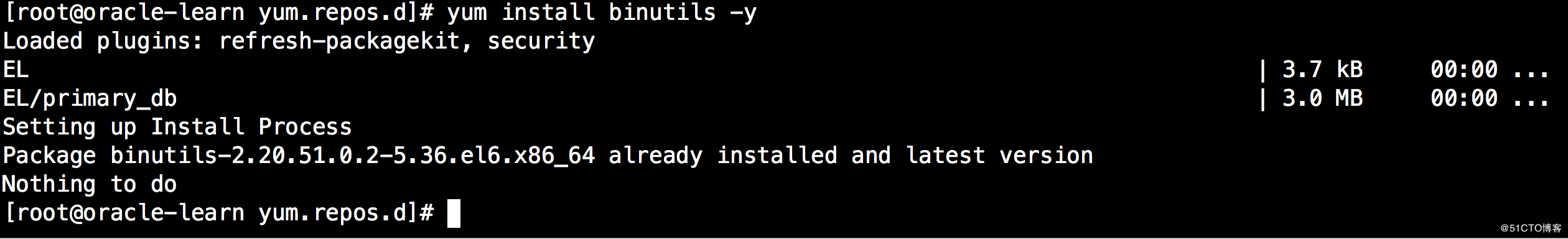
3、安装Oracle需要的软件包
yum install binutils -y yum install compat-libcap1 -y yum install compat-libstdc++-33 -y yum install gcc -y yum install gcc-c++ -y yum install glibc -y yum install glibc-devel -y yum install ksh -y yum install libgcc -y yum install libstdc++ -y yum install libstdc++-devel -y yum install libaio -y yum install libaio-devel -y yum install libXext -y yum install libXtst -y yum install libX11 -y yum install libXau -y yum install libxcb -y yum install libXi -y yum install make -y yum install sysstat -y yum install unixODBC -y yum install unixODBC-devel –y
4、hosts文件配置
编辑/etc/hosts文件,
[root@db01 /]# vi /etc/hosts
在最后添加如下内容:
192.168.8.120 oracle-learn
前面是服务器ip,后面是服务器主机名
5、添加组与用户
[root@oracle-learn ~]# /usr/sbin/groupadd -g 60001 oinstall /usr/sbin/groupadd -g 60002 dba [root@oracle-learn ~]# /usr/sbin/groupadd -g 60002 dba /usr/sbin/groupadd -g 60003 oper [root@oracle-learn ~]# /usr/sbin/groupadd -g 60003 oper [root@oracle-learn ~]#/usr/sbin/useradd -u 61002 -g oinstall -G dba oracle [root@oracle-learn ~]# /usr/sbin/useradd -u 61002 -g oinstall -G dba oracle
查看oracle用户
[root@oracle-learn ~]# id oracle uid=61002(oracle) gid=60001(oinstall) 组=60001(oinstall),60002(dba) [root@oracle-learn ~]#
设置Oracle用户密码
[root@oracle-learn ~]# passwd oracle 更改用户 oracle 的密码 。 新的 密码: 无效的密码: 它基于字典单词 无效的密码: 过于简单 重新输入新的 密码: passwd: 所有的身份验证令牌已经成功更新。 [root@oracle-learn ~]#
6、添加文件系统
创建/oracle用以存放oracle
[root@oracle-learn ~]# cd /oracle [root@oracle-learn oracle]# mkdir -p /oracle/app/oracle/product/11.2.0/db_1 [root@oracle-learn oracle]# chown -R oracle:oinstall /oracle [root@oracle-learn oracle]# chmod -R 775 /oracle/ [root@oracle-learn oracle]#
7、修改操作系统参数
7.1修改/etc/security/limits.conf文件;
[root@oracle-learn oracle]# vi /etc/security/limits.conf
增加内容如下:
#ORACLE SETTING oracle soft nproc 2047 oracle hard nproc 16384 oracle soft nofile 1024 oracle hard nofile 65536 oracle soft stack 10240 oracle hard stack 32768
7.2修改/etc/security/limits.d/90-nproc.conf文件内容
[root@oracle-learn oracle]# vi /etc/security/limits.d/90-nproc.conf
注释掉
#* soft nproc 1024
添加
* - nproc 16384
查看更改的文件
[root@oracle-learn oracle]# cat /etc/security/limits.d/90-nproc.conf # Default limit for number of user's processes to prevent # accidental fork bombs. # See rhbz #432903 for reasoning. #* soft nproc 1024 * - nproc 16384 root soft nproc unlimited [root@oracle-learn oracle]#
7.3禁用SELINUX
[root@oracle-learn oracle]# vi /etc/selinux/config
SELINUX=enforcing
改成
SELINUX=disabled
让SELINUX生效:
[root@oracle-learn oracle]# setenforce 0
7.4关闭iptables防火墙
关闭防火墙
[root@oracle-learn oracle]# service iptables stop iptables:将链设置为政策 ACCEPT:filter [确定] iptables:清除防火墙规则: [确定] iptables:正在卸载模块: [确定] [root@oracle-learn oracle]#
也可以设置永久关闭防火墙
[root@oracle-learn oracle]# chkconfig iptables off [root@oracle-learn oracle]#
7.5修改/etc/pam.d/login文件
[root@oracle-learn oracle]# vi /etc/pam.d/login
添加
#ORACLE SETTING session required pam_limits.so
7.6修改sysctl.conf配置文件
[root@oracle-learn ~]# vi /etc/sysctl.conf
注释
#kernel.shmmax = 68719476736
#kernel.shmall = 4294967296
添加
#ORACLE SETTING fs.aio-max-nr = 1048576 fs.file-max = 6815744 kernel.shmmax = 8589934592 kernel.shmall = 2097152 kernel.shmmni = 4096 kernel.sem = 250 32000 100 128 net.ipv4.ip_local_port_range = 9000 65500 net.core.rmem_default = 262144 net.core.rmem_max = 4194304 net.core.wmem_default = 262144 net.core.wmem_max = 1048586
注释:
kernel.shmmax和kernel.shmall的计算方法:
kernel.shmmax大于SGA,小于物理内存
我这里服务器的内存是8G
所以kernel.shmmax的值是
`1024*1024*1024*8=8589934592`
`kernel.shmmni = 4096`
`kernel.shmall=kernel.shmmax/4096`
让配置生效:
[root@oracle-learn ~]# sysctl -p
8、环境变量设置
切换到oracle用户下
[root@oracle-learn ~]# su - oracle [oracle@oracle-learn ~]$
修改环境变量
[oracle@oracle-learn ~]$ vi ~/.bash_profile
添加如下:
#Oracle Settings oracle TMP=/tmp; export TMP TMPDIR=$TMP; export TMPDIR #export LANG=en_US ORACLE_BASE=/oracle/app/oracle; export ORACLE_BASE ORACLE_HOME=$ORACLE_BASE/product/11.2.0; export ORACLE_HOME ORACLE_SID=orcl; export ORACLE_SID ORACLE_TERM=xterm; export ORACLE_TERM PATH=/usr/sbin:$PATH; export PATH PATH=$ORACLE_HOME/bin:$PATH; export PATH LD_LIBRARY_PATH=$ORACLE_HOME/lib:/lib:/usr/lib; export LD_LIBRARY_PATH CLASSPATH=$ORACLE_HOME/JRE:$ORACLE_HOME/jlib:$ORACLE_HOME/rdbms/jlib; export CLASSPATH NLS_DATE_FORMAT="yyyy-mm-dd HH24:MI:SS"; export NLS_DATE_FORMAT NLS_LANG=AMERICAN_AMERICA.ZHS16GBK;export NLS_LANG if [ $USER = "oracle" ] || [ $USER = "grid" ]; then if [ $SHELL = "/bin/ksh" ]; then ulimit -p 16384 ulimit -n 65536 else ulimit -u 16384 -n 65536 fi umask 022 fi
其中ORACLE_SID=orcl;可以自定义数据库的sid
退出用户
[oracle@oracle-learn ~]$ exit logout [root@oracle-learn ~]#
在登录oracle用户检查环境变量参数
[root@oracle-learn ~]# su - oracle [oracle@oracle-learn ~]$ env |grep ORACLE ORACLE_SID=orcl ORACLE_BASE=/oracle/app/oracle ORACLE_TERM=xterm ORACLE_HOME=/oracle/app/oracle/product/11.2.0 [oracle@oracle-learn ~]$
至此,Linux环境下Oracle环境准备完毕。