1、搭建准备
2、搭建过程
2.1、在master节点上创建kubernetes-dashboard.yaml
cd /etc/kubernetes vim kubernetes-dashboard.yaml # Copyright 2015 Google Inc. All Rights Reserved. # # Licensed under the Apache License, Version 2.0 (the "License"); # you may not use this file except in compliance with the License. # You may obtain a copy of the License at # # http://www.apache.org/licenses/LICENSE-2.0 # # Unless required by applicable law or agreed to in writing, software # distributed under the License is distributed on an "AS IS" BASIS, # WITHOUT WARRANTIES OR CONDITIONS OF ANY KIND, either express or implied. # See the License for the specific language governing permissions and # limitations under the License. # Configuration to deploy release version of the Dashboard UI. # # Example usage: kubectl create -f <this_file> kind: Deployment apiVersion: extensions/v1beta1 metadata: labels: app: kubernetes-dashboard version: v1.1.1 name: kubernetes-dashboard namespace: kube-system spec: replicas: 1 selector: matchLabels: app: kubernetes-dashboard template: metadata: labels: app: kubernetes-dashboard spec: containers: - name: kubernetes-dashboard image: daocloud.io/minunix/kubernetes-dashboard-amd64:v1.1.1 imagePullPolicy: Always ports: - containerPort: 9090 protocol: TCP args: # Uncomment the following line to manually specify Kubernetes API server Host # If not specified, Dashboard will attempt to auto discover the API server and connect # to it. Uncomment only if the default does not work. - --apiserver-host=http://192.168.44.60:8080 livenessProbe: httpGet: path: / port: 9090 initialDelaySeconds: 30 timeoutSeconds: 30 --- kind: Service apiVersion: v1 metadata: labels: app: kubernetes-dashboard name: kubernetes-dashboard namespace: kube-system spec: type: NodePort ports: - port: 80 targetPort: 9090 selector: app: kubernetes-dashboard
2.2、下载pod-infrastructure镜像(每个节点上都需要)
上篇文章中/etc/kubernetes/kubelet文件配置中,有一项配置需要docker的registry.access.redhat.com/rhel7/pod-infrastructure:latest镜像,所以我们先pull下来
先yum安装rhsm
yum install *rhsm* -y
然后下载镜像
docker pull registry.access.redhat.com/rhel7/pod-infrastructure:latest
如果执行上一步报错,就执行以下两步,生成/etc/rhsm/ca/redhat-uep.pem这个文件,然后再执行上一步
wget http://mirror.centos.org/centos/7/os/x86_64/Packages/python-rhsm-certificates-1.19.10-1.el7_4.x86_64.rpm
rpm2cpio python-rhsm-certificates-1.19.10-1.el7_4.x86_64.rpm | cpio -iv --to-stdout ./etc/rhsm/ca/redhat-uep.pem | tee /etc/rhsm/ca/redhat-uep.pem
2.3、创建Kubernetes Dashboard
在master节点上执行
[root@k8s-master kubernetes]# kubectl create -f kubernetes-dashboard.yaml
执行以下命令,查看是否成功
[root@k8s-master kubernetes]# kubectl get pods --all-namespaces
NAMESPACE NAME READY STATUS RESTARTS AGE
kube-system kubernetes-dashboard-878342739-f8nhb 1/1 Running 0 1h
如果上面的status为running,则成功,如果不是的话就需要查看详细信息,看是哪里出错
[root@k8s-master kubernetes]# kubectl describe pods kubernetes-dashboard-878342739-f8nhb --namespace="kube-system"
2.4、访问UI界面
http://k8s-master:8080/ui
可能会出现以下错误,页面上报错
Error: 'dial tcp 172.17.78.2:9090: getsockopt: connection timed out'
Trying to reach: 'http://172.17.78.2:9090/'
如果出现以上错误,执行以下命令(每台机器都执行一遍)
iptables -P INPUT ACCEPT
iptables -P FORWARD ACCEPT
iptables -F
iptables -L -n
然后再访问UI界面
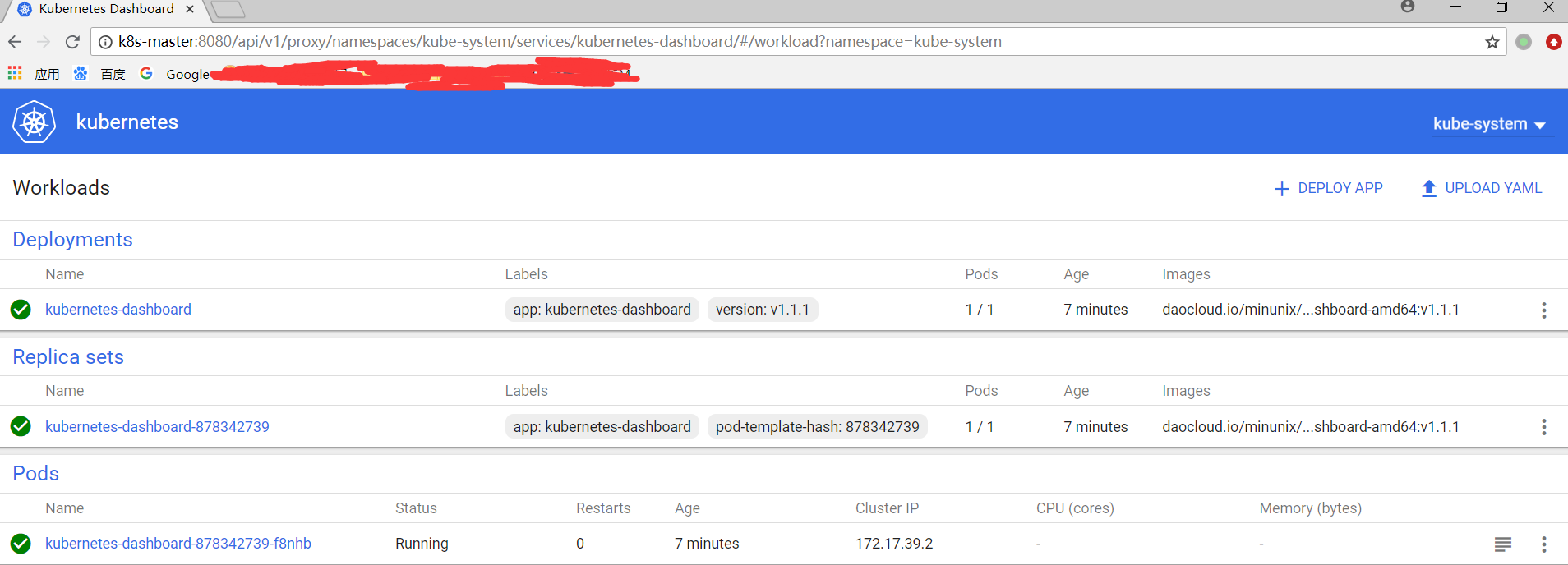
ojbk。