otlv4介绍:
http://otl.sourceforge.net/
测试代码
// testotlv4.cpp : 定义控制台应用程序的入口点。
//
#include "stdafx.h"
#include <iostream>
using namespace std;
#include <stdio.h>
#define OTL_ODBC_MSSQL_2008 // Compile OTL 4/ODBC, MS SQL 2008
//#define OTL_ODBC // Compile OTL 4/ODBC. Uncomment this when used with MS SQL 7.0/ 2000
#include "otlv4.h" // include the OTL 4.0 header file
otl_connect db; // connect object
void insert()
// insert rows into table
{
otl_stream o(10, // buffer size
"insert into test_tab values(:f1<int>,:f2<char[31]>)",
// SQL statement
db // connect object
);
o.set_commit(0); // set stream's auto-commit to OFF.
try {
o << 1 << "Line1"; // Enter one row into the stream
o.flush(); // flush the strem buffer, i.e. force
// the stream to execute
#if defined(OTL_ANSI_CPP_11_VARIADIC_TEMPLATES)
otl_write_row(o, 1, "Line1");
#else
// when variadic template functions are not supported by the C++
// compiler, OTL provides nonvariadic versions of the same template
// functions in the range of [1..15] parameters
otl_write_row(o, 1, "Line1");
// the old way (operators >>() / <<()) is available as always:
// o<<1<<"Line1"; // Enter the same data into the stream
// and cause a "duplicate key" error.
#endif
o.flush();
}
catch (otl_exception& p) {
if (p.code == 2601) {
// ... duplicate key ...
cout << "STREAM ERROR STATE=" << o.get_error_state() << endl;
o.clean(1); // clean up the stream's buffer
// and clean up the stream's internal
// error flag as well. By doing this,
// it's possible to recover from
// a database error without closing
// the stream. Remember, the number of
// situtation when it's possible is
// limited and the recovery procedure should
// be carefully designed.
}
else
throw; // re-throw the exception to the outer catch block.
}
o << 2 << "Line2"; // Enter one more row of data after
// recovering from the "duplicate key"
// error
o.flush();
db.commit(); // commit transaction
}
void select()
{
otl_stream i(10, // buffer size
"select * from test_tab",
// SELECT statement
db // connect object
);
// create select stream
int f1;
char f2[31];
#if (defined(_MSC_VER) && _MSC_VER>=1600) || defined(OTL_CPP_11_ON)
// C++11 (or higher) compiler
for (auto& it : i) {
#if defined(OTL_ANSI_CPP_11_VARIADIC_TEMPLATES)
otl_read_row(it, f1, f2);
#else
// when variadic template functions are not supported by the C++
// compiler, OTL provides nonvariadic versions of the same template
// functions in the range of [1..15] parameters
otl_read_row(it, f1, f2);
// the old way (operators >>() / <<()) is available as always:
// it>>f1>>f2;
#endif
cout << "f1=" << f1 << ", f2=" << f2 << endl;
}
#else
// C++98/03 compiler
while (!i.eof()) { // while not end-of-data
i >> f1 >> f2;
cout << "f1=" << f1 << ", f2=" << f2 << endl;
}
#endif
}
int main()
{
otl_connect::otl_initialize(); // initialize ODBC environment
try {
// CString strCon;
//strCon.Format("driver=sql server;server=%s;UID=%s;PWD=%s;database=%s",
// strServerIP.c_str(), strServerUID.c_str(), strServerPWD.c_str(), strServerDatabase.c_str());
string strCon1 = "DSN=testsqlserver;UID=sa;PWD=12345678;database=aa_note";
//strCon1 = "driver=sql server;server=127.0.0.1;UID=sa;PWD=12345678;database=aa";
db.rlogon(strCon1.c_str()); // connect to the database
otl_cursor::direct_exec
(
db,
"drop table test_tab",
otl_exception::disabled // disable OTL exceptions
); // drop table
otl_cursor::direct_exec
(
db,
"create table test_tab(f1 int, f2 varchar(30))"
); // create table
otl_cursor::direct_exec
(
db,
"create unique index ind001 on test_tab(f1)"
); // create unique index
insert(); // insert records into table
select(); // select records from table
}
catch (otl_exception& p) { // intercept OTL exceptions
cout << p.code << endl; // print out error code
cout << p.sqlstate << endl; // print out error SQLSTATE
cout << p.msg << endl; // print out error message
cout << p.stm_text << endl; // print out SQL that caused the error
cout << p.var_info << endl; // print out the variable that caused the error
}
db.logoff(); // disconnect from the database
return 0;
}
string strCon1 = "DSN=testsqlserver;UID=sa;PWD=12345678;database=aa_note";
//strCon1 = "driver=sql server;server=127.0.0.1;UID=sa;PWD=12345678;database=aa";
db.rlogon(strCon1.c_str()); // connect to the database
有3种连接方式 ,
1,数据源odbc连接
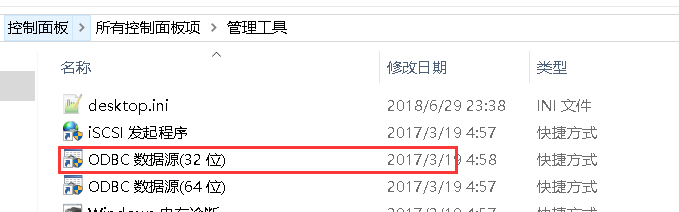

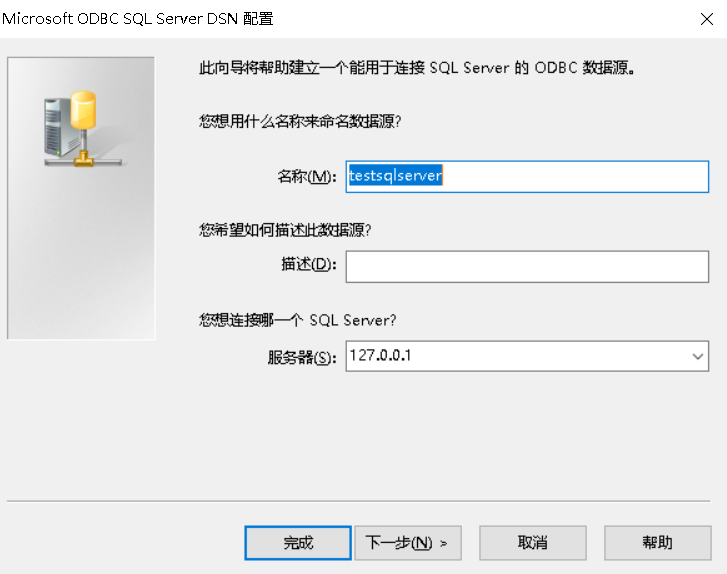

这儿不选择,后面通过 程序来选择.
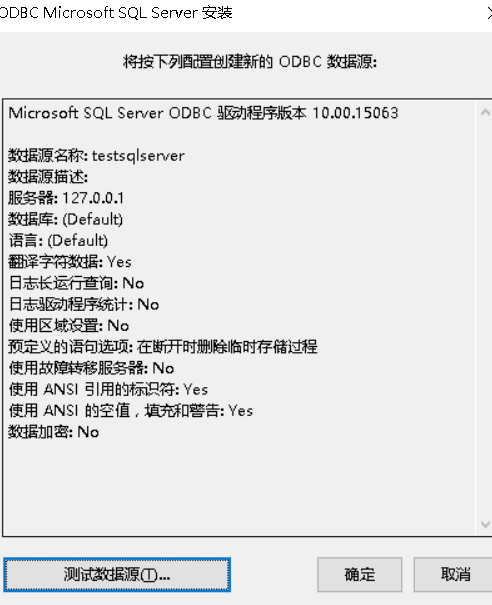
2,代码直接 连接 "driver=sql server;server=127.0.0.1;UID=用户名;PWD=密码;database=数据库";
3,USER/PASSWORD@TNS_ALIAS 这种方式 要注意 数据库密码有@时会报错