经过以前做完的产品,受前公司几位前辈技术大拿指点,来自己动手实现并总结一下web端的负载解决方法,高手请略过,个人认知有限,请各位指正错误。
下面是结构图:

我的系统环境是Fedora22(适用readhat,centos)
2台物理机分别用于nginx的master和slaver
192.168.10.244
192.168.10.245
0.准备keepalived,nginx,
可以使用wget下载,也可直接去官网下载,这里我下载的版本是:
keepalived-1.2.19.tar.gz (官方下载地址:http://www.keepalived.org/download.html)
nginx-1.9.3.tar.gz (官方下载地址:http://nginx.org/en/download.html)
压缩包授权
1 chmod 755 keepalived-1.2.19.tar.gz 2 chmod 755 nginx-1.9.3.tar.gz
解压到相应的目录(随便哪个目录,注意这里不是安装目录,我的是/home/ops/tools/)
1 tar -zxvf keepalived-1.2.19.tar.gz 2 tar -zxvf nginx-1.9.3.tar.gz
1.安装nginx(nginx依赖其它组件,因此需要先安装依赖,官网文档有详细说明)
进入解压后的nginx所在目录:
cd /usr/local/nginx/nginx-1.9.3
检查nginx依赖是否安装:
./configure
出现:
checking for C compiler ... not found
./configure : error: C compiler cc is not found
缺少gcc依赖,安装gcc,执行:
dnf -y install gcc
安装完之后再次检查依赖是否齐全:
./configure
出现:
./configure: error :the HTTP rewrite module requires the PCRE library . 后面巴拉巴拉一片
缺少pcre库依赖,安装pcre-devel
dnf -y install pcre-devel
安装完之后再次检查依赖是否齐全命令同上,出现:
1 ./configure: error: the HTTP gzip module requires the zlib library. 2 You can either disable the module by using --without-http_gzip_module 3 option, or install the zlib library into the system, or build the zlib library 4 statically from the source with nginx by using --with-zlib=<path> option.
依次同上,再次安装zlib
1 dnf -y install zlib-devel
安装完,出现如下类似日志,说明nginx依赖安装成功(http://nginx.org/en/docs/configure.html,最新版本的doc文档上没有提到openssl可以不安装,原因不明,烦请知道的大哥告知一声)。
Configuration summary
+ using system PCRE library
+ OpenSSL library is not used
+ using builtin md5 code
+ sha1 library is not found
+ using system zlib library
nginx path prefix: "/usr/local/nginx"
nginx binary file: "/usr/local/nginx/sbin/nginx"
nginx configuration prefix: "/usr/local/nginx/conf"
nginx configuration file: "/usr/local/nginx/conf/nginx.conf"
nginx pid file: "/usr/local/nginx/logs/nginx.pid"
nginx error log file: "/usr/local/nginx/logs/error.log"
nginx http access log file: "/usr/local/nginx/logs/access.log"
nginx http client request body temporary files: "client_body_temp"
nginx http proxy temporary files: "proxy_temp"
nginx http fastcgi temporary files: "fastcgi_temp"
nginx http uwsgi temporary files: "uwsgi_temp"
nginx http scgi temporary files: "scgi_temp"
OK,此时开始编译安装nginx,配置nginx的安装目录,个人习惯将其所有配置都安装在固定的目录下/usr/local/nginx,目录不存在时,安装中自动创建(官网上根据职责安装到不同的目录),分别执行:
./configure --prefix=/usr/local/nginx/
make && make install
configure的作用不知道的烦请自行查阅,安装完成后出现如下类似界面,说明安装成功,此时可以删除下载和解压的nginx源码包了.
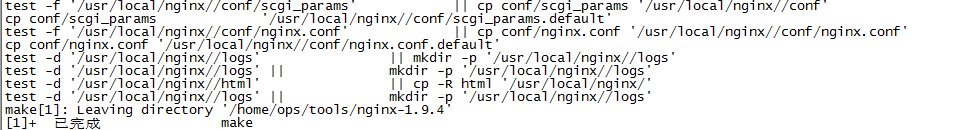
我习惯用源码安装
官网推荐源码安装的例子有这么一段:
1 ./configure 2 --sbin-path=/usr/local/nginx/nginx 3 --conf-path=/usr/local/nginx/nginx.conf 4 --pid-path=/usr/local/nginx/nginx.pid 5 --with-http_ssl_module 6 --with-pcre=../pcre-8.40 7 --with-zlib=../zlib-1.2.11
所以我就直接拷贝下来,进入源码解压目录执行:
1 ./configure --sbin-path=/usr/local/nginx/nginx --conf-path=/usr/local/nginx/nginx-1.13.3/nginx.conf --pid-path=/usr/local/nginx/nginx-1.13.3/nginx.pid --with-http_ssl_module --with-pcre=../pcre-8.40 --with-zlib=../zlib-1.2.11 --with-openssl=../openssl
进入nginx安装目录,启动nginx测试一下
cd /usr/local/nginx/sbin
./nginx
查看一下进程:
1 ps -aux | grep nginx
外部浏览器访问出现如下图,表示nginx启动成功
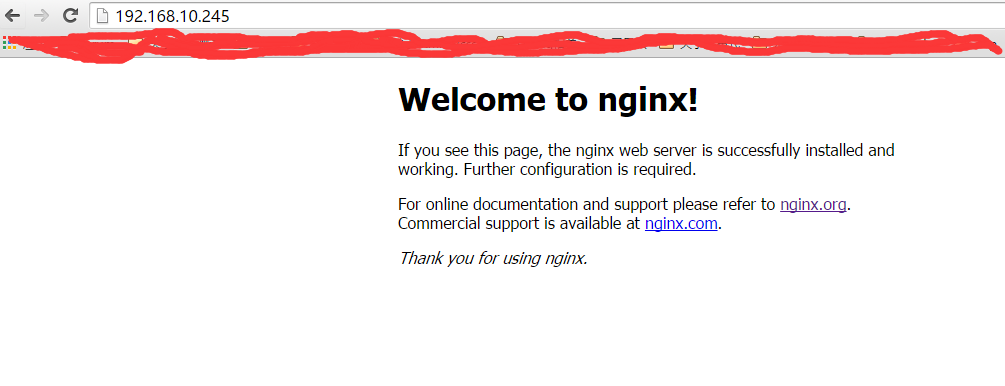
2.安装keepalived
进入解压后的keepalived的目录,同上先检查依赖是否安装
1 ./configure
若出现:
configure: error:
!!! OpenSSL is not properly installed on your system. !!!!!! Can not include OpenSSL headers files. !!!
安装openssl依赖
dnf -y install openssl-devel
再次检查依赖,若出现如下类似说明依赖安装成功
1 Keepalived configuration 2 ------------------------ 3 Keepalived version : 1.2.19 4 Compiler : gcc 5 Compiler flags : -g -O2 6 Extra Lib : -lssl -lcrypto -lcrypt 7 Use IPVS Framework : Yes 8 IPVS sync daemon support : Yes 9 IPVS use libnl : No 10 fwmark socket support : Yes 11 Use VRRP Framework : Yes 12 Use VRRP VMAC : Yes 13 SNMP support : No 14 SHA1 support : No 15 Use Debug flags : No
OK,此时可以正式安装keepalived了,个人安装在/usr/local/keepalived目录
./configure --prefix=/usr/local/keepalived make && make install
安装成功后进入安装后的目录,检测
cd /usr/local/keepalived/sbin
./keepalived
查看是否启动成功
1 ps -aux | grep keepalived
另一台机器以同样的方式安装nginx和keepalived
3.配置keepalived和nginx(测试时可以先略过这一步)
进入目录/usr/local/keepalived/sbin/,查看keepalived的启动配置参数
cd /usr/local/keepalived/sbin
./keepalived --help
注:该help参数可以在/usr/local/keepalived/etc/sysconfig/keepalived这个文件中查看)
keepalived启动时默认加载/etc/keepalived/keepalived.conf。此处个人遇到很大的坑,以为keepalived跟nginx一样安装到指定目录后会从这个安装后的目录去加载配置文件,没想到启动后日志一直停留在start...使用 ip a 查看虚拟IP也绑定不了。最后没办法只好在etc下新建keepalived目录,把keepalived.conf拷过去才解决。
mkdir /etc/keepalived cp /usr/local/keepalived/etc/keepalived/keepalived.conf /etc/keepalived
我的2台nginx配置文件nginx.conf部分配置片段如下:(这里我在118的机器上起了4个tomcat实例,nginx不配负载方式默认是轮询),用作测试
1 # blentle add 2 upstream www.test.dev { 3 server 192.168.10.118:8081; 4 server 192.168.10.118:8082; 5 server 192.168.10.118:8083; 6 server 192.168.10.118:8084; 7 } 8 9 server { 10 listen 80; 11 server_name 127.0.0.1; 12 location / { 13 index index.php index.html index.jsp; 14 proxy_pass http://www.test.dev; 15 proxy_set_header X-Real-IP $remote_addr; 16 proxy_set_header X-Forwarded-For $proxy_add_x_forwarded_for; 17 } 18 19 }
4.配置keepalived,实现nginx负载
(1)主从(master-slaver)
所谓主从即master的nginx正常提供服务时,永远轮不到slaver的nginx来提供服务。只有当master挂掉时,slaver的nginx才接管虚拟IP,提供正常服务。貌似有点浪费服务器。
(a)配置master(192.168.10.244)
vi /etc/keepalived/keepalived.conf
将以下内容替换keepalived.conf里面的内容
1 ! Configuration File for keepalived 2 global_defs { 3 notification_email { 4 admin@milipp.com 5 } 6 notification_email_from dev@milipp.com 7 smtp_server mail.milipp.com 8 smtp_connect_timeout 30 9 router_id LVS_DEVEL 10 } 11 vrrp_script chk_nginx { 12 script "/home/ops/scripts/monitor-nginx.sh" #这个即使监控nginx宕机的脚本实现自动切换 13 interval 2 14 weight -5 15 fall 3 16 rise 2 17 } 18 vrrp_instance VI_1 { 19 state MASTER 20 interface eth0 #主nginx ip对应的网卡名,使用ifconfig查看 21 mcast_src_ip 192.168.10.244 #主nginx的ip 22 virtual_router_id 51 #虚拟路由id,主从必须一致 23 priority 101 #优先级,主比从大 24 advert_int 2 25 authentication { 26 auth_type PASS 27 auth_pass 1111 28 } 29 virtual_ipaddress { 30 192.168.10.246 #虚拟ip,主从必须一致,可以陪配置多个 31 } 32 track_script { 33 chk_nginx #上面配的监控nginx的脚本 34 } 35 }
(b).配置slaver(192.168.10.245)
vi /etc/keepalived/keepalived.conf
将以下内容替换keepalived.conf里面的内容
1 ! Configuration File for keepalived 2 global_defs { 3 notification_email { 4 renhuan@milipp.com 5 } 6 notification_email_from xuyongming@milipp.com 7 smtp_server mail.example.com 8 smtp_connect_timeout 30 9 router_id LVS_DEVEL 10 } 11 vrrp_script chk_nginx { 12 script "/home/ops/scripts/monitor_nginx.sh" 13 interval 2 14 weight -5 15 fall 3 16 rise 2 17 } 18 vrrp_instance VI_1 { 19 state BACKUP 20 interface enp3s0 21 mcast_src_ip 192.168.10.245 22 virtual_router_id 51 23 priority 100 24 advert_int 2 25 authentication { 26 auth_type PASS 27 auth_pass 1111 28 } 29 virtual_ipaddress { 30 192.168.10.246 31 } 32 track_script { 33 chk_nginx 34 } 35 }
监控脚本/home/ops/scripts/monitor_nginx.sh的内容:
1 #!/bin/bash 2 counter=$(ps -C nginx --no-heading|wc -l) 3 if [ "${counter}" = "0" ]; then 4 /usr/local/nginx/sbin/nginx 5 sleep 2 6 counter=$(ps -C nginx --no-heading|wc -l) 7 if [ "${counter}" = "0" ]; then 8 /usr/local/keepalived/sbin/keepalived stop 9 fi 10 fi
即当nginx挂掉后,停掉keepalived
测试:
分别启动两台nginx和两台keepalived,使用虚拟ip 192.168.10.246访问。
在244上执行:
ip a
得到结果:
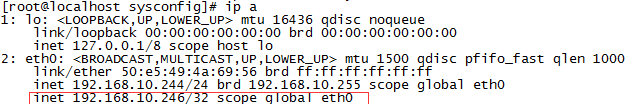
虚拟ip绑定到244上,以同样的方式查看245,结果245没有绑定虚拟ip
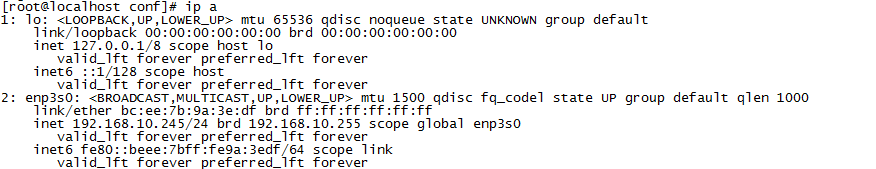
此时停掉245的keepalived或者nginx,使用虚拟ip 246访问,没有问题,查看绑定情况,发现245绑定了虚拟ip。至此测试成功。
(2)主主(master master)
TODO: