根据到目前为止已经复习了的基础知识,在git上找了个小程序写着玩玩,下面记录过程。
一,设计数据库
ER图
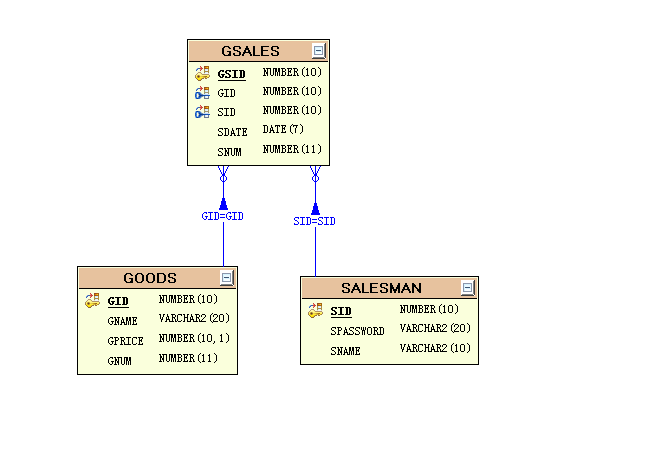
建表
建表我使用的是MySQL数据库,用的是navicat软件,ER图照搬git上的,由于作者使用的是Oracle建表,所以数据类型有些出入,问题不大。
商品表
CREATE TABLE `goods` ( `GID` int(10) NOT NULL COMMENT '商品编号,自动生成', `GNAME` varchar(20) NOT NULL COMMENT '商品名称,唯一约束', `GPRICE` decimal(18,1) NOT NULL COMMENT '商品价格', `GNUM` int(11) NOT NULL COMMENT '商品数量', PRIMARY KEY (`GID`), UNIQUE KEY `GNAME` (`GNAME`) ) ENGINE=InnoDB DEFAULT CHARSET=utf8;
销售员表
CREATE TABLE `salesman` ( `SID` int(10) NOT NULL COMMENT '营业员编号,自动生成', `SPASSWORD` varchar(20) NOT NULL COMMENT '营业员密码', `SNAME` varchar(10) NOT NULL COMMENT '营业员姓名,用于登录收银,唯一约束', PRIMARY KEY (`SID`), UNIQUE KEY `SNAME` (`SNAME`) ) ENGINE=InnoDB DEFAULT CHARSET=utf8;
商品销售表
CREATE TABLE `gsales` ( `GSID` int(10) NOT NULL COMMENT '销售编号,自动生成', `GID` int(10) NOT NULL COMMENT '商品编号', `SID` int(10) NOT NULL COMMENT '营业员编号', `SDATE` datetime NOT NULL COMMENT '销售日期', `SNUM` int(11) NOT NULL COMMENT '销售数量', PRIMARY KEY (`GSID`) ) ENGINE=InnoDB DEFAULT CHARSET=utf8;
二、CODING
一、主体结构如下:

dao:处理数据功能
db:数据库相关
entity:模型相关
page:页面相关
tools:需要用到的工具类
二、
1.我的思路是,从简单到复杂开始写,首先根据已经建好的数据库表编写实体类。
Goods.java

package entity; public class Goods { //商品编号,自动生成 private int gid; //商品名称 private String gname; //商品价格 private double gprice; //商品数量 private int gnum; public Goods(int gid, String gname, double gprice, int gnum) { this.gid = gid; this.gname = gname; this.gprice = gprice; this.gnum = gnum; } public Goods(String gname, double gprice, int gnum) { this.gname = gname; this.gprice = gprice; this.gnum = gnum; } /* * 根据编号更改商品数量 */ public Goods(int gid,int gnum) { this.gid = gid; this.gnum = gnum; } /* * 根据编号更改商品价格 */ public Goods(int gid,double gprice) { this.gid = gid; this.gprice = gprice; } /* * 根据商品编号更改商品名称 */ public Goods(int gid, String gname) { this.gid = gid; this.gname = gname; } //getter,setter方法 public int getGid() { return gid; } public void setGid(int gid) { this.gid = gid; } public String getGname() { return gname; } public void setGname(String gname) { this.gname = gname; } public double getGprice() { return gprice; } public void setGprice(double gprice) { this.gprice = gprice; } public int getGnum() { return gnum; } public void setGnum(int gnum) { this.gnum = gnum; } }
SalesMan.java

1 package entity; 2 3 public class SalesMan { 4 //营业员编号 5 private int sid; 6 //营业员密码 7 private String spassword; 8 //营业员姓名 9 private String sname; 10 11 /* 12 * 根据sid设置密码 13 */ 14 public SalesMan(int sid, String spassword) { 15 this.sid = sid; 16 this.spassword = spassword; 17 } 18 19 /* 20 * 根据sid设置姓名 21 */ 22 public SalesMan (int sid,String sname,String spassword) { 23 this.sid = sid; 24 this.sname = sname; 25 this.spassword = spassword; 26 } 27 28 public SalesMan(String spassword, String sname) { 29 this.sid = sid; 30 this.spassword = spassword; 31 this.sname = sname; 32 } 33 34 //getter,setter方法 35 public int getSid() { 36 return sid; 37 } 38 39 public void setSid(int sid) { 40 this.sid = sid; 41 } 42 43 public String getSpassword() { 44 return spassword; 45 } 46 47 public void setSpassword(String spassword) { 48 this.spassword = spassword; 49 } 50 51 public String getSname() { 52 return sname; 53 } 54 55 public void setSname(String sname) { 56 this.sname = sname; 57 } 58 }
Gsales.java

1 package entity; 2 3 import java.util.Date; 4 5 public class Gsales { 6 7 //商品编号 8 private int gid; 9 //销售员编号 10 private int sid; 11 //销售数量 12 private int snum; 13 14 15 private String gname; 16 private double gprice; 17 private int gnum; 18 private int allSnum; //单种商品销量总和 19 20 public Gsales(int gid, int sid, int snum) { 21 this.gid = gid; 22 this.sid = sid; 23 this.snum = snum; 24 } 25 26 public Gsales(String gname,double gprice,int gnum,int allSnum) { 27 this.gname = gname; 28 this.gprice = gprice; 29 this.gnum = gnum; 30 this.allSnum = allSnum; 31 } 32 33 //setter,getter方法 34 public int getGid() { 35 return gid; 36 } 37 38 public void setGid(int gid) { 39 this.gid = gid; 40 } 41 42 public int getSid() { 43 return sid; 44 } 45 46 public void setSid(int sid) { 47 this.sid = sid; 48 } 49 50 public int getSnum() { 51 return snum; 52 } 53 54 public void setSnum(int snum) { 55 this.snum = snum; 56 } 57 58 public String getGname() { 59 return gname; 60 } 61 62 public void setGname(String gname) { 63 this.gname = gname; 64 } 65 66 public double getGprice() { 67 return gprice; 68 } 69 70 public void setGprice(double gprice) { 71 this.gprice = gprice; 72 } 73 74 public int getGnum() { 75 return gnum; 76 } 77 78 public void setGnum(int gnum) { 79 this.gnum = gnum; 80 } 81 82 public int getAllSnum() { 83 return allSnum; 84 } 85 86 public void setAllSnum(int allSnum) { 87 this.allSnum = allSnum; 88 } 89 }
2.编写主界面
主界面示意图:
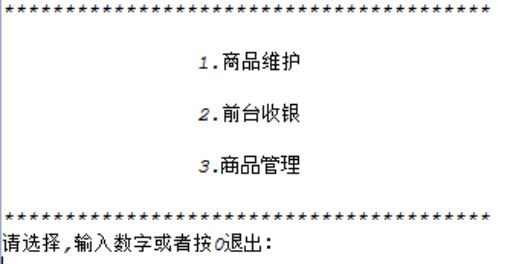
主界面展示方法
1 private static void mainPage() { 2 System.out.println("************************************* "); 3 System.out.println(" 1.商品维护"); 4 System.out.println(" 2.前台收银"); 5 System.out.println(" 3.商品管理"); 6 System.out.println(" ************************************* "); 7 8 System.out.println(" 请选择,输入选项或者按0退出:"); 9 while (true) { 10 String choice = ScannerChoice.ScannerInfo(); 11 String regex = "[0-3]";//正则表达式 12 if(choice.matches(regex)) { 13 int info = Integer.parseInt(choice); 14 switch (info) { 15 case 0: 16 System.out.println("----------------------------"); 17 System.out.println("您已退出系统!"); 18 System.exit(-1);//退出程序,返回值随便设置 19 break; 20 case 1: 21 System.out.println("正在进入商品维护页面..."); 22 break; 23 case 2: 24 System.out.println("正在进入前台收银页面..."); 25 break; 26 case 3: 27 System.out.println("正在进入商品管理页面..."); 28 break; 29 default: 30 break; 31 } 32 } 33 else { 34 System.err.println("输入有误!"); 35 System.out.print("重新选择或按0退出."); 36 } 37 } 38 }
之后会将这个方法完善,把打印语句改成对应的方法,进入到下个界面。
3.接下来编写商品维护界面的方法。
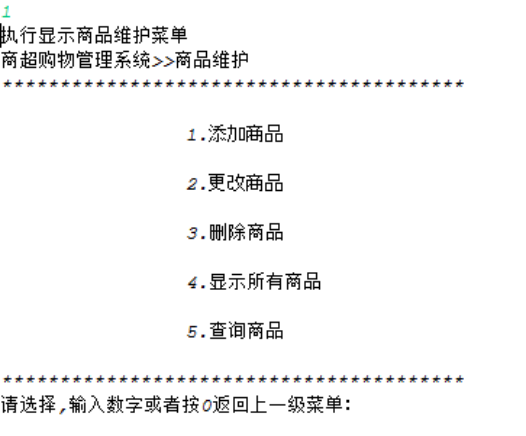
1 public static void maintaincePage() { 2 System.out.println("商场购物管理系统>>商品维护"); 3 System.out.println("************************************* "); 4 System.out.println(" 1.添加商品 "); 5 System.out.println(" 2.更改商品 "); 6 System.out.println(" 3.删除商品 "); 7 System.out.println(" 4.显示所有商品 "); 8 System.out.println(" 5.查询商品 "); 9 System.out.println("************************************* "); 10 System.out.println("请选择,输入数字或者按0返回上一级菜单"); 11 while(true) { 12 String choice = ScannerChoice.ScannerInfo(); 13 String regex = "[0-5]";//正则表达式 14 if (choice.matches(regex)) { 15 int info = Integer.parseInt(choice); 16 switch (info) { 17 case 0: 18 mainPage(); 19 break; 20 case 1: 21 System.out.println("开始添加商品..."); 22 break; 23 case 2: 24 System.out.println("开始更改商品..."); 25 break; 26 case 3: 27 System.out.println("开始删除商品..."); 28 break; 29 case 4: 30 System.out.println("开始显示商品..."); 31 break; 32 case 5: 33 System.out.println("开始查询商品..."); 34 break; 35 default: 36 break; 37 } 38 } else { 39 System.err.println("输入有误!"); 40 System.out.print("重新选择或按0回到上一级菜单."); 41 } 42 } 43 44 }
4.写maintaincePage()方法跟写mainPage()方法的思路类似,switch()中的方法暂时使用打印语句代替,接下来逐渐完善这些具体的方法,会涉及到数据库的增删查改。
为了降低程序的耦合性,将与商品增删查改有关的操作在GoodsPage类中实现。
1 package page; 2 3 import dao.GoodsDao; 4 import entity.Goods; 5 import tools.ScannerChoice; 6 7 /** 8 * 操作商品界面 9 */ 10 public class GoodsPage { 11 /** 12 * 添加商品界面 13 */ 14 public static void addGoodsPage() { 15 System.out.println(" 正在执行添加商品操作 "); 16 System.out.println(" 请输入要添加商品的名称"); 17 String goodsName = ScannerChoice.ScannerInfo(); 18 19 System.out.println(" 请输入要添加商品的价格"); 20 double goodsPrice = Double.parseDouble(ScannerChoice.ScannerInfo()); 21 22 System.out.println(" 请输入要添加的商品的数量"); 23 int goodsNumber = Integer.parseInt(ScannerChoice.ScannerInfo()); 24 25 Goods goods = new Goods(goodsName,goodsPrice,goodsNumber); 26 boolean flag = new GoodsDao().addGoods(goods); 27 28 if(flag) { 29 System.out.println(" 您已经成功添加商品到数据库!"); 30 } else { 31 System.out.println("添加失败!"); 32 } 33 } 34 }
5.GoodsDao类是涉及商品类数据库操作的类。
1 package dao; 2 3 import entity.Goods; 4 import tools.DBtool; 5 6 import java.sql.Connection; 7 import java.sql.PreparedStatement; 8 import java.sql.SQLException; 9 10 public class GoodsDao { 11 public static boolean addGoods(Goods goods) { 12 Connection conn = DBtool.getConn(); 13 String sql = "insert into GOODS(GNAME,GPRICE,GNUM,GID) values(?,?,?,?)"; 14 PreparedStatement ptsmt = null; 15 try { 16 ptsmt = conn.prepareStatement(sql); 17 ptsmt.setString(1,goods.getGname()); 18 ptsmt.setString(2,goods.getGprice()+""); 19 ptsmt.setString(3,goods.getGnum()+""); 20 ptsmt.setString(4,goods.getGid()); 21 22 int rs = ptsmt.executeUpdate(); 23 if(rs > 0) { 24 return true; 25 } else 26 return false; 27 28 } catch (SQLException e) { 29 e.printStackTrace(); 30 } finally { 31 DBtool.close(conn,ptsmt); 32 } 33 return true; 34 } 35 }
6.DBtool类是用于获取jdbc连接和释放连接的工具类。
1 package tools; 2 3 import java.sql.*; 4 5 //用于连接数据库的工具类 6 public class DBtool { 7 private static String driver = "com.mysql.jdbc.Driver"; 8 private static String url = "jdbc:mysql://localhost:3306/shopdb"; 9 private static String user = "root"; 10 private static String password = "root"; 11 private static Connection conn = null; 12 13 //获取连接 14 public static Connection getConn() { 15 try{ 16 Class.forName(driver); 17 conn = DriverManager.getConnection(url,user,password); 18 } catch (ClassNotFoundException e) { 19 e.printStackTrace(); 20 } catch (SQLException e) { 21 e.printStackTrace(); 22 } 23 return conn; 24 } 25 26 //关闭连接,释放资源 27 public static void close(Connection conn, PreparedStatement pstm) { 28 try { 29 pstm.close(); 30 } catch (SQLException e) { 31 e.printStackTrace(); 32 } finally { 33 try { 34 conn.close(); 35 } catch (SQLException e) { 36 e.printStackTrace(); 37 } 38 } 39 } 40 }
到这里为止,添加商品的功能已经基本实现。
测试如下:
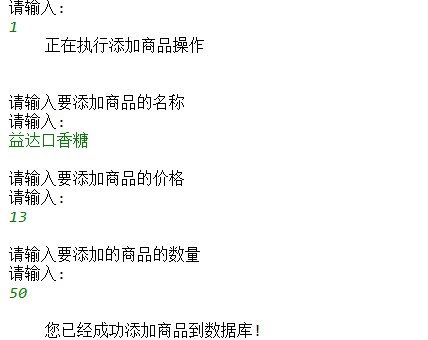
可以看到GOODS表中有了我们刚才添加的数据。
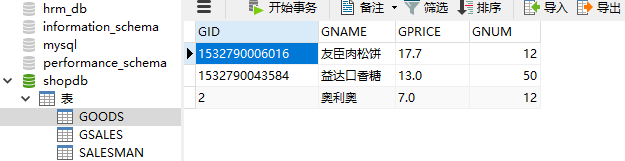
7.然后把之前的代码中一些冗余的输出语句进行了删除。完成添加商品功能之后,我们要开始着手写维护商品功能,一样的,在GoodPage类中创建一个updateGoodsPage()方法,在maintaincePage()方法中调用它

1 /** 2 * 2.修改商品界面 3 */ 4 public static void updateGoodsPage() { 5 System.out.println("请输入想要更改的商品名字:"); 6 //开始查询 7 String gid = QueryPrint.query("updateGoodsPage"); 8 while(true) { 9 //交互 10 System.out.println(" ********请选择您要更改的内容******** "); 11 System.out.println("1.更改商品-名称"); 12 System.out.println("2.更改商品-价格"); 13 System.out.println("3.更改商品-数量"); 14 System.out.println(" 请输入选项,或者按0返回上一级菜单:"); 15 String choice = ScannerChoice.ScannerInfo(); 16 String regex = "[0-3]"; 17 if(choice.matches(regex)) { 18 switch(choice) { 19 case "0" ://返回上一级菜单,即商品维护页面 20 MainPage.maintaincePage(); 21 break; 22 case "1" ://更改商品名称,调用数据库 23 System.out.println("您要将该商品名修改为什么:"); 24 String name = ScannerChoice.ScannerInfo(); 25 Goods goods = new Goods(gid,name); 26 boolean flag = GoodsDao.updateGoods(1,goods); 27 if (flag) { 28 System.out.println("成功更新商品名至数据库!"); 29 } 30 else { 31 System.err.println("更新商品名失败!"); 32 } 33 break; 34 case "2" ://更改商品价格,调用数据库 35 System.out.println("您要将该商品价格修改为多少:"); 36 double price = ScannerChoice.ScannerPrice(); 37 goods = new Goods(gid,price); 38 boolean flag2 = GoodsDao.updateGoods(2,goods); 39 if (flag2) { 40 System.out.println("成功更新商品价格至数据库!"); 41 } 42 else { 43 System.err.println("更新商品价格失败!"); 44 } 45 break; 46 case "3" ://更改商品数量,调用数据库 47 int num = ScannerChoice.ScannerNum(); 48 goods = new Goods(gid,num); 49 boolean flag3 = GoodsDao.updateGoods(3,goods); 50 if (flag3) { 51 System.out.println("成功更新商品数量至数据库!"); 52 } 53 else { 54 System.err.println("更新商品数量失败!"); 55 } 56 break; 57 default: 58 break; 59 } 60 } 61 else { 62 System.out.println("您的输入有误!"); 63 } 64 } 65 66 }
为了实现这个方法,要使用GoodsDao类的updateGoods方法,这个是最主要的,它有两个参数,第一个整形参数决定了要更新该商品的什么内容,1,2,3分别代表名称,价格和数量。

1 /** 2 * 根据参数和商品实例修改商品信息 3 * @param key 该参数决定修改商品的什么内容,1,2,3分别对应名称,价格和数量 4 * @param goods 通过用户键盘输入的内容对商品实例进行修改,从而得到新的信息 5 * @return 6 */ 7 public static boolean updateGoods(int key,Goods goods) { 8 boolean flag = false; 9 conn = DBtool.getConn(); 10 switch (key) { 11 case 1 ://key=1,修改商品名称 12 String sqlName = "UPDATE GOODS SET GNAME = ? WHERE GID = ? "; 13 try { 14 pstmt = conn.prepareStatement(sqlName); 15 pstmt.setString(1,goods.getGname()); 16 pstmt.setString(2,goods.getGid()); 17 int rs = pstmt.executeUpdate(); 18 if (rs > 0) { 19 flag = true; 20 } 21 } catch (SQLException e) { 22 e.printStackTrace(); 23 } finally { 24 DBtool.close(conn,pstmt); 25 } 26 case 2://key=2,修改商品价格 27 String sqlPrice = "UPDATE GOODS SET GPRICE = ? WHERE GID = ?"; 28 try { 29 pstmt = conn.prepareStatement(sqlPrice); 30 pstmt.setDouble(1,goods.getGprice()); 31 pstmt.setString(2,goods.getGid()); 32 int rs = pstmt.executeUpdate(); 33 if (rs > 0) { 34 flag = true; 35 } 36 } catch (SQLException e) { 37 e.printStackTrace(); 38 } finally { 39 DBtool.close(conn,pstmt); 40 } 41 case 3://key=3,修改商品数量 42 String sqlNum = "UPDATE GOODS SET GNUM = ? WHERE GID = ?"; 43 try { 44 pstmt = conn.prepareStatement(sqlNum); 45 pstmt.setInt(1,goods.getGnum()); 46 pstmt.setString(2,goods.getGid()); 47 int rs = pstmt.executeUpdate(); 48 if (rs > 0) { 49 flag = true; 50 } 51 } catch (SQLException e) { 52 e.printStackTrace(); 53 } finally { 54 DBtool.close(conn,pstmt); 55 } 56 } 57 return flag; 58 }
另外还有两个辅助的工具类,一个用于接到键盘输入的商品名称后,进行查询并排版打印商品信息的QueryPrint类,用到了其中的query()方法(仍在考虑是否需要将该方法写到GoodsDao类中,功能重叠。。。)
另一个是获取键盘输入以后进行判断选择的工具类,ScannerChoice类。用到了其中的
ScannerInfo(),
ScannerPrice(),
ScannerNum()
方法

1 /** 2 * 3 * @return 获取的键盘输入 4 */ 5 public static String ScannerInfo() { 6 Scanner scanner = new Scanner(System.in); 7 return scanner.next(); 8 } 9 10 /** 11 * 从键盘获取用户输入的价格 12 * @return 获取到的价格,小数点后保留两位 13 */ 14 public static double ScannerPrice() { 15 double num = 0.00; 16 while(true) { 17 Scanner scanner = new Scanner(System.in); 18 System.out.print("保留小数点后两位,请输入:"); 19 //通过正则表达式保留小数点后两位 20 String regex = "([1-9][0-9]*\.([0-9]{2}))|[0]\.([0-9]{2})"; 21 String info = scanner.next(); 22 if (info.matches(regex)) { 23 num = Double.parseDouble(info); 24 } else { 25 System.out.println("输入格式不正确"); 26 continue; 27 } 28 break; 29 } 30 return num; 31 } 32 33 public static int ScannerNum() { 34 int num = 0; 35 String regex = "[1-9]|[1-9][0-9]+";//商品数量的正则表达式 36 while (true) { 37 System.out.println("请输入商品的新数量:"); 38 Scanner scanner = new Scanner(System.in); 39 String info = scanner.next(); 40 if(info.matches(regex)) { 41 num = Integer.parseInt(info); 42 } else {//输入格式有误 43 System.err.println("输入格式有误"); 44 continue; 45 } 46 break; 47 } 48 return num; 49 }
8.接下来考虑编写删除商品方法。在GoodsPage类中添加一个方法,deleteGoodsPage().

1 /** 2 * 3.删除商品界面 3 */ 4 public static void deleteGoodsPage() { 5 System.out.println("请输入想要删除的商品名字:"); 6 String gid = QueryPrint.query("deleteGoodsPage"); 7 while(true) { 8 System.out.println(" 确认要删除该商品吗?(Y/N)"); 9 String regex = "[y]|[Y]|[n]|[N]"; 10 String info = ScannerChoice.ScannerInfo(); 11 if(info.matches(regex)) { 12 //判断用户输入的是Y还是N 13 if("n".equals(info) || "N".equals(info)) { 14 //返回上一层 15 MainPage.maintaincePage(); 16 } 17 else { //输入Y,调用数据库的方法进行处理 18 boolean flag = GoodsDao.deleteGoods(gid); 19 if(flag) { 20 System.err.println("删除成功!"); 21 //删除成功以后回到上一级界面 22 MainPage.maintaincePage(); 23 } 24 else 25 System.err.println("删除失败!"); 26 } 27 } 28 else {//输入有误 29 System.out.println("输入有误!请重新输入!"); 30 } 31 } 32 }
9.接下来继续编写显示所有商品的方法。在GoodsPage类中添加一个方法,showAllGoodsPage()。
/** * 4.显示所有商品界面 */ public static void showAllGoodsPage() { GoodsDao.showAllGoods(); }
在这个方法里面调用了GoodsDao类的showAllGoods()方法,对数据库进行操作。

1 /** 2 * 查询所有商品信息 3 * @return 4 */ 5 public static void showAllGoods() { 6 conn = DBtool.getConn(); 7 String sql = "SELECT * FROM GOODS"; 8 ArrayList<Goods> goodsList = new ArrayList<Goods>(); 9 try{ 10 pstmt = conn.prepareStatement(sql); 11 rs = pstmt.executeQuery(); 12 rs.last(); 13 if(rs.getRow() > 0) { 14 System.err.println("查询成功!"); 15 } else { 16 System.err.println("库存为空!"); 17 //回到上一级菜单 18 MainPage.maintaincePage(); 19 } 20 rs.first(); 21 System.out.println("********************************************商品列表****************************************** "); 22 System.out.printf("%-13s %-13s %-13s %-13s %13s ","商品编号","商品名称","商品价格","商品数量","备注"); 23 //接下来遍历ResultSet,把商品信息存到List中 24 while(rs.next()) { 25 String gname = rs.getString("GNAME"); 26 String gid = rs.getString("GID"); 27 double gprice = rs.getDouble("GPRICE"); 28 int gnum = rs.getInt("GNUM"); 29 Goods goods = new Goods(gid,gname,gprice,gnum); 30 //打印信息 31 System.out.printf(" %-17s %-17s %-17s %-17s",goods.getGid(),goods.getGname(),goods.getGprice(),+goods.getGnum()); 32 if(gnum < 10) { 33 System.out.printf("%-17s","该商品库存已不足十件!"); 34 } 35 System.out.println(); 36 } 37 while(true) { 38 System.out.println(" 按1回到上一级菜单,按0退出程序,请输入:"); 39 String regex = "[0]|[1]"; 40 String info = ScannerChoice.ScannerInfo(); 41 if(info.matches(regex)) { 42 if("0".equals(info)) //退出程序 43 System.exit(-1); 44 if("1".equals(info)) //回到上一级菜单 45 MainPage.maintaincePage(); 46 } else { 47 System.out.println("输入格式有误!"); 48 } 49 } 50 51 } catch (SQLException e) { 52 e.printStackTrace(); 53 } finally { 54 DBtool.close(conn,pstmt,rs); 55 } 56 }
测试功能:
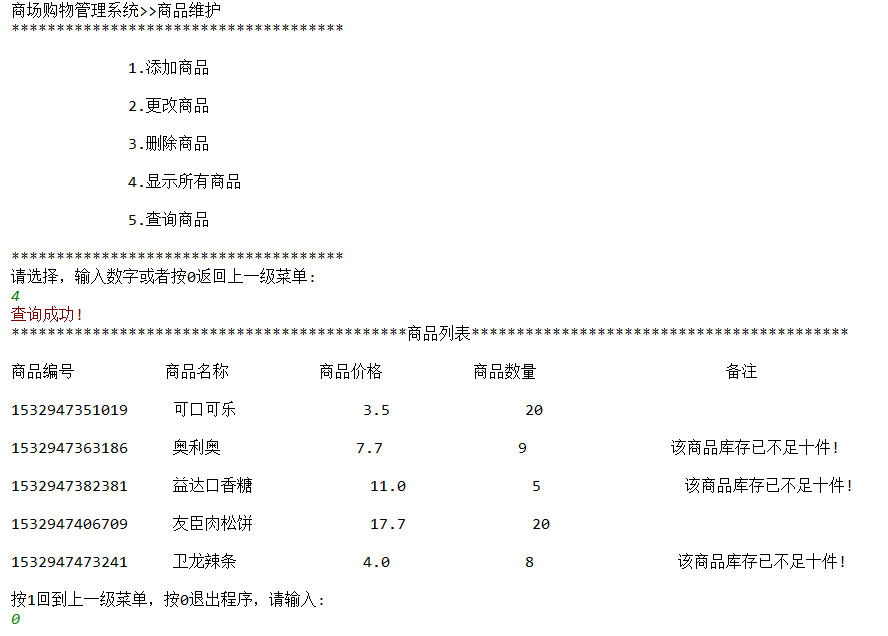
虽然界面有点简陋,功能基本上应该是没有问题了。嗯。不知道为什么使用了printf对输出进行格式化之后,为什么还会有对不齐的事情发生,搞不懂,昨天试了很久都没有解决这个问题,暂时先不管了。现在进入下一步
10.完成查询商品界面。
在查询界面,我们要根据用户输入的查询条件进行相应的查询:
1>按商品数量升序查询
2>按商品价格升序查询
3>输入关键字查询商品
这个方法还是很有意思的。

1 /** 2 * 5.查询商品界面 3 */ 4 public static void queryGoodsPage() { 5 System.out.println("执行查询商品操作 "); 6 System.out.println("1.按商品数量升序查询"); 7 System.out.println("2.按商品价格升序查询"); 8 System.out.println("3.输入关键字查询商品"); 9 //用正则确定输入的格式 10 String regex = "[0-3]"; 11 ArrayList<Goods> goodsList = null; 12 while(true) { 13 System.out.println("请选择,输入数字或按0返回上一级菜单:"); 14 String info = ScannerChoice.ScannerInfo(); 15 if(info.matches(regex)) {//输入符合规则 16 if("1".equals(info)) {//按商品数量升序 17 //获取查询到的商品集合 18 goodsList = GoodsDao.queryGoods(); 19 //将集合进行排序 20 Collections.sort(goodsList, (o1,o2) -> { return o1.getGnum()-o2.getGnum();}); 21 //打印商品信息 22 System.out.println("********************************************商品列表****************************************** "); 23 System.out.printf("%-13s %-13s %-13s %-13s %13s ","商品编号","商品名称","商品价格","商品数量","备注"); 24 for (Goods goods : goodsList) { 25 System.out.printf(" %-17s %-17s %-17s %-17s",goods.getGid(),goods.getGname(),goods.getGprice(),+goods.getGnum()); 26 if(goods.getGnum() == 0) { 27 System.out.printf("该商品已售空"); 28 } 29 else if(goods.getGnum() < 10) { 30 System.out.printf("%-17s","该商品库存已不足十件!"); 31 } 32 System.out.println(); 33 } 34 System.out.println(" 查询结束,继续查询输入1,返回上一级菜单输入0,输入其他任意内容退出程序!"); 35 String choice = ScannerChoice.ScannerInfo(); 36 if("1".equals(choice)) { 37 queryGoodsPage(); 38 } 39 else if ("0".equals(choice)) { 40 MainPage.maintaincePage(); 41 } 42 else 43 System.exit(-1); 44 } 45 else if ("2".equals(info)) {//按商品价格升序 46 //获取查询到的商品集合 47 goodsList = GoodsDao.queryGoods(); 48 //将集合进行排序 49 Collections.sort(goodsList, (o1,o2) -> { return (int)(o1.getGprice()-o2.getGprice());}); 50 //打印商品信息 51 System.out.println("********************************************商品列表****************************************** "); 52 System.out.printf("%-13s %-13s %-13s %-13s %13s ","商品编号","商品名称","商品价格","商品数量","备注"); 53 for (Goods goods : goodsList) { 54 System.out.printf(" %-17s %-17s %-17s %-17s",goods.getGid(),goods.getGname(),goods.getGprice(),+goods.getGnum()); 55 if(goods.getGnum() == 0) { 56 System.out.printf("该商品已售空"); 57 } 58 else if(goods.getGnum() < 10) { 59 System.out.printf("%-17s","该商品库存已不足十件!"); 60 } 61 System.out.println(); 62 } 63 System.out.println(" 查询结束,继续查询输入1,返回上一级菜单输入0,输入其他任意内容退出程序!"); 64 String choice = ScannerChoice.ScannerInfo(); 65 if("1".equals(choice)) { 66 queryGoodsPage(); 67 } 68 else if ("0".equals(choice)) { 69 MainPage.maintaincePage(); 70 } 71 else 72 System.exit(-1); 73 } 74 else if ("3".equals(info)) { 75 System.out.println("请输入关键字:"); 76 goodsList = GoodsDao.queryGoods(); 77 String keyWord = ScannerChoice.ScannerInfo(); 78 int num = 0; 79 System.out.println("********************************************商品列表****************************************** "); 80 System.out.printf("%-13s %-13s %-13s %-13s %13s ","商品编号","商品名称","商品价格","商品数量","备注"); 81 for(Goods goods : goodsList) { 82 if(goods.getGname().contains(keyWord)) { 83 num++; 84 System.out.printf(" %-17s %-17s %-17s %-17s",goods.getGid(),goods.getGname(),goods.getGprice(),+goods.getGnum()); 85 if(goods.getGnum() == 0) { 86 System.out.printf("该商品已售空"); 87 } 88 else if(goods.getGnum() < 10) { 89 System.out.printf("%-17s","该商品库存已不足十件!"); 90 } 91 System.out.println(); 92 } 93 } 94 if(num == 0) 95 System.out.println("找不到您要的商品"); 96 System.out.println(" 查询结束,继续查询输入1,返回上一级菜单输入0,输入其他任意内容退出程序!"); 97 String choice = ScannerChoice.ScannerInfo(); 98 if("1".equals(choice)) { 99 queryGoodsPage(); 100 } 101 else if ("0".equals(choice)) { 102 MainPage.maintaincePage(); 103 } 104 else 105 System.exit(-1); 106 } 107 break; 108 } else { //输入格式不正确 109 System.out.println("输入格式有误!"); 110 } 111 112 } 113 }
在GoodsPage类中新增一个queryGoodsPage()方法,然后这个方法调用GoodsDao类中的queryGoods()获取到全部商品的集合,再从集合中根据条件分析选取数据,
queryGoods()

1 /** 2 * 查询所有商品信息 3 * @return 返回查询到的商品集合 4 */ 5 public static ArrayList<Goods> queryGoods() { 6 ArrayList<Goods> goodsList = new ArrayList<Goods>(); 7 conn = DBtool.getConn(); 8 String sql = "SELECT * FROM GOODS"; 9 try{ 10 pstmt = conn.prepareStatement(sql); 11 rs = pstmt.executeQuery(); 12 //接下来遍历ResultSet,把商品信息存到List中 13 while(rs.next()) { 14 String gname = rs.getString("GNAME"); 15 String gid = rs.getString("GID"); 16 double gprice = rs.getDouble("GPRICE"); 17 int gnum = rs.getInt("GNUM"); 18 Goods goods = new Goods(gid,gname,gprice,gnum); 19 goodsList.add(goods); 20 } 21 } catch (SQLException e) { 22 e.printStackTrace(); 23 } finally { 24 DBtool.close(conn,pstmt,rs); 25 } 26 return goodsList; 27 }
