1.创建文件夹 :mkdir nginx
2.解压nginx: tar zxvf nginx.gz.tar
3.nginx 初始化:在nginx的路径下执行:./configure
有可能会报错:
./configure: error: the HTTP rewrite module requires the PCRE library.
You can either disable the module by using --without-http_rewrite_module
option, or install the PCRE library into the system, or build the PCRE library
statically from the source with nginx by using --with-pcre=<path> option.
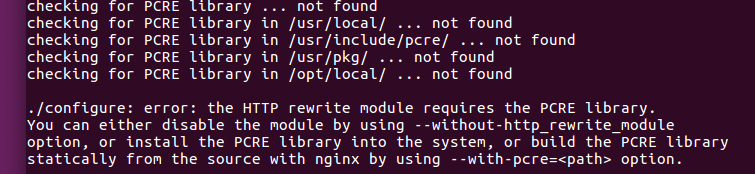
解决办法:yum -y install pcre-devel ,如果报
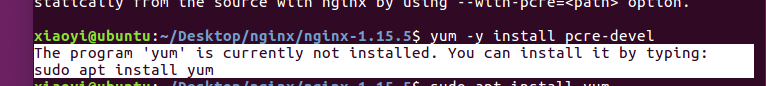
执行 sudo apt install yum 还是报错,查找资料后发现在ubuntu中要用apt-get 的方法安装PCRE 依赖包
sudo apt-get install openssl libssl-dev
sudo apt-get install libpcre3 libpcre3-dev
sudo make 命令进行编译
sudo make install 安装nginx软件
这是默认安装到user文件夹下
4.nginx的启动与关闭
1.找到默认nginx的安装文件夹 usr/local/sbin 是nginx脚本所在的位置
nginx -h :查看nginx所有相关命令 nginx 的操作时通过发送信号给进程进行操作
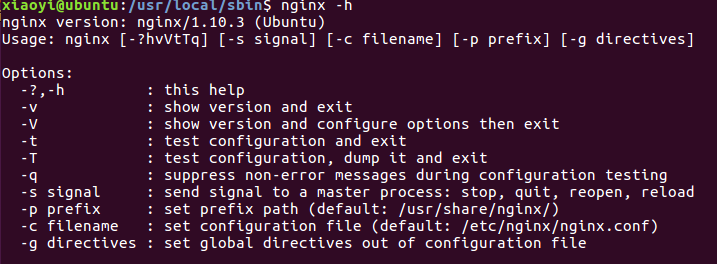
nginx -q 测试配置时只显示错误
nginx -s SINGLE(信号类型) 向主机进程发送信号 :nginx -s quit 关闭nginx nginx -s reload 启动nginx
nginx -p :设置nginx服务器路径前缀
nginx -t :检查nginx服务器配置文件是否有语法错误
nginx -c :指定nginx的配置文件