html5中的canvas标签的支持ie9+ 所以考虑兼容性ie下的用vml 下面是简单封装的一个类
用法 qtx_ht("mydiv", "#74DF00", 10).line("shu_1", "shu_9", "shu_2");
mydiv 为容器id
#74DF0 为线的颜色
10 为先的起始位置理要链接的元素的中心点的半径
shu_1-shu_2 为要链接的元素id 这里的参数不限,是按顺序链接
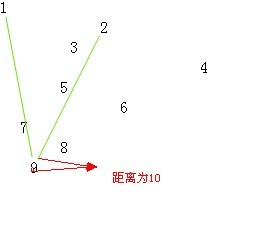
这里要注意的是 ie浏览器下要加
<html xmlns:v="urn:schemas-microsoft-com:vml">
<style>
v:*
{
behavior: url(#default#VML);
}
</style>
/// 下面是页面的html代码
<html xmlns:v="urn:schemas-microsoft-com:vml"> <head> <title>第一个范例</title> <style> v:* { behavior: url(#default#VML); } </style> <script type="text/javascript" src="qtx.js"> </script> </head> <body> <div id="shu_1" name="shu" style="position: absolute; top: 0px; left: 0px"> 1 </div> <div id="shu_2" name="shu" style="position: absolute; top: 20px; left: 100px"> 2 </div> <div id="shu_3" name="shu" style="position: absolute; top: 40px; left: 70px"> 3 </div> <div id="shu_4" name="shu" style="position: absolute; top: 60px; left: 200px"> 4 </div> <div id="shu_5" name="shu" style="position: absolute; top: 80px; left: 60px"> 5 </div> <div id="shu_6" name="shu" style="position: absolute; top: 100px; left: 120px"> 6 </div> <div id="shu_7" name="shu" style="position: absolute; top: 120px; left: 20px"> 7 </div> <div id="shu_8" name="shu" style="position: absolute; top: 140px; left: 60px"> 8 </div> <div id="shu_9" name="shu" style="position: absolute; top: 160px; left: 30px"> 9 </div> <div id="shu_10" name="shu" style="position: absolute; top: 500px; left: 800px"> 10 </div> <div id="mydiv" style="display: block"> </div> </body> </html> <script type="text/javascript"> qtx_ht("mydiv", "#74DF00", 10).line("shu_1", "shu_9", "shu_2"); </script>
下面是
qtx.js的代码
///画线 吹预算法 2013-7-4 (function (w) { function isIE() {//是IE反回真 否则返回假 if (! +[1, ]) return true; else return false; } function isExist(strObj) { if (typeof (eval("document.all." + strObj)) != "undefined") { return true; } else { return false; } } //获取绝对坐标 function getAbsPoint(e) { var x = e.offsetLeft, y = e.offsetTop; while (e = e.offsetParent) { x += e.offsetLeft; y += e.offsetTop; } var pxy = {}; pxy.x = x; pxy.y = y; return pxy; } function l(lfrom, lto, r, c, d) { var of = document.getElementById(lfrom); var ot = document.getElementById(lto); //获取对象长宽 var wf = of.offsetWidth; var hf = of.offsetHeight; //是否绝对坐标待议 var wt = ot.offsetWidth; var ht = ot.offsetHeight; //获取画线坐标 var xf = getAbsPoint(of).x + wf / 2; var yf = getAbsPoint(of).y + hf / 2; var xt = getAbsPoint(ot).x + wt / 2; var yt = getAbsPoint(ot).y + ht / 2; var _w = Math.abs(xt - xf); var _h = Math.abs(yt - yf); var hd = Math.atan2(_h, _w) var _x = r * Math.cos(hd); var _y = r * Math.sin(hd); // var _x = 3; // var _y = 3; if (isIE()) { //alert("start -- "); var s = "<v:line StrokeColor="" + c + "" from="" + (xf < xt ? xf + _x : xf - _x) + "," + (yf < yt ? yf + _y : yf - _y) + "" to="" + (xt < xf ? xt + _x : xt - _x) + "," + (yt < yf ? yt + _y : yt - _y) + """ + " style="position:absolute;left:0;top:0;"></v:line>"; var _myo = document.createElement(s); // 这个方法,使在特定的位置添加对象,具体使用,请参考其它的资料 d.appendChild(_myo); } else { //创建画布 var myo = document.createElement("canvas"); myo.setAttribute("width", Math.abs(xt - xf) + "px"); myo.setAttribute("height", Math.abs(yt - yf) + "px"); myo.style.left = xf < xt ? xf : xt; myo.style.top = yf < yt ? yf : yt; myo.style.position = "absolute"; // myo.style.visibility = "visible"; d.appendChild(myo); var cxt = myo.getContext("2d"); cxt.strokeStyle = c; if ((xf - xt) * (yf - yt) > 0) { cxt.moveTo(0 + _x, 0 + _y); cxt.lineTo(Math.abs(xt - xf) - _x, Math.abs(yt - yf) - _y); } else { cxt.moveTo(0 + _x, Math.abs(yt - yf) - _y); cxt.lineTo(Math.abs(xt - xf) - _x, 0 + _y); } cxt.stroke(); } } var h5 = function (d, c, r) {//参数为容器ID return new h5.divline(d, c, r); }; h5.divline = function (d, c, r) {//参数为容器ID this.o; this.iso = false; this.lcolor = "#FF0000"; //默认颜色 this.lr = 0 if (d != null) { if (isExist(d)) { this.o = document.getElementById(d); this.iso = true; if (c != null) this.lcolor = c; if (r != null) this.lr = r; ; } } }; h5.divline.prototype.line = function () { if (this.iso == true) { var numargs = arguments.length; if (numargs >= 2) { for (var i = 0; i < numargs - 1; i++) { l(arguments[i], arguments[i + 1], this.lr, this.lcolor, this.o); } } } } w.qtx_ht = h5; })(window);