最近学习asp.netcore 打算写出来和大家分享,我计划先写Identity部分,会从开始asp.netocre identity的简单实用开始,然后再去讲解主要的类和自定义这些类。
主题:asp.netcore Identity 的简单实用
创建项目:
使用asp.netcore 项目模版创建一个空(empty)项目,创建完成之后编辑.csproj文件,代码如下
<Project Sdk="Microsoft.NET.Sdk.Web">
<PropertyGroup>
<TargetFramework>netcoreapp2.0</TargetFramework>
</PropertyGroup>
<ItemGroup>
<Folder Include="wwwroot" />
</ItemGroup>
<ItemGroup>
<PackageReference Include="Microsoft.AspNetCore.All" Version="2.0.0" /> <DotNetCliToolReference Include="Microsoft.EntityFrameworkCore.Tools.DotNet"
Version="2.0.0" />
</ItemGroup>
</Project>
增加了
<DotNetCliToolReference Include="Microsoft.EntityFrameworkCore.Tools.DotNet"
Version="2.0.0" /> 这个行代码;
然后编辑 startup代码文件,增加mvc,和认证部分
public void ConfigureServices(IServiceCollection services)
{
services.AddMvc();
}
public void Configure(IApplicationBuilder app)
{
app.UseStatusCodePages();
app.UseDeveloperExceptionPage();
app.UseStaticFiles();
app.UseMvcWithDefaultRoute();
}
配置Identity
现在我们配置identity的信息,包括配置的修改,添加user类
1创建user类
user类代表了用户的账号信息,比如登陆名,密码,角色,email等信息,代码如下:
using Microsoft.AspNetCore.Identity;
namespace DemoUser.Models
{
public class AppUser:IdentityUser
{
}
}
我们是继承了 identityuser这个类,这个类已经包含了基本的用户信息属性,比如 登陆名,密码 ,手机号等,该类的反编译之后信息如下:
// Decompiled with JetBrains decompiler
// Type: Microsoft.AspNetCore.Identity.IdentityUser`1
// Assembly: Microsoft.Extensions.Identity.Stores, Version=2.0.1.0, Culture=neutral, PublicKeyToken=adb9793829ddae60
// MVID: 7E04453E-9787-4C8F-ACD1-4ADA9BB7C88C
// Assembly location: /usr/local/share/dotnet/sdk/NuGetFallbackFolder/microsoft.extensions.identity.stores/2.0.1/lib/netstandard2.0/Microsoft.Extensions.Identity.Stores.dll
using System;
namespace Microsoft.AspNetCore.Identity
{
/// <summary>Represents a user in the identity system</summary>
/// <typeparam name="TKey">The type used for the primary key for the user.</typeparam>
public class IdentityUser<TKey> where TKey : IEquatable<TKey>
{
/// <summary>
/// Initializes a new instance of <see cref="T:Microsoft.AspNetCore.Identity.IdentityUser`1" />.
/// </summary>
public IdentityUser()
{
}
/// <summary>
/// Initializes a new instance of <see cref="T:Microsoft.AspNetCore.Identity.IdentityUser`1" />.
/// </summary>
/// <param name="userName">The user name.</param>
public IdentityUser(string userName)
: this()
{
this.UserName = userName;
}
/// <summary>Gets or sets the primary key for this user.</summary>
public virtual TKey Id { get; set; }
/// <summary>Gets or sets the user name for this user.</summary>
public virtual string UserName { get; set; }
/// <summary>Gets or sets the normalized user name for this user.</summary>
public virtual string NormalizedUserName { get; set; }
/// <summary>Gets or sets the email address for this user.</summary>
public virtual string Email { get; set; }
/// <summary>
/// Gets or sets the normalized email address for this user.
/// </summary>
public virtual string NormalizedEmail { get; set; }
/// <summary>
/// Gets or sets a flag indicating if a user has confirmed their email address.
/// </summary>
/// <value>True if the email address has been confirmed, otherwise false.</value>
public virtual bool EmailConfirmed { get; set; }
/// <summary>
/// Gets or sets a salted and hashed representation of the password for this user.
/// </summary>
public virtual string PasswordHash { get; set; }
/// <summary>
/// A random value that must change whenever a users credentials change (password changed, login removed)
/// </summary>
public virtual string SecurityStamp { get; set; }
/// <summary>
/// A random value that must change whenever a user is persisted to the store
/// </summary>
public virtual string ConcurrencyStamp { get; set; } = Guid.NewGuid().ToString();
/// <summary>Gets or sets a telephone number for the user.</summary>
public virtual string PhoneNumber { get; set; }
/// <summary>
/// Gets or sets a flag indicating if a user has confirmed their telephone address.
/// </summary>
/// <value>True if the telephone number has been confirmed, otherwise false.</value>
public virtual bool PhoneNumberConfirmed { get; set; }
/// <summary>
/// Gets or sets a flag indicating if two factor authentication is enabled for this user.
/// </summary>
/// <value>True if 2fa is enabled, otherwise false.</value>
public virtual bool TwoFactorEnabled { get; set; }
/// <summary>
/// Gets or sets the date and time, in UTC, when any user lockout ends.
/// </summary>
/// <remarks>A value in the past means the user is not locked out.</remarks>
public virtual DateTimeOffset? LockoutEnd { get; set; }
/// <summary>
/// Gets or sets a flag indicating if the user could be locked out.
/// </summary>
/// <value>True if the user could be locked out, otherwise false.</value>
public virtual bool LockoutEnabled { get; set; }
/// <summary>
/// Gets or sets the number of failed login attempts for the current user.
/// </summary>
public virtual int AccessFailedCount { get; set; }
/// <summary>Returns the username for this user.</summary>
public override string ToString()
{
return this.UserName;
}
}
}
这个类已经定义好了一些关于账户的属性,,假如我们觉得还需要添加自定义的属性比如 用户的地址,我们只需要在我们继承的类添加自定义的属性即可;
创建数据库上下文:
下面我们要创建一个数据上下文用于连接数据库,代码如下:
using Microsoft.AspNetCore.Identity.EntityFrameworkCore;
using Microsoft.EntityFrameworkCore;
namespace DemoUser.Models
{
public class AppIdentityDbContext :IdentityDbContext<AppUser>
{
public AppIdentityDbContext(DbContextOptions<AppIdentityDbContext> options)
: base(options) { }
}
}
配置数据库连接字符串:
为了连接数据库我们要配置一个连接字符串,修改appsettings.json文件如下:
{
"Data": {
"AppStoreIdentity": {
"ConnectionString": "Server=192.168.0.4;Database=IdentityUsers;User ID =SA; Password=!@#"
}
}
}
下面我们需要在startup类配置连接字符串到数据库上下文;
public void ConfigureServices(IServiceCollection services)
{
services.AddDbContext<AppIdentityDbContext>(options =>
options.UseSqlServer(
Configuration["Data:AppStoreIdentity:ConnectionString"]));
services.AddIdentity<AppUser, IdentityRole>()
.AddEntityFrameworkStores<AppIdentityDbContext>()
.AddDefaultTokenProviders();
services.AddMvc();
}
创建数据库:
下面我们需要用EFCore去生成一个数据库:
打开控制台,定位到当前的项目,输入:
dotnet ef migrations add Initial
然后就会产生一个migrations文件夹,里面是我们要生成数据库的代码;
然后 在控制台输入:
dotnet ef database update
这样我们的数据库就生成了
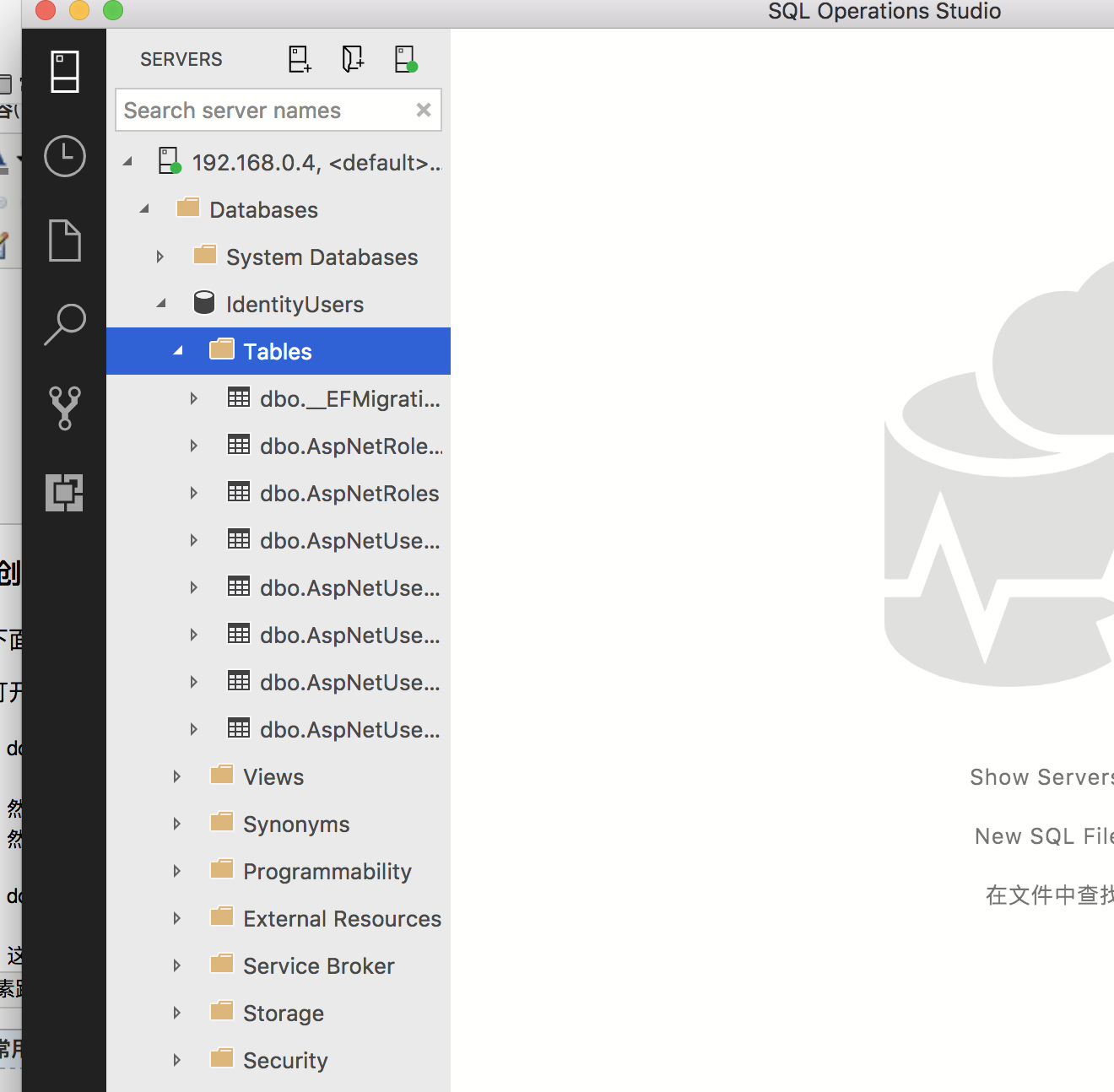
这里是我上传的github仓库地址:https://github.com/bluetianx/AspnetCoreExample
后续:
我会创建一个具有增删改查的账户管理界面