package fuli_3; import java.awt.Color; import java.awt.event.MouseAdapter; import java.awt.event.MouseEvent; import java.text.DecimalFormat; import java.text.NumberFormat; import javax.swing.DefaultComboBoxModel; import javax.swing.JButton; import javax.swing.JComboBox; import javax.swing.JFrame; import javax.swing.JLabel; import javax.swing.JPanel; import javax.swing.JTextField; import javax.swing.SwingUtilities; import javax.swing.UIManager; import javax.swing.border.LineBorder; import org.dyno.visual.swing.layouts.Constraints; import org.dyno.visual.swing.layouts.GroupLayout; import org.dyno.visual.swing.layouts.Leading; //VS4E -- DO NOT REMOVE THIS LINE! public class fuli_3 extends JFrame { private static final long serialVersionUID = 1L; private JLabel jLabel0; private JLabel jLabel1; private JPanel jPanel1; private JPanel jPanel0; private JLabel jLabel2; private JButton jButton4; private JLabel jLabel3; private JTextField jTextField0; private JTextField jTextField1; private JTextField jTextField2; private JTextField jTextField3; private static final MouseEvent event2 = null; private JComboBox jComboBox0; private JComboBox jComboBox1; private JButton jButton1; private JLabel jLabel4; private JLabel jLabel6; private static final String PREFERRED_LOOK_AND_FEEL = "javax.swing.plaf.metal.MetalLookAndFeel"; public fuli_3() { initComponents(); } private void initComponents() { setLayout(new GroupLayout()); add(getJPanel0(), new Constraints(new Leading(9, 304, 10, 10), new Leading(80, 361, 10, 10))); add(getJComboBox1(), new Constraints(new Leading(23, 10, 10), new Leading(19, 10, 10))); setSize(320, 449); } private JLabel getJLabel6() { if (jLabel6 == null) { jLabel6 = new JLabel(); jLabel6.setText(null); } return jLabel6; } private JLabel getJLabel4() { if (jLabel4 == null) { jLabel4 = new JLabel(); jLabel4.setText("%"); } return jLabel4; } private JButton getJButton1() { if (jButton1 == null) { jButton1 = new JButton(); jButton1.setText("确定"); jButton1.addMouseListener(new MouseAdapter() { public void mouseClicked(MouseEvent event) { jButton1MouseMouseClicked(event); } }); } return jButton1; } private JComboBox getJComboBox1() { if (jComboBox1 == null) { jComboBox1 = new JComboBox(); jComboBox1.setModel(new DefaultComboBoxModel(new Object[] { "复利计算", "单利计算" })); jComboBox1.setDoubleBuffered(false); jComboBox1.setBorder(null); jComboBox1.addMouseListener(new MouseAdapter() { }); } return jComboBox1; } private JComboBox getJComboBox0() { if (jComboBox0 == null) { jComboBox0 = new JComboBox(); jComboBox0.setModel(new DefaultComboBoxModel(new Object[] { "终值计算", "本金计算" ,"年限计算","利率计算"})); jComboBox0.setDoubleBuffered(false); jComboBox0.setBorder(null); jComboBox0.addMouseListener(new MouseAdapter() { }); } return jComboBox0; } private JTextField getJTextField3() { if (jTextField3 == null) { jTextField3 = new JTextField(10); } return jTextField3; } private JTextField getJTextField2() { if (jTextField2 == null) { jTextField2 = new JTextField(); } return jTextField2; } private JTextField getJTextField1() { if (jTextField1 == null) { jTextField1 = new JTextField(10); } return jTextField1; } private JTextField getJTextField0() { if (jTextField0 == null) { jTextField0 = new JTextField(10); } return jTextField0; } private JLabel getJLabel3() { if (jLabel3 == null) { jLabel3 = new JLabel(); jLabel3.setText("终值"); } return jLabel3; } private JButton getJButton4() { if (jButton4 == null) { jButton4 = new JButton(); jButton4.setText("确定"); jButton4.addMouseListener(new MouseAdapter() { public void mouseClicked(MouseEvent event) { jButton4MouseMouseClicked(event); } }); } return jButton4; } private JLabel getJLabel2() { if (jLabel2 == null) { jLabel2 = new JLabel(); jLabel2.setText("利率"); } return jLabel2; } private JPanel getJPanel0() { if (jPanel0 == null) { jPanel0 = new JPanel(); jPanel0.setBorder(new LineBorder(Color.red, 1, false)); jPanel0.setLayout(new GroupLayout()); jPanel0.add(getJPanel1(), new Constraints(new Leading(17, 261, 10, 10), new Leading(74, 264, 10, 10))); jPanel0.add(getJComboBox0(), new Constraints(new Leading(14, 10, 10), new Leading(20, 10, 10))); jPanel0.add(getJButton1(), new Constraints(new Leading(119, 10, 10), new Leading(19, 12, 12))); } return jPanel0; } private JPanel getJPanel1() { if (jPanel1 == null) { jPanel1 = new JPanel(); jPanel1.setBorder(new LineBorder(Color.black, 1, false)); jPanel1.setLayout(new GroupLayout()); jPanel1.add(getJLabel0(), new Constraints(new Leading(14, 10, 10), new Leading(26, 10, 10))); jPanel1.add(getJLabel1(), new Constraints(new Leading(14, 12, 12), new Leading(113, 10, 10))); jPanel1.add(getJLabel3(), new Constraints(new Leading(14, 12, 12), new Leading(215, 10, 10))); jPanel1.add(getJLabel4(), new Constraints(new Leading(56, 26, 12, 12), new Leading(72, 12, 12))); jPanel1.add(getJButton4(), new Constraints(new Leading(121, 12, 12), new Leading(162, 10, 10))); jPanel1.add(getJTextField1(), new Constraints(new Leading(74, 168, 12, 12), new Leading(113, 12, 12))); jPanel1.add(getJTextField2(), new Constraints(new Leading(74, 168, 12, 12), new Leading(70, 12, 12))); jPanel1.add(getJTextField0(), new Constraints(new Leading(74, 168, 12, 12), new Leading(26, 12, 12))); jPanel1.add(getJTextField3(), new Constraints(new Leading(74, 164, 12, 12), new Leading(213, 12, 12))); jPanel1.add(getJLabel6(), new Constraints(new Leading(56, 12, 12), new Leading(215, 12, 12))); jPanel1.add(getJLabel2(), new Constraints(new Leading(14, 12, 12), new Leading(70, 12, 12))); } return jPanel1; } private JLabel getJLabel1() { if (jLabel1 == null) { jLabel1 = new JLabel(); jLabel1.setText("年限"); } return jLabel1; } private JLabel getJLabel0() { if (jLabel0 == null) { jLabel0 = new JLabel(); jLabel0.setText("本金"); } return jLabel0; } private static void installLnF() { try { String lnfClassname = PREFERRED_LOOK_AND_FEEL; if (lnfClassname == null) lnfClassname = UIManager.getCrossPlatformLookAndFeelClassName(); UIManager.setLookAndFeel(lnfClassname); } catch (Exception e) { System.err.println("Cannot install " + PREFERRED_LOOK_AND_FEEL + " on this platform:" + e.getMessage()); } } /** * Main entry of the class. * Note: This class is only created so that you can easily preview the result at runtime. * It is not expected to be managed by the designer. * You can modify it as you like. */ public static void main(String[] args) { installLnF(); SwingUtilities.invokeLater(new Runnable() { public void run() { fuli_3 frame = new fuli_3(); frame.setDefaultCloseOperation(fuli_3.EXIT_ON_CLOSE); frame.setTitle("复利、单利计算 "); frame.getContentPane().setPreferredSize(frame.getSize()); frame.pack(); frame.setLocationRelativeTo(null); frame.setVisible(true); } }); } //终值,本金 private void jButton1MouseMouseClicked(MouseEvent event) { if (jComboBox0.getSelectedItem() == "终值计算") { jPanel1 = new JPanel(); jLabel6.setText(null); jLabel4.setText("%"); this.jLabel0.setText("本金"); this.jLabel2.setText("利率"); this.jLabel3.setText("终值"); this.jLabel1.setText("年限"); } else if (jComboBox0.getSelectedItem() == "本金计算") { jPanel1 = new JPanel(); jLabel6.setText(null); jLabel4.setText("%"); this.jLabel0.setText("终值"); this.jLabel3.setText("本金"); this.jLabel2.setText("利率"); this.jLabel1.setText("年限"); } else if (jComboBox0.getSelectedItem() == "年限计算") { jPanel1 = new JPanel(); jLabel6.setText(null); jLabel4.setText("%"); this.jLabel0.setText("本金"); this.jLabel1.setText("终值"); this.jLabel2.setText("利率"); this.jLabel3.setText("年限"); } else if (jComboBox0.getSelectedItem() == "利率计算") { jPanel1 = new JPanel(); jLabel4.setText(null); jLabel6.setText("%"); this.jLabel0.setText("本金"); this.jLabel3.setText("利率"); this.jLabel2.setText("终值"); this.jLabel1.setText("年限"); } } private void jButton4MouseMouseClicked(MouseEvent event) { NumberFormat currencyformatter = NumberFormat.getCurrencyInstance(); // 字符串转化为数字 float p = Float.parseFloat(jTextField0.getText()); float r = Float.parseFloat(jTextField2.getText()); float n = Float.parseFloat(jTextField1.getText()); double f=0; if (jComboBox1.getSelectedItem() == "复利计算") { if (jComboBox0.getSelectedItem() == "终值计算") { f = p * Math.pow((1 + 0.01*r),n); } else if (jComboBox0.getSelectedItem() == "本金计算") { f = p/Math.pow((1+0.01*r), n); } else if (jComboBox0.getSelectedItem() == "年限计算") { f = (Math.log(n/p))/(Math.log(1+0.01*r)); } else if (jComboBox0.getSelectedItem() == "利率计算") { f = 100*( Math.pow(r/p,1d/n)-1); } } else { if (jComboBox0.getSelectedItem() == "终值计算") { f = p*(1+0.01*r*n); } else if (jComboBox0.getSelectedItem() == "本金计算") { f = p/(1+0.01*r*n); } else if (jComboBox0.getSelectedItem() == "年限计算") { f = ((n/p)-1)/(0.01*r); } else if (jComboBox0.getSelectedItem() == "利率计算") { f = 100*(((r/p)-1)/n); } } DecimalFormat df = new DecimalFormat("0.00"); String db = df.format(f); jTextField3.setText(String.valueOf(db)); }
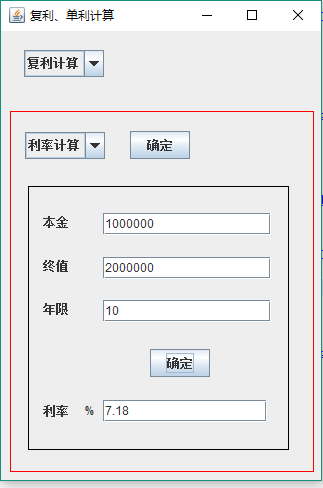
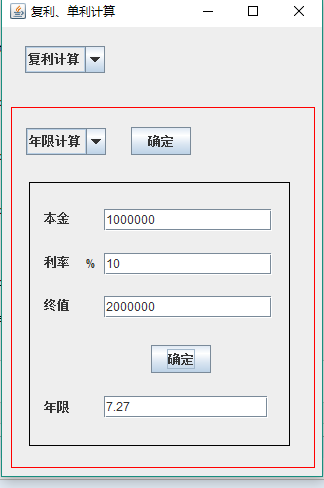
复利计算总结:
其实一开始我连什么是复利计算都不知道,就算是百度了也是一知半解,后来才慢慢地开始接触到这方面的计算。
对于我来说,复利计算最难的应该是复利计算各方面的公式转换,还有就是对java的不理解而导致程序出错,其他的都还好,三次实验下来,收获还是不错的,毕竟我也在不断了解java语言和C的不同,希望自己可以不断进步。