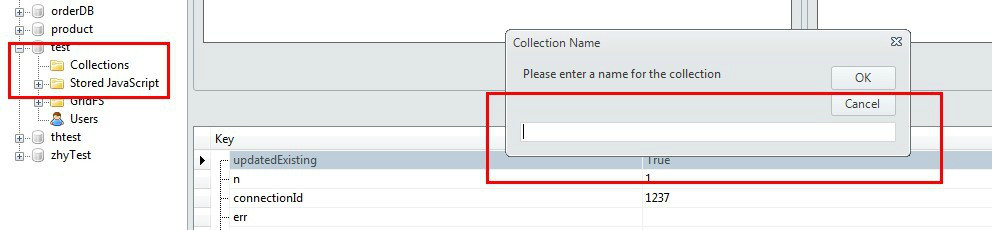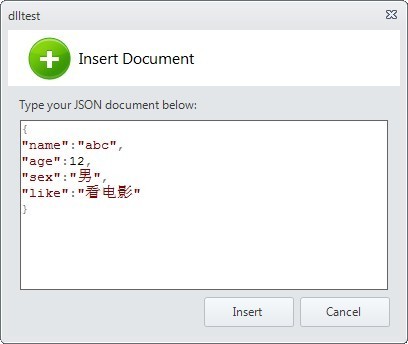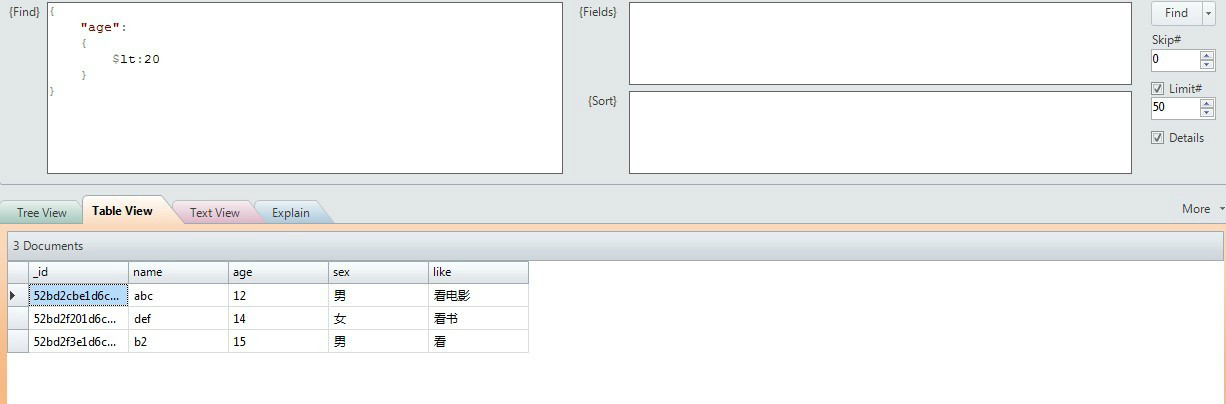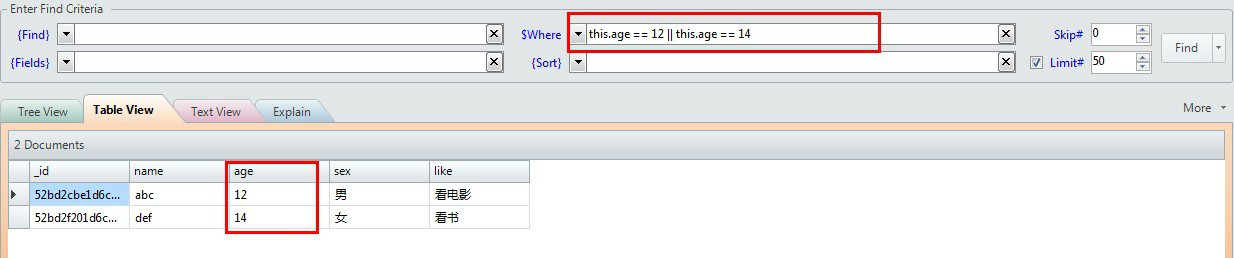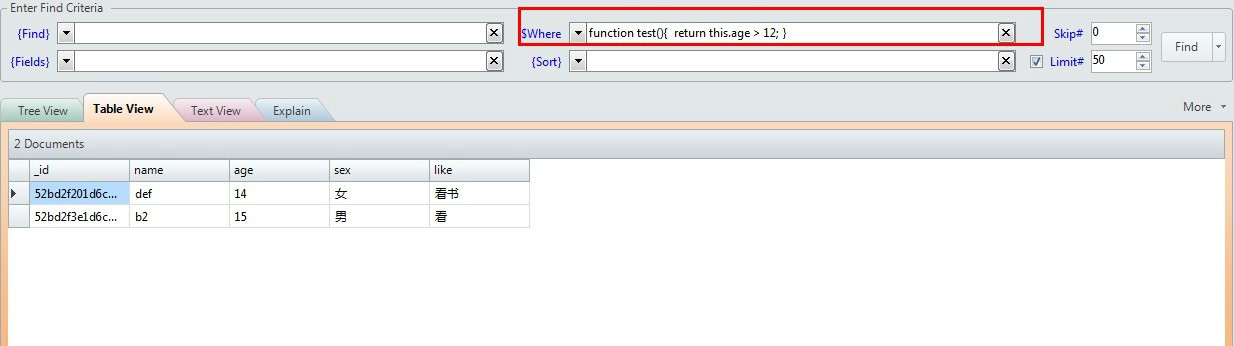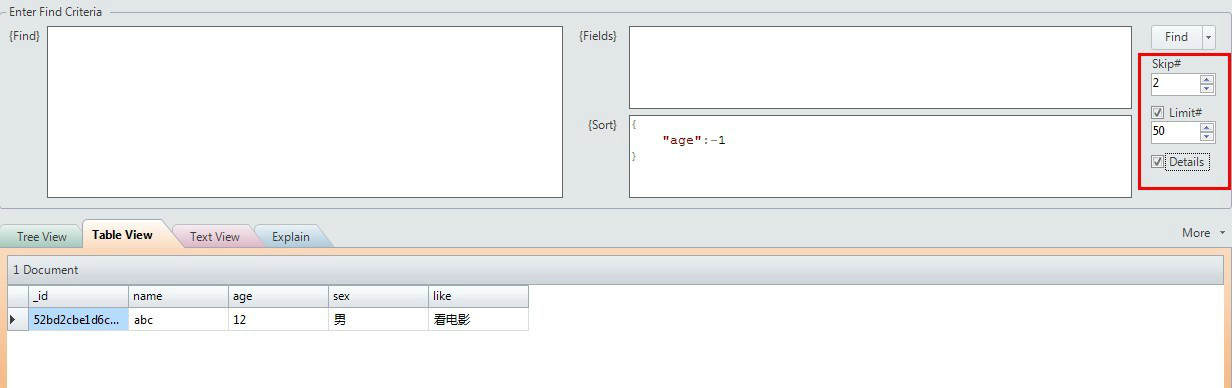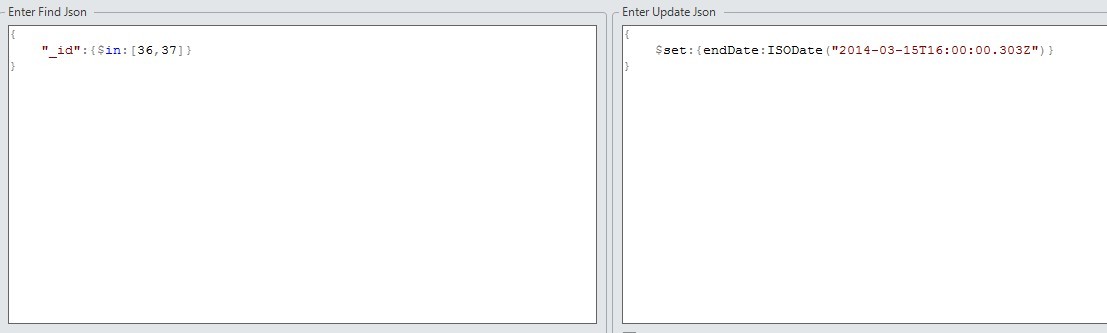1.SQL与MongoDB概念映射
| SQL Terms/Concepts | MongoDB Terms/Concepts |
|---|---|
| database | database |
| table | collection |
| row | document or BSON document |
| column | field |
| index | index |
| table joins | embedded documents and linking |
|
primary key Specify any unique column or column combination as primary key. |
In MongoDB, the primary key is automatically set to the _idfield. |
| aggregation (e.g. group by) |
aggregation pipeline See the SQL to Aggregation Mapping Chart. |
2.建表
先创建一张mongo表,右击已创建的数据库test,点击addcollection..
输入Collection Name,点击ok;
3.插入数据
在创建的表中新增列与数据,右击表选择Insert document
点击Insert,刷新表。
4.查询数据
右击表格,点击Find
4.1 查询日期的方式需要在{Find}框中写
{
"endDate":ISODate("2013-12-30T16:00:00Z")
}
这样才能正确匹配到日期
4.2 查询普通数据:{"age":1,"name":"aaa"}
4.3 查询大于,小于
4.4 {Find}中写where语句
$lt:小于,$lte:小于等于,$gt:大于,$gte:大于等于,$in:在...之中,$or:或者
${Where}:右击表格,点击Find2,比Find多了一个where;写表达式
where可以写函数:
4.5 排序${Sort}
给某个字段排序升序排序{"name":1},降序{"name":-1};注:小于0表示降序,大于等于0表示升序
4.6 查询字段${Fields}
字段的值是1表示:查出id与该字段;值为0表示:查出表中所有字段,不包括该字段
4.7 其他选项
skip:表示跳过多少条数据,例如表中有三条,skip为2,那么只有查出一条数据
limit:表示分页
detail:勾上表示界面上显示${Fields}与${Sort}
5.修改数据
$in:同时修改多条数据,mongo中日期修改需要先格式化ISODate
mongovue执行完修改语句后,它的控制台会自动生成语句
6.删除数据
点击Remove

执行remove后,会弹出删除的数据条数: