转载请注明:来自于http://www.cnblogs.com/bluers/
问题:
假设结构如下:
<div class="wrapper"> <p class="cover"></p> <img src="http://gg.blueidea.com/2014/360/360.jpg"> </div>
若背景需要透明,通常会这么写:
.wrapper{ position:relative; width:100px; height:100px; } .cover{ position:absolute; width:100%; height:100%; background-color:rgba(0,0,0,0.5); background-color:#000; filter:alpha(opacity=50); }
在IE7,8,10以及chrome,firefox下正常。但在IE9下会产生双重透明的情况。见图
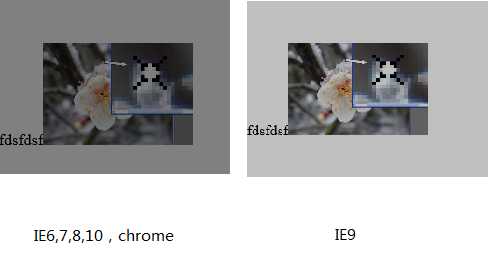
原因:IE9识别filter,也识别rgba,所以导致了双重透明。而目前还没有只在IE9下生效的CSS HACK(如有请指正),<!-- if IE9 -->除外。
解决办法:
.wrapper{ position:relative; width:100px; height:100px; } .cover{ position:absolute; width:100%; height:100%; background-color:rgba(0,0,0,0.5); background-color:#000; filter:alpha(opacity=50); } .cover:not(IE9Only){ filter:alpha(opacity=100); }
重点在于这个小精灵【:not(selector)】,selector随意
解释:
:not(selector)仅仅在IE9+下生效。IE9会自动忽略:not以及之后的内容并生效与当前元素,但IE10会产生实际作用。
因此IE9下,生效的代码为
.cover{ position:absolute; width:100%; height:100%; background-color:rgba(0,0,0,0.5); background-color:#000; filter:alpha(opacity=50); } .cover{ filter:alpha(opacity=100); }
而IE10生效的代码为
.cover{ position:absolute; width:100%; height:100%; background-color:rgba(0,0,0,0.5); background-color:#000; filter:alpha(opacity=50); }
从而很好的分辨出了IE9。这也可以作为IE9单独使用的一个css hack。