参考文档
https://www.jianshu.com/p/11ba656aee11
https://blog.csdn.net/xiaohua0877/article/details/78597450
http://gityuan.com/2016/01/17/systrace/
https://www.jianshu.com/p/fa6cfad8ccc2
备注
1:生成的trace信息里如果包含 “did not finish”,说明抓取的trace信息不全,此抓取无效。
2:需要使用64位的chrome浏览器打开trace文件。
3:如何分析systrace
CPU Clock Frequency这个TAG只有在变化时,才会采集在浏览器显示出来。
systrace分析必须要结合 应用场景的关键流程 分析
thermal温控也会导致CPU降频,所以可以 关掉thermal机制来测试
工作线程分配到小核运行也可能导致线程运行时间长
工作线程状态:running、sleeping、uninterruptible sleeping、runnable
4:adb shell am start -n com.qualcomm.qti.perfdump/.MainActivity // 高通平台离线抓取systrace工具
5:如何抓取开机时systrace log?
kba-170728081456_1_how_to_capture_systrace_logs_in_android-n_and_above_device.pdf
如何抓取systrace?
- 安装python,JDK。下载android studio,通过android studio下载android SDK包。
使用platform-toolssystracesystrace.py抓取systrace,或者使用 oolsmonitor.bat android device monitor抓取systrace。
android device monitor里调整java heap大小(如果出现java heap错误 或者 trace数据出现did not finish)

抓取systrace的脚本:
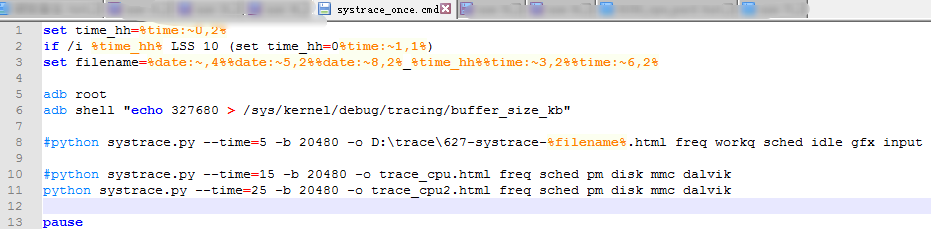
set time_hh=%time:~0,2%
if /i %time_hh% LSS 10 (set time_hh=0%time:~1,1%)
set filename=%date:~,4%%date:~5,2%%date:~8,2%_%time_hh%%time:~3,2%%time:~6,2%
adb root
adb shell "echo 327680 > /sys/kernel/debug/tracing/buffer_size_kb"
#python systrace.py --time=5 -b 20480 -o D: race627-systrace-%filename%.html freq workq sched idle gfx input view am pm wm hal disk mmc dalvik sm irq
#python systrace.py --time=15 -b 20480 -o trace_cpu.html freq sched pm disk mmc dalvik
python systrace.py --time=25 -b 20480 -o trace_cpu2.html freq sched pm disk mmc dalvik
pause
category list:
gfx - Graphics
input - Input
view - View System
webview - WebView
wm - Window Manager
am - Activity Manager
sm - Sync Manager
audio - Audio
video - Video
camera - Camera
hal - Hardware Modules
res - Resource Loading
dalvik - Dalvik VM
rs - RenderScript
bionic - Bionic C Library
power - Power Management
pm - Package Manager
ss - System Server
database - Database
network - Network
adb - ADB
vibrator - Vibrator
aidl - AIDL calls
pdx - PDX services
sched - CPU Scheduling
irq - IRQ Events
i2c - I2C Events
freq - CPU Frequency
idle - CPU Idle
disk - Disk I/O
mmc - eMMC commands
sync - Synchronization
workq - Kernel Workqueues
memreclaim - Kernel Memory Reclaim
regulators - Voltage and Current Regulators
binder_driver - Binder Kernel driver
binder_lock - Binder global lock trace
pagecache - Page cache
NOTE: more categories may be available with adb root