1.docker ps 找出容器的唯一标识
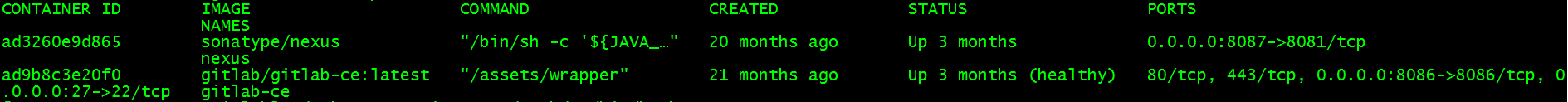
2.docker exec -it ad9b8c3e20f0 /bin/bash 进入Docker容器运行环境
3.开始重置gitlab管理员用户密码
root@47:/# gitlab-rails console production Loading production environment (Rails 4.2.10) irb(main):001:0> user=User.where(id:1).first => #<User id:1 @root> irb(main):002:0> user.password='123456' => "123456" irb(main):003:0> user.password_confirmation='123456' => "123456" irb(main):004:0> user.save! Enqueued ActionMailer::DeliveryJob (Job ID: 86227e1d-cc49-44de-9179-e7c20a8b03f6) to Sidekiq(mailers) with arguments: "DeviseMailer", "password_change", "deliver_now", gid://gitlab/User/1 => true irb(main):005:0>
4.至此,管理员用户名重置完毕,重置后的密码为123456