折腾了一上午终于完整的展示了一下Solr功能
现在总结如下
0.注意事项
<1.在schema.xml里需要创建一个 fieldType name="text_en" 设置它的分词器等参数
<2.在schema.xml里需要创建几个fields<最好与源数据字段对应>,field name="name" type="text_en" 设置它所属的fieldtype
1.配置schema.xml文件
<?xml version="1.0" ?>
<!--
Licensed to the Apache Software Foundation (ASF) under one or more
contributor license agreements. See the NOTICE file distributed with
this work for additional information regarding copyright ownership.
The ASF licenses this file to You under the Apache License, Version 2.0
(the "License"); you may not use this file except in compliance with
the License. You may obtain a copy of the License at
<!--
Licensed to the Apache Software Foundation (ASF) under one or more
contributor license agreements. See the NOTICE file distributed with
this work for additional information regarding copyright ownership.
The ASF licenses this file to You under the Apache License, Version 2.0
(the "License"); you may not use this file except in compliance with
the License. You may obtain a copy of the License at
Unless required by applicable law or agreed to in writing, software
distributed under the License is distributed on an "AS IS" BASIS,
WITHOUT WARRANTIES OR CONDITIONS OF ANY KIND, either express or implied.
See the License for the specific language governing permissions and
limitations under the License.
-->
distributed under the License is distributed on an "AS IS" BASIS,
WITHOUT WARRANTIES OR CONDITIONS OF ANY KIND, either express or implied.
See the License for the specific language governing permissions and
limitations under the License.
-->
<schema name="example core one" version="1.1">
<types>
<fieldtype name="string" class="solr.StrField" sortMissingLast="true" omitNorms="true"/>
<fieldType name="text_en" class="solr.TextField" positionIncrementGap="100">
<analyzer type="index">
<tokenizer class="solr.StandardTokenizerFactory"/>
<!-- in this example, we will only use synonyms at query time
<filter class="solr.SynonymFilterFactory" synonyms="index_synonyms.txt" ignoreCase="true" expand="false"/>
-->
<!-- Case insensitive stop word removal.
add enablePositionIncrements=true in both the index and query
analyzers to leave a 'gap' for more accurate phrase queries.
-->
<filter class="solr.StopFilterFactory"
ignoreCase="true"
words="stopwords_en.txt"
enablePositionIncrements="true"
/>
<filter class="solr.LowerCaseFilterFactory"/>
<filter class="solr.EnglishPossessiveFilterFactory"/>
<filter class="solr.KeywordMarkerFilterFactory" protected="protwords.txt"/>
<!-- Optionally you may want to use this less aggressive stemmer instead of PorterStemFilterFactory:
<filter class="solr.EnglishMinimalStemFilterFactory"/>
-->
<filter class="solr.PorterStemFilterFactory"/>
</analyzer>
<analyzer type="query">
<tokenizer class="solr.StandardTokenizerFactory"/>
<filter class="solr.SynonymFilterFactory" synonyms="synonyms.txt" ignoreCase="true" expand="true"/>
<filter class="solr.StopFilterFactory"
ignoreCase="true"
words="stopwords_en.txt"
enablePositionIncrements="true"
/>
<filter class="solr.LowerCaseFilterFactory"/>
<filter class="solr.EnglishPossessiveFilterFactory"/>
<filter class="solr.KeywordMarkerFilterFactory" protected="protwords.txt"/>
<!-- Optionally you may want to use this less aggressive stemmer instead of PorterStemFilterFactory:
<filter class="solr.EnglishMinimalStemFilterFactory"/>
-->
<filter class="solr.PorterStemFilterFactory"/>
</analyzer>
</fieldType>
</types>
<fields>
<!-- general -->
<field name="id" type="text_en" indexed="true" stored="true" multiValued="false" required="true"/>
<field name="name" type="text_en" indexed="true" stored="true" multiValued="false" />
</fields>
<types>
<fieldtype name="string" class="solr.StrField" sortMissingLast="true" omitNorms="true"/>
<fieldType name="text_en" class="solr.TextField" positionIncrementGap="100">
<analyzer type="index">
<tokenizer class="solr.StandardTokenizerFactory"/>
<!-- in this example, we will only use synonyms at query time
<filter class="solr.SynonymFilterFactory" synonyms="index_synonyms.txt" ignoreCase="true" expand="false"/>
-->
<!-- Case insensitive stop word removal.
add enablePositionIncrements=true in both the index and query
analyzers to leave a 'gap' for more accurate phrase queries.
-->
<filter class="solr.StopFilterFactory"
ignoreCase="true"
words="stopwords_en.txt"
enablePositionIncrements="true"
/>
<filter class="solr.LowerCaseFilterFactory"/>
<filter class="solr.EnglishPossessiveFilterFactory"/>
<filter class="solr.KeywordMarkerFilterFactory" protected="protwords.txt"/>
<!-- Optionally you may want to use this less aggressive stemmer instead of PorterStemFilterFactory:
<filter class="solr.EnglishMinimalStemFilterFactory"/>
-->
<filter class="solr.PorterStemFilterFactory"/>
</analyzer>
<analyzer type="query">
<tokenizer class="solr.StandardTokenizerFactory"/>
<filter class="solr.SynonymFilterFactory" synonyms="synonyms.txt" ignoreCase="true" expand="true"/>
<filter class="solr.StopFilterFactory"
ignoreCase="true"
words="stopwords_en.txt"
enablePositionIncrements="true"
/>
<filter class="solr.LowerCaseFilterFactory"/>
<filter class="solr.EnglishPossessiveFilterFactory"/>
<filter class="solr.KeywordMarkerFilterFactory" protected="protwords.txt"/>
<!-- Optionally you may want to use this less aggressive stemmer instead of PorterStemFilterFactory:
<filter class="solr.EnglishMinimalStemFilterFactory"/>
-->
<filter class="solr.PorterStemFilterFactory"/>
</analyzer>
</fieldType>
</types>
<fields>
<!-- general -->
<field name="id" type="text_en" indexed="true" stored="true" multiValued="false" required="true"/>
<field name="name" type="text_en" indexed="true" stored="true" multiValued="false" />
</fields>
<!-- field to use to determine and enforce document uniqueness. -->
<uniqueKey>id</uniqueKey>
<!-- field for the QueryParser to use when an explicit fieldname is absent -->
<defaultSearchField>name</defaultSearchField>
<!-- SolrQueryParser configuration: defaultOperator="AND|OR" -->
<solrQueryParser defaultOperator="OR"/>
</schema>
<uniqueKey>id</uniqueKey>
<!-- field for the QueryParser to use when an explicit fieldname is absent -->
<defaultSearchField>name</defaultSearchField>
<!-- SolrQueryParser configuration: defaultOperator="AND|OR" -->
<solrQueryParser defaultOperator="OR"/>
</schema>
2.配置solrconfig.xml
<?xml version="1.0" encoding="UTF-8" ?>
<!--
Licensed to the Apache Software Foundation (ASF) under one or more
contributor license agreements. See the NOTICE file distributed with
this work for additional information regarding copyright ownership.
The ASF licenses this file to You under the Apache License, Version 2.0
(the "License"); you may not use this file except in compliance with
the License. You may obtain a copy of the License at
<!--
Licensed to the Apache Software Foundation (ASF) under one or more
contributor license agreements. See the NOTICE file distributed with
this work for additional information regarding copyright ownership.
The ASF licenses this file to You under the Apache License, Version 2.0
(the "License"); you may not use this file except in compliance with
the License. You may obtain a copy of the License at
Unless required by applicable law or agreed to in writing, software
distributed under the License is distributed on an "AS IS" BASIS,
WITHOUT WARRANTIES OR CONDITIONS OF ANY KIND, either express or implied.
See the License for the specific language governing permissions and
limitations under the License.
-->
distributed under the License is distributed on an "AS IS" BASIS,
WITHOUT WARRANTIES OR CONDITIONS OF ANY KIND, either express or implied.
See the License for the specific language governing permissions and
limitations under the License.
-->
<!--
This is a stripped down config file used for a simple example...
It is *not* a good example to work from.
-->
<config>
<luceneMatchVersion>LUCENE_36</luceneMatchVersion>
<!-- The DirectoryFactory to use for indexes.
solr.StandardDirectoryFactory, the default, is filesystem based.
solr.RAMDirectoryFactory is memory based, not persistent, and doesn't work with replication. -->
<directoryFactory name="DirectoryFactory" class="${solr.directoryFactory:solr.StandardDirectoryFactory}"/>
This is a stripped down config file used for a simple example...
It is *not* a good example to work from.
-->
<config>
<luceneMatchVersion>LUCENE_36</luceneMatchVersion>
<!-- The DirectoryFactory to use for indexes.
solr.StandardDirectoryFactory, the default, is filesystem based.
solr.RAMDirectoryFactory is memory based, not persistent, and doesn't work with replication. -->
<directoryFactory name="DirectoryFactory" class="${solr.directoryFactory:solr.StandardDirectoryFactory}"/>
<updateHandler class="solr.DirectUpdateHandler2" />
<requestDispatcher handleSelect="true" >
<requestParsers enableRemoteStreaming="false" multipartUploadLimitInKB="2048" />
</requestDispatcher>
<requestHandler name="standard" class="solr.StandardRequestHandler" default="true" />
<requestHandler name="/update" class="solr.XmlUpdateRequestHandler" />
<requestHandler name="/admin/" class="org.apache.solr.handler.admin.AdminHandlers" />
<requestHandler name="/select" class="solr.SearchHandler" />
<requestParsers enableRemoteStreaming="false" multipartUploadLimitInKB="2048" />
</requestDispatcher>
<requestHandler name="standard" class="solr.StandardRequestHandler" default="true" />
<requestHandler name="/update" class="solr.XmlUpdateRequestHandler" />
<requestHandler name="/admin/" class="org.apache.solr.handler.admin.AdminHandlers" />
<requestHandler name="/select" class="solr.SearchHandler" />
<!-- config for the admin interface -->
<admin>
<defaultQuery>solr</defaultQuery>
</admin>
<admin>
<defaultQuery>solr</defaultQuery>
</admin>
</config>
3.导入数据测试
<1.将post.jar放入源数据文件夹
<2. 加载测试数据
加载测试数据
 加载测试数据
加载测试数据 输入查询关键字 ipod
返回结果(说明OK)
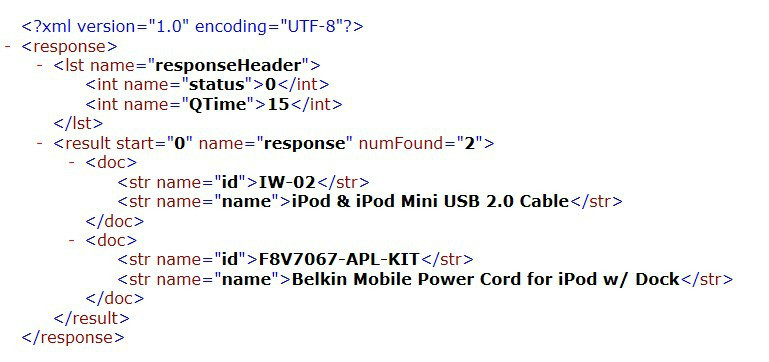
5.更详细的内容将在后面的研究中补充起来