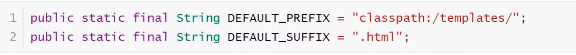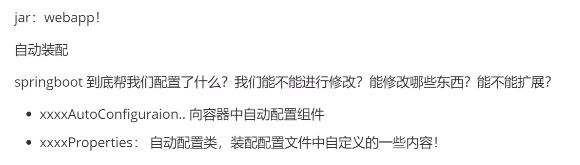
要解决的问题:
- 导入静态资源
- 首页想办法定制
- 这里面写不了jsp页面,我们要学模板引擎(Thymeleaf)来解决
- 装配扩展springmvc
- 增删改查怎么做
- 拦截器
- 国际化
静态资源
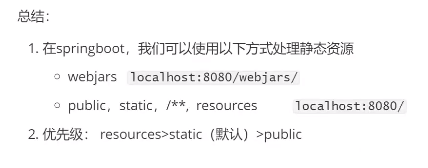
首先,我们搭建一个普通的SpringBoot项目,回顾一下HelloWorld程序!【演示】
那我们要引入我们小实验的测试资源,我们项目中有许多的静态资源,比如,css,js等文件,这个SpringBoot怎么处理呢?
如果我们是一个web应用,我们的main下会有一个webapp,我们以前都是将所有的页面导在这里面的,对吧!
但是我们现在的pom呢,打包方式是为jar的方式,那么这种方式SpringBoot能不能来给我们写页面呢?当然是可以的,但是SpringBoot对于静态资源放置的位置,是有规定的!
我们先来聊聊这个静态资源映射规则;
SpringBoot中,SpringMVC的web配置都在 WebMvcAutoConfiguration 这个配置里面,我们可以去看看 WebMvcAutoConfigurationAdapter 中有很多配置方法;
比如:addResourceHandlers
public void addResourceHandlers(ResourceHandlerRegistry registry) { if (!this.resourceProperties.isAddMappings()) { logger.debug("Default resource handling disabled"); } else { Duration cachePeriod = this.resourceProperties.getCache().getPeriod(); CacheControl cacheControl = this.resourceProperties.getCache().getCachecontrol().toHttpCacheControl(); if (!registry.hasMappingForPattern("/webjars/**")) { this.customizeResourceHandlerRegistration(registry.addResourceHandler(new String[]{"/webjars/**"}).addResourceLocations(new String[]{"classpath:/META-INF/resources/webjars/"}).setCachePeriod(this.getSeconds(cachePeriod)).setCacheControl(cacheControl)); } String staticPathPattern = this.mvcProperties.getStaticPathPattern(); if (!registry.hasMappingForPattern(staticPathPattern)) { this.customizeResourceHandlerRegistration(registry.addResourceHandler(new String[]{staticPathPattern}).addResourceLocations(getResourceLocations(this.resourceProperties.getStaticLocations())).setCachePeriod(this.getSeconds(cachePeriod)).setCacheControl(cacheControl)); } } }
读一下源代码:比如所有的 /webjars/** , 都需要去 classpath:/META-INF/resources/webjars/ 找对应的资源,那什么是webjars呢?
webjars本质就是以jar包的方式引入我们的静态资源 , 我们以前要导入一个静态资源文件,直接导入即可。使用SpringBoot需要使用webjars,我们可以去搜索一下
网站:https://www.webjars.org/ 【网站带看,并引入jQuery测试】
要使用jQuery,我们只要要引入jQuery对应版本的pom依赖即可!【导入完毕,查看webjars目录结构,并访问Jquery.js文件】
导入依赖:
<dependency>
<groupId>org.webjars</groupId>
<artifactId>jquery</artifactId>
<version>3.3.1</version>
</dependency>


那我们项目中要是使用自己的静态资源该怎么导入呢?我们看下一行代码;
我们去找staticPathPattern发现第二种映射规则 : /** , 访问当前的项目任意资源,它会去找 resourceProperties 这个类,我们可以点进去看一下,
@ConfigurationProperties( prefix = "spring.resources", ignoreUnknownFields = false ) public class ResourceProperties { private static final String[] CLASSPATH_RESOURCE_LOCATIONS = new String[]{"classpath:/META-INF/resources/", "classpath:/resources/", "classpath:/static/", "classpath:/public/"};
resourceProperties 可以设置和我们静态资源有关的参数,this.staticLocations = CLASSPATH_RESOURCE_LOCATIONS; 这里面指向了它会去寻找资源的文件夹;即上面数组的内容。再向下看一个方法;它还会在根路径下去寻找资源!
private String[] appendSlashIfNecessary(String[] staticLocations) { String[] normalized = new String[staticLocations.length]; for(int i = 0; i < staticLocations.length; ++i) { String location = staticLocations[i]; normalized[i] = location.endsWith("/") ? location : location + "/"; } return normalized; }

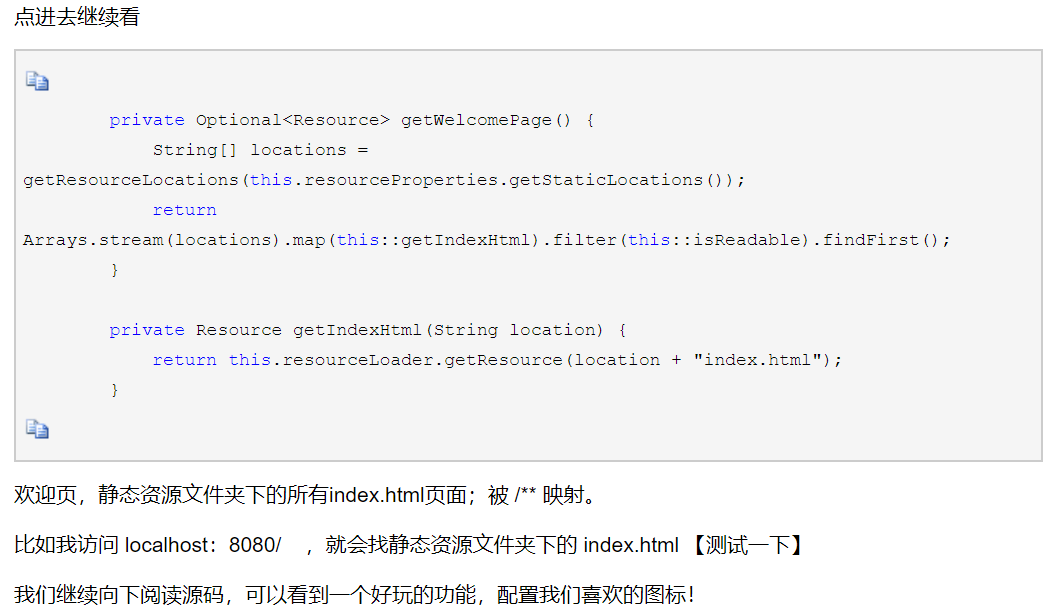
@Configuration @ConditionalOnProperty( value = {"spring.mvc.favicon.enabled"}, matchIfMissing = true ) public static class FaviconConfiguration implements ResourceLoaderAware { private final ResourceProperties resourceProperties; private ResourceLoader resourceLoader; public FaviconConfiguration(ResourceProperties resourceProperties) { this.resourceProperties = resourceProperties; } public void setResourceLoader(ResourceLoader resourceLoader) { this.resourceLoader = resourceLoader; } @Bean public SimpleUrlHandlerMapping faviconHandlerMapping() { SimpleUrlHandlerMapping mapping = new SimpleUrlHandlerMapping(); mapping.setOrder(-2147483647); mapping.setUrlMap(Collections.singletonMap("**/favicon.ico", this.faviconRequestHandler())); return mapping; } @Bean public ResourceHttpRequestHandler faviconRequestHandler() { ResourceHttpRequestHandler requestHandler = new ResourceHttpRequestHandler(); requestHandler.setLocations(this.resolveFaviconLocations()); return requestHandler; } private List<Resource> resolveFaviconLocations() { String[] staticLocations = WebMvcAutoConfiguration.WebMvcAutoConfigurationAdapter.getResourceLocations(this.resourceProperties.getStaticLocations()); List<Resource> locations = new ArrayList(staticLocations.length + 1); Stream var10000 = Arrays.stream(staticLocations); ResourceLoader var10001 = this.resourceLoader; this.resourceLoader.getClass(); var10000.map(var10001::getResource).forEach(locations::add); locations.add(new ClassPathResource("/")); return Collections.unmodifiableList(locations); } }
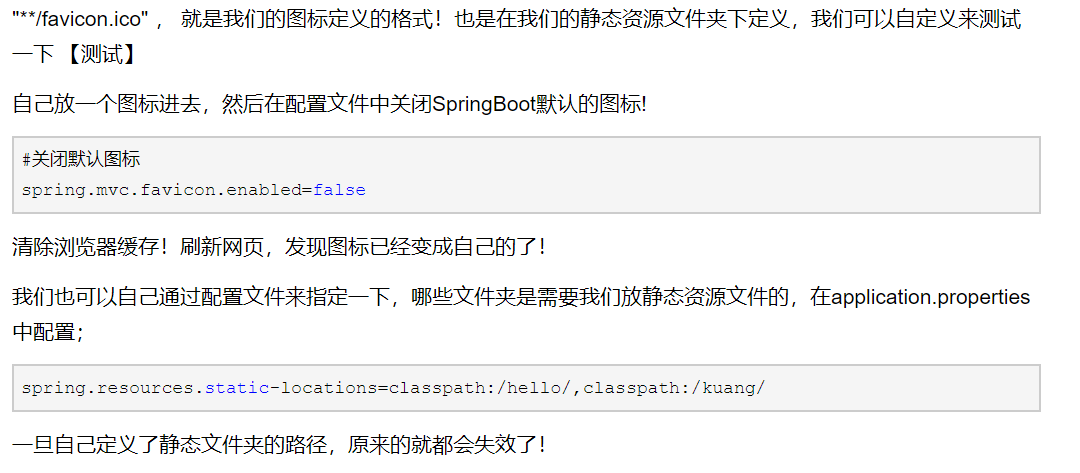
模板引擎
结论:只要需要使用thymeleaf,只需要导入对应的依赖就可以了(注意到入依赖的版本)。
我们将html放在我们的templates目录下即可