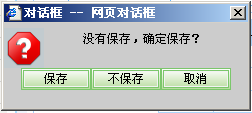
 <html>
<html> <head>
<head> <title>对话框</title>
<title>对话框</title> <link rel="stylesheet" type="text/css" href="/modules/commons/css/dialog.css">
<link rel="stylesheet" type="text/css" href="/modules/commons/css/dialog.css"> <script src="/modules/commons/js/prototype.js"></script>
<script src="/modules/commons/js/prototype.js"></script> <script src="/modules/commons/js/dialog.js"></script>
<script src="/modules/commons/js/dialog.js"></script> </head>
</head> <body>
<body> <div id="Contain">
<div id="Contain"> <div id="ICO" style="position:absolute; left:0px; top:5px;"></div>
<div id="ICO" style="position:absolute; left:0px; top:5px;"></div> <div id="Message"></div>
<div id="Message"></div> <div id="Buttons"></div>
<div id="Buttons"></div> </div>
</div> </body>
</body> <script>
<script> Event.observe(window, 'load', function(){
Event.observe(window, 'load', function(){ //check base config and parameter
//check base config and parameter var objIn = window.dialogArguments
var objIn = window.dialogArguments var arrBt = ['确定:1', '取消:0']
var arrBt = ['确定:1', '取消:0'] if(objIn){
if(objIn){ if(objIn.ArrBt){
if(objIn.ArrBt){ arrBt = objIn.ArrBt
arrBt = objIn.ArrBt }
} if(objIn.Message){
if(objIn.Message){ $('Message').innerHTML = objIn.Message
$('Message').innerHTML = objIn.Message }
} }else{
}else{ alert('tell me what u want to let user to confirm or alert information
alert('tell me what u want to let user to confirm or alert information ')
') return
return }
}
 //ico
//ico var ICO = $('ICO')
var ICO = $('ICO') var img = document.createElement('img')
var img = document.createElement('img') if(objIn.ICO){
if(objIn.ICO){ img.src = objIn.ICO
img.src = objIn.ICO }else{
}else{ img.src = Dialog.Alert
img.src = Dialog.Alert }
} ICO.appendChild(img)
ICO.appendChild(img)
 //button
//button var Buttons = $('Buttons')
var Buttons = $('Buttons') arrBt.each(function(bt){
arrBt.each(function(bt){ var input = document.createElement('input')
var input = document.createElement('input') input.type = 'button'
input.type = 'button' var arr = bt.split(':')
var arr = bt.split(':') input.value = arr[0]
input.value = arr[0] input.returnValue = arr[1]
input.returnValue = arr[1] input.onclick = ClickBt
input.onclick = ClickBt Buttons.appendChild(input)
Buttons.appendChild(input) })
}) }, false)
}, false) function ClickBt(){
function ClickBt(){ window.returnValue = this.returnValue
window.returnValue = this.returnValue window.close()
window.close() }
} </script>
</script> </html>
</html> /*
/* 2007-01-18 lisq custom dialog
2007-01-18 lisq custom dialog use age:
use age: <script src="/modules/commons/js/dialog.js"></script>
<script src="/modules/commons/js/dialog.js"></script> var objIn = {
var objIn = { Message : 'your message',
Message : 'your message', ArrBt : ['保存:1', '不保存:2', '取消:3']
ArrBt : ['保存:1', '不保存:2', '取消:3'] }
} var objOut = Dialog.Show(objIn)
var objOut = Dialog.Show(objIn) if(objOut == 1){
if(objOut == 1){ save it
save it }else if(objOut == 2){
}else if(objOut == 2){ not save it
not save it }else if(objOut == 3){
}else if(objOut == 3){ u click cancle
u click cancle }
} */
*/ var Dialog = {
var Dialog = { Show : function(objIn){
Show : function(objIn){ var url = '/Commons/Dialog.do'
var url = '/Commons/Dialog.do' var style = 'dialogHeight:110px; dialogWidth:250px; edge:Raised; scroll:no; center:Yes; help:No; resizable:no; status:no;'
var style = 'dialogHeight:110px; dialogWidth:250px; edge:Raised; scroll:no; center:Yes; help:No; resizable:no; status:no;' return window.showModalDialog(url, objIn, style)
return window.showModalDialog(url, objIn, style) },
}, Alert : '/modules/commons/images/alert.png',
Alert : '/modules/commons/images/alert.png', Confirm : '/modules/commons/images/confirm.png',
Confirm : '/modules/commons/images/confirm.png', Error : '/modules/commons/images/error.gif.png'
Error : '/modules/commons/images/error.gif.png' }
}
 Event.observe(window, 'load',
Event.observe(window, 'load',