一、使用Python脚本完成拓扑搭建,并连接ryu控制器。


二。使用Ryu的REST API下发流表实现和第2次实验同样的VLAN
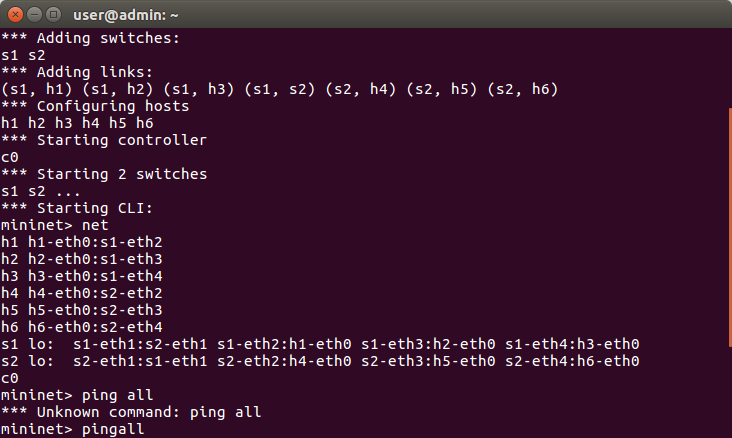
curl -X POST -d '{
"dpid": 1,
"priority":1,
"match":{
"in_port":2
},
"actions":[
{
"type": "PUSH_VLAN",
"ethertype": 33024
},
{
"type": "SET_FIELD",
"field": "vlan_vid",
"value": 4096
},
{
"type": "OUTPUT",
"port": 1
}
]
}' http://127.0.0.1:8080/stats/flowentry/add
curl -X POST -d '{
"dpid": 1,
"priority":1,
"match":{
"in_port":3
},
"actions":[
{
"type": "PUSH_VLAN",
"ethertype": 33024
},
{
"type": "SET_FIELD",
"field": "vlan_vid",
"value": 4097
},
{
"type": "OUTPUT",
"port": 1
}
]
}' http://127.0.0.1:8080/stats/flowentry/add
curl -X POST -d '{
"dpid": 1,
"priority":1,
"match":{
"in_port":4
},
"actions":[
{
"type": "PUSH_VLAN",
"ethertype": 33024
},
{
"type": "SET_FIELD",
"field": "vlan_vid",
"value": 4098
},
{
"type": "OUTPUT",
"port": 1
}
]
}' http://127.0.0.1:8080/stats/flowentry/add
curl -X POST -d '{
"dpid": 1,
"priority":1,
"match":{
"dl_vlan": "0"
},
"actions":[
{
"type": "POP_VLAN",
},
{
"type": "OUTPUT",
"port": 2
}
]
}' http://localhost:8080/stats/flowentry/add
#向端口3转发
curl -X POST -d '{
"dpid": 1,
"priority":1,
"match":{
"dl_vlan": "1"
},
"actions":[
{
"type": "POP_VLAN",
},
{
"type": "OUTPUT",
"port": 3
}
]
}' http://localhost:8080/stats/flowentry/add
#向端口4转发
curl -X POST -d '{
"dpid": 1,
"priority":1,
"match":{
"dl_vlan": "2"
},
"actions":[
{
"type": "POP_VLAN",
},
{
"type": "OUTPUT",
"port": 4
}
]
}' http://localhost:8080/stats/flowentry/add
#s2
curl -X POST -d '{
"dpid": 2,
"priority":1,
"match":{
"in_port":2
},
"actions":[
{
"type": "PUSH_VLAN",
"ethertype": 33024
},
{
"type": "SET_FIELD",
"field": "vlan_vid",
"value": 4096
},
{
"type": "OUTPUT",
"port": 1
}
]
}' http://127.0.0.1:8080/stats/flowentry/add
curl -X POST -d '{
"dpid": 2,
"priority":1,
"match":{
"in_port":3
},
"actions":[
{
"type": "PUSH_VLAN",
"ethertype": 33024
},
{
"type": "SET_FIELD",
"field": "vlan_vid",
"value": 4097
},
{
"type": "OUTPUT",
"port": 1
}
]
}' http://127.0.0.1:8080/stats/flowentry/add
curl -X POST -d '{
"dpid": 2,
"priority":1,
"match":{
"in_port":4
},
"actions":[
{
"type": "PUSH_VLAN",
"ethertype": 33024
},
{
"type": "SET_FIELD",
"field": "vlan_vid",
"value": 4098
},
{
"type": "OUTPUT",
"port": 1
}
]
}' http://127.0.0.1:8080/stats/flowentry/add
curl -X POST -d '{
"dpid": 2,
"priority":1,
"match":{
"dl_vlan": "0"
},
"actions":[
{
"type": "POP_VLAN",
},
{
"type": "OUTPUT",
"port": 2
}
]
}' http://localhost:8080/stats/flowentry/add
#向端口3转发
curl -X POST -d '{
"dpid": 2,
"priority":1,
"match":{
"dl_vlan": "1"
},
"actions":[
{
"type": "POP_VLAN",
},
{
"type": "OUTPUT",
"port": 3
}
]
}' http://localhost:8080/stats/flowentry/add
#向端口4转发
curl -X POST -d '{
"dpid": 2,
"priority":1,
"match":{
"dl_vlan": "2"
},
"actions":[
{
"type": "POP_VLAN",
},
{
"type": "OUTPUT",
"port": 4
}
]
}' http://localhost:8080/stats/flowentry/add
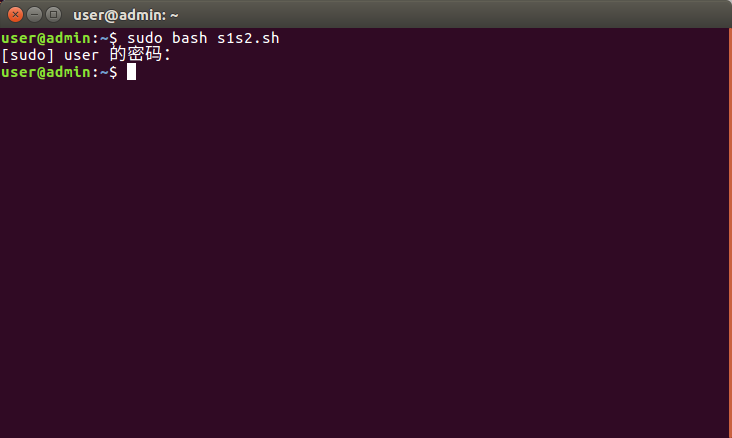

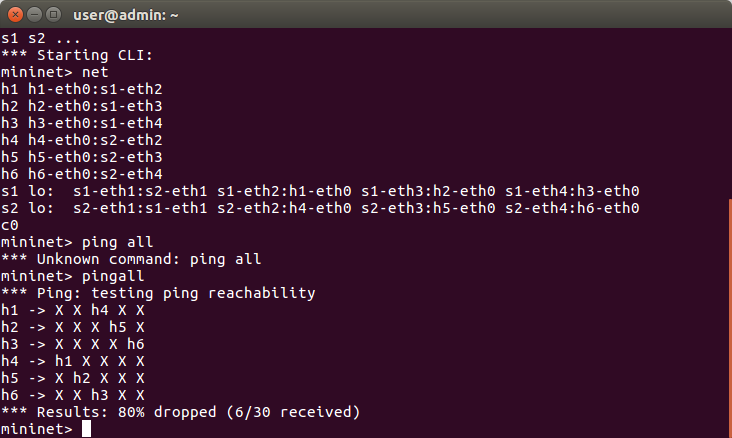
3.对比两种方法,写出你的实验体会
ryu查看流表跟方便。