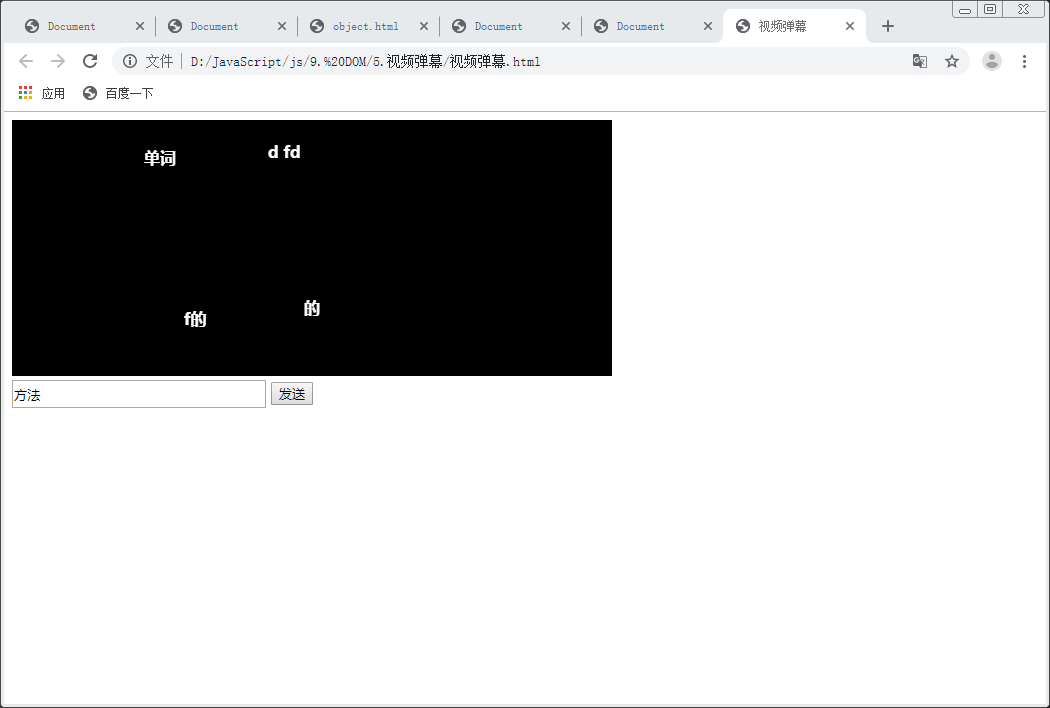
代码:
<!DOCTYPE html>
<html lang="en">
<head>
<meta charset="UTF-8">
<title>视频弹幕</title>
<style>
#sendText {
250px;
height: 22px;
}
/* 弹幕样式 */
span {
position: absolute;
color: white;
font-weight: bolder;
}
</style>
</head>
<body>
<div class="container">
<video autoplay src="./source/iceage4.mp4" width="600" height="256">
<source src="./source/iceage4.mp4">
</video>
</div>
<div class="comment">
<input type="text" id="sendText" placeholder="来几条弹幕吧~~">
<button id="sendBtn">发送</button>
</div>
<script>
let video = document.getElementsByTagName("video")[0];
let container = document.getElementsByClassName("container")[0];
// 随机函数 接收两个参数 为随机数的起始值(必须)和结束值(可选)
let random = function (start, end) {
return Math.floor(Math.random() * (end - start + 1)) + start;
}
// 触发事件时需要执行的回调函数
let wordMove = function(){
let span = document.createElement("span"); // 创建一个新的span
span.innerHTML = sendText.value; // 将文本框中的内容赋值给这个新的span
sendText.value = ""; // 清空文本框中的内容
let speend = random(5, 10); // 获取一个5-10的随机速度
span.style.left = video.width + "px"; // 设置新span的出场left值
let totalHeight = video.offsetTop + video.height; // 获取总的高度
// 设置新span的出场top值在(video.offsetTop+10)以及(totalHeight-15)的范围内
span.style.top = random(video.offsetTop + 10, totalHeight - 15) + "px";
// 将新的span添加到页面上面去
container.appendChild(span);
// 开启定时器函数
let stopTimer = setInterval(function () {
span.style.left = parseInt(span.style.left) - speend + "px"; // 不断变化span的left值
// 如果span的left值小于0 停止计时器函数 删除span
if (parseInt(span.style.left) < 0) {
clearInterval(stopTimer);
container.removeChild(span);
}
}, 50);
}
// 为发送按钮绑定点击事件
sendBtn.onclick = wordMove;
// 按回车键也可以触发相应事件
document.onkeydown = function(e){
if(e.keyCode === 13){
wordMove();
}
}
</script>
</body>
</html>