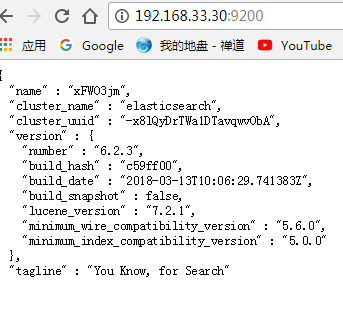1 安装jdk
具体看 http://www.cnblogs.com/php-linux/p/8757783.html
2 下载最新版的 zip
https://www.elastic.co/cn/downloads/elasticsearch
3 解压
unzip elasticsearch-6.2.3.zip
4 移动
mv elasticsearch-6.2.3 /usr/local/es
5 启动
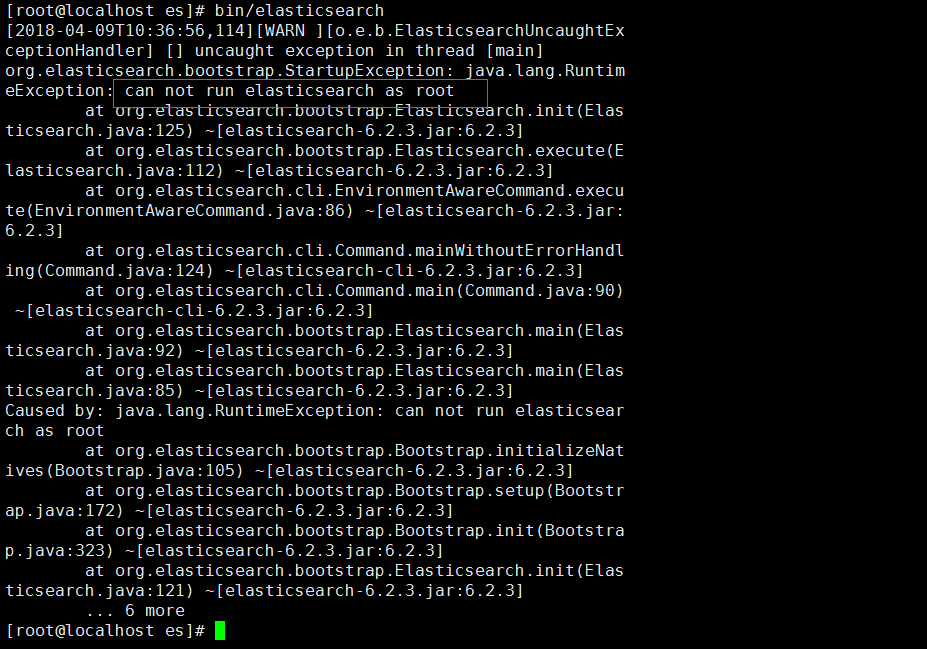
提示不能以root用户执行
useradd es
passwd es

为es用户添加sudo权限
visudo

找到root 复制后改为es
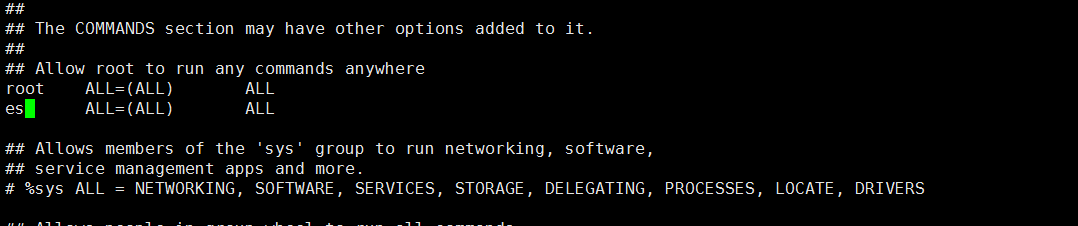
再次启动

估计是权限问题
sudo chmod 777 -R /usr/local/es
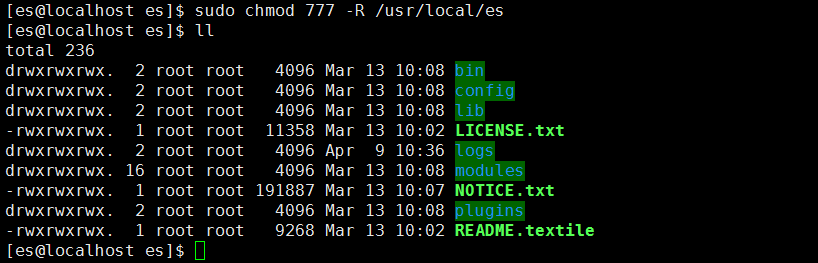
再启动
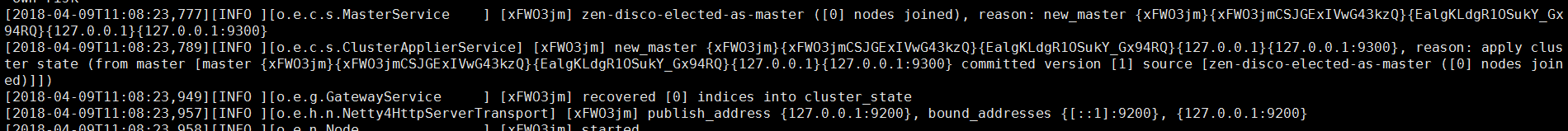
访问 http
查看ip地址
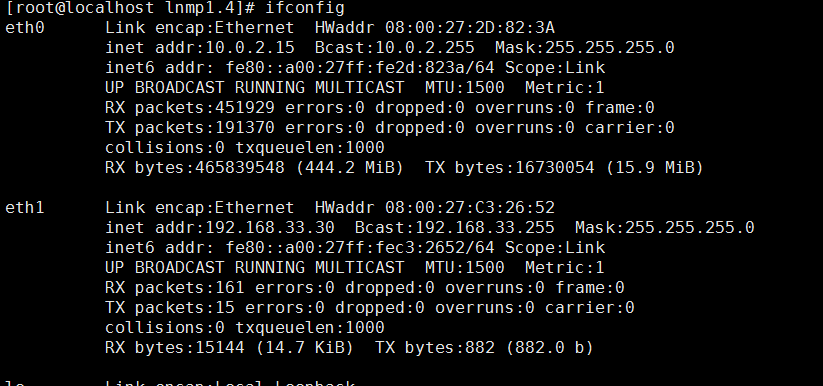
访问
http://192.168.33.30:9200/
提示无法访问
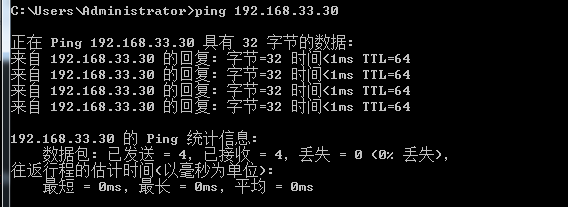
vim /usr/local/es/config/elasticsearch.yml
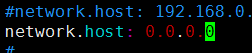
再次重启
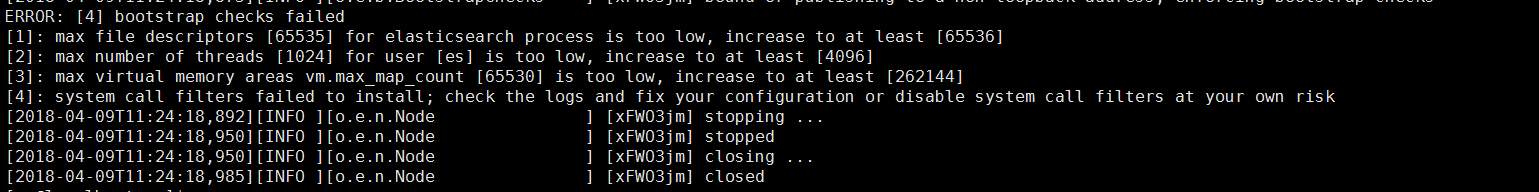
[1]: max file descriptors [65535] for elasticsearch process is too low, increase to at least [65536]
解决:切换到root用户,编辑limits.conf 添加类似如下内容
vi /etc/security/limits.conf
添加如下内容:
* soft nofile 65536
* hard nofile 131072
* soft nproc 2048
* hard nproc 4096
[2]: max number of threads [1024] for user [es] is too low, increase to at least [4096]
解决:切换到root用户,进入limits.d目录下修改配置文件。
vi /etc/security/limits.d/90-nproc.conf
修改如下内容:
* soft nproc 1024
#修改为
* soft nproc 4096
[3]: max virtual memory areas vm.max_map_count [65530] is too low, increase to at least [262144]
解决:切换到root用户修改配置sysctl.conf
vi /etc/sysctl.conf
添加下面配置:
vm.max_map_count=655360
并执行命令:
sysctl -p
[4]: system call filters failed to install; check the logs and fix your configuration or disable system call filters at your own risk
问题原因:因为Centos6不支持SecComp,而ES5.2.1默认bootstrap.system_call_filter为true进行检测,所以导致检测失败,失败后直接导致ES不能启动。详见 :https://github.com/elastic/elasticsearch/issues/22899
解决方法:在elasticsearch.yml中配置bootstrap.system_call_filter为false,注意要在Memory下面:
bootstrap.memory_lock: false
bootstrap.system_call_filter: false
重启es 异常
ERROR: [1] bootstrap checks failed
[1]: the default discovery settings are unsuitable for production use; at least one of [discovery.seed_hosts, discovery.seed_providers, cluster.initial_master_nodes] must be configured
修改
elasticsearch.yml
取消注释保留一个节点
cluster.initial_master_nodes: ["node-1"]
这个的话,这里的node-1是上面一个默认的记得打开就可以了
最终终于启动了
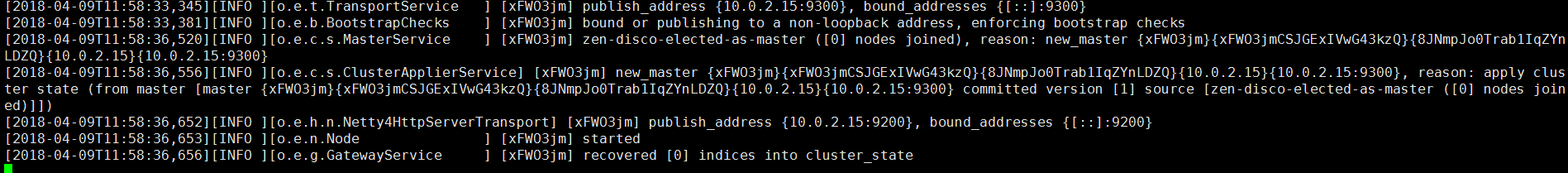
访问ip