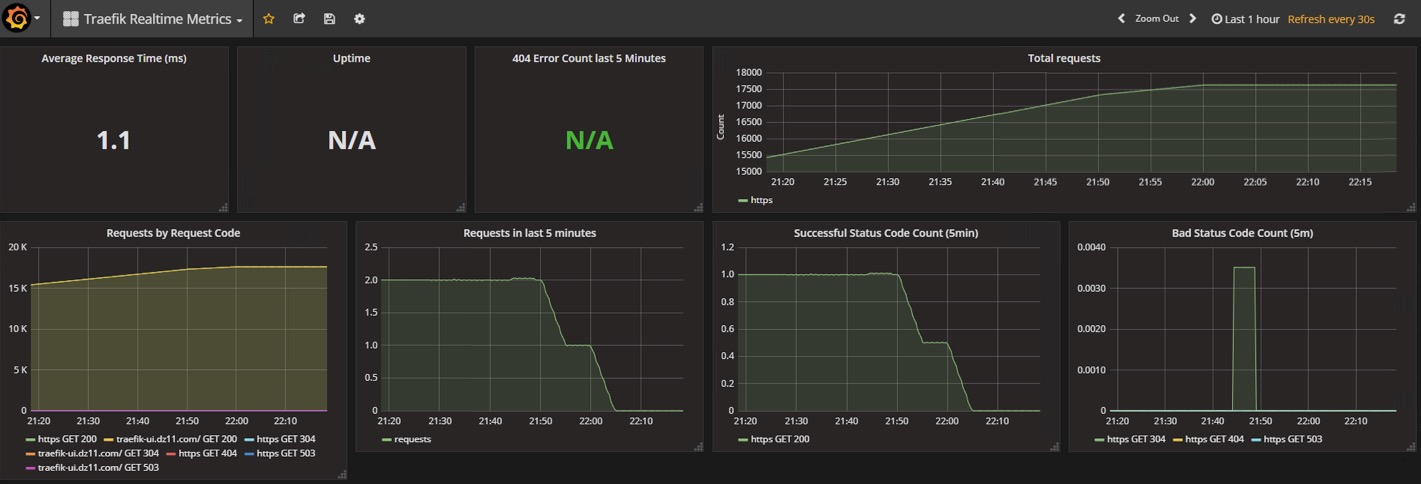说明
关于kubernetes的服务暴露方式以及traefik的原理篇这里不作详细说明。traefik的原理可以参考官方文档:https://docs.traefik.io/ ,而关于kubernetes的服务暴露方式以及将traefik作为kubernetes的ingress使用的基本原理也可以参考这篇文档:https://mritd.me/2016/12/06/try-traefik-on-kubernetes/ 。这篇文档主要阐述将traefik作为kubernetes的ingress的实际操作,包括在traefik中启用https,将traefik的日志输出为json并通过filebeat收集,以及通过prometheus监控traefik。
部署
创建一个独立的命名空间
kubectl create ns ingress
配置rbac授权
我这里kubernetes使用1.8且启用了rbac授权。官方的traefik-rbac.yaml文件可以参考:https://raw.githubusercontent.com/containous/traefik/master/examples/k8s/traefik-rbac.yaml ,但在我实际测试中,还是有问题。我这里直接采用了一个偷懒的做法,直接给了最大权限。 下面的配置文件中,先创建了一个serviceaccount名称为traefik-ingress-controller,然后直接为这个serviceaccount授予了cluster-admin的权限
traefik.rbac.yaml示例如下:
apiVersion: v1
kind: ServiceAccount
metadata:
labels:
k8s-app: traefik-ingress-controller
name: traefik-ingress-controller
namespace: ingress
---
apiVersion: rbac.authorization.k8s.io/v1
kind: ClusterRoleBinding
metadata:
name: traefik-ingress-controller
labels:
k8s-app: traefik-ingress-controller
roleRef:
apiGroup: rbac.authorization.k8s.io
kind: ClusterRole
name: cluster-admin
subjects:
- kind: ServiceAccount
name: traefik-ingress-controller
namespace: ingress
配置secret
我们将traefik作为ingress时,需要其同时处理https请求,所以需要为traefik配置证书文件。在这里将证书文件和key文件放入到secret中。我这里两个文件的名称分别是dz11.com.crt和dz11.com.key。创建secret方法如下:
kubectl create secret tls dz11-ingress-secret --key dz11.com.key --cert dz11.com.crt -n ingress
创建一个configmap用于存放traefik的配置文件
traefik.configmap.yaml配置如下:
apiVersion: v1
kind: ConfigMap
metadata:
name: traefik-conf
namespace: ingress
data:
traefik.toml: |
defaultEntryPoints = ["http", "https"]
[entryPoints]
[entryPoints.http]
address = ":80"
[entryPoints.https]
address = ":443"
[entryPoints.https.tls]
[[entryPoints.https.tls.certificates]]
certFile = "/keys/dz11.com.crt"
keyFile = "/keys/dz11.com.key"
#traefikLogsFile = "log/traefik.log"
[accessLog]
filePath = "/logs/traefik.access.log"
format = "json"
需要说明的是,我这里同时支持http和https,并没有做http强制跳转到https。如果需要http强制跳转到https,可以参考如下配置:
defaultEntryPoints = ["http", "https"]
[entryPoints]
[entryPoints.http]
address = ":80"
[entryPoints.http.redirect]
entryPoint = "https"
[entryPoints.https]
address = ":443"
[entryPoints.https.tls]
[[entryPoints.https.tls.certificates]]
certFile = "/keys/dz11.com.crt"
keyFile = "/keys/dz11.com.key"
#traefikLogsFile = "log/traefik.log"
[accessLog]
filePath = "/logs/traefik.access.log"
format = "json"
另外,在上面的配置中,我启动了traefik的访问日志,并将格式指定为json,这是为了方便后面直接通过filebeat作收集。这里也需要说明下,traefik的两种日志,一种是traefik服务自身的日志,另一种是访问日志。我这里只启用了访问日志。默认traefik的服务日志会通过容器的标准输出打印。
配置traefik的deployment文件
在这里我采用nodeSelecter的方式将traefik固定在指定的两个节点上,如果采用deployment的方式部署,需要在选定的节点上先打好标签。
traefik.dm.yaml配置如下:
apiVersion: extensions/v1beta1
kind: Deployment
metadata:
name: traefik-ingress-lb
namespace: ingress
labels:
k8s-app: traefik-ingress-lb
spec:
strategy:
type: RollingUpdate
rollingUpdate:
maxUnavailable: 1
maxSurge: 0
replicas: 2
selector:
matchLabels:
k8s-app: traefik-ingress-lb
template:
metadata:
labels:
k8s-app: traefik-ingress-lb
annotations:
prometheus.io/scrape: "true"
prometheus.io/port: "8580"
spec:
terminationGracePeriodSeconds: 60
hostNetwork: true
restartPolicy: Always
volumes:
- name: traefik-config
configMap:
name: traefik-conf
- name: traefik-key
secret:
secretName: dz11-ingress-secret
- name: traefik-log
hostPath:
path: /mnt/srvlogs
- name: localtime
hostPath:
path: /etc/localtime
containers:
- image: dyhub.douyucdn.cn/library/traefik:v1.4.3
name: traefik-ingress-lb
# resources:
# limits:
# cpu: 200m
# memory: 30Mi
# requests:
# cpu: 100m
# memory: 20Mi
securityContext:
privileged: true
ports:
- name: http
containerPort: 80
- name: https
containerPort: 443
- name: admin
containerPort: 8580
volumeMounts:
- mountPath: "/config"
name: "traefik-config"
- mountPath: "/logs"
name: "traefik-log"
- mountPath: "/keys"
name: "traefik-key"
- mountPath: "/etc/localtime"
name: "localtime"
args:
- --configfile=/config/traefik.toml
- --web
- --web.address=:8580
- --kubernetes
- --web.metrics.prometheus
serviceAccountName: traefik-ingress-controller
nodeSelector:
proxy: "true"
ingress: "traefik"
需要说明的是,通过volumeMounts的方式将访问日志以及https证书及密钥进行了相关挂载。然后在启动参数中,指定--web.metrics.prometheus参数以暴露metrics供prometheus收集,另外指定了管理端口为8580。
最后创建上面配置的所有资源:
kubectl create -f ./
到此,traefik在kubernetes上部署完成。
配置服务
这里是一个将traefik-ui作为traefik的代理后端的示例。
先创建一个service文件traefik-ui.svc.yaml示例如下:
apiVersion: v1
kind: Service
metadata:
name: traefik-web-ui
namespace: ingress
spec:
clusterIP: None
selector:
k8s-app: traefik-ingress-lb
ports:
- name: web
port: 8580
targetPort: 8580
再创建一个traefik-ui.ingress.yaml文件如下:
apiVersion: extensions/v1beta1
kind: Ingress
metadata:
annotations:
kubernetes.io/ingress.class: traefik
name: traefik-web-ui
namespace: ingress
spec:
tls:
# - hosts:
# - traefik-ui.dz11.com
- secretName: dz11-ingress-secret
rules:
- host: traefik-ui.dz11.com
http:
paths:
- path: /
backend:
serviceName: traefik-web-ui
servicePort: web
创建相关资源:
kubectl create -f ./traefik-ui.svc.yaml
kubectl create -f ./traefik-ui.ingress.yaml
配置好dns解析,即可通过traefik-ui.dz11.com来访问traefik-ui服务,http和https同时支持,且不会强制跳转。
通过prometheus监控traefik
在启动traefik时,使用了--web.metrics.prometheus选项,这时只需要将traefik服务的ip及admin端口添加至prometheus的配置文件中即可。如下:
- job_name: 'traefik'
static_configs:
- targets: ['10.1.61.147:8580','10.1.61.138:8580']
重启prometheus:
systemctl restart prometheus
在本次示例中,prometheus未运行于kubernetes中,而是独立部署
在prometheus的status的target中查看:

在grafana中添加dashboard,这里采用的官方的id为2870的dashboard,添加后效果如下: