linux子系统
- 按照文档 https://www.jianshu.com/p/2bcf5eca5fbc 的前五步,完成 ubuntu子系统安装。 不需安装图形桌面,无使用价值。
- 在https://www.anaconda.com/ 下载最新版的 linux Anaconda3 , 安装到 /opt/anaconda3, 并配置
sudo echo 'export PATH=/opt/anaconda3/bin:$PATH' >> /etc/bash.bashrc cat > ~/.condarc <<EOF # https://mirrors.tuna.tsinghua.edu.cn/help/anaconda/ channels: - defaults show_channel_urls: true default_channels: - https://mirrors.tuna.tsinghua.edu.cn/anaconda/pkgs/main - https://mirrors.tuna.tsinghua.edu.cn/anaconda/pkgs/free - https://mirrors.tuna.tsinghua.edu.cn/anaconda/pkgs/r custom_channels: conda-forge: https://mirrors.tuna.tsinghua.edu.cn/anaconda/cloud msys2: https://mirrors.tuna.tsinghua.edu.cn/anaconda/cloud bioconda: https://mirrors.tuna.tsinghua.edu.cn/anaconda/cloud menpo: https://mirrors.tuna.tsinghua.edu.cn/anaconda/cloud pytorch: https://mirrors.tuna.tsinghua.edu.cn/anaconda/cloud simpleitk: https://mirrors.tuna.tsinghua.edu.cn/anaconda/cloud EOF # https://mirrors.tuna.tsinghua.edu.cn/help/pypi/ pip config set global.index-url https://pypi.tuna.tsinghua.edu.cn/simple - 安装tensorflow, 建议用
conda install tensorflow, 而不是用pip。避免numpy在pip环境下被升级,pip版的性能未优化。 - 默认运行
jupyter lab时,生成的url带有token,不方便。 修改配置如下:jupyter notebook --generate-config cat >> ~/.jupyter/jupyter_notebook_config.py <<EOF c.NotebookApp.token = '' c.NotebookApp.disable_check_xsrf = True EOF
VScode
- 在https://code.visualstudio.com/docs/?dv=win64 下载vscode, 并学习插件配置。
- 为了使用子系统中的python,在vscode中安装下面必备插件。它支持远程 Jupyter server. 注意在命令面板设置: Python: Specify Jupyter server URL.
- ms-vscode-remote.remote-wsl, 访问子系统
- ms-python.python, 必备python插件
- 配置完, 使用如下

命令行 cmder
- 从http://cmder.net/ 中下载安装, 如果系统中没有git, 建议安装完整版,如下
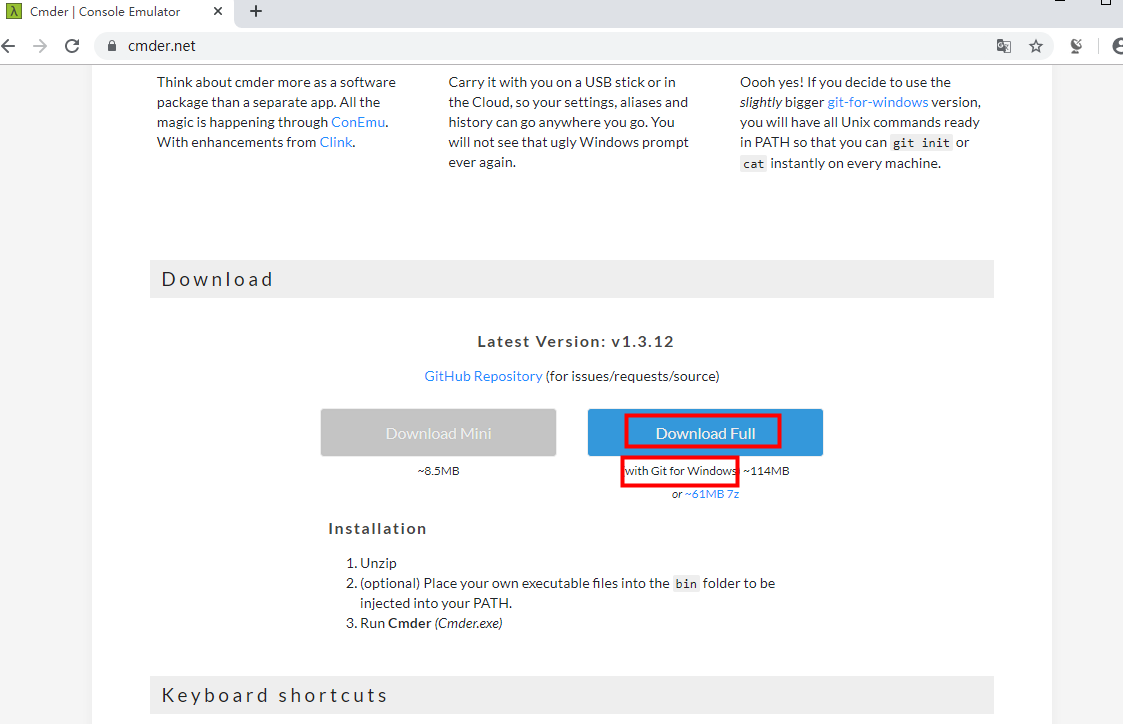
代码管理 TortoiseGit
- 从https://tortoisegit.org/download/ 中, 下载安装
miniconda3
- 下载 https://docs.conda.io/en/latest/miniconda.html 默认安装 C:ProgramDataMiniconda3, 添加系统变量
- 以 管理员方式在命令行中, 运行 conda install tensorflow