一、安装Oracle镜像的过程
1、**工vps安装 OS:Ubuntu 18.04
2、已安装了Docker(安装doccker参照:https://www.runoob.com/docker/ubuntu-docker-install.html)
二、安装Oracle镜像的过程
1、切换到root账号下,如果是普通账号,下面操作指令前面加sudo
2、搜索oracle镜像
docker search oracle
3.下载oracle镜像
docker pull registry.cn-hangzhou.aliyuncs.com/helowin/oracle_11g
4.查看镜像
docker images registry.cn-hangzhou.aliyuncs.com/helowin/oracle_11g
5.从下载的镜像创建并启动容器
docker run -d -p 1521:1521 --name oracle11 registry.cn-hangzhou.aliyuncs.com/helowin/oracle_11g
这里把新建的容器命名为oracle11
6.查看当前运行的容器
docker ps
7.进入已经启动的Oracle的容器
docker exec -it oracle11 bash
8、切换到oracle数据库的root 用户下
容器用户名密码: root / helowin
su root
helowin
9、编辑profile文件配置ORACLE环境变量:vi /etc/profile
export ORACLE_HOME=/home/oracle/app/oracle/product/11.2.0/dbhome_2
export ORACLE_SID=helowin
export PATH=ORACLEHOME/bin:ORACLE_HOME/bin:ORACLEHOME/bin:PATH

9、创建软连接
ln -s $ORACLE_HOME/bin/sqlplus /usr/bin
10、切换到oracle 用户
su - oracle

11、进入sqlplus
sqlplus /nolog
12、使用sysdba角色登录sqlplus
Conn sys/oracle as sysdba
13、 oracle数据库的位数与navicat位数一致
select * from v$version;

14、修改 sys 和 system 的密码并且修改密码的有效时间为无限:
alter user system identified by oracle; --修改system用户账号密码;
alter user sys identified by oracle; --修改sys用户账号密码;
alter user scott identified by oracle; --修改 scott 用户账号密码;
alter profile default limit password_life_time unlimited; --修改密码规则策略为密码永不过期;(会出现坑,后面讲解)
alter system set processes=1000 scope=spfile; --修改数据库最大连接数据;
alter user scott account unlock; --注意这里记得后面的分号,不然后面会出现一个2,用户已更改,这样就完成解锁操作
alter user scott account lock; --注意这里记得后面的分号,这样就完成锁定账户操作
15、退出sqlplus
exit
16、退出容器
exit 或Ctrl+D
17、如果容器停用了,则重新启动, 用你实际的容器ID代替下面的container_ID
docker start container_ID
18、停用正在运行的容器
docker stop container_ID
19、navicat 15 连接 oracle 数据库system,scott用户等,(Navicat 15不用再设置 “”instantclient_11_2“” Navicat自带有了,方便很多了)。
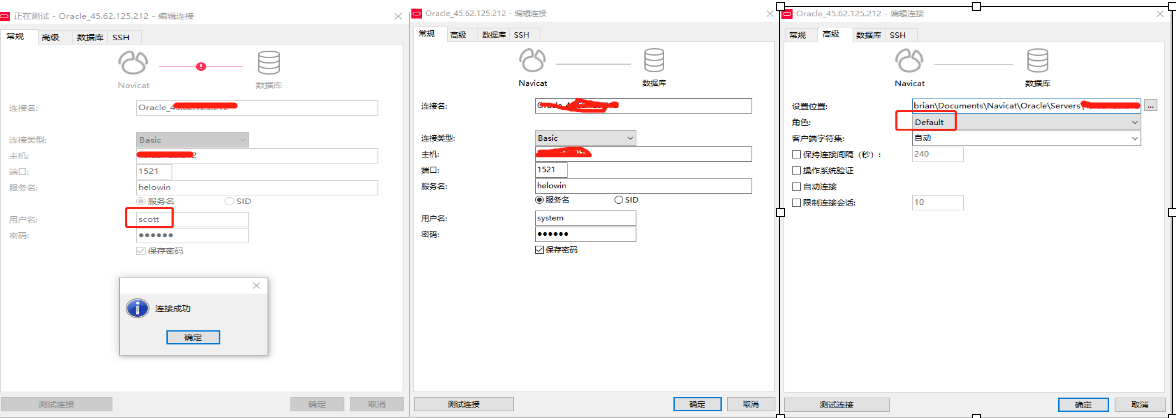
20、Navicat 15 for Oracle工具怎么连接oracle数据库的sys用户?(Navicat 15不用再设置 “”instantclient_11_2“” Navicat自带有了,方便很多了。)
