1、访问日志(access.log)
Nginx的访问日志就是一个文件,它存储着每个用户对网站的访问请求,这个功能是有ngx_http_log_module模块来负责的,这个文件存在的主要目的就是为了分析用户的浏览行为
Nginx的访问日志主要是由:log_format和access_log来控制的(log_format:用来定义记录日志的格式,access_log:用来指导日志的路径以及使用什么格式来存储日志)
Nginx的日志格式默认参数如下:
log_format main '$remote_addr - $remote_user [$time_local] "$request" '
'$status $boby_bytes_sent "http_referer" '
'"$http_user_agent" "$http_x_forwarded_for"';
上面的这个默认格式:其中,log_format为日志格式的关键参数,不能变,main 是为日志格式指定的标签,记录日志时通过这个main标签选择指定的格式,其后所接的所有内容都是可以记录的日志信息,所有的日志段以空格分割,一行可记录多个
下面的表格对上面的日志格式参数做详细介绍:
| Nginx日志变量 | 说明 |
| $remote_addr | 记录访问网站的客户端IP地址 |
| $http_x_forwarded_for | 当前端有代理服务时,设置web节点记录客户端地址的配置,此参数生效的前提是在代理服务器上也进行了相关的x_forwarded_for设置 |
| $remote_user | 远程客户端的名称 |
| $time_local | 记录访问时间和时区 |
| $request | 用户http请求起始行信息 |
| $status | http状态码,记录返回的状态 |
| $boby_bytes_sents | 服务器发给客户端响应的boby字节数 |
| $http_referer | 记录此次的请求是从哪个链接访问过来的,可以根据referer进行防盗链设置 |
| $http_user_agent | 记录客户端访问信息,比如浏览器等 |
还有一些可以对日志做到极致优化的一些参数,这些参数一般都是使用默认的就好了,除非有很强的需求:
配置语法如下:
access_log path [format [buffer=size [flush=time]] [if=condition]; access_log path format gzip[=level] [buffer=size] [flush=time] [if=condition]; access_log syslog:server=address[,parameter=value] [format [if=condition]];
参数详解:
buffer=size:为存放访问日志的缓冲区大小 flush=time:为将缓冲区的日志刷到硬盘的时间 gzip[=level]:表示压缩级别 [if=condition]:表示其他条件 access_log off中的off,表示不记录日志
下面我们来模拟一下自定义的日志格式:
编辑主配置文件nginx.conf,配置日志的格式如下:
[root@Nginx ~]# sed -n '21,23 s/#//gp' /opt/nginx/conf/nginx.conf.default # 在nginx.conf.default 备份文件中取出我们的日志格式
log_format main '$remote_addr - $remote_user [$time_local] "$request" '
'$status $body_bytes_sent "$http_referer" '
'"$http_user_agent" "$http_x_forwarded_for"';
把上述的内容放到nginx.conf的http标签的首部,如下:(红色部分为添加部分)
[root@Nginx nginx]# cat conf/nginx.conf worker_processes 1; events { worker_connections 1024; } http { include mime.types; default_type application/octet-stream; log_format main '$remote_addr - $remote_user [$time_local] "$request" ' '$status $body_bytes_sent "$http_referer" ' '"$http_user_agent" "$http_x_forwarded_for"'; sendfile on; keepalive_timeout 65; include www_date/brian.conf; include www_date/brianzjz.conf; include www_date/status.conf; }
然后在每个虚拟主机中配置,使其使用上面的日志格式:(以www.brian.com为例,红色部分为添加部分)
[root@Nginx nginx]# cat conf/www_date/brian.conf server { listen 80; server_name www.brian.com brian.com; location / { root html/brian; index index.html index.htm; } access_log logs/brian.log main; error_page 500 502 503 504 /50x.html; location = /50x.html { root html; } }
检查语法:
[root@Nginx nginx]# sbin/nginx -t # 出现ok说明没有问题 nginx: the configuration file /opt/nginx//conf/nginx.conf syntax is ok nginx: configuration file /opt/nginx//conf/nginx.conf test is successful
平滑重启:
[root@Nginx nginx]# sbin/nginx -s reload
模拟用户访问,使用Linux和windows浏览器访问,生成日志:
使用Linux测试访问: [root@Nginx nginx]# curl www.brian.com www.brian.com
使用windows测试:
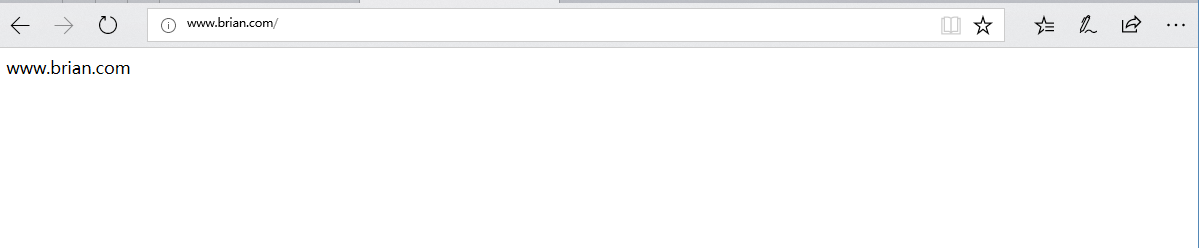
查看生成的日志:
[root@Nginx logs]# pwd # 查看日志路径 /opt/nginx/logs [root@Nginx logs]# ll 总用量 24 -rw-r--r--. 1 root root 7420 3月 21 17:02 access.log -rw-r--r--. 1 root root 527 3月 22 14:37 brian.log # 生成的brian.log日志 -rw-r--r--. 1 root root 6151 3月 22 14:37 error.log -rw-r--r--. 1 root root 6 3月 21 17:04 nginx.pid
日志内容:(日志内容没有的用 "-" 填充)
[root@Nginx logs]# cat brian.log 192.168.1.102 - - [22/Mar/2018:14:35:12 +0800] "GET / HTTP/1.1" 200 14 "-" "curl/7.29.0" "-" # Linux访问日志 192.168.1.106 - - [22/Mar/2018:14:37:28 +0800] "GET / HTTP/1.1" 200 14 "-" "Mozilla/5.0 (Windows NT 10.0; Win64; x64) AppleWebKit/537.36 (KHTML, like Gecko) Chrome/58.0.3029.110 Safari/537.36 Edge/16.16299" "-" # windows访问日志 192.168.1.106 - - [22/Mar/2018:14:37:28 +0800] "GET /favicon.ico HTTP/1.1" 404 570 "-" "Mozilla/5.0 (Windows NT 10.0; Win64; x64) AppleWebKit/537.36 (KHTML, like Gecko) Chrome/58.0.3029.110 Safari/537.36 Edge/16.16299" "-" # windows访问日志
我们还可以在记录日志参数中加上buffer和flush,这样可在高并发场景下提升网站的访问性能:
[root@Nginx nginx]# cat conf/www_date/brian.conf server { listen 80; server_name www.brian.com brian.com; location / { root html/brian; index index.html index.htm; } access_log logs/brian.log main gzip buffer=128k flush=5s; # 对日志进行了一下优化 error_page 500 502 503 504 /50x.html; location = /50x.html { root html; } }
Nginx访问日志轮询切割:
默认情况下nginx的访问日志都会存到access.log的日志文件中,但是时间长了,这个文件会变的非常的大,不利于我们后期的分析,因此有必要对nginx的日志,按照天或者小时进行分割,保存为不同的文件,一般情况下按照天进行分割就已经够用了:
我们可以写个脚本实现切割nginx的日志文件,将正在写入的日志改名为带日期格式的文件,然后在平滑的重启主机,生成新的nginx日志文件,然后在添加到计划任务,自动去执行:
操作如下:
# 分割脚本如下:
[root@Nginx nginx]# mkdir script
[root@Nginx nginx]# cd script/
[root@Nginx script]# vim segmentation.sh
[root@Nginx script]# cat segmentation.sh
#!/bin/bash
Dateformat=`date +%Y%m%d`
Basedir="/opt/nginx"
Nginxlogdir="$Basedir/logs"
Logname="access"
[ -d $Nginxlogdir ] && cd $Nginxlogdir||exit 1
[ -f ${Logname}.log ] || exit 1
/bin/mv ${Logname}.log ${Dateformat}_${Logname}.log
$Basedir/sbin/nginx -s reload
====================================================================================================
# 添加到计划任务列表
[root@Nginx script]# cat >>/var/spool/cron/root <<EOF
> 00 00 * * * /bin/sh /opt/nginx/script/segmentation.sh > /dev/null 2>&1
> EOF
[root@Nginx script]# crontab -l
00 00 * * * /bin/sh /opt/nginx/script/segmentation.sh > /dev/null 2>&1
我们执行下脚本,最后的结果就是:
[root@Nginx script]# sh segmentation.sh [root@Nginx script]# ll /opt/nginx/logs/ 总用量 24 -rw-r--r--. 1 root root 7420 3月 21 17:02 20180322_access.log # 已经按照我们的脚本进行了分割了 -rw-r--r--. 1 root root 0 3月 22 15:11 access.log -rw-r--r--. 1 root root 527 3月 22 14:37 brian.log -rw-r--r--. 1 root root 6212 3月 22 15:11 error.log -rw-r--r--. 1 root root 6 3月 21 17:04 nginx.pid
2、错误日志(error.log)
Nginx服务软会把自身运行故障信息及用户访问的日志信息记录到指定的日志文件中,这个日志文件就是error.log
配置记录nginx的错误信息是做调试的重要手段,所以必须要有,他属于模块ngx_core_module的参数,它可以放在Main区块中,也可以写到不同的虚拟主机中、
其语法格式为:
error_log file level 关键字 日志文件 错误级别
其中error_log关键字不能变,日志文件可以放到任意的路径下,错误级别包括:debug、info、notice、warn、error、crit、alert、emerg,级别越高记录的信息越少,一般情况下会用warn、error、crit这三个级别,不要使用低级,会给磁盘带来巨大的磁盘I/O消耗
错误日志文件配置:
[root@Nginx script]# cat /opt/nginx/conf/nginx.conf worker_processes 1; error_log logs/error.log; # 添加这一行就行了 events { worker_connections 1024; } http { include mime.types; default_type application/octet-stream; log_format main '$remote_addr - $remote_user [$time_local] "$request" ' '$status $body_bytes_sent "$http_referer" ' '"$http_user_agent" "$http_x_forwarded_for"'; sendfile on; keepalive_timeout 65; include www_date/brian.conf; include www_date/brianzjz.conf; include www_date/status.conf; }