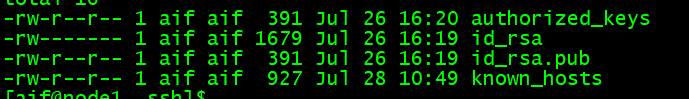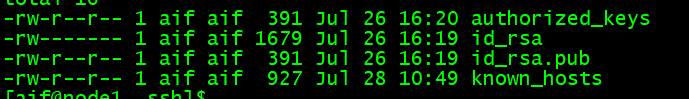1.Heartbeat lost for the host
ambari-agent
[root@oc-data-141 ~]# ambari-agent status —查看客户端状态
[root@oc-data-141 ~]# tailf /var/log/ambari-agent/ambari-agent.out
File "/usr/lib/python2.6/site-packages/resource_management/core/logger.py", line 147, in get_function_repr
return unicode("{0} {{{1}}}").format(name, arguments_str)
UnicodeDecodeError: 'ascii' codec can't decode byte 0xe6 in position 15: ordinal not in range(128)
Traceback (most recent call last):
File "/usr/lib/python2.6/site-packages/ambari_agent/main.py", line 306, in <module>
main(heartbeat_stop_callback)
File "/usr/lib/python2.6/site-packages/ambari_agent/main.py", line 297, in main
ExitHelper.execute_cleanup()
解决方案:
在 /usr/lib/python2.6/site-packages/ambari_agent/main.py 中添加:
import sys
reload(sys)
sys.setdefaultencoding('utf8')
2.安装ranger报错:
java.sql.SQLException: This function has none of DETERMINISTIC, NO SQL, or READS SQL DATA in its declaration and binary logging is enabled (you *might* want to use the less safe log_bin_trust_function_creators variable)
SQLException : SQL state: HY000 java.sql.SQLException: This function has none of DETERMINISTIC, NO SQL, or READS SQL DATA in its declaration and binary logging is enabled (you *might* want to use the less safe log_bin_trust_function_creators variable) ErrorCode: 1418
2016-05-21 09:38:57,077 [E] 007-updateBlankPolicyName.sql import failed!
解决方案:
This function has none of DETERMINISTIC, NO SQL解决办法
创建存储过程时
出错信息:
ERROR 1418 (HY000): This function has none of DETERMINISTIC, NO SQL, or READS SQL DATA in its declaration and binary logging is enabled (you *might* want to use the less safe log_bin_trust_function_creators variable)
原因:
这是我们开启了bin-log, 我们就必须指定我们的函数是否是
1 DETERMINISTIC 不确定的
2 NO SQL 没有SQl语句,当然也不会修改数据
3 READS SQL DATA 只是读取数据,当然也不会修改数据
4 MODIFIES SQL DATA 要修改数据
5 CONTAINS SQL 包含了SQL语句
其中在function里面,只有 DETERMINISTIC, NO SQL 和 READS SQL DATA 被支持。如果我们开启了 bin-log, 我们就必须为我们的function指定一个参数。
解决方法:
SQL code
mysql> show variables like 'log_bin_trust_function_creators';
+---------------------------------+-------+
| Variable_name | Value |
+---------------------------------+-------+
| log_bin_trust_function_creators | OFF |
+---------------------------------+-------+
mysql> set global log_bin_trust_function_creators=1;
mysql> show variables like 'log_bin_trust_function_creators';
+---------------------------------+-------+
| Variable_name | Value |
+---------------------------------+-------+
| log_bin_trust_function_creators | ON |
+---------------------------------+-------+
这样添加了参数以后,如果mysqld重启,那个参数又会消失,因此记得在my.cnf配置文件中添加:
log_bin_trust_function_creators=1
3.Ranger页面Audit—admin页面报错
打印ranger日志报错信息:
which is not functionally dependent on columns in GROUP BY clause; this is incompatible with sql_mode=only_full_group_by
解决办法:
mysql>set global sql_mode='STRICT_TRANS_TABLES,NO_ZERO_IN_DATE,NO_ZERO_DATE,ERROR_FOR_DIVISION_BY_ZERO,NO_AUTO_CREATE_USER,NO_ENGINE_SUBSTITUTION';
立即生效
还需要在my.cnf中添加配置,重启生效:
[mysqld]
sql_mode='STRICT_TRANS_TABLES,NO_ZERO_IN_DATE,NO_ZERO_DATE,ERROR_FOR_DIVISION_BY_ZERO,NO_AUTO_CREATE_USER,NO_ENGINE_SUBSTITUTION'
4.spark streaming一直运行,但是kerberos默认24小时超时
spark.authenticate 是给yarn用的 参数设置成yes
5.卸载hdp2.3,安装hdp2.4安装报错
01 Sep 2016 14:36:37,791 ERROR [main] AmbariServer:844 - Failed to run the Ambari Server
org.apache.ambari.server.AmbariException: Current database store version is not compatible with current server version, serverVersion=2.2.2.0, schemaVersion=2.2.1.1
at org.apache.ambari.server.controller.utilities.DatabaseChecker.checkDBVersion(DatabaseChecker.java:185)
at org.apache.ambari.server.controller.AmbariServer.main(AmbariServer.java:835)
执行命令:ambari-server upgrade
[root@ai185 ambari-server]# ambari-server upgrade
Using python /usr/bin/python
Upgrading ambari-server
Updating properties in ambari.properties ...
WARNING: Can not find ambari.properties.rpmsave file from previous version, skipping import of settings
WARNING: Can not find ambari-env.sh.rpmsave file from previous version, skipping restore of environment settings
Fixing database objects owner
Ambari Server configured for Embedded Postgres. Confirm you have made a backup of the Ambari Server database [y/n] (y)? y
Upgrading database schema
Adjusting ambari-server permissions and ownership...
Ambari Server 'upgrade' completed successfully.
6.重新安装hdp2.4报错
File "/usr/lib/python2.6/site-packages/resource_management/core/shell.py", line 293, in _call
raise ExecutionFailed(err_msg, code, out, err)
resource_management.core.exceptions.ExecutionFailed: Execution of '
ambari-sudo.sh /usr/bin/hdp-select set all `ambari-python-wrap /usr/bin/hdp-select versions | grep ^2.5.3.0-37 | tail -1`' returned 1. Traceback (most recent call last):
File "/usr/bin/hdp-select", line 391, in <module>
setPackages(pkgs, args[2], options.rpm_mode)
File "/usr/bin/hdp-select", line 290, in setPackages
os.symlink(target + "/" + dir, linkname)
OSError: [Errno 17] File exists
查看/usr/hdp/current下面有没有没有生成软链接的文件,如果没有,删除,类似下面spark2-client需要删除重试
lrwxrwxrwx. 1 root root 27 Dec 14 10:50 slider-client -> /usr/hdp/2.4.2.0-258/slider
drwxr-xr-x. 10 500 500 4096 Dec 14 11:28 spark2-client
lrwxrwxrwx. 1 root root 26 Dec 15 15:37 spark2-historyserver -> /usr/hdp/2.5.3.0-37/spark2
如果还是不行,需要使用hdp-select命令,比如hive-client没有软连接,先删除hive-client 然后再执行:
hpd-select set hive-client 2.5.3.0-37
这条命令会自动完成软连接,然后重试
7.datanode启动报错
2015-05-28 21:41:57,544 WARN org.apache.hadoop.hdfs.server.common.Storage: java.io.IOException: Incompatible clusterIDs in /usr/local/hadoop/dfs/datanode: namenode clusterID = CID-e77ee39a-ab4a-4de1-b1a4-9d4da78b83e8; datanode clusterID = CID-6c250e90-658c-4363-9346-972330ff8bf9
2015-05-28 21:41:57,545 FATAL org.apache.hadoop.hdfs.server.datanode.DataNode: Initialization failed for Block pool <registering> (Datanode Uuid unassigned) service to localhost/127.0.0.1:9000. Exiting.
java.io.IOException: All specified directories are failed to load.
at.. org.apache.hadoop.hdfs.server.datanode.DataStorage.recoverTransitionRead(DataStorage.java:477)
at org.apache.hadoop.hdfs.server.datanode.DataNode.initStorage(DataNode.java:1387)
at org.apache.hadoop.hdfs.server.datanode.DataNode.initBlockPool(DataNode.java:1352)
at org.apache.hadoop.hdfs.server.datanode.BPOfferService.verifyAndSetNamespaceInfo(BPOfferService.java:316)
at org.apache.hadoop.hdfs.server.datanode.BPServiceActor.connectToNNAndHandshake(BPServiceActor.java:228)
at org.apache.hadoop.hdfs.server.datanode.BPServiceActor.run(BPServiceActor.java:852)
at java.lang.Thread.run(Thread.java:745)
...blah...
SHUTDOWN_MSG:
解决方案:
查看datanode存储路径中/opt/data1/hadoop/hdfs/data/current/VERSION中clusterID是否一致
如果不一致,需要改成一致然后重启datanode节点即可
8.启动ambari-server报错
ERROR: Exiting with exit code -1.
REASON: Before starting Ambari Server, you must copy the MySQL JDBC driver JAR file to /usr/share/java and set property "server.jdbc.driver.path=[path/to/custom_jdbc_driver]" in ambari.properties.
解决方案:
将mysql的驱动包放到/usr/share/java
在/etc/ambari-server/conf/ambari.properties中添加
server.jdbc.driver.path=/usr/share/java/mysql-connector-java.jar
9. 确保.ssh权限如下,权限给多了都不行
drwx------ 2 aif aif 76 Jul 26 17:18 .ssh