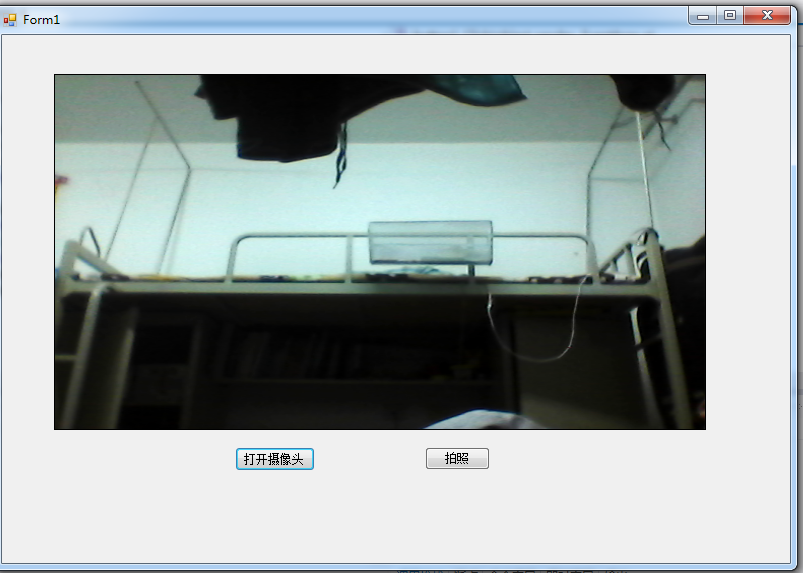vs2012 winform
连接摄像头设备,这里需要引入

代码:
using AForge; using AForge.Controls; using AForge.Imaging; using AForge.Video; using AForge.Video.DirectShow;
在工具箱中还需要添加AForge.Control,然后找到VideoSourcePlayer这个控件添加到界面上
直接找到dll拖拽到工具箱就可以了(工具箱先建一个选项)
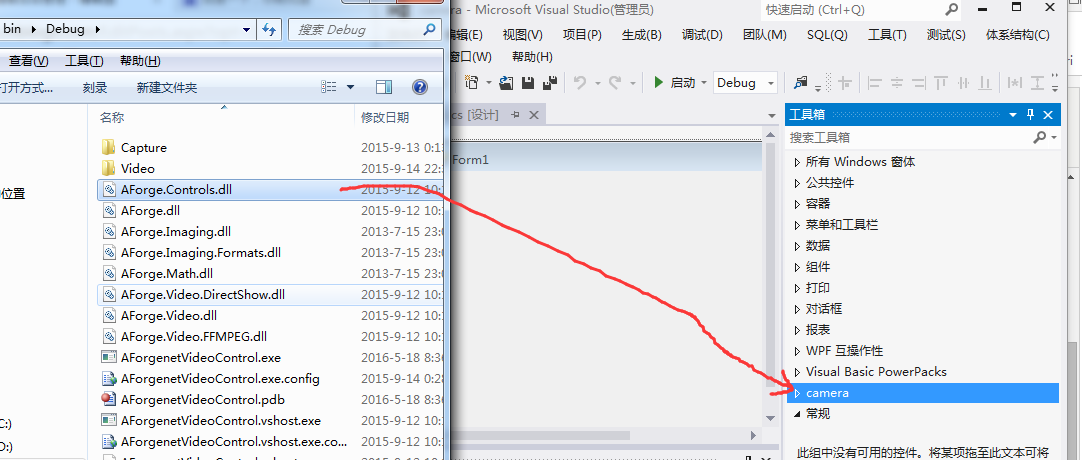
将在camera里面出现很多控件,找到videoSourcePlayer,拖拽至form窗体

然后完成了基本设置
定义全局变量
FilterInfoCollection videoDevices;
VideoCaptureDevice videoSource;
public int selectedDeviceIndex = 0;
然后连接摄像头
1 private void btn_getdevice_Click(object sender, EventArgs e)
2 {
3 videoDevices = new FilterInfoCollection(FilterCategory.VideoInputDevice);
4 selectedDeviceIndex = 0;
5 videoSource = new VideoCaptureDevice(videoDevices[selectedDeviceIndex].MonikerString);//连接摄像头。
6 videoSource.VideoResolution = videoSource.VideoCapabilities[selectedDeviceIndex];
7 videoSourcePlayer1.VideoSource = videoSource;
8 // set NewFrame event handler
9 videoSourcePlayer1.Start();
10 }
拍照:
1 private void button1_Click(object sender, EventArgs e)
2 {
3 if (videoSource == null)
4 return;
5 Bitmap bitmap = videoSourcePlayer1.GetCurrentVideoFrame();
6 string fileName = "54250.jpg";//DateTime.Now.ToString("yyyy-MM-dd-HH-mm-ss-ff") + ".jpg";
7 bitmap.Save(@"E:\temp\" + fileName, ImageFormat.Jpeg);
8 bitmap.Dispose();
9 }
这样就完成了拍照功能
效果图