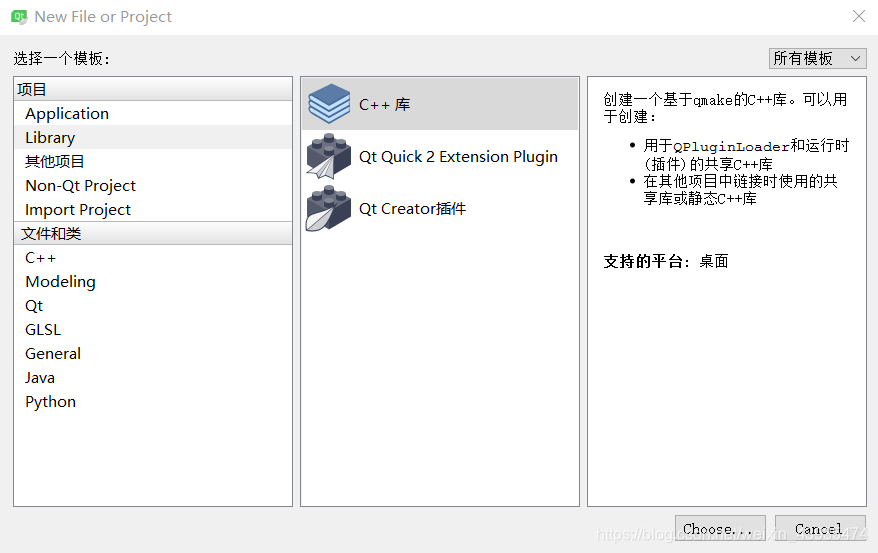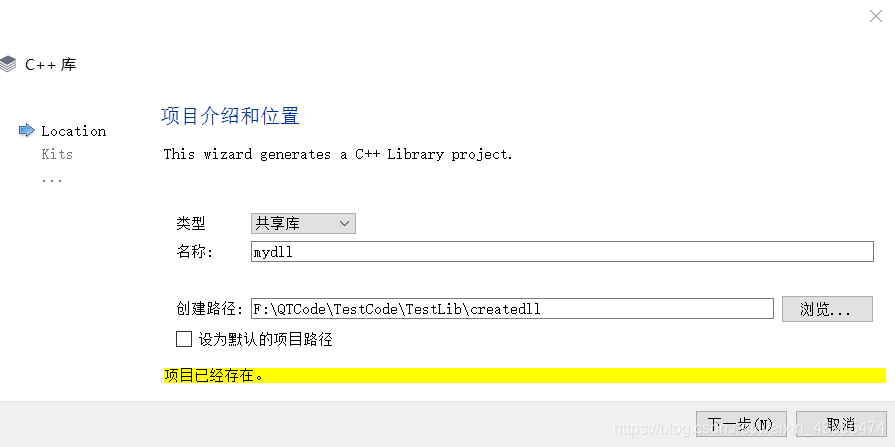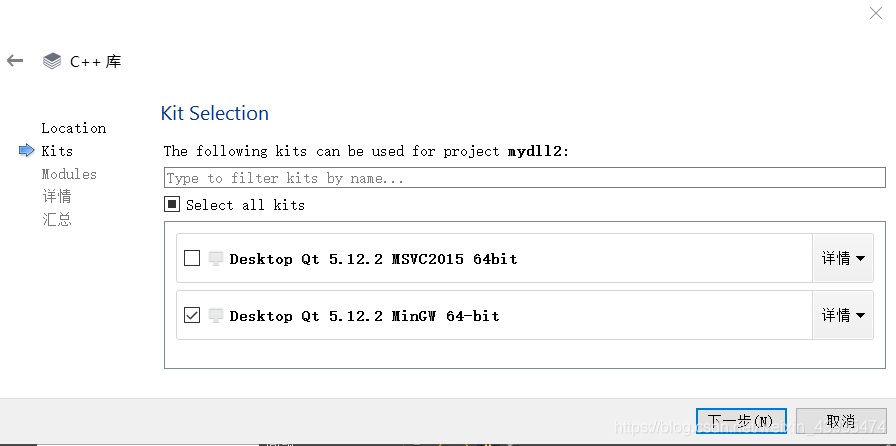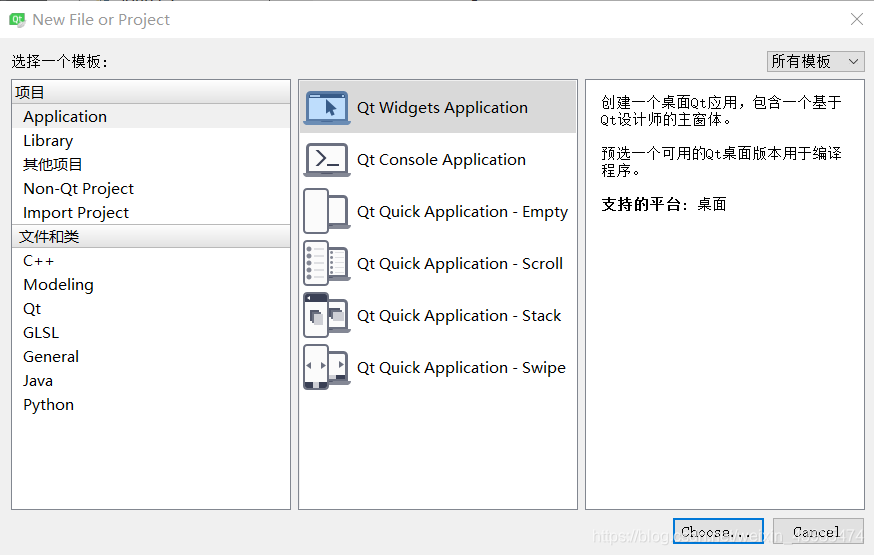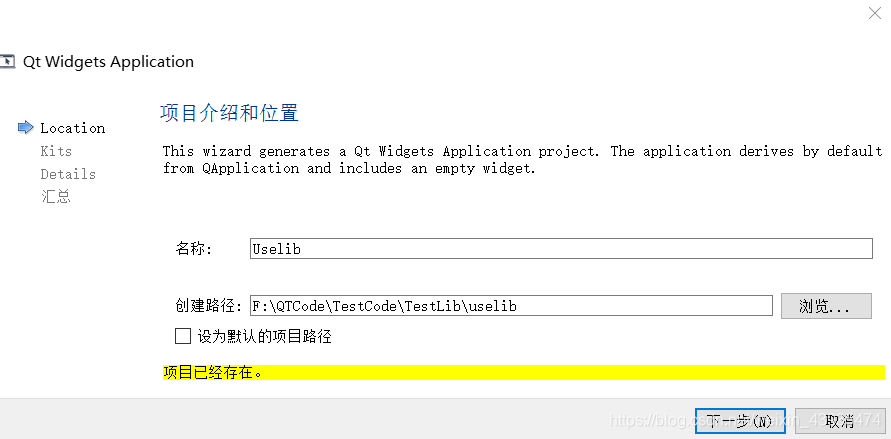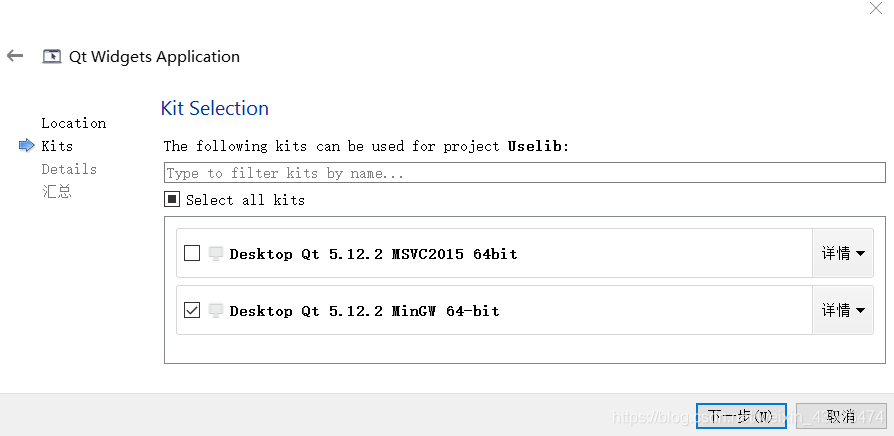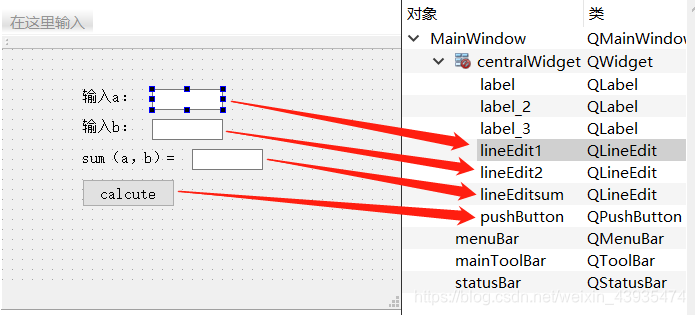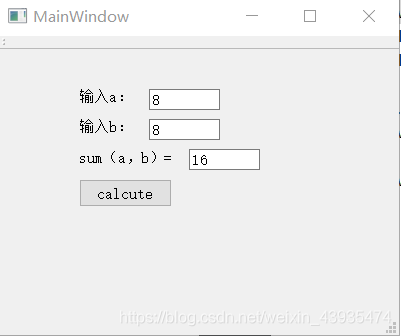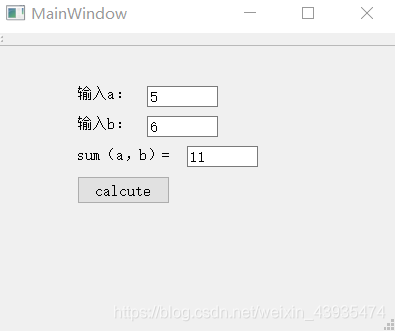系统1:ThinkPad T570、Windows10、QT5.12.2(Qt Creater 4.8.2)
一、动态库.dll的创建和调用
1.在qtcreater中按如下步骤创建动态库,动态库名为mydll:
选择Library项目,C++库
选择共享库:
选择qt自带的kit:
在工程中自动生成的mydll.pro文件里内容如下:
#-------------------------------------------------
#
# Project created by QtCreator 2019-04-05T11:14:57
#
#-------------------------------------------------
QT -= gui #在选择需要的模块时,我只选用了QtCore,没有使用QtGui
TARGET = mydll #我配置的动态库的名字:mydll
TEMPLATE = lib #生成库时该字段为lib;生成执行文件时为:app
DEFINES += MYDLL_LIBRARY #将MYDLL_LIBRARY添加为编译时的预处理器宏,在share_global.h中使用
# The following define makes your compiler emit warnings if you use
# any feature of Qt which has been marked as deprecated (the exact warnings
# depend on your compiler). Please consult the documentation of the
# deprecated API in order to know how to port your code away from it.
DEFINES += QT_DEPRECATED_WARNINGS
# You can also make your code fail to compile if you use deprecated APIs.
# In order to do so, uncomment the following line.
# You can also select to disable deprecated APIs only up to a certain version of Qt.
#DEFINES += QT_DISABLE_DEPRECATED_BEFORE=0x060000 # disables all the APIs deprecated before Qt 6.0.0
SOURCES +=
mydll.cpp
HEADERS +=
mydll.h
mydll_global.h
unix {
target.path = /usr/lib
INSTALLS += target
}
mydll.h文件内容如下编写,其中我只添加了sum和squaresum两个函数定义,其他的为自动生成:
#ifndef MYDLL_H
#define MYDLL_H
#include "mydll_global.h"
class MYDLLSHARED_EXPORT Mydll
{
public:
Mydll();
int sum(int a,int b);
int squaresum(int a,int b);
};
#endif // MYDLL_H
mydll_global.h文件为自动生成,在此不多描述。
mydll.cpp文件中如下编写:
#include "mydll.h"
Mydll::Mydll()
{
}
int Mydll::sum(int a, int b)
{
return (a+b);
}
int Mydll::squaresum(int a, int b)
{
return (a*a+b*b);
}随后按Ctrl+B键来构建该项目,构建成功后会在工程文件所在的同级目录下生成build-mydll-Desktop_Qt_5_12_2_MinGW_64_bit-Debug文件夹,该文件夹内有libmydll.a,mydll.dll和mydll.o三个文件,我们需要用的是mydll.dll。
2.在qtcreater中按如下步骤创建使用动态库的工程,工程取名为UseLib。
将mydll.h和mydll_global.h两个文件从mydll项目文件夹中拷贝到UseLib工程源文件夹下(F:QTCodeTestCodeTestLibuselibUseLib)
在mainwindow.h文件中添加动态库的头文件#include “mydll.h”,并定义一个动态库类对象Mydll mylib,代码如下:
#ifndef MAINWINDOW_H
#define MAINWINDOW_H
#include <QMainWindow>
#include "mydll.h"
namespace Ui {
class MainWindow;
}
class MainWindow : public QMainWindow
{
Q_OBJECT
public:
explicit MainWindow(QWidget *parent = nullptr);
~MainWindow();
Mydll mylib;
private slots:
void on_pushButton_clicked();
private:
Ui::MainWindow *ui;
};
#endif // MAINWINDOW_H将mydll项目中生成的mydll.dll文件放到UseLib工程源文件夹下。
在UseLib.pro文件的最后一行添加如下代码,将动态库包含进当前项目:
LIBS +=-L$$PWD -lmydll # $$PWD表示当前路径,mydll根据生成动态库的工程的mydll.pro里面的TARGET = mydll得到
- 1
mainwindow.ui如下图布局:
mainwindow.cpp如下编写代码:
#include "mainwindow.h"
#include "ui_mainwindow.h"
MainWindow::MainWindow(QWidget *parent) :
QMainWindow(parent),
ui(new Ui::MainWindow)
{
ui->setupUi(this);
}
MainWindow::~MainWindow()
{
delete ui;
}
void MainWindow::on_pushButton_clicked()
{
int a = ui->lineEdit1->text().toInt();
int b = ui->lineEdit2->text().toInt();
int nsum = mylib.sum(a,b);
QString str = QString::number(nsum);
ui->lineEditsum->setText(str);
}运行结果如下:
二、静态库.a的创建和调用
步骤与动态库几乎相同,除了如下几点:
1.创建静态库的名字为mylib,选择类型为“静态链接库”,如下:
2.静态库里面还是一个sum(int a,int b)的方法,静态库创建完之后,在构造出的“build-mylib-Desktop_Qt_5_12_2_MinGW_64_bit-Debugdebug”文件夹下会生成libmylib.a和mylib.o文件,我们要用的是libmylib.a文件。
3.创建使用静态库的工程,取名为uselib,将libmylib.a和mylib.h拷贝到项目源文件路径下和构造路径下
4.在uselib.pro中的最后一行添加
LIBS +=-L$$PWD -lmylib
- 1
5.在mainwindow.h中添加#include “mylib.h”,并定义一个类对象Mylib mylib;
#ifndef MAINWINDOW_H
#define MAINWINDOW_H
#include <QMainWindow>
#include "mylib.h"
namespace Ui {
class MainWindow;
}
class MainWindow : public QMainWindow
{
Q_OBJECT
public:
explicit MainWindow(QWidget *parent = nullptr);
~MainWindow();
private slots:
void on_pushButton_clicked();
Mylib mylib;
private:
Ui::MainWindow *ui;
};
#endif // MAINWINDOW_H
6.在mainwindow.cpp中添加如下代码:
#include "mainwindow.h"
#include "ui_mainwindow.h"
MainWindow::MainWindow(QWidget *parent) :
QMainWindow(parent),
ui(new Ui::MainWindow)
{
ui->setupUi(this);
}
MainWindow::~MainWindow()
{
delete ui;
}
void MainWindow::on_pushButton_clicked()
{
int a = ui->lineEdit1->text().toInt();
int b = ui->lineEdit2->text().toInt();
int nsum = mylib.sum(a,b);
QString str = QString::number(nsum);
ui->lineEditsum->setText(str);
}运行结果如下:
注:linux下按照如上流程创建和调用静态库 亲测成功过,用的系统为
硬件:NVIDIA Tegra X2
系统:Ubuntu 16.04LTS
QT版本:QT5.5.1(Qt Creater 3.5.1)
但在linux下调用动态库的时候会失败,具体后续我会再研究一下。