#需要引用:AForge类库、Microsoft.DirectX
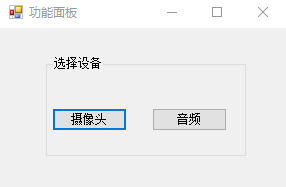


using System;
using System.Windows.Forms;
namespace CameraTest
{
public partial class Form1 : Form
{
public Form1()
{
InitializeComponent();
}
private void button5_Click(object sender, EventArgs e)
{
Form2 form = new Form2();
form.Text = "拍照";
form.Show();
}
private void button1_Click(object sender, EventArgs e)
{
Form3 form = new Form3();
form.Text = "声音";
form.Show();
}
}
}
using AForge.Video.DirectShow;
using System;
using System.Drawing;
using System.Windows.Forms;
namespace CameraTest
{
public partial class Form2 : Form
{
private FilterInfoCollection videoDevices;
public Form2()
{
InitializeComponent();
}
private void videoSourcePlayer()
{
VideoCaptureDevice videoCapture = new VideoCaptureDevice(videoDevices[comboBox1.SelectedIndex].MonikerString);
#pragma warning disable CS0612 // 类型或成员已过时
videoCapture.DesiredFrameSize = new Size(320, 240);
#pragma warning restore CS0612 // 类型或成员已过时
#pragma warning disable CS0612 // 类型或成员已过时
videoCapture.DesiredFrameRate = 1;
#pragma warning restore CS0612 // 类型或成员已过时
videoPlayer1.VideoSource = videoCapture;
videoPlayer1.Start();
}
private void button4_Click_1(object sender, EventArgs e)
{
try
{
//枚举视频输入设备
videoDevices = new FilterInfoCollection(FilterCategory.VideoInputDevice);
if (videoDevices.Count == 0)
{
throw new ApplicationException();
}
foreach (FilterInfo device in videoDevices)
{
comboBox1.Items.Add(device.Name);
}
comboBox1.SelectedIndex = 0;
}
catch
{
comboBox1.Items.Add("没有视频设备!");
videoDevices = null;
}
}
private void button1_Click_1(object sender, EventArgs e)
{
videoSourcePlayer();
}
private void button3_Click_1(object sender, EventArgs e)
{
//拍照
if (videoPlayer1 == null)
return;
Bitmap bitmap = videoPlayer1.GetCurrentVideoFrame();
saveFileDialog1.Filter = "Jpg 图片|*.jpg|Bmp 图片|*.bmp|Gif 图片|*.gif|Png 图片|*.png|Wmf 图片|*.wmf";
saveFileDialog1.FilterIndex = 0;
saveFileDialog1.RestoreDirectory = true;//保存对话框是否记忆上次打开的目录
saveFileDialog1.CheckPathExists = true;//检查目录
saveFileDialog1.FileName = System.DateTime.Now.ToString("yyyyMMddHHmmss") + "-"; ;//设置默认文件名
if (saveFileDialog1.ShowDialog() == DialogResult.OK)
{
bitmap.Save(saveFileDialog1.FileName, System.Drawing.Imaging.ImageFormat.Jpeg);// image为要保存的图片
MessageBox.Show(this, "图片保存成功!", "信息提示");
}
bitmap.Dispose();
}
private void button2_Click_1(object sender, EventArgs e)
{
videoPlayer1.SignalToStop();
videoPlayer1.WaitForStop();
this.Close();
}
private void Form2_Load(object sender, EventArgs e)
{}
}
}
using Microsoft.DirectX.DirectSound;
using System;
using System.Threading;
using System.Windows.Forms;
namespace CameraTest
{
public partial class Form3 : Form
{
private const int SAMPLES = 8;
private static int deviceIndex = -1;
private CaptureBuffer buffer=null;
private static Capture cap = null;
private string deviceName = "没有检测到音频输入设备";
///
// *****更改处
///
private static AutoCompleteStringCollection deviceNames;
private Thread liveVolumeThread;
private int sampleDelay = 100;
private int frameDelay = 10;
private static int[] SAMPLE_FORMAT_ARRAY = { SAMPLES, 2, 1 };
public Form3()
{
InitializeComponent();
progressBar1.Maximum = Int16.MaxValue + 1;
CheckForIllegalCrossThreadCalls = false;
}
/// <summary>
/// 加载麦克风列表
/// </summary>
public void Stop()
{
if (liveVolumeThread != null)
{
liveVolumeThread.Abort();
liveVolumeThread.Join();
liveVolumeThread = null;
}
if (buffer != null)
{
if (buffer.Capturing)
{
buffer.Stop();
}
buffer.Dispose();
buffer = null;
}
}
public void Start()
{
Stop();
if (deviceIndex != -1)
{
// capture 对象 捕获麦克风设备
///
// *****更改处
///
CaptureDevicesCollection audioDevices = new CaptureDevicesCollection();
cap = new Capture(audioDevices[deviceIndex].DriverGuid);
// 创建对 缓冲区信息 的描述
CaptureBufferDescription desc = new CaptureBufferDescription();
WaveFormat wf = new WaveFormat();
wf.BitsPerSample = 16;
wf.SamplesPerSecond = 44100;
wf.Channels = 2;
// 数据的最小的原子单元
wf.BlockAlign = (short)(wf.Channels * wf.BitsPerSample / 8);
// 单位采样点的字节数
wf.AverageBytesPerSecond = wf.BlockAlign * wf.SamplesPerSecond;
// 未经压缩的PCM
wf.FormatTag = WaveFormatTag.Pcm;
desc.Format = wf;
desc.BufferBytes = SAMPLES * wf.BlockAlign;
// 创建 capturebuffer对象
buffer = new CaptureBuffer(desc, cap);
// 捕捉数据至缓存
buffer.Start(true);
liveVolumeThread = new Thread(new ThreadStart(updateProgress));
liveVolumeThread.Priority = ThreadPriority.Lowest;
liveVolumeThread.Start();
}
}
private void updateProgress()
{
while (true)
{
int tempFrameDelay = frameDelay;
int tempSampleDelay = sampleDelay;
///
// *****更改处
///
label1.Text = "0";
Array samples = buffer.Read(0, typeof(Int16), LockFlag.FromWriteCursor, SAMPLE_FORMAT_ARRAY);
int goal = 0;
for (int i = 0; i < SAMPLES; i++)
{
goal += (Int16)samples.GetValue(i, 0, 0);
}
goal = (int)Math.Abs(goal / SAMPLES);
double range = goal - progressBar1.Value;
double exactValue = progressBar1.Value;
double stepSize = range / tempSampleDelay * tempFrameDelay;
if (Math.Abs(stepSize) < .01)
{
stepSize = Math.Sign(range) * .01;
}
double absStepSize = Math.Abs(stepSize);
if ((progressBar1.Value == goal))
{
Thread.Sleep(tempSampleDelay);
}
else
{
do
{
if (progressBar1.Value != goal)
{
if (absStepSize < Math.Abs(goal - progressBar1.Value))
{
exactValue += stepSize;
progressBar1.Value = (int)Math.Round(exactValue);
///
// *****更改处
///
if (int.Parse(label1.Text) > (int)Math.Round(exactValue)+100|| int.Parse(label1.Text)< (int)Math.Round(exactValue) - 100)
{
label1.Text = Math.Round(exactValue).ToString();
Application.DoEvents();
}
}
else
{
progressBar1.Value = goal;
}
}
Thread.Sleep(tempFrameDelay);
} while ((progressBar1.Value != goal));
}
}
}
private void button2_Click(object sender, EventArgs e)
{
Stop();
}
private void button3_Click(object sender, EventArgs e)
{
CaptureDevicesCollection audioDevices = new CaptureDevicesCollection();
deviceNames = new AutoCompleteStringCollection();
for (int i = 0; i < audioDevices.Count; i++)
{
deviceNames.Add(audioDevices[i].Description);
comboBox1.Items.Add(deviceNames[i].ToString());
comboBox1.SelectedIndex = 0;
}
if (deviceNames.Count < 0)
{
comboBox1.Items.Clear();
comboBox1.Items.Add(deviceName);
}
}
private void button1_Click(object sender, EventArgs e)
{
deviceIndex = comboBox1.SelectedIndex;
Start();
}
private void button4_Click(object sender, EventArgs e)
{
this.Close();
}
private void Form3_Load(object sender, EventArgs e)
{ }
}
}