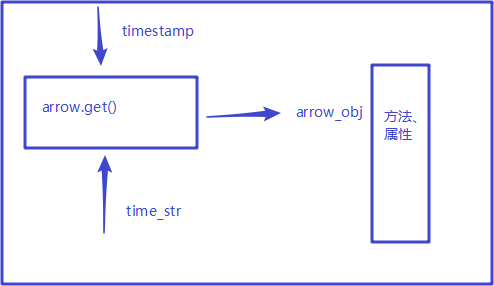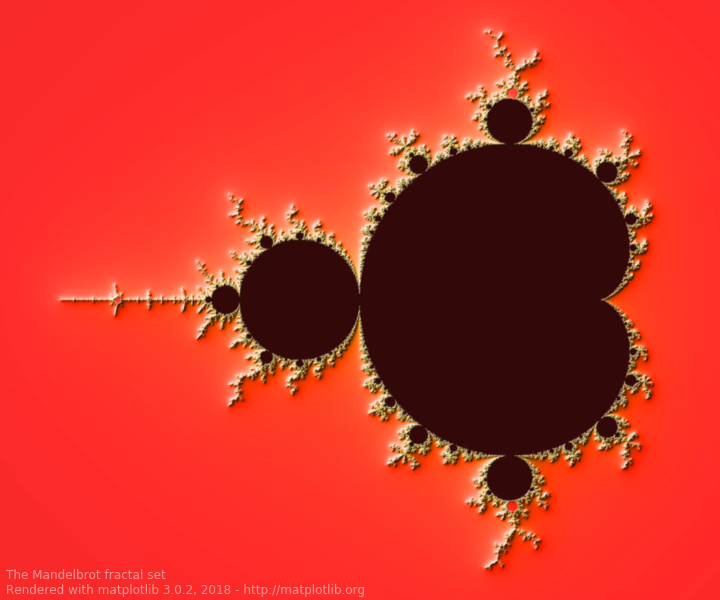
类型总览
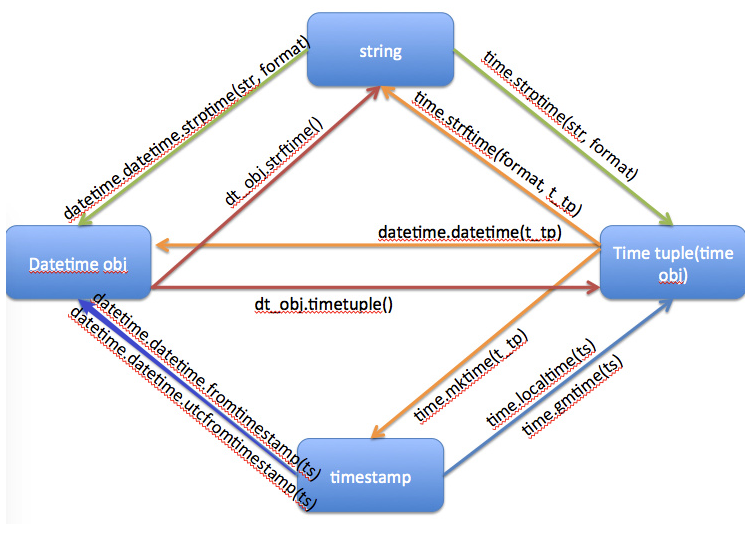
常遇到的变换过程举例
1. timestamp to datetime then time_str ("20181222" , "2018-12-22")
def time_stamp_to_str(timeStamp):
import datetime
datetime_obj = datetime.datetime.utcfromtimestamp(timeStamp) # timestamp to datetime
print(datetime_obj)
time_year_second = datetime_obj.strftime("%Y-%m-%d %H:%M:%S") # datetime to str
time_year_day = datetime_obj.strftime("%Y%m%d")
print("time_year_second", time_year_second)
print("time_year_day", time_year_day)
return time_year_day, time_year_second
time_stamp_to_str(1545470518) # 秒为单位, 若是ms OSError: [Errno 22] Invalid argument
# [out]
2018-12-22 09:21:58
time_year_second 2018-12-22 09:21:58
time_year_day 20181222
2. time_str to datetime then timestamp
def time_str_date(date_str):
"""
date_str '20000215' -> 2000
:param date_str:
:return: year
"""
import datetime
try:
date_time = datetime.datetime.strptime(date_str, '%Y%m%d')
return date_time.year
except Exception as _:
return ''
3. time_str to time_tuple then time_stamp
import time
time_str = '2018-12-22 17:21:58'
time_tuple = time.strptime(time_str, "%Y-%m-%d %H:%M:%S")
print(time_tuple)
time_stamp = time.mktime(time_tuple)
print("time_stamp ==== ",time_stamp)

4. time_stamp to time_tuple then str
import time
t = 1545470518
tarray = time.localtime(t)
print(tarray)
time_str = time.strftime("%Y-%m-%d %H:%M:%S", tarray)
time_str
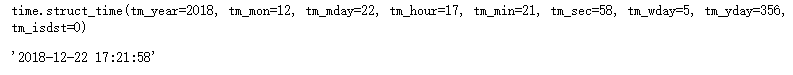
datetime 类型可以直接做比较,其方法有:dir(datetime_obj) 或 help(datetime_obj) , 创建datetime_obj快速方法
datetime.now()
好用的时间模块
arrow, maya 都号称是 datetime for humanize, 操作简单,看一下文档就会,真的很棒~
https://arrow.readthedocs.io/en/latest/
pip install arrow
拿到的数据是 time_str
arrow.get('2013-05-05 12:30:45', 'YYYY-MM-DD HH:mm:ss')
arrow.get(2012,12,12)
arrow.get("2013-02-23", "YYYY-MM-DD")
arrow.get("20130223", "YYYYMMDD")
arrow.get("20130223", "YYYYMMDD").year
arrow.get("20130223", "YYYYMMDD").timestamp
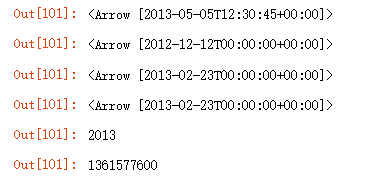
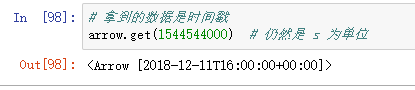
一些举例:
import arrow
local = arrow.utcnow().to('US/Pacific')
local.format()
# Out[10]: u'2018-12-02 21:21:37-08:00'
print(arrow.now())
print(arrow.utcnow().to("Asia/Shanghai")) # 不能打错一个字母,不能有空格
print(arrow.utcnow().to("Asia/Hong_Kong"))
print(arrow.utcnow().to("Asia/Tokyo"))
print(arrow.utcnow().to("Asia/Seoul"))
lo = local.shift(hours=-2)
lo
arrow.get('2018-12-22T01:30:24.380226-08:00')
local.timestamp
local.format()
local.format("YYYY-MM-DD HH:mm:ss ZZ")
local.humanize()
local.humanize(locale="zh") # "ko_kr"
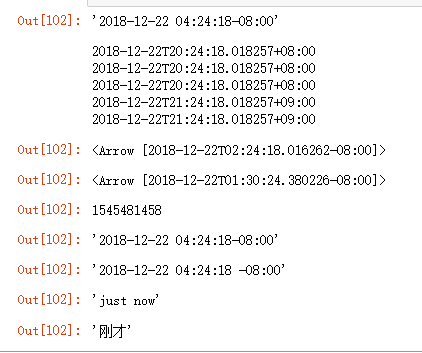
数据库utc时间
datetime
1、允许为空值,可以自定义值,系统不会自动修改其值。
2、不可以设定默认值,所以在不允许为空值的情况下,必须手动指定datetime字段的值才可以成功插入数据。
3、虽然不可以设定默认值,但是可以在指定datetime字段的值的时候使用now()变量来自动插入系统的当前时间。
结论:datetime类型适合用来记录数据的原始的创建时间,因为无论你怎么更改记录中其他字段的值,datetime字段的值都不会改变,除非你手动更改它。
timestamp
1、允许为空值,但是不可以自定义值,所以为空值时没有任何意义。
2、默认值为CURRENT_TIMESTAMP(),其实也就是当前的系统时间。
3、数据库会自动修改其值,所以在插入记录时不需要指定timestamp字段的名称和timestamp字段的值,你只需要在设计表的时候添加一个timestamp字段即可,插入后该字段的值会自动变为当前系统时间。
4、以后任何时间修改表中的记录时,对应记录的timestamp值会自动被更新为当前的系统时间。
结论:timestamp类型适合用来记录数据的最后修改时间,因为只要你更改了记录中其他字段的值,timestamp字段的值都会被自动更新。
create_time timestamp NOT NULL DEFAULT CURRENT_TIMESTAMP COMMENT '创建时间',
update_time timestamp NOT NULL DEFAULT CURRENT_TIMESTAMP ON UPDATE CURRENT_TIMESTAMP COMMENT '更新时间',
使用时要注意时区,查询结果是datetime类型 datetime.datetime(2019, 9, 27, 15, 57, 38)
from datetime import datetime
def utc2local( utc_dtm ):
# UTC 时间转本地时间( +8:00 )
local_tm = datetime.fromtimestamp( 0 )
utc_tm = datetime.utcfromtimestamp( 0 )
offset = local_tm - utc_tm
return utc_dtm + offset
def local2utc( local_dtm ):
# 本地时间转 UTC 时间( -8:00 )
return datetime.utcfromtimestamp( local_dtm.timestamp() )
if __name__ == "__main__":
# utc_tm = datetime.utcnow()
utc_tm = datetime( 2012, 10, 26, 10, 00, 00 )
print( "src utc time: ", utc_tm.strftime("%Y-%m-%d %H:%M:%S") )
# UTC 转本地
local_tm = utc2local(utc_tm)
print( "tran loc time: ", local_tm.strftime("%Y-%m-%d %H:%M:%S") )
# 本地转 UTC
utc_tran = local2utc(local_tm)
print( "tran utc time: ", utc_tran.strftime("%Y-%m-%d %H:%M:%S") )
原文链接:https://blog.csdn.net/u010649766/article/details/79415885