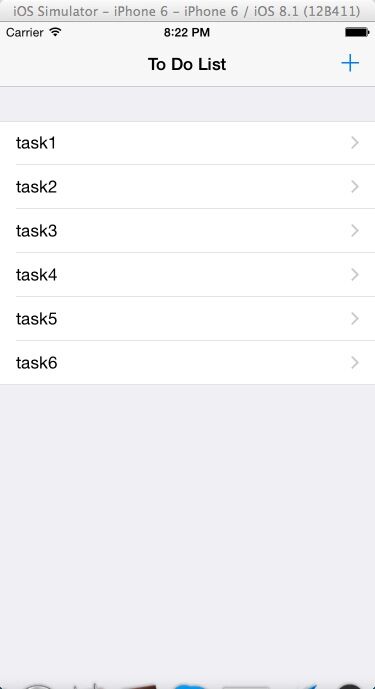新建一个Single View Application项目
添加程序集 MonoTouch.Dialog.dll引用
删除 MainStoryboard.storyboard
添加空类Task.cs
using System;
namespace APITest
{
public class Task
{
public Task ()
{
}
public string Name { get; set; }
public string Description { get; set; }
public DateTime DueDate { get; set; }
}
}
在AppDelegate.cs中重写方法FinishedLaunching,改为如下代码
using System;
using System.Linq;
using System.Collections.Generic;
using Foundation;
using UIKit;
using MonoTouch.Dialog;
namespace APITest
{
// The UIApplicationDelegate for the application. This class is responsible for launching the
// User Interface of the application, as well as listening (and optionally responding) to
// application events from iOS.
[Register ("AppDelegate")]
public partial class AppDelegate : UIApplicationDelegate
{
// class-level declarations
UIWindow _window;
RootElement _rootElement;
DialogViewController _rootVC;
UINavigationController _nav;
UIBarButtonItem _addButton;
int n=0;
public override UIWindow Window {
get;
set;
}
public override bool FinishedLaunching (UIApplication app, NSDictionary options)
{
_window = new UIWindow (UIScreen.MainScreen.Bounds);
_rootElement = new RootElement ("To Do List"){ new Section()};
_addButton = new UIBarButtonItem (UIBarButtonSystemItem.Add);
_addButton.Clicked+= (sender, e) => {
++n;
var task=new Task{ Name="task"+n , DueDate=DateTime.Now };
var taskElement=new RootElement(task.Name){
new Section(task.Name){new EntryElement(task.Name,"Enter Task Description",task.Description)},
new Section(task.Name){new DateTimeElement("DueDate", task.DueDate)}
};
_rootElement[0].Add(taskElement);
};
_rootVC = new DialogViewController (_rootElement);
_nav = new UINavigationController (_rootVC);
_rootVC.NavigationItem.RightBarButtonItem = _addButton;
_window.RootViewController = _nav;
_window.MakeKeyAndVisible ();
return true;
}
// This method is invoked when the application is about to move from active to inactive state.
// OpenGL applications should use this method to pause.
public override void OnResignActivation (UIApplication application)
{
}
// This method should be used to release shared resources and it should store the application state.
// If your application supports background exection this method is called instead of WillTerminate
// when the user quits.
public override void DidEnterBackground (UIApplication application)
{
}
// This method is called as part of the transiton from background to active state.
public override void WillEnterForeground (UIApplication application)
{
}
// This method is called when the application is about to terminate. Save data, if needed.
public override void WillTerminate (UIApplication application)
{
}
}
}
双击Info.plist
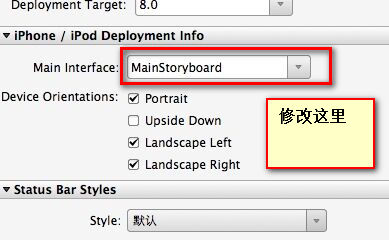

运行结果