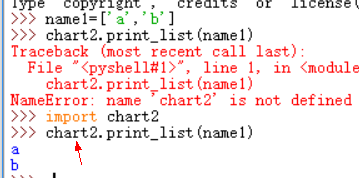1.安装 pyinstaller
pip install pyinstaller
2.创建文件
pyinstaller yourprogram.py
试了半天总是报
TypeError: expected str, bytes or os.PathLike object, not NoneType
用的python3.7. 之后换成python3.6就好了

后面多出了一个窗体 加 -w 去掉窗体
运行在ubunto
sudo apt-get install wine
选中exe 右键用wine打开
----------------------
发布
1. 为模块创建一个文件夹,把chart2.py 复制到该文件夹下,假设文件夹名为chart2
2.在该文件夹下创建一个叫setup.py的文件
这个文件包含有关发布的元数据,
from distutils.core import setup
setup(
name='chart2',
version='1.0.0',
py_modules=['chart2'],
author='meng',
author_email='meng.com',
url='http://www.meng.com',
description='web',
)
3.构建一个发布文件
在chart2文件夹下打开cmd
运行
#安装python.exe的路径+
C:Python36python.exe setup.py sdist
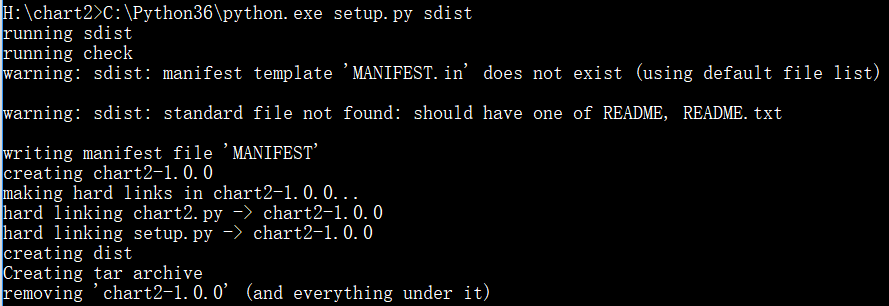
多出一个文件夹dist和一个MANIFEST文件

dist文件夹中生成一个.tar.gz文件
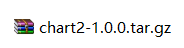
4.安装到python本地副本
在chart2 文件夹下执行
python setup.py install
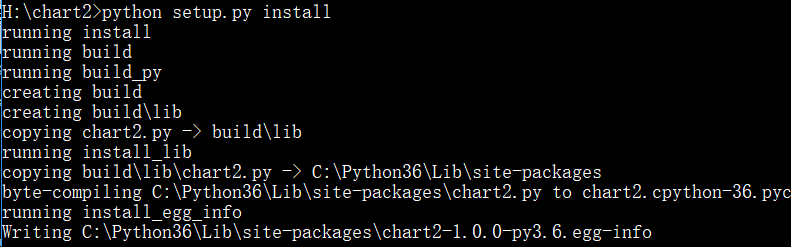
成功安装到了python中 ,在C:Python36Libsite-packages文件夹下生成了两个文件 chart2.py和 chart2-1.0.0-py3.6.egg-info
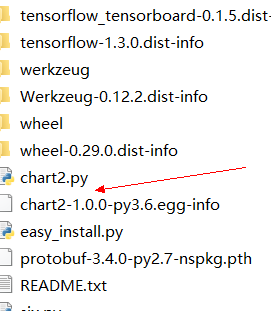
5.导入并使用
>>> import chart2
使用时会报错, 因为编译器不能识别它使用的哪个命名空间的函数。
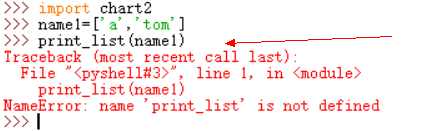
所以需要在函数前加上命名空间名