centos7 服务启动脚本在 /usr/lib/systemd目录下
1.服务基本操作指令
systemclt [command] [unit] #其中command包括: #start 立即启动 #stop 立即关闭 #restart 重启 #status 状态 #reload 不关闭的情况下重新加载配置文件 #enable 下次开机时会被启动 #disbale 下次开机时禁止启动 #is-active 是否正在运行 #is-enable 是否开机默认启动
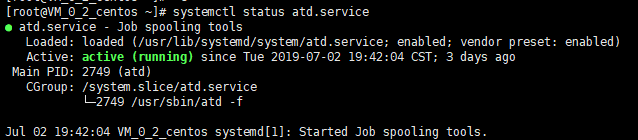
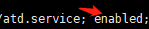 开机是否启动
开机是否启动
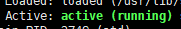 当前运行状态
当前运行状态
#Active几种状态: #active(running) 正在运行 #active(exited) 仅执行一次就正常结束的服务 #active(waiting) 等待其他事件发生时运行 #inactive 没有运行
2.查看系统服务列表
system [command] [--type=TYPE] [--all]
command包括:
(1)
list-units 显示目前启动的服务,加 --all 会加上未启动的服务所有服务
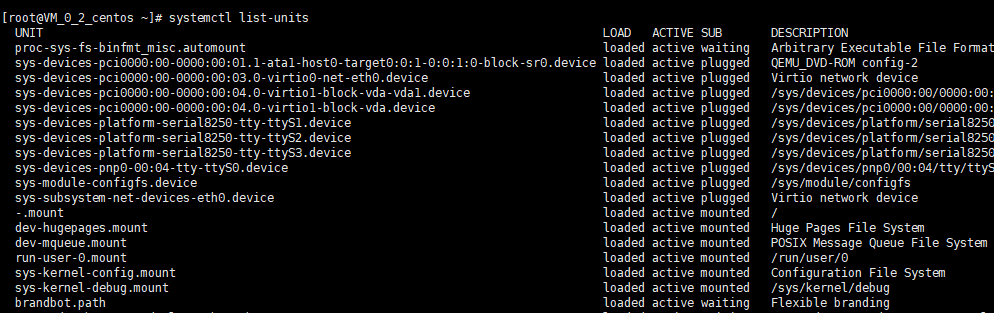
(2)
list-init-files /usr/lib/systemd/system 文件列表
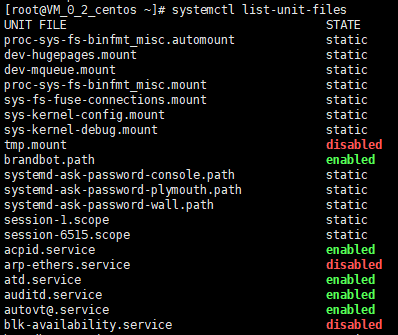
--type=TYPE
type类型有:service socket target 等
3.运行级操作
systemctl poweroff 关机
systemctl reboot 重启
等