1.设置快捷为 Eclipse 的快捷键
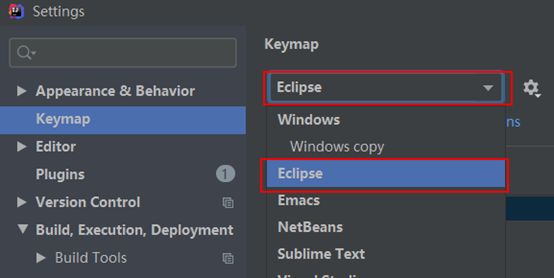
2.通过快捷键功能修改快捷键设置
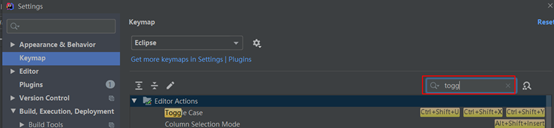
3.通过指定快捷键, 查看或修改其功能
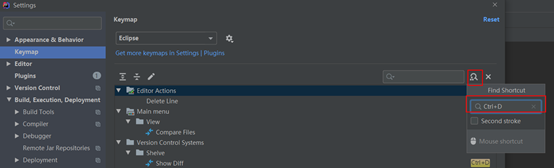
4.常用快捷键
需要自己对应配置:
|
1 |
执行(run) |
alt+r |
|
2 |
提示补全 (Class Name Completion) |
alt+/ |
|
3 |
单行注释 |
ctrl + / |
|
4 |
多行注释 |
ctrl + shift + / |
|
5 |
向下复制一行 (Duplicate Lines) |
ctrl+alt+down |
|
6 |
删除一行或选中行 (delete line) |
ctrl+d |
|
7 |
向下移动行(move statement down) |
alt+down |
|
8 |
向上移动行(move statement up) |
alt+up |
|
9 |
向下开始新的一行(start new line) |
shift+enter |
|
10 |
向上开始新的一行 (Start New Line before current) |
ctrl+shift+enter |
|
11 |
如何查看源码 (class) |
ctrl + 选中指定的结构 或 |
|
12 |
万能解错/生成返回值变量 |
alt + enter |
|
13 |
退回到前一个编辑的页面 (back) |
alt + left |
|
14 |
进入到下一个编辑的页面(针对于上条) (forward) |
alt + right |
|
15 |
查看继承关系(type hierarchy) |
F4 |
|
16 |
格式化代码(reformat code) |
ctrl+shift+F |
|
17 |
提示方法参数类型(Parameter Info) |
ctrl+alt+/ |
|
18 |
复制代码 |
ctrl + c |
|
19 |
撤销 |
ctrl + z |
|
20 |
反撤销 |
ctrl + y |
|
21 |
剪切 |
ctrl + x |
|
22 |
粘贴 |
ctrl + v |
|
23 |
保存 |
ctrl + s |
|
24 |
全选 |
ctrl + a |
|
25 |
选中数行,整体往后移动 |
tab |
|
26 |
选中数行,整体往前移动 |
shift + tab |
|
27 |
查看类的结构:类似于 eclipse 的 outline |
ctrl+o |
|
28 |
重构: 修改变量名与方法名(rename) |
alt+shift+r |
|
29 |
大写转小写/小写转大写(toggle case) |
ctrl+shift+y |
|
30 |
生成构造器/get/set/toString |
alt +shift + s |
|
31 |
查看文档说明(quick documentation) |
F2 |
|
32 |
收起所有的方法(collapse all) |
alt + shift + c |
|
33 |
打开所有方法(expand all) |
alt+shift+x |
|
34 |
打开代码所在硬盘文件夹(show in explorer) |
ctrl+shift+x |
|
35 |
生成 try-catch 等(surround with) |
alt+shift+z |
|
36 |
局部变量抽取为成员变量(introduce field) |
alt+shift+f |
|
37 |
查找/替换(当前) |
ctrl+f |
|
38 |
查找(全局) |
ctrl+h |
|
39 |
查找文件 |
double Shift |
|
40 |
查看类的继承结构图(Show UML Diagram) |
ctrl + shift + u |
|
41 |
查看方法的多层重写结构(method hierarchy) |
ctrl+alt+h |
|
42 |
添加到收藏(add to favorites) |
ctrl+alt+f |
|
43 |
抽取方法(Extract Method) |
alt+shift+m |
|
44 |
打开最近修改的文件(Recently Files) |
ctrl+E |
|
45 |
关闭当前打开的代码栏(close) |
ctrl + w |
|
46 |
关闭打开的所有代码栏(close all) |
ctrl + shift + w |
|
47 |
快速搜索类中的错误(next highlighted error) |
ctrl + shift + q |
|
48 |
选择要粘贴的内容(Show in Explorer) |
ctrl+shift+v |
|
49 |
查找方法在哪里被调用(Call Hierarchy) |
ctrl+shift+h |