1.
package CLASS16.bin.com.GridLayout;
import javax.swing.ImageIcon;
import javax.swing.JFrame;
import javax.swing.JLabel;
import javax.swing.JList;
import javax.swing.JSplitPane;
public class Swing extends JFrame{
JSplitPane jsp;
JList jli;
JLabel jla;
public static void main(String[] args) {
Swing a=new Swing();
}
public Swing(){
String[] sh={"boy","gril","brod"};
jli=new JList(sh);
jla=new JLabel(new ImageIcon("images/1.jpg"));
jsp=new JSplitPane(JSplitPane.HORIZONTAL_SPLIT,jli,jla);
//设置布局管理器
//添加组件
this.add(jsp);
//可以伸缩
jsp.setOneTouchExpandable(true);
// this.setBounds(200, 200, 400, 300);
this.setLocation(200, 200);
this.setSize(400, 300);
this.setDefaultCloseOperation(JFrame.EXIT_ON_CLOSE);
this.setResizable(false);
this.setVisible(true);
}
}
实现效果 如下:
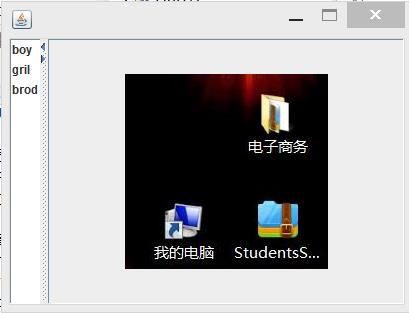
2.
package CLASS16.bin.com.GridLayout;
import java.awt.BorderLayout;
import javax.swing.ImageIcon;
import javax.swing.JButton;
import javax.swing.JComboBox;
import javax.swing.JFrame;
import javax.swing.JPanel;
import javax.swing.JScrollPane;
import javax.swing.JTextArea;
import javax.swing.JTextField;
public class QQsay extends JFrame{
/**
*
*/
private static final long serialVersionUID = 1L;
JTextArea jte=null;
JScrollPane jsc=null;
JPanel jpa=null;
JComboBox jco=null;
JTextField jtf=null;
JButton jbu=null;
public static void main(String[] args) {
@SuppressWarnings("unused")
QQsay qq=new QQsay();
}
//构造
public QQsay(){
jte=new JTextArea();
//多行文本滚动条
jsc=new JScrollPane(jte);
jpa=new JPanel();
String []sh={"张三","王二"};
jco=new JComboBox(sh);
jtf=new JTextField(10);
jbu=new JButton("发送");
//设置布局
//添加组件
jpa.add(jco);
jpa.add(jtf);
jpa.add(jbu);
//加入到JFrmare
this.add(jsc);
this.add(jpa,BorderLayout.SOUTH);
//属性
this.setSize(300,200);
this.setLocation(200, 200);
this.setIconImage((new ImageIcon("images/qq.jpg")).getImage());
this.setTitle("腾讯qq");
//退出程序
this.setDefaultCloseOperation(JFrame.EXIT_ON_CLOSE);
this.setVisible(true);
}
}
实现效果 如下:
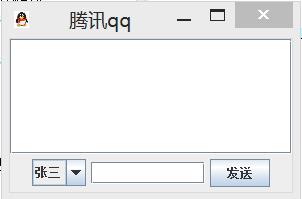
3.
package CLASS16.bin.com.JiSuan;
import java.applet.Applet;
import java.awt.BorderLayout;
import java.awt.Button;
import java.awt.Color;
import java.awt.ComponentOrientation;
import java.awt.Container;
import java.awt.GridLayout;
import java.awt.event.ActionEvent;
import java.awt.event.ActionListener;
import java.util.regex.Pattern;
import javax.swing.JButton;
import javax.swing.JFrame;
import javax.swing.JMenu;
import javax.swing.JMenuBar;
import javax.swing.JPanel;
import javax.swing.JTextArea;
import javax.swing.JTextField;
public class MyCalculator extends JFrame{
/**
*
*/
private static final long serialVersionUID = 1L;
public void menu(){
addmenu();
addGridLayout();
addMenu();
//addGridLayout();
}
public void addMenu(){
this.setBackground(getBackground());
setSize(200, 300);//大小
setLocationRelativeTo(null);//居中
setDefaultCloseOperation(EXIT_ON_CLOSE);//关闭
setResizable(false);//不允许修改窗口
setVisible(true);//显示
}
//添加计算器
public void addmenu(){
JMenuBar jmen=new JMenuBar();
super.setJMenuBar(jmen);
// 设置计算器的背景颜色
setBackground(Color.lightGray);
JMenu jmenu=new JMenu("计算器");
jmen.add(jmenu);
}
public void addGridLayout(){
/**
* 按钮
*/
//单行文本
JTextArea jtext=new JTextArea("0.0");
this.add(jtext, BorderLayout.NORTH);
/**
* 网格布局管理器
*/
GridLayout grid=new GridLayout(4,4,5,5);
// 创建面板对象
JPanel pnl = new JPanel();
grid.addLayoutComponent(getName(), pnl);
pnl.createToolTip();
JButton one1=new JButton("7");
JButton one2=new JButton("8");
JButton one3=new JButton("9");
JButton one4=new JButton("/");
JButton two1=new JButton("4");
JButton two2=new JButton("5");
JButton two3=new JButton("6");
JButton two4=new JButton("*");
JButton three1=new JButton("1");
JButton three2=new JButton("2");
JButton three3=new JButton("3");
JButton three4=new JButton("-");
JButton four1=new JButton("0");
JButton four2=new JButton(".");
JButton four3=new JButton("=");
JButton four4=new JButton("+");
one4.setForeground(Color.red);
two4.setForeground(Color.red);
three4.setForeground(Color.red);
four4.setForeground(Color.red);
pnl.add(one1,BorderLayout.NORTH);
pnl.add(one2,BorderLayout.NORTH);
pnl.add(one3,BorderLayout.NORTH);
pnl.add(one4,BorderLayout.NORTH);
pnl.add(two1,BorderLayout.SOUTH);
pnl.add(two2,BorderLayout.SOUTH);
pnl.add(two3,BorderLayout.SOUTH);
pnl.add(two4,BorderLayout.SOUTH);
pnl.add(three1);
pnl.add(three2);
pnl.add(three3);
pnl.add(three4);
pnl.add(four1);
pnl.add(four2);
pnl.add(four3);
pnl.add(four4);
add(pnl);
ActionListener listener=new CListener();
one4.addActionListener(listener);
two4.addActionListener(listener);
three4.addActionListener(listener);
four4.addActionListener(listener);
}
/**
* 监视器
* @param value
*/
public void waynemu(String value){
//正则表达式,输入字符串要求以 零个或一个 - 开头,其余都是数字
Pattern pattern = Pattern.compile("^-?\d+$");
if (value == null || value.length() <= 0) {
value = "0";
}
}
class CListener implements ActionListener{
@Override
public void actionPerformed(ActionEvent e) {
System.out.println("Is ok!");
}
}
}
package CLASS16.bin.com.JiSuan;
public class test {
/**
* @param args
*/
public static void main(String[] args) {
MyCalculator my=new MyCalculator();
my.menu();
}
}
实现效果 如下:
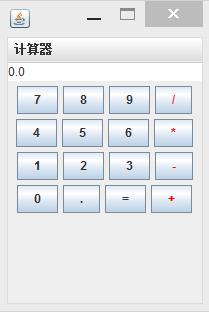 <没添加监视器,希望博友可以思考思考>
<没添加监视器,希望博友可以思考思考>