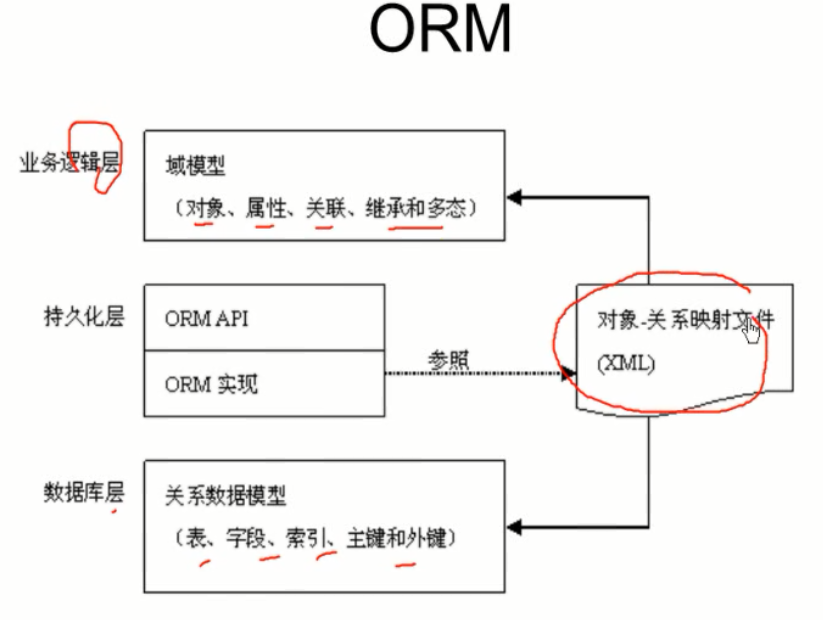
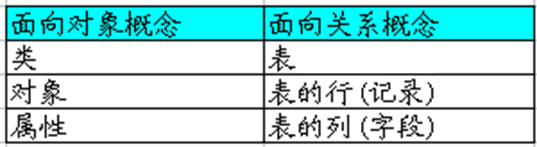
Hibernate错误总结:
1:不能自动创建表。把MySQL的版本的方言修改一下。
首先自己要注意自己的MYSQL版本,然后设置对应的方言 兼容性模式 <property name="hibernate.dialect">org.hibernate.dialect.MySQLDialect</property> 需要注意的是5.5一下版本可以使用 <property name="hibernate.dialect">org.hibernate.dialect.MySQLInnoDBDialect</property> Mysql数据库版本是5.5的,设置事务性方言时要修改,就是加一个5 <property name="dialect">org.hibernate.dialect.MySQL5InnoDBDialect</property>
第一个程序:
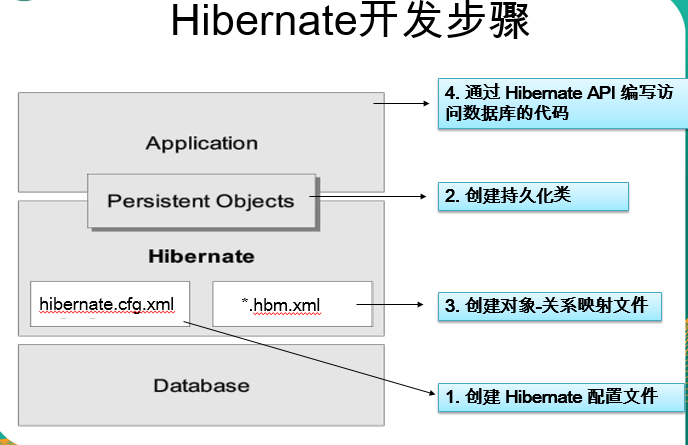
1:创建与数据库连接我映射文件 hibernate.cfg.xml
<?xml version="1.0" encoding="UTF-8"?> <!DOCTYPE hibernate-configuration PUBLIC "-//Hibernate/Hibernate Configuration DTD 3.0//EN" "http://hibernate.sourceforge.net/hibernate-configuration-3.0.dtd"> <hibernate-configuration> <session-factory> <!-- 配置连接数据库的基本信息 --> <property name="connection.username">luwei</property> <property name="connection.password">luwei</property> <property name="connection.driver_class">com.mysql.jdbc.Driver</property> <property name="connection.url">jdbc:mysql:///luwei</property> <!-- 配置 hibernate 的基本信息 --> <!-- hibernate 所使用的数据库方言 --> <property name="dialect">org.hibernate.dialect.MySQL5InnoDBDialect</property> <!-- 执行操作时是否在控制台打印 SQL --> <property name="show_sql">true</property> <!-- 是否对 SQL 进行格式化 --> <property name="format_sql">true</property> <!-- 指定自动生成数据表的策略 --> <property name="hbm2ddl.auto">update</property> <!-- 禁用了javaEE6的bean-validate --> <property name="javax.persistence.validation.mode">none</property>
<!-- 配载C3P0 -->
<!-- hibernate.c3p0.max_size: 数据库连接池的最大连接数 -->
<property name="hibernate.c3p0.max_size">10</property>
<!-- hibernate.c3p0.min_size: 数据库连接池的最小连接数 -->
<property name="hibernate.c3p0.min_size">3</property>
<!-- hibernate.c3p0.acquire_increment: 当数据库连接池中的连接耗尽时, 同一时刻获取多少个数据库连接 -->
<property name="hibernate.c3p0.acquire_increment">2</property>
<!-- hibernate.c3p0.timeout: 数据库连接池中连接对象在多长时间没有使用过后,就应该被销毁 -->
<property name="hibernate.c3p0.timeout">2000</property>
<!-- hibernate.c3p0.idle_test_period: 表示连接池检测线程多长时间检测一次池内的所有链接对象是否超时.
连接池本身不会把自己从连接池中移除,而是专门有一个线程按照一定的时间间隔来做这件事,
这个线程通过比较连接对象最后一次被使用时间和当前时间的时间差来和 timeout 做对比,进而决定是否销毁这个连接对象。
-->
<property name="hibernate.c3p0.idle_test_period">2000</property>
<!-- hibernate.c3p0.max_statements: 缓存 Statement 对象的数量 -->
<property name="hibernate.c3p0.max_statements">1</property>
<!-- 指定关联的 .hbm.xml 文件 --> <mapping resource="com/hibernate/helloworld/News.hbm.xml"/> </session-factory> </hibernate-configuration>
2:创建类:
package com.hibernate.helloworld; import java.sql.Blob; import java.util.Date; public class News { private Integer id; //field private String title; private String author; private Date date; public Integer getId() { //property return id; } public void setId(Integer id) { this.id = id; } public String getTitle() { return title; } public void setTitle(String title) { this.title = title; } public String getAuthor() { return author; } public void setAuthor(String author) { this.author = author; } public Date getDate() { return date; } public void setDate(Date date) { this.date = date; } public News(String title, String author, Date date) { super(); this.title = title; this.author = author; this.date = date; } public News() { // TODO Auto-generated constructor stub } @Override public String toString() { return "News [id=" + id + ", title=" + title + ", author=" + author + ", date=" + date + "]"; } }
3:创建类与数据库表的映射文件
<?xml version="1.0"?> <!DOCTYPE hibernate-mapping PUBLIC "-//Hibernate/Hibernate Mapping DTD 3.0//EN" "http://hibernate.sourceforge.net/hibernate-mapping-3.0.dtd"> <hibernate-mapping package="com.hibernate.helloworld"> <class name="News" table="NEWS" dynamic-insert="true"> <id name="id" type="java.lang.Integer"> <column name="ID" /> <!-- 指定主键的生成方式, native: 使用数据库本地方式 --> <generator class="native" /> </id> <property name="title" not-null="true" unique="true" index="news_index" length="50" type="java.lang.String" column="TITLE" > </property> <property name="author" type="java.lang.String" index="news_index"> <column name="AUTHOR" /> </property> <property name="date" type="date"> <column name="DATE" /> </property> </class> </hibernate-mapping>
4:Junit测试
package com.hibernate.helloworld; import java.sql.Date; import org.hibernate.Session; import org.hibernate.SessionFactory; import org.hibernate.Transaction; import org.hibernate.cfg.Configuration; import org.hibernate.service.ServiceRegistry; import org.hibernate.service.ServiceRegistryBuilder; public class Test { @org.junit.Test public void test() { System.out.println("test..."); //1. 创建一个 SessionFactory 对象 SessionFactory sessionFactory = null; //1). 创建 Configuration 对象: 对应 hibernate 的基本配置信息和 对象关系映射信息 Configuration configuration = new Configuration().configure(); //4.0 之前这样创建 // sessionFactory = configuration.buildSessionFactory(); //2). 创建一个 ServiceRegistry 对象: hibernate 4.x 新添加的对象 //hibernate 的任何配置和服务都需要在该对象中注册后才能有效. ServiceRegistry serviceRegistry = new ServiceRegistryBuilder().applySettings(configuration.getProperties()) .buildServiceRegistry(); //3). sessionFactory = configuration.buildSessionFactory(serviceRegistry); //2. 创建一个 Session 对象 Session session = sessionFactory.openSession(); //3. 开启事务 Transaction transaction = session.beginTransaction(); //4. 执行保存操作 News news = new News("Java12345", "ATGUIGU", new Date(new java.util.Date().getTime())); session.save(news); //5. 提交事务 transaction.commit(); //6. 关闭 Session session.close(); //7. 关闭 SessionFactory 对象 sessionFactory.close(); } }