一、下载
官方下载地址:https://www.elastic.co/cn/downloads/elasticsearch
个人选择版本:7.9.2
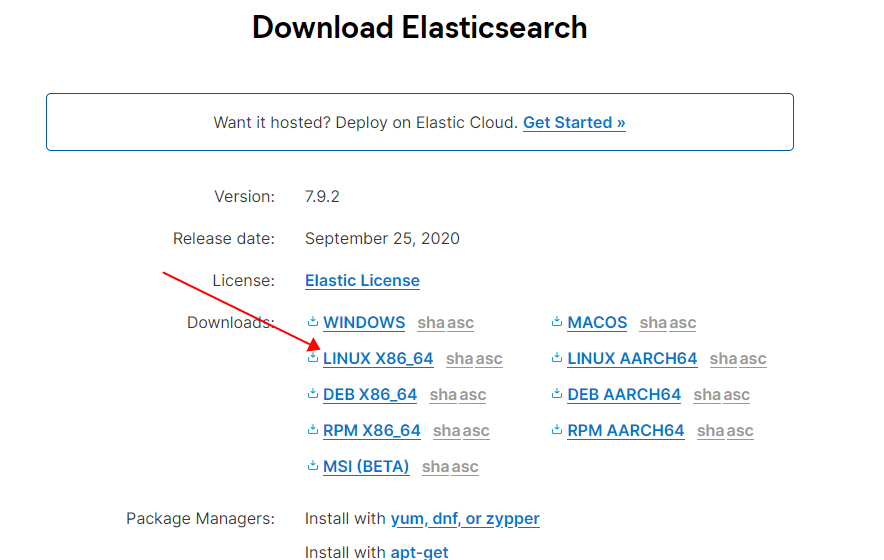
将下载好的文件上传到服务器 【/opt】,解压,并将解压后的问题移动到 【/usr/local】
cd /opt
tar -zxvf elasticsearch-7.9.2-linux-x86_64.tar.gz
二、启动
尝试启动 Elasticsearch
cd /usr/local/elasticsearch-7.9.2/
bin/elasticsearch
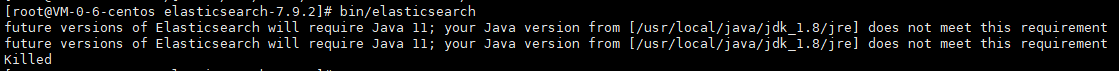
原因:这个版本对应的 jdk 是11 ,而目前服务器安装 jdk 版本的8。其实新版本的 ES 是自带了JDK ,但是和环境变量冲突了
解决方案: 使用elasticsearch 自带的 jdk
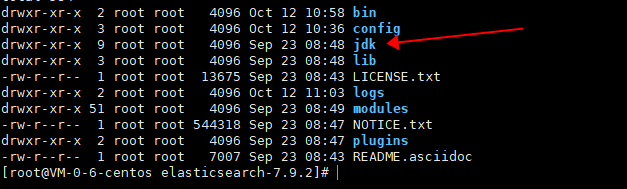
修改 /etc/profile 的 JAVA_HOME
vim /etc/profile

刷新配置文件,重启
source /etc/profile
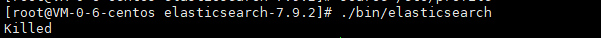
????? ,没有了jdk 报错,直接 killed? 继续找原因,看来很多博客说是内存设置的问题。
修改一、 vim bin/elasticsearch
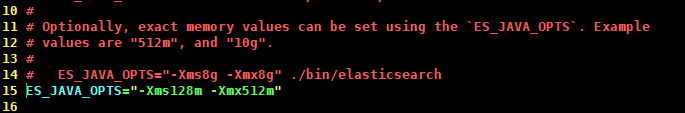
结果并没有效果,可能是别的配置影响
修改二、 vim config/jvm.options

修改完重新启动:成功报错,无法用 root 启动(修改参数是有效果的)
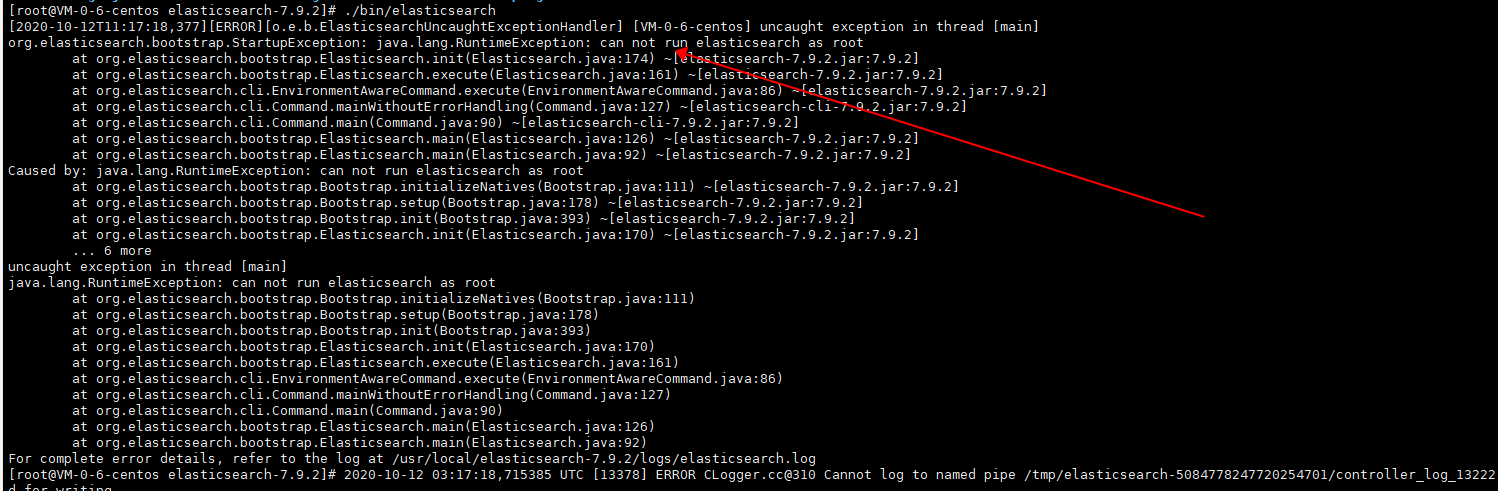
新增普通用户es ,并启动
useradd es
chown -R es:es /usr/local/elasticsearch-7.9.2/
su es
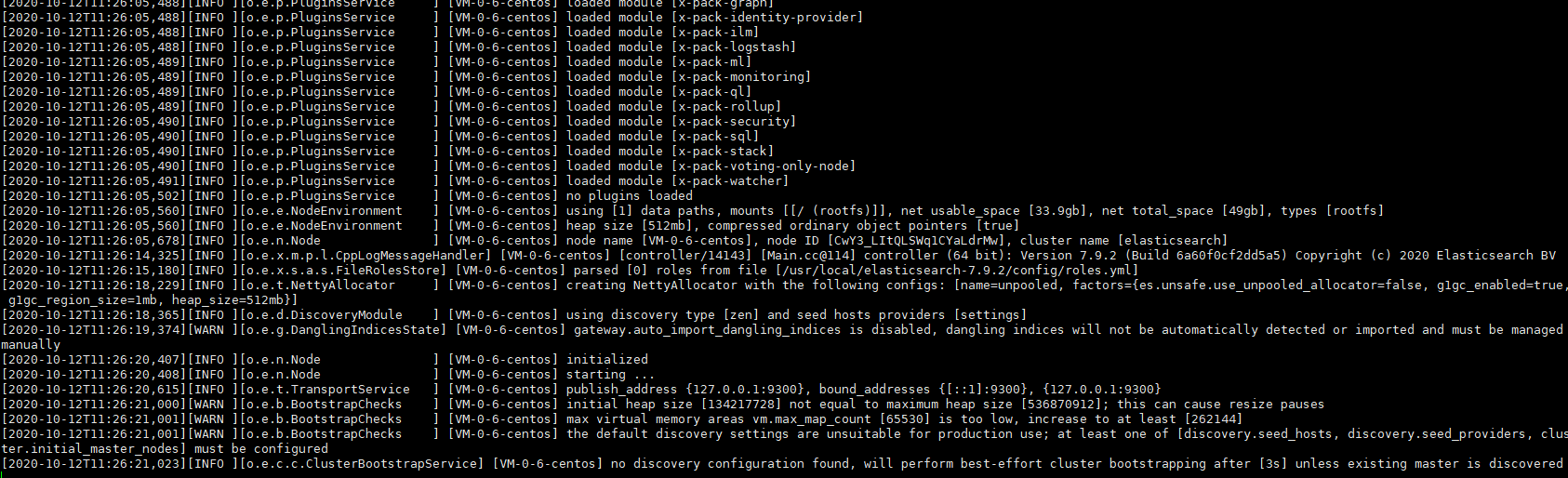
正常输出日志,但是还没有授权远程访问。现在需要修改配置重新启动
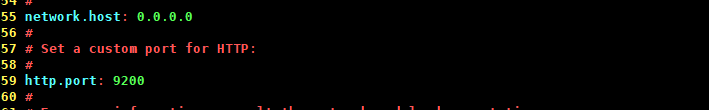
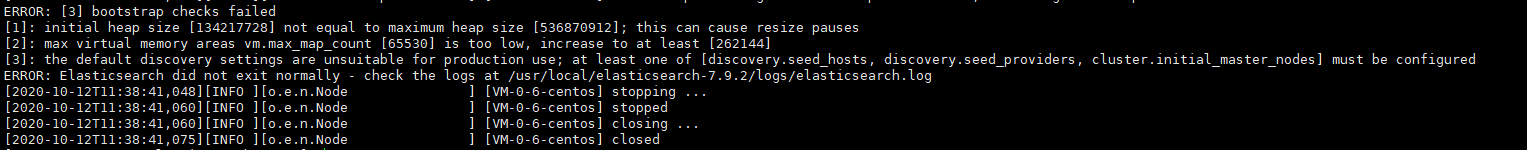
发现,远程端口开发后又出现报错。
1.initial heap size [134217728] not equal to maximum heap size [536870912]; this can cause resize pauses
堆内存初始化与最大不一致,可能会扩容。现在修改为一样的

2.max virtual memory areas vm.max_map_count [65530] is too low, increase to at least [262144]
切换到 root,执行命令
sysctl -w vm.max_map_count=262144
查看结果:
sysctl -a|grep vm.max_map_count
上述重启后就失效,永久生效的办法:
在 /etc/sysctl.conf文件最后添加一行
vm.max_map_count=262144
3.the default discovery settings are unsuitable for production use; at least one of [discovery.seed_hosts, discovery.seed_providers, cluster.initial_master_nodes] must be configured
修改 elasticsearch.yml
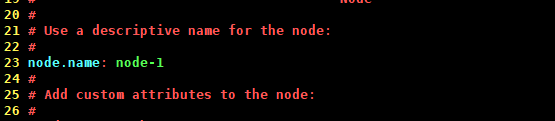
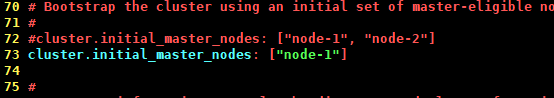
解决完问题,重启启动:成功
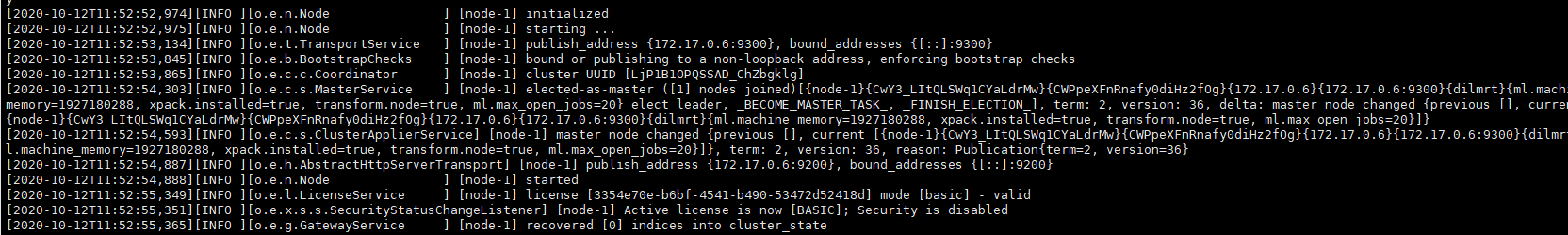
远程浏览器访问:成功
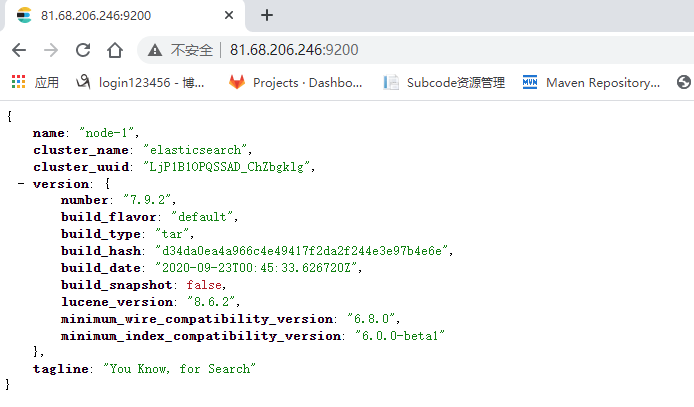
三、安装Elasticsearch-head 插件
1.安装 head 插件首先安装 node,下载地址:https://nodejs.org/en/download/
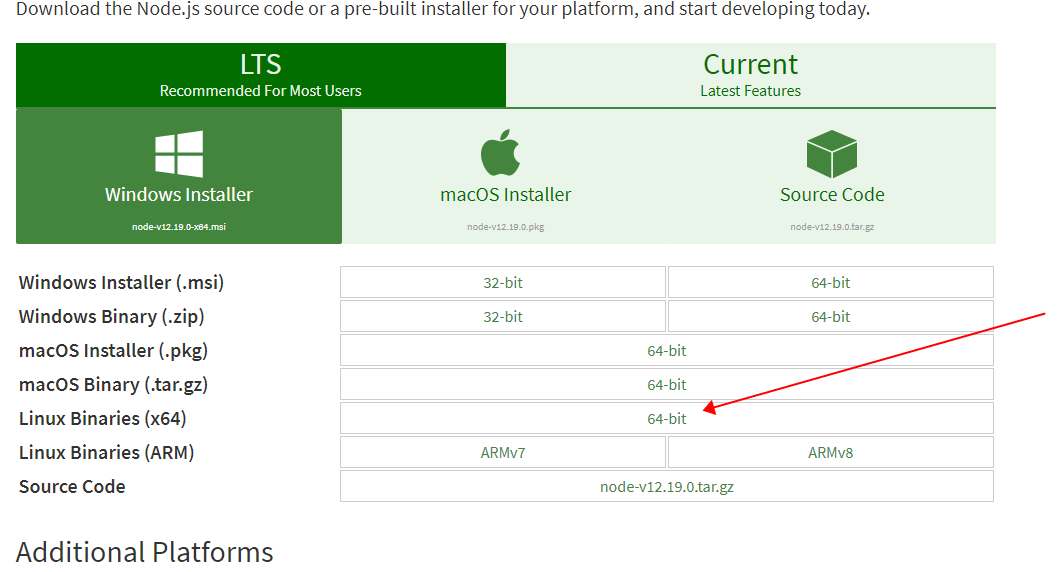
将下载好的 node 包上传到服务器,解压
tar -xJf XXX.tar.xz
配置环境变量,增加如下配置
vi /etc/profile
export NODE_HOME=/usr/local/node-XXX export PATH=$NODE_HOME/bin:$PATH
source /etc/profile
检查是否安装成功: node -v / npm -v

2.安装 git 插件
yum install -y git
下载 elasticsearch-head ,并安装
git clone git://github.com/mobz/elasticsearch-head.git cd elasticsearch-head/
npm install
此处 npm install 可能会报错
问题 1. 日志写入没有权限
su root
chown -R es:es elasticsearch-7.xxx
npm install --unsafe-perm
安装好后,配置 elastic search 允许head 远程访问,在 elasticsearch.yml 末尾加如下配置
http.cors.enabled: true http.cors.allow-origin: "*"
启动 elasticsearch 服务
cd /usr/local/elasticsearch-7.9.2/ bin/elasticsearch
启动 elasticsearch-head 服务
cd /usr/local/elasticsearch-head/
npm run start
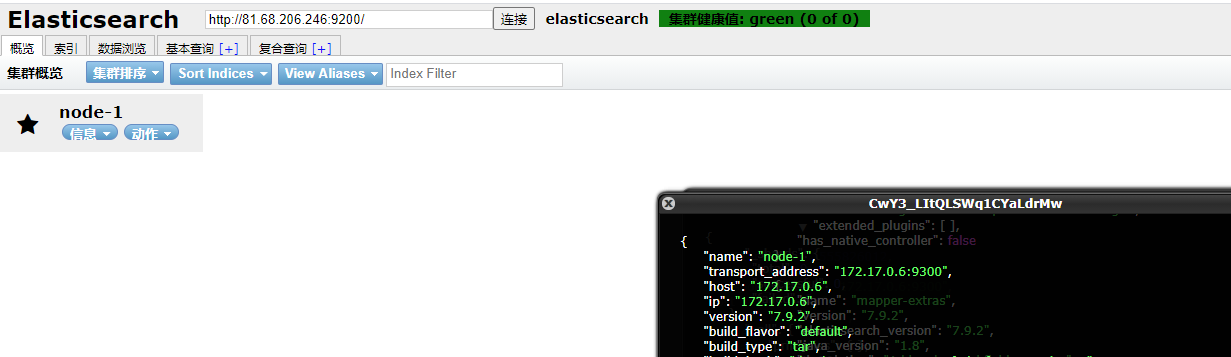
后台方式启动 es:
bin/elasticsearch -d
后台启动 es-head:
nohup npm run start &