作者:芈橙
比原项目仓库:
Github地址:https://github.com/Bytom/bytom
Gitee地址:https://gitee.com/BytomBlockchain/bytom
本文解析的为比原提供的币币合约 模板如下:
contract TradeOffer(assetRequested: Asset,
amountRequested: Amount,
seller: Program,
cancelKey: PublicKey) locks offered {
clause trade() requires payment: amountRequested of assetRequested {
lock payment with seller
unlock offered
}
clause cancel(sellerSig: Signature) {
verify checkTxSig(cancelKey, sellerSig)
unlock offered
}
}
导读: 初次接触比原只能合约的请点击比原智能合约入门 和 Equity 语言入门 学习,方便更好的理解该文档
锁定合约
第一步:调用create-account-receiver 生成 control_program
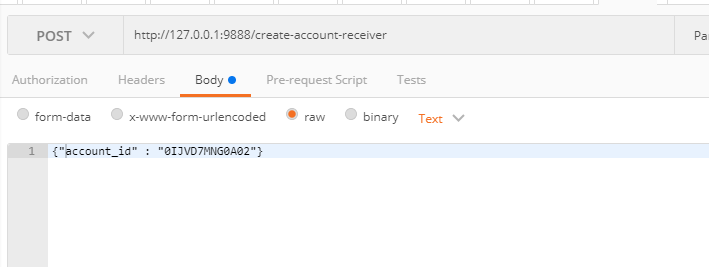
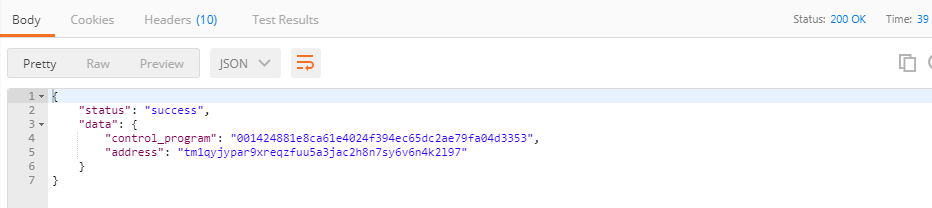
以下是相关代码片段:
sendHttpPost("{"account_id":"0IJVD7MNG0A02"}","create-account-receiver","http://127.0.0.1:9888","");
第二步调用list-pubkeys 获取 pubkey
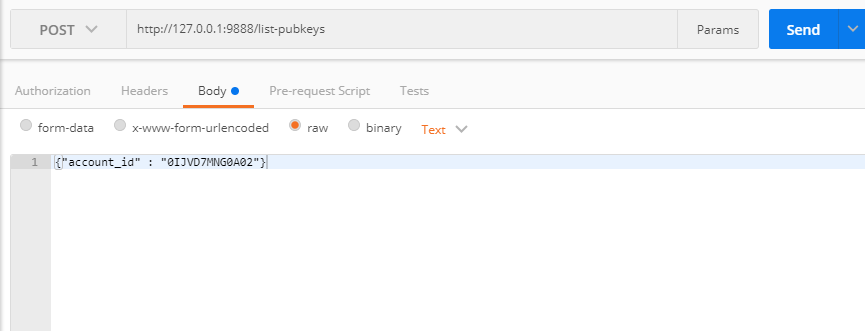
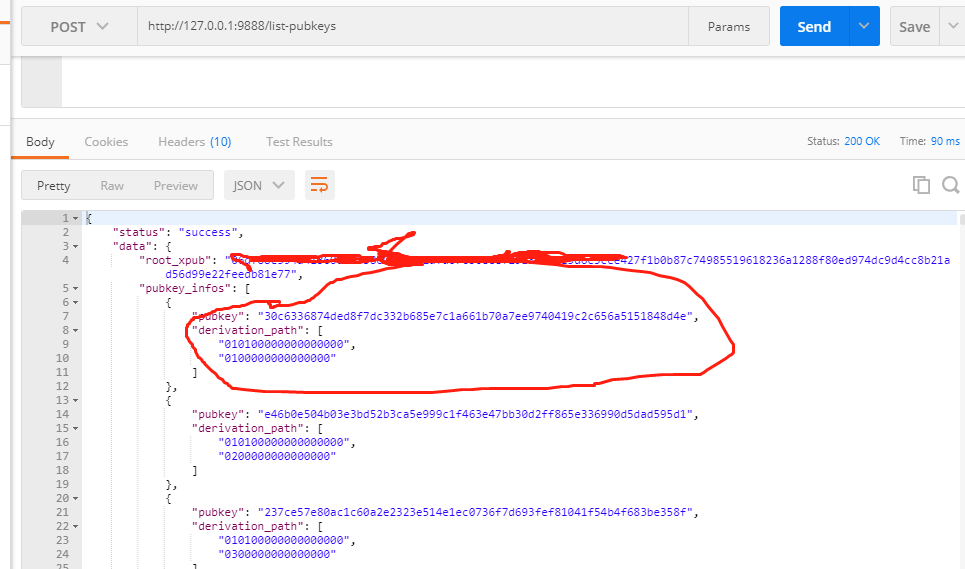
以下是相关代码片段:
sendHttpPost("{"account_id":"0IJVD7MNG0A02"}","list-pubkeys","http://127.0.0.1:9888","");
第三步: 将1 2步获取的值调用compile接口编译合约获得program 合约程序
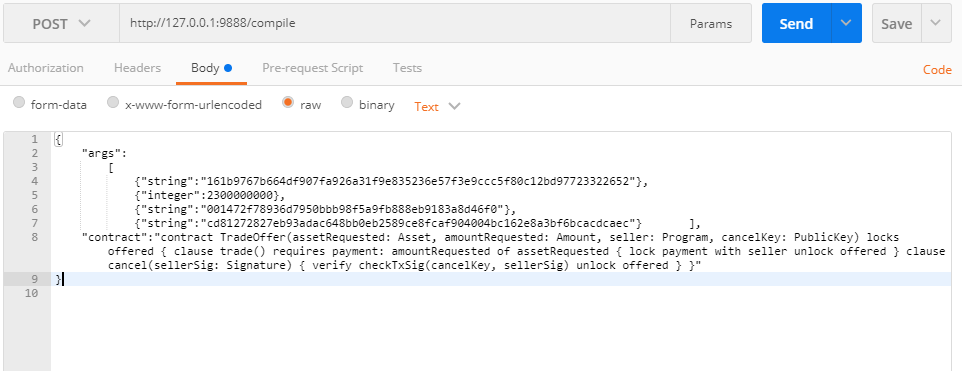
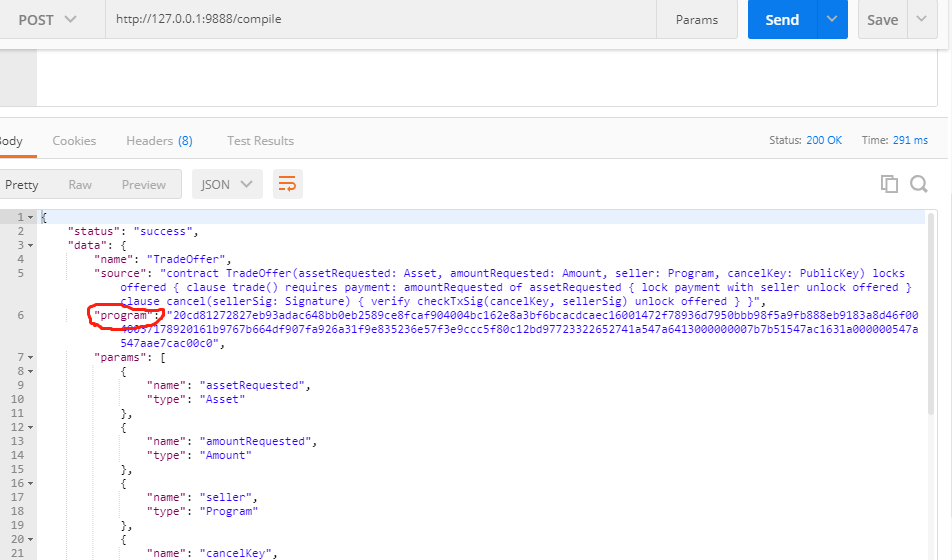
以下是相关代码片段:
JSONObject param=new JSONObject();
JSONArray agrs=new JSONArray();
//合约的四个参数值
JSONObject assetParam=new JSONObject();
assetParam.put("string","81d097312645696daea84b761d2898d950d8fba0de06c9267d8513b16663dd3a");
agrs.put(assetParam);
JSONObject amountParam=new JSONObject();
amountParam.put("integer",200000000l);
agrs.put(amountParam);
JSONObject programParam=new JSONObject();
programParam.put("string",control_program);
agrs.put(programParam);
JSONObject publicKeyParam=new JSONObject();
publicKeyParam.put("string",pubkey);
agrs.put(publicKeyParam);
param.put("agrs",agrs);
param.put("contract","contract TradeOffer(assetRequested: Asset, amountRequested: Amount, seller: Program, cancelKey: PublicKey) locks offered { clause trade() requires payment: amountRequested of assetRequested { lock payment with seller unlock offered } clause cancel(sellerSig: Signature) { verify checkTxSig(cancelKey, sellerSig) unlock offered } }");
//调用编译合约
sendHttpPost(param.toString(),"list-pubkeys","http://127.0.0.1:9888","");
第四步:将program 传入build-transaction接口去build一个交易的到data
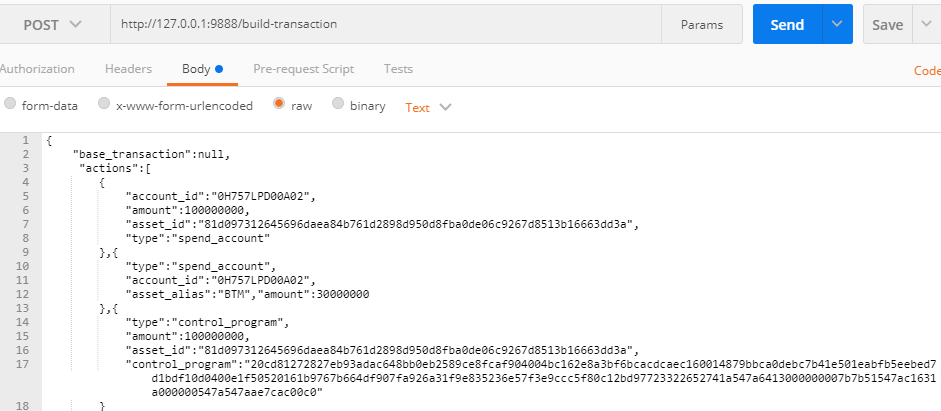
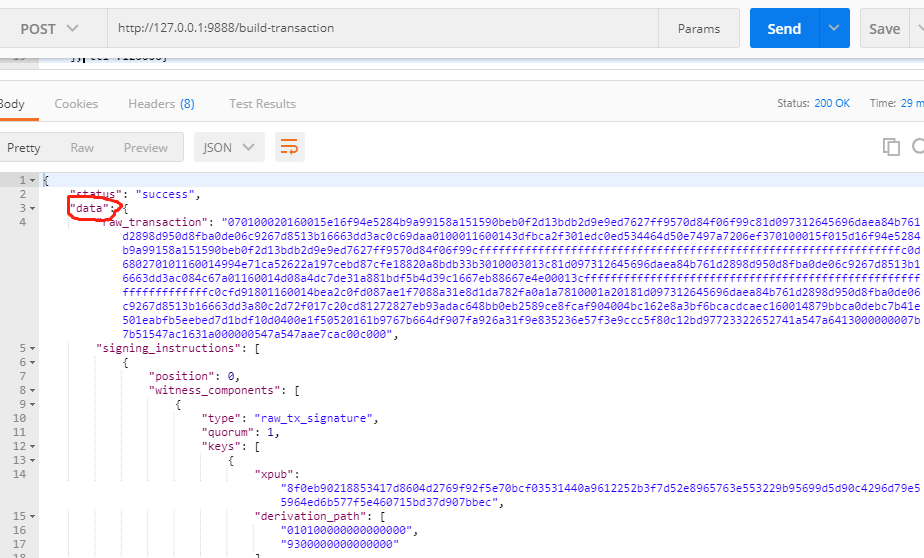
以下是相关代码片段:
param=new JSONObject();
agrs=new JSONArray();
JSONObject spendAccount=new JSONObject();
spendAccount.put("account_id","0H757LPD00A02");
spendAccount.put("amount",9909099090000l);
spendAccount.put("asset_id","161b9767b664df907fa926a31f9e835236e57f3e9ccc5f80c12bd97723322652");
spendAccount.put("type","spend_account");
agrs.put(spendAccount);
JSONObject controlAccount=new JSONObject();
controlAccount.put("control_program",program);
controlAccount.put("amount",9909099090000l);
controlAccount.put("asset_id","161b9767b664df907fa926a31f9e835236e57f3e9ccc5f80c12bd97723322652");
controlAccount.put("type","control_program");
agrs.put(controlAccount);
JSONObject spendAccount2=new JSONObject();
spendAccount2.put("account_id","0H757LPD00A02");
spendAccount2.put("amount",6000000l);
spendAccount2.put("asset_id","ffffffffffffffffffffffffffffffffffffffffffffffffffffffffffffffff");
spendAccount2.put("type","spend_account");
agrs.put(spendAccount2);
param.put("actions",agrs);
param.put("ttl",0);
sendHttpPost(param.toString(),"build-transaction","http://127.0.0.1:9888","");
第五步:输入密码调用sign-transaction签名第四步build的data 得到raw_transaction
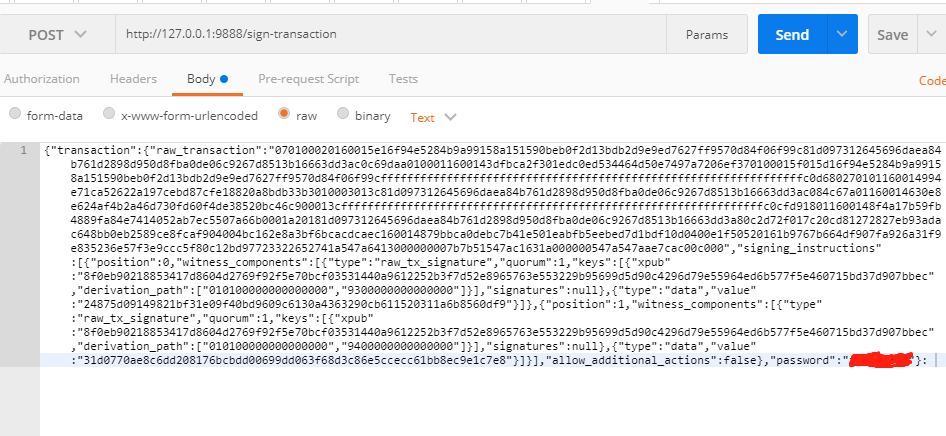
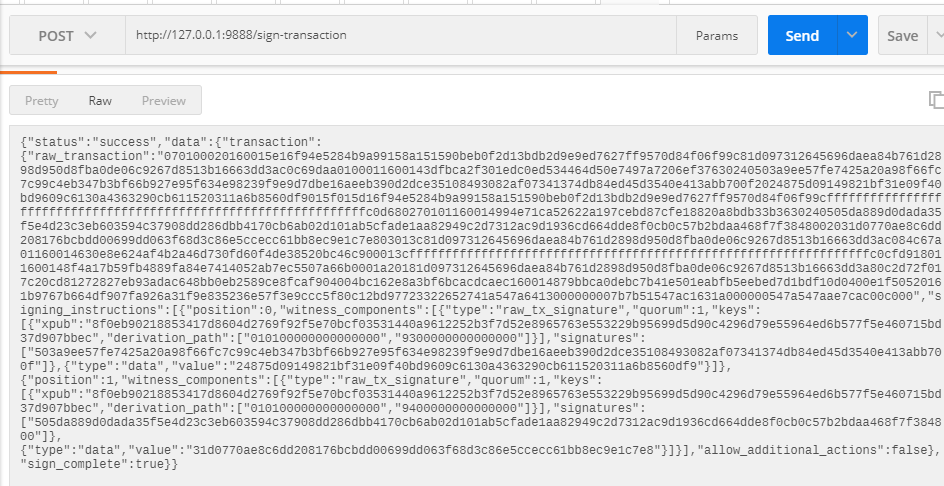
以下是相关代码片段:
param=new JSONObject();
param.put("password","xxx");
param.put("transaction",data);
sendHttpPost(param.toString(),"sign-transaction","http://127.0.0.1:9888","");
第六步:调用submit-transactions提交交易
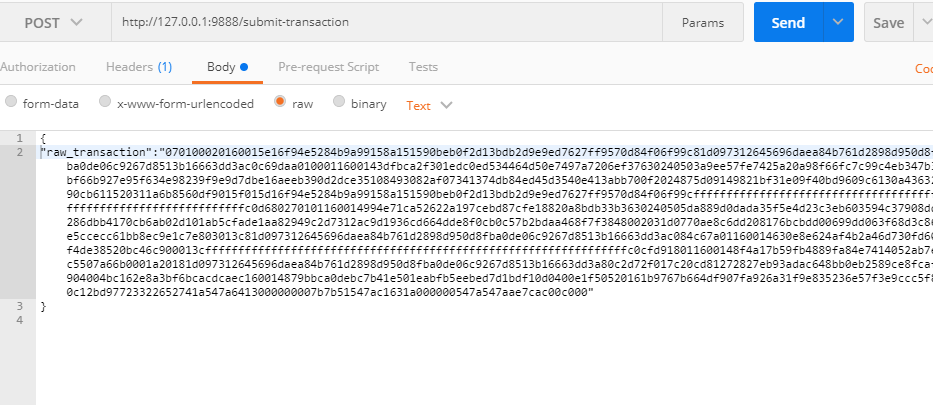
以下是相关代码片段:
param=new JSONObject();
param.put("raw_transaction",raw_transaction);
sendHttpPost(param.toString(),"submit-transactions","http://127.0.0.1:9888","");
解锁/取消合约
首先需要decode出生成合约时候的参数
调用list-unspent-outputs 获取生成的合约信息获取program
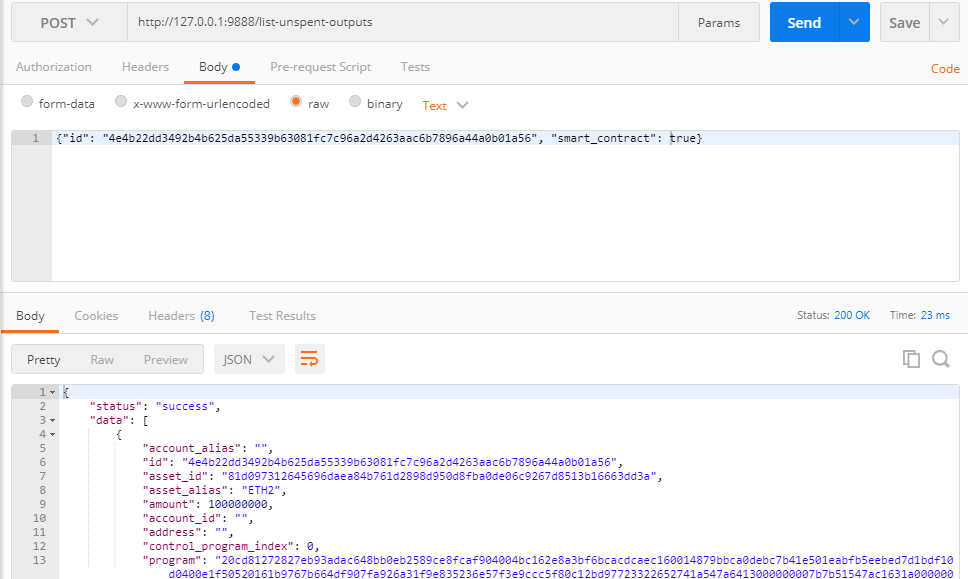
以下是相关代码片段:
param=new JSONObject();
param.put("id",outputid);
param.put("smart_contract",true);
sendHttpPost(param.toString(),"list-unspent-outputs","http://127.0.0.1:9888","");
调用decode-program 传入获取生成的合约参数信息
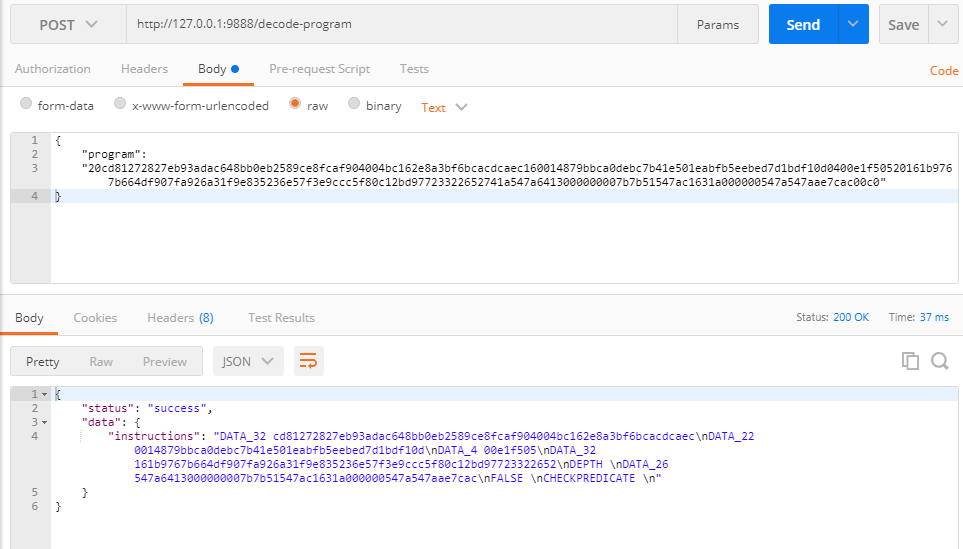
以下是相关代码片段:
param=new JSONObject();
param.put("program",program);
sendHttpPost(param.toString(),"decode-program","http://127.0.0.1:9888","");
需要注意的是decode出来的为值是逆序的(后续会有文章详细介绍)
解锁/取消其实就是把生成合约的步骤中的第三步去掉,替换调用生成合约第四步的参数即可
取消合约的构造参数如下:
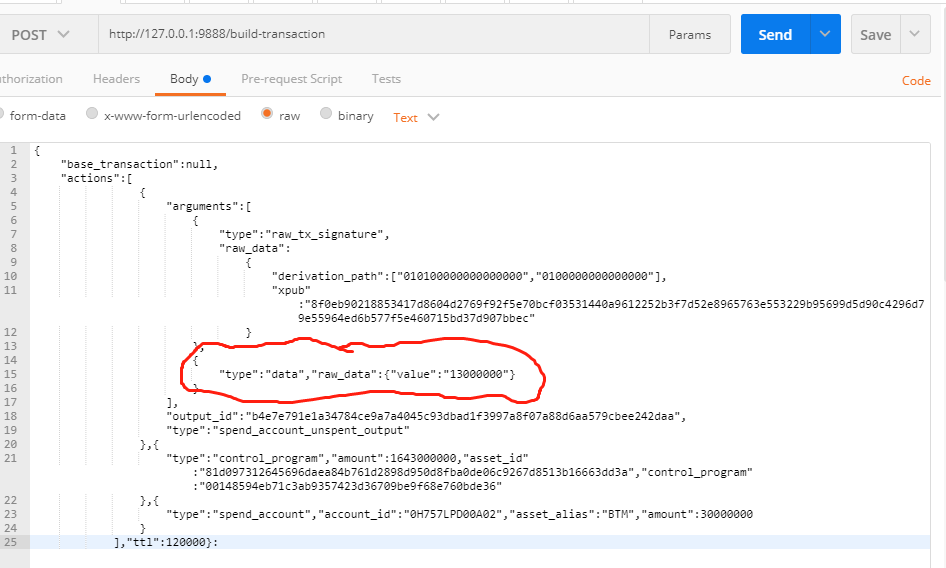
spendAccountUnspentOutput = arguments: [{
type: 'raw_tx_signature',
// 生成合约第二步的pubkeylist 详情
raw_data: {
derivation_path: pubkeylist.pubkey_infos[0].derivation_path,
xpub: pubkeylist.root_xpub
}
}, {
type: 'data',
raw_data: {
// 参数偏移量 在一个合约里是固定的
value: '13000000'
}
}],
output_id: output_id,
type: 'spend_account_unspent_output'
}
const controlAction = {
type: 'control_program',
amount: 100000000,
asset_id: asset_id,
control_program:control_program
}
const gasAction = {
type: 'spend_account',
account_id:account_id,
asset_alias: 'BTM',
amount: 50000000
}
执行合约的参数构造如下:
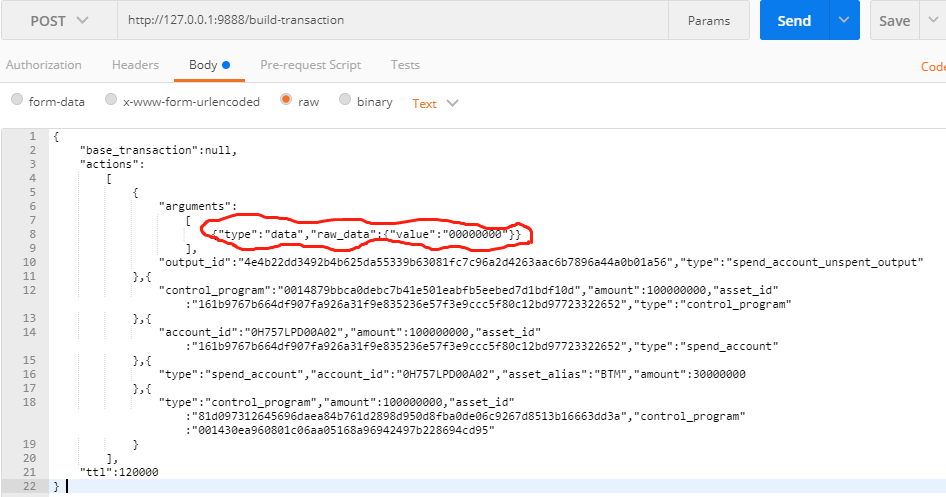
const spendAccountUnspentOutput = {
arguments: [{
type: 'data',
raw_data: {
// 00000000 指的是第一个 clause,表示直接执行,无需跳转
value: '00000000'
}
}],
output_id: output_id,
type: 'spend_account_unspent_output'
}
// 合约执行提供的资产
const issueControlAction = {
control_program: control_program,
amount: 100000000,
asset_id: asset_id,
type: 'control_program'
}
// 合约执行提供的资产
const issueSpendAction = {
account_id: account_id,
amount: 100000000,
asset_id: asset_id,
type: 'spend_account'
}
// 矿工费
const gasAction = {
type: 'spend_account',
account_id: account_id,
asset_alias: 'BTM',
amount: 50000000
}
// 合约执行获得资产对象
const controlAction = {
type: 'control_program',
amount: 100000000,
asset_id: asset_id,
control_program: compileData.control_program
}
build 操作其实就是指定输入输出的过程,详情请查看 官方build文档 和 官方api文档
备注
调用比原基于okhttp接口javautil 如下:
public static String sendHttpPost(String bodyStr,String method,String bytomApiserverUrl,String bytomApiserverToken) throws IOException {
OkHttpClient client = new OkHttpClient();
MediaType mediaType = MediaType.parse("application/json");
RequestBody body = RequestBody.create(mediaType, bodyStr);
Request request = new Request.Builder()
.url(bytomApiserverUrl+"/"+method)
.post(body)
.addHeader("cache-control", "no-cache")
.addHeader("Connection", "close")
.build();
if (bytomApiserverUrl==null || bytomApiserverUrl.contains("127.0.0.1") || bytomApiserverUrl.contains("localhost")){
}else {
byte[] encodedAuth = Base64.encodeBase64(bytomApiserverToken.getBytes(Charset.forName("US-ASCII")));
String authHeader = "Basic " + new String(encodedAuth);
request = new Request.Builder()
.url(bytomApiserverUrl+"/"+method)
.post(body)
.addHeader("authorization", authHeader)
.addHeader("cache-control", "no-cache")
.addHeader("Connection", "close")
.build();
}
Response response = client.newCall(request).execute();
return response.body().string();
}