笔记:
例一:为了方便数据更加明显,想在柱状图上添加数值信息,起初的代码
df['num'] = 1 grouped = df.groupby("location") #以地区进行分组 com_avg = grouped.agg({"num":"count", "price":"mean"}).sort_values("num", ascending=False) #统计数量和单价 fig = plt.figure() ax = fig.add_subplot(1, 1, 1) width=0.4 x = np.arange(20) num = com_avg.num avg_pri = com_avg.price num.plot.bar(position=0, secondary_y=True, color="g", width=0.4, ax=ax, alpha=0.7) #position:表示绘图区域位置 secondary_y=True 可以绘制双y轴 avg_pri.plot.bar(position=1, color="r", width=0.4, ax=ax, alpha=0.7) ax.grid(linestyle='-', linewidth=1,alpha=0.3) plt.show()
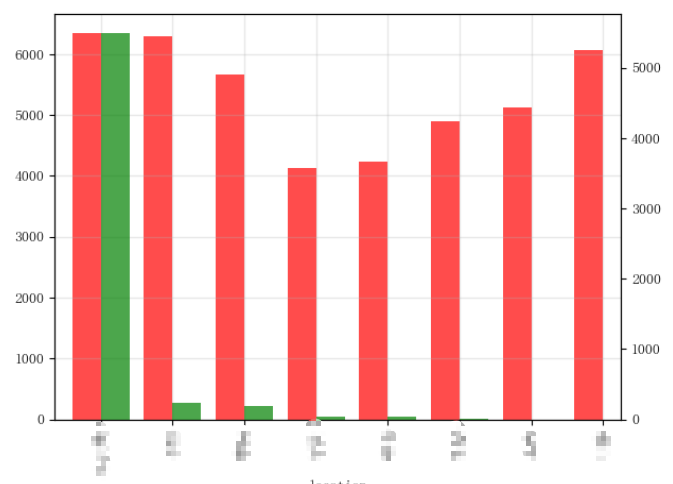
对代码进行加数值:
#添加数值函数
def autolabel(rects): for rect in rects: height = rect.get_height() plt.text(rect.get_x()+rect.get_width()/2.-0.2, 1.03*height, '%s' % float(height)) df['num'] = 1 grouped = df.groupby("location") #以地区进行分组 top20_com_avg = grouped.agg({"num":"count", "price":"mean"}).sort_values("num", ascending=False) #统计数量和单价 fig = plt.figure() ax = fig.add_subplot(1, 1, 1) width=0.4 x = np.arange(20) num = top20_com_avg.num avg_pri = top20_com_avg.price a = num.plot.bar(position=0, secondary_y=True, color="g", width=0.4, ax=ax, alpha=0.7) #position:坐标轴 b = avg_pri.plot.bar(position=1, color="r", width=0.4, ax=ax, alpha=0.7) autolabel(a) ax.grid(linestyle='-', linewidth=1,alpha=0.3) plt.show()
发现报了个类型的错误错:
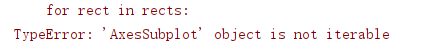
后面经过长时间的了解 ,发现是画图上的错误
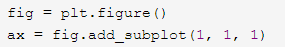
a = num.plot.bar(position=0, secondary_y=True, color="g", width=0.4, ax=ax, alpha=0.7) #position:坐标轴
print(type(a))
<class 'matplotlib.axes._subplots.AxesSubplot'>
正确的是:
a = plt.bar(n,avg_pri.values,width=width,tick_label=n,fc='r')
print(type(a))
<class 'matplotlib.container.BarContainer'>
可能是我们声明画图时使用不同的方法
正确代码:
df['num'] = 1 grouped = df.groupby("location") com_avg = grouped.agg({"num":"count", "price":"mean"}).sort_values("num", ascending=False) def autolabel(rects): for rect in rects: height = rect.get_height() plt.text(rect.get_x()+rect.get_width()/2.-0.2, 1.03*height, '%s' % int(height)) width=0.4 x = np.arange(20) num = com_avg.num n = np.arange(len(num)).tolist() avg_pri = com_avg.price
a = plt.bar(n,avg_pri.values,width=width,tick_label=n,fc='r')for i in range(len(n)): n[i] = n[i] + width b = plt.bar(n,num.values,width=width,fc='g') autolabel(a) autolabel(b) plt.show()
