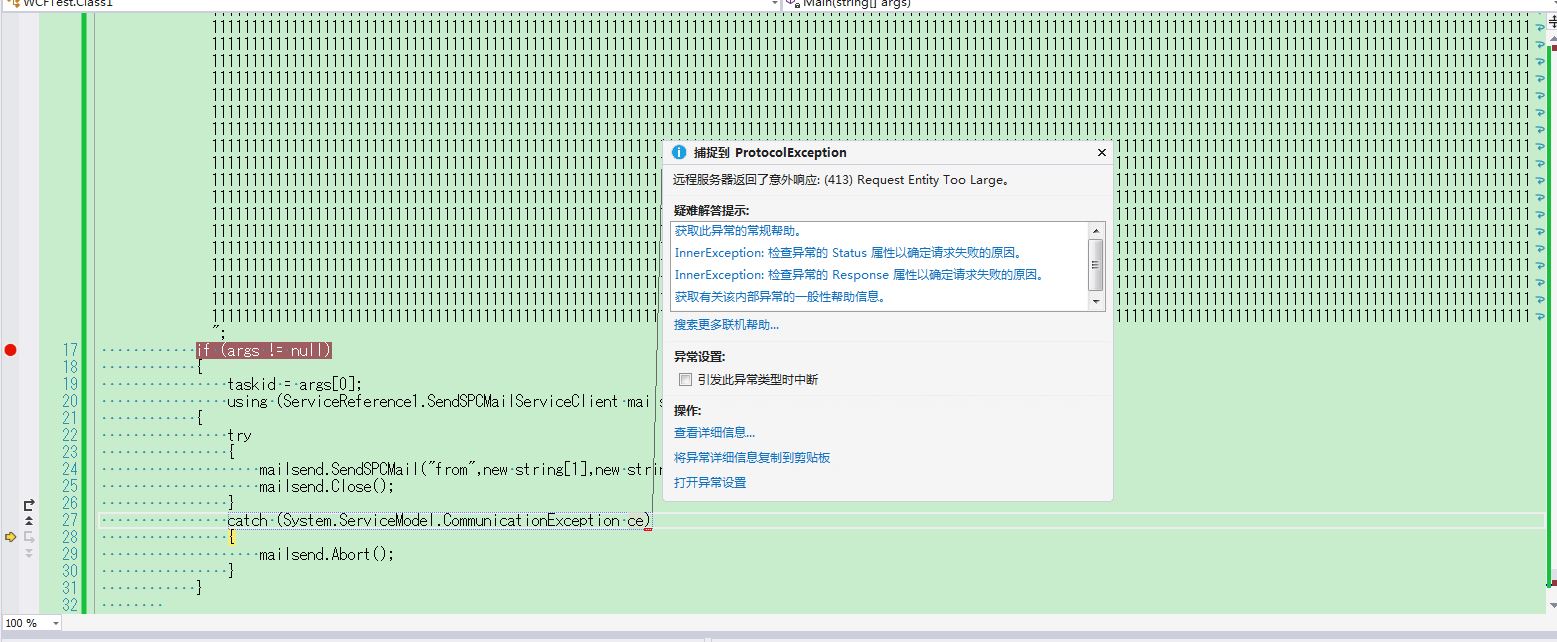
这个问题出现的原因是 调用wcf服务的时候传递的参数 长度太大 wcf数据传输采用的默认的大小是65535字节。
----------------------------------------------------------------------------------------------------------
解决方法就是改服务端的webconfig文件 没改之前的文件内容如下
<?xml version="1.0" encoding="utf-8"?> <!-- 有关如何配置 ASP.NET 应用程序的详细信息,请访问 http://go.microsoft.com/fwlink/?LinkId=169433 --> <configuration> <appSettings> <add key="Encoding" value="Shift-JIS"/> </appSettings> <system.web> <compilation debug="true" targetFramework="4.5" /> <httpRuntime targetFramework="4.5" /> </system.web> <system.serviceModel> <behaviors> <serviceBehaviors> <behavior name=""> <serviceMetadata httpGetEnabled="true" httpsGetEnabled="true" /> <serviceDebug includeExceptionDetailInFaults="true" /> </behavior> </serviceBehaviors> </behaviors> <serviceHostingEnvironment aspNetCompatibilityEnabled="true" multipleSiteBindingsEnabled="true" /> </system.serviceModel> </configuration>
修改之后:
<?xml version="1.0" encoding="utf-8"?>
<!--
有关如何配置 ASP.NET 应用程序的详细信息,请访问
http://go.microsoft.com/fwlink/?LinkId=169433
-->
<configuration>
<appSettings>
<add key="Encoding" value="Shift-JIS"/>
</appSettings>
<system.web>
<compilation debug="true" targetFramework="4.5" />
<httpRuntime targetFramework="4.5" />
</system.web>
<system.serviceModel>
<bindings>
<basicHttpBinding>
<!--其实要修改所有的服务,不管是服务端还是客户端,Binding那边增加一个没有设置名字的默认配置就OK了-->
<binding closeTimeout="00:10:00" receiveTimeout="00:20:00" sendTimeout="00:20:00"
maxBufferSize="2147483647" maxReceivedMessageSize="2147483647">
</binding >
</basicHttpBinding>
</bindings>
<behaviors>
<serviceBehaviors>
<behavior name="">
<!-- 为避免泄漏元数据信息,请在部署前将以下值设置为 false -->
<serviceMetadata httpGetEnabled="true" httpsGetEnabled="true" />
<!-- 要接收故障异常详细信息以进行调试,请将以下值设置为 true。在部署前设置为 false 以避免泄漏异常信息 -->
<serviceDebug includeExceptionDetailInFaults="True" />
<dataContractSerializer maxItemsInObjectGraph="2147483647" />
</behavior>
</serviceBehaviors>
</behaviors>
<serviceHostingEnvironment aspNetCompatibilityEnabled="true" multipleSiteBindingsEnabled="true" minFreeMemoryPercentageToActivateService="1" />
</system.serviceModel>
</configuration>