废话少说,看看效果

前端页面:

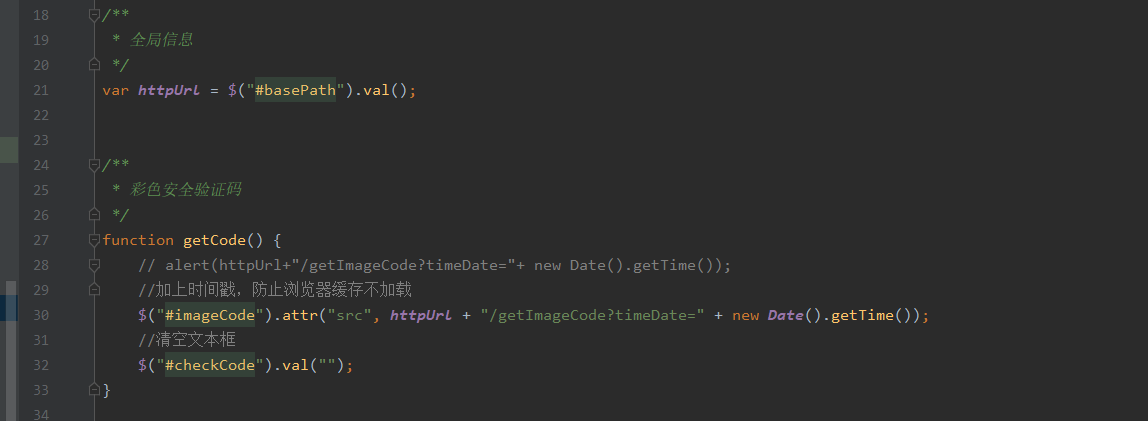
后端详细源码与注释贴上
package com.controller;
import com.tools.InterLine;
import org.springframework.stereotype.Controller;
import org.springframework.web.bind.annotation.RequestMapping;
import org.springframework.web.bind.annotation.ResponseBody;
import javax.imageio.ImageIO;
import javax.servlet.http.HttpServletRequest;
import javax.servlet.http.HttpServletResponse;
import javax.servlet.http.HttpSession;
import java.awt.*;
import java.awt.image.BufferedImage;
import java.io.IOException;
import java.util.Random;
@Controller
public class GetImageCode {
/**
* 获取图片验证码
*/
@RequestMapping("/getImageCode")
@ResponseBody
public void getImageCode(HttpServletRequest request, HttpServletResponse response, HttpSession session) throws IOException {
// System.out.println("获取图片验证码");
/**
* 自定义绘图
*/
//图片宽像素
int wpx = 80 ;
// 高像素
int hpx = 30;
// 1.创建一个不带透明色的BufferedImage对象,即图片对象
BufferedImage bfi = new BufferedImage(wpx, hpx, BufferedImage.TYPE_INT_RGB);
//绘画工具,对图片画图
Graphics g = bfi.getGraphics();
// 用预先指定的颜色填充矩形
g.fillRect(0, 0, wpx, hpx);
//验证码字符范围
char[] ch = "ABCDEFGHIJKLMNOPQRSTUVWXYZabcdefghijklmnopqrstuvwxyz0123456789".toCharArray();
//随机数类
Random r = new Random();
int index;
//保存字符串
StringBuffer sb = new StringBuffer();
for (int i = 0; i < 4; i++) {
// 生成一个随机的int值,该值介于[0,n)的区间,也就是0到n之间的随机int值,包含0而不包含n。
index = r.nextInt(ch.length);
//对每个字符设置不同颜色
g.setColor(new Color(r.nextInt(255), r.nextInt(255), r.nextInt(255)));
//设置字体
// Font font = new Font("宋体", 30, 30);
//宋体,加粗,大小为30
Font font = new Font("宋体", Font.BOLD, 27);
g.setFont(font);
// 用预先设置好的颜色和字体来绘制文本str,文本左下角的坐标为(x,y)
g.drawString(ch[index] + "", (i * 20) + 2, 23);
//拼接字符串
sb.append(ch[index]);
}
// System.out.println(sb);
//添加噪点,噪点越多,越不好识别
//噪点面积,这里设为整个图片的百分之2
int area = (int) (0.04 * wpx * hpx);
for (int i = 0; i < area; i++) {
//随机设置噪点坐标,不可超出图片像素宽高
int x = (int) (Math.random() * wpx);
int y = (int) (Math.random() * hpx);
//将此 BufferedImage 中的像素设置为指定的 RGB 值,屏幕上的任何一个颜色都可以由一组RGB值来记录和表达。
//参数意思:x坐标,y坐标,RGB颜色亮度值,这不属于画画,这是噪点设置是图片
bfi.setRGB(x, y, (int) (Math.random() * 255));
}
//设置验证码中的干扰线
//干扰线条数
int count = 6;
//调用设置RGB方法
InterLine interLine = new InterLine();
for (int i = 0; i < count; i++) {
//随机获取干扰线的起点和终点,即开始和结束点的两个坐标
//开始坐标
int xstart = (int) (Math.random() * wpx);
int ystart = (int) (Math.random() * hpx);
//结束坐标
int xend = (int) (Math.random() * wpx);
int yend = (int) (Math.random() * hpx);
//设置线条颜色
Color color = interLine.interLine(1, 255);
g.setColor(color);
g.drawLine(xstart, ystart, xend, yend);
}
//设置session
HttpSession httpSession = request.getSession();
httpSession.setAttribute("verificationCode", sb);
// String verificationCode =new String((StringBuffer) session.getAttribute("verificationCode"));
// System.out.println("输出sb:"+verificationCode);
//图片输出流 ,参数意思:图片对象,图片后缀格式,输出流以什么途径传输,如果是远程控制项目,可以websokect传输
ImageIO.write(bfi, "JPG", response.getOutputStream());
}
}
另一个工具类:
package com.tools;
import java.awt.*;
public class InterLine {
public Color interLine(int Low, int High) {
if (Low > 255)
Low = 255;
if (High > 255)
High = 255;
if (Low < 0)
Low = 0;
if (High < 0)
High = 0;
//RGB参数范围,最大范围在0~255
int interval = High - Low;
int r = Low + (int) (Math.random() * interval);
int g = Low + (int) (Math.random() * interval);
int b = Low + (int) (Math.random() * interval);
return new Color(r, g, b);
}
}