spring boot 1.5.9.RELEASE
spring cloud Dalston.SR1
1.前言
什么是Feign?
为了简化我们的开发,Spring Cloud Feign出现了!它基于 Netflix Feign 实现,整合了 Spring Cloud Ribbon 与 Spring Cloud Hystrix,
除了整合这两者的强大功能之外,它还提 供了声明式的服务调用(不再通过RestTemplate)。
事实上很早Feign就已经停止维护了 ,spring推出了 open Feign ,原理基本一样 ,但是 Feign还是有必要了解怎么使用的。
2.操作
(1)引入依赖
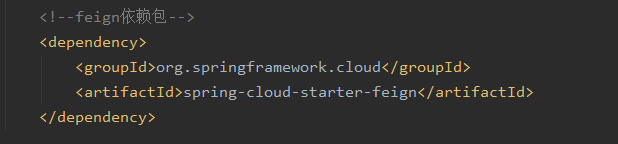
完成的pom.xml

<?xml version="1.0" encoding="UTF-8"?> <project xmlns="http://maven.apache.org/POM/4.0.0" xmlns:xsi="http://www.w3.org/2001/XMLSchema-instance" xsi:schemaLocation="http://maven.apache.org/POM/4.0.0 https://maven.apache.org/xsd/maven-4.0.0.xsd"> <modelVersion>4.0.0</modelVersion> <parent> <groupId>com.atguigu.springcloud</groupId> <!-- 父级maven模块的工程名字--> <artifactId>microservicecloud</artifactId> <version>0.0.1-SNAPSHOT</version> </parent> <groupId>com.example</groupId> <artifactId>demo-my-cen-feign</artifactId> <version>0.0.1-SNAPSHOT</version> <name>demo-my-cen-feign</name> <description>Demo project for Spring Boot</description> <properties> <java.version>1.8</java.version> </properties> <dependencies> <dependency> <groupId>org.springframework.boot</groupId> <artifactId>spring-boot-starter-thymeleaf</artifactId> </dependency> <dependency> <groupId>org.springframework.boot</groupId> <artifactId>spring-boot-starter-web</artifactId> </dependency> <dependency> <groupId>org.springframework.boot</groupId> <artifactId>spring-boot-starter-test</artifactId> <scope>test</scope> <exclusions> <exclusion> <groupId>org.junit.vintage</groupId> <artifactId>junit-vintage-engine</artifactId> </exclusion> </exclusions> </dependency> <!-- Ribbon相关 --> <dependency> <groupId>org.springframework.cloud</groupId> <artifactId>spring-cloud-starter-eureka</artifactId> </dependency> <dependency> <groupId>org.springframework.cloud</groupId> <artifactId>spring-cloud-starter-ribbon</artifactId> </dependency> <!-- 修改后立即生效,热部署 --> <dependency> <groupId>org.springframework</groupId> <artifactId>springloaded</artifactId> </dependency> <dependency> <groupId>org.springframework.boot</groupId> <artifactId>spring-boot-devtools</artifactId> </dependency> <!--feign依赖包--> <dependency> <groupId>org.springframework.cloud</groupId> <artifactId>spring-cloud-starter-feign</artifactId> </dependency> </dependencies> <build> <plugins> <plugin> <groupId>org.springframework.boot</groupId> <artifactId>spring-boot-maven-plugin</artifactId> </plugin> </plugins> </build> </project>
(2)新建一个装 Feign 接口的文件夹 ,我这里设为 feignInter
目录结构截图
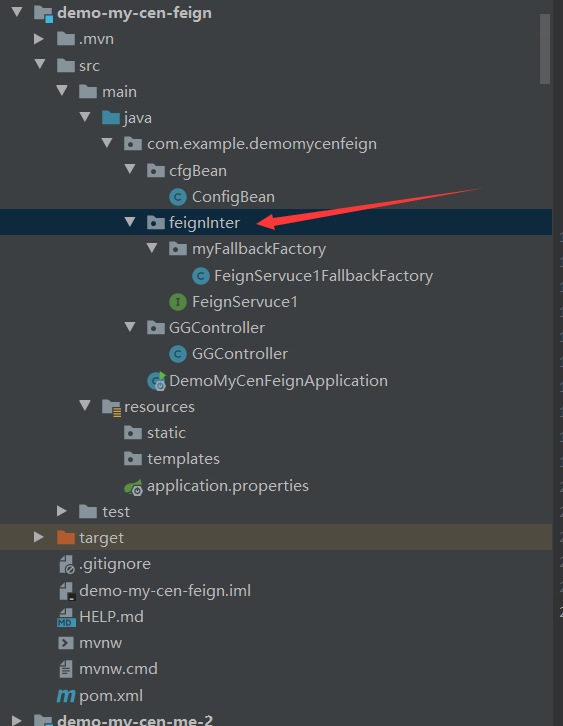
(3)编写一个目标微服务的接口 FeignServuce1 ,名字随意 ,一般一个微服务实例则装载一个文件里或者一个一个文件夹里面

package com.example.demomycenfeign.feignInter; import com.example.demomycenfeign.feignInter.myFallbackFactory.FeignServuce1FallbackFactory; import org.springframework.cloud.netflix.feign.FeignClient; import org.springframework.web.bind.annotation.RequestMapping; import org.springframework.web.bind.annotation.RequestMethod; //注入服务的应用名 @FeignClient(value = "MICROSERVICECLOUD-DEPT1", fallbackFactory = FeignServuce1FallbackFactory.class) public interface FeignServuce1 { @RequestMapping(value = "/ask", method = RequestMethod.GET) public String ask(); }
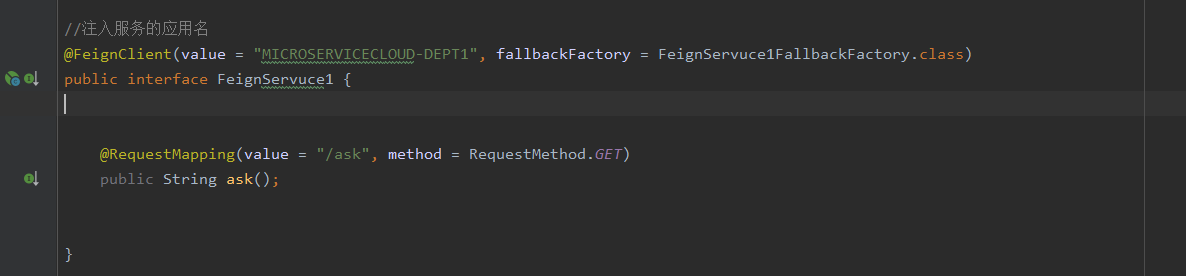
注解 @FeignClient 是用来标记这个接口是用来映射微服务接口的 ,参数 value 是为微服务提供者的应用名 ,在eureka可以查到 ,fallbackFactory 是当服务熔断后调用这个类的方法,
接口具体的路径和参数应该与服务提供者的一样。
(3)编写熔断抛出的类 FeignServuce1FallbackFactory,类似于抛出异常操作

package com.example.demomycenfeign.feignInter.myFallbackFactory; import com.example.demomycenfeign.feignInter.FeignServuce1; import feign.hystrix.FallbackFactory; import org.springframework.stereotype.Component; import java.util.Date; /** * feign使用断路器【熔断器】 ,当熔断发生后,运行这里的方法。类似于异常抛出 * 这里主要是处理异常出错的情况(降级/熔断时服务不可用,fallback就会找到这里来) */ @Component // 不要忘记添加,不要忘记添加,不加则无法使用熔断器 public class FeignServuce1FallbackFactory implements FallbackFactory<FeignServuce1> { @Override public FeignServuce1 create(Throwable throwable) { return new FeignServuce1() { @Override public String ask() { return "feign使用了断路器【熔断器】,限制服务处于熔断状态,运行了类似于抛出异常的方法,时间=" + new Date(); } }; } }

注解 @Component 很重要,否则熔断后无法找到,请求会一直在等待
开启熔断器,还有关键的一步,去applicable.properties 配置 ,因为feign 底层熔断器就是使用 Hystrix

完整的配置

server.port=520 spring.application.name=520love # 当前微服务不注册到eureka中(消费端) eureka.client.register-with-eureka=false eureka.client.service-url.defaultZone=http://localhost:7001/eureka/ # # # # feign开启熔断器必须加这句话,不然无法使用,直接报500状态码 feign.hystrix.enabled=true # # # ## ##是否开启超时熔断, 如果为false, 则熔断机制只在服务不可用时开启,即忽略hystrix的超时时间 # hystrix.command.default.execution.timeout.enabled=true ## 设置超时熔断时间 # hystrix.command.default.execution.isolation.thread.timeoutInMilliseconds=1000 # ##全局配置 ## 请求连接的超时时间 默认的时间为 1 秒 #ribbon.ConnectTimeout=5000 ## 请求处理的超时时间 #ribbon.ReadTimeout=5000 # ## 开启饥饿加载 解决第一次feign调用失败的问题 #ribbon.eager-load.enabled=true ##需要饥饿加载的服务名称 #ribbon.eager-load.clients=commodity-center #
(4)默认客户端负载均衡策略是轮询策略 ,想要修改,有3种办法 ,这里只介绍一种 ,使用注解 @Configuration
新建一个配置类
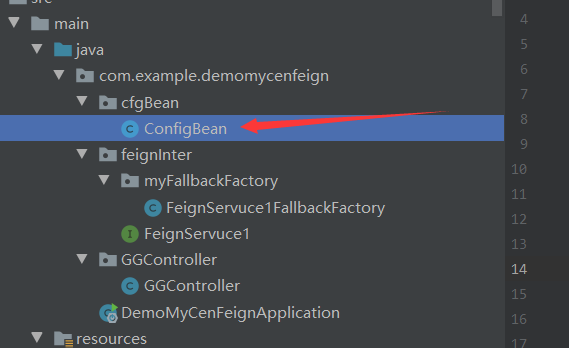
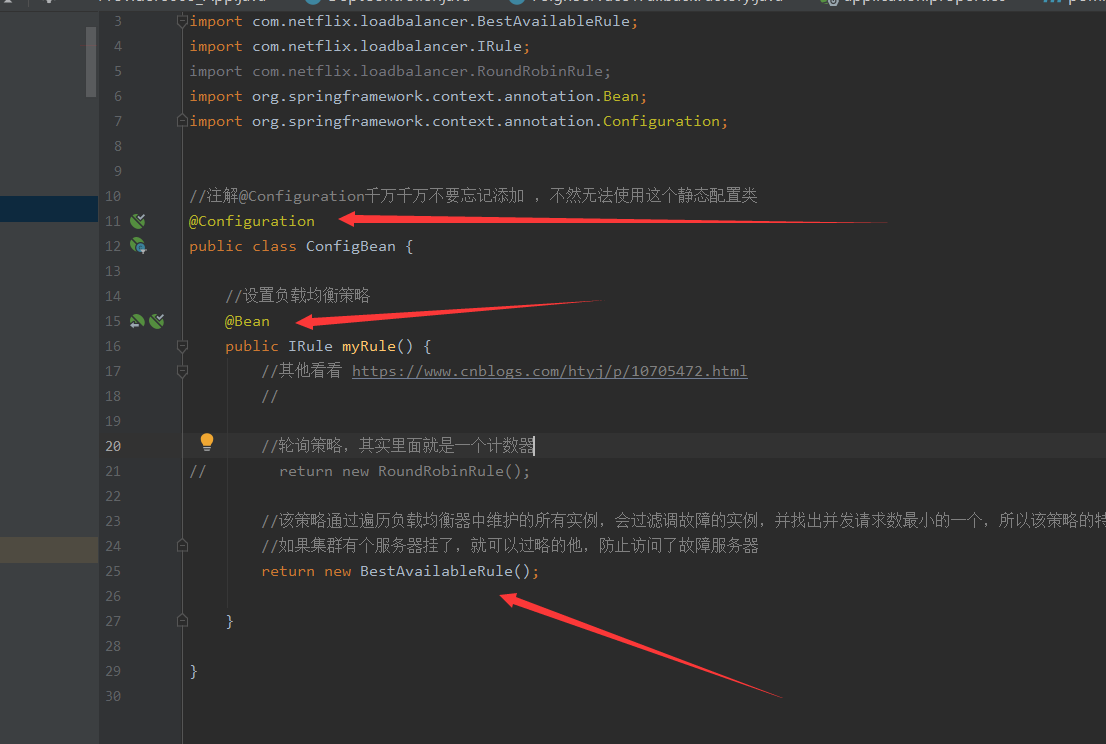
现在去启动类开启 Feign 和设置负载均衡策略

package com.example.demomycenfeign; import com.example.demomycenfeign.cfgBean.ConfigBean; import org.springframework.boot.SpringApplication; import org.springframework.boot.autoconfigure.SpringBootApplication; import org.springframework.cloud.netflix.eureka.EnableEurekaClient; import org.springframework.cloud.netflix.feign.EnableFeignClients; import org.springframework.cloud.netflix.ribbon.RibbonClient; @SpringBootApplication @EnableEurekaClient // // @EnableFeignClients(basePackages = {"com.example.demomycenfeign.feignInter"}) //开启客户端负载均衡自定义策略,参数name是该服务器的应用名字 ,configuration设置 策略配置类 @RibbonClient(name = "520love" ,configuration = ConfigBean.class) // public class DemoMyCenFeignApplication { public static void main(String[] args) { SpringApplication.run(DemoMyCenFeignApplication.class, args); } }

注解 @ EnableFeignClients 是开启 Feign ,参数 basePackages 是指 装有 目标微服务的接口 的文件夹 ,用于Feign扫描接口才能知道在服务接口在哪里
注解 @RibbonClient 开启客户端负载均衡自定义策略,参数name是该服务器的应用名字 ,configuration设置 策略配置类
(5)到了关键的一步,怎么使用 Feign 调用服务呢?
很简单


package com.example.demomycenfeign.GGController; import com.example.demomycenfeign.feignInter.FeignServuce1; import org.springframework.beans.factory.annotation.Autowired; import org.springframework.beans.factory.annotation.Value; import org.springframework.context.annotation.PropertySource; import org.springframework.stereotype.Controller; import org.springframework.web.bind.annotation.RequestMapping; import org.springframework.web.bind.annotation.ResponseBody; import org.springframework.web.bind.annotation.RestController; import org.springframework.web.client.RestTemplate; @RestController //@PropertySource("classpath:my.properties") public class GGController { // private static final String REST_URL_PREFIX = "http://MICROSERVICECLOUD-DEPT1"; @Autowired private FeignServuce1 feignServuce1; @RequestMapping("/bb") public String bb(){ // Food d = new Food(); // d.setApple("苹果"); // d.setEgg("鸡蛋"); // System.out.println(d); // try { // Thread.sleep(5000); // } catch (InterruptedException e) { // e.printStackTrace(); // } // System.out.println("调用服务,开启负载均衡Ribbon"); //使用restTemplate 直接调用 ,postForObject 是post请求方式 ,getForObject是get请求方式,根据服务提供者的接口选择,这个是需要提前知道服务提供者的接口格式的 // return restTemplate.getForObject(REST_URL_PREFIX + "/ask", String.class) +"===========消费者端口是"+port; // try { // Thread.sleep(5000); // } catch (InterruptedException e) { // e.printStackTrace(); // } return feignServuce1.ask()+"===========我的消费者端口是"+port; } @Value("${server.port}") private String port; // public String myFallback(){ // return "服务繁忙,已经开启了Hystrix"; // } @RequestMapping("/cc") public String otherService() { return "我是其他服务"; } }
3.测试
(1)提前准备 并开启 1个注册中心端口7001 , 2个服务提供者端口8001,8003 【集群】,一个消费者端口520
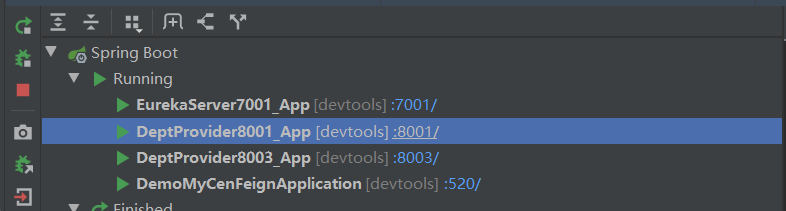
(2)端口520 ,浏览器输入 http://localhost:520/bb ,可以正常访问
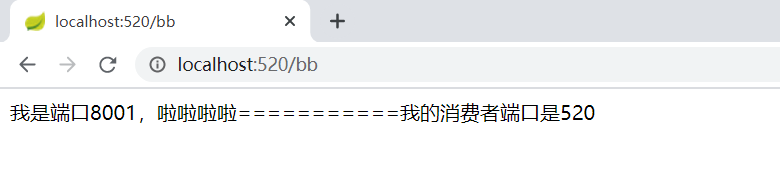
浏览器输入 http://localhost:520/cc ,可以正常访问

(3)现在使用JMeter 工具做压力测试 ,建立2000个线程,同时访问http://localhost:520/bb
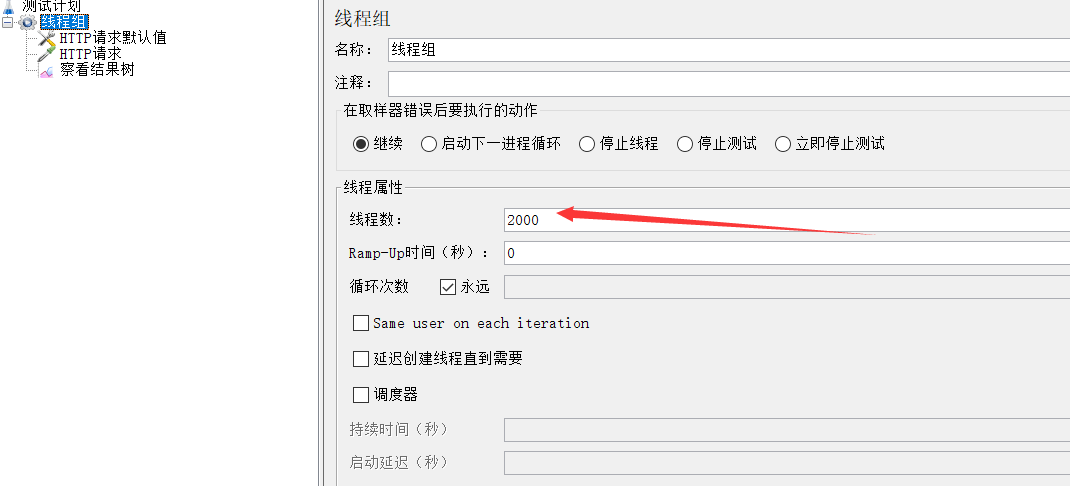
(4)端口520 ,再次浏览器输入 http://localhost:520/bb ,可以看到服务熔断了,对服务做降级保护,运行了fallbackFactory的类方法
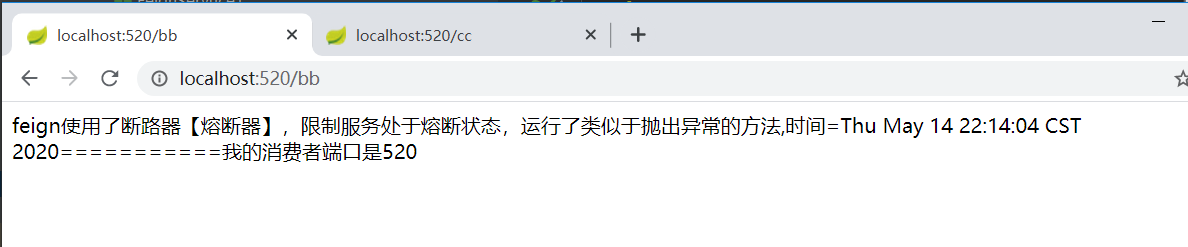
再次访问其他端口 , 浏览器输入 http://localhost:520/cc ,可以正常访问,接口并没有崩溃 ,但是。。。。多访问几次,会发现端口520崩了。。。/cc访问不到
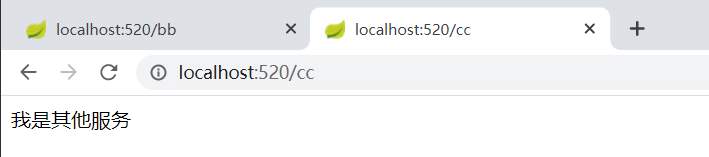
结论是:2000线程访问http://localhost:520/bb ,导致 端口520崩溃 ,
猜测,feign 熔断只是对远程服务接口负责,当服务不可用或者服务响应超时,则会熔断/服务降级
//需要验证一下
4.第二次测试
(1)只开一个服务端口8001 ,
在端口520 ,浏览器输入 http://localhost:520/bb ,可以正常访问服务
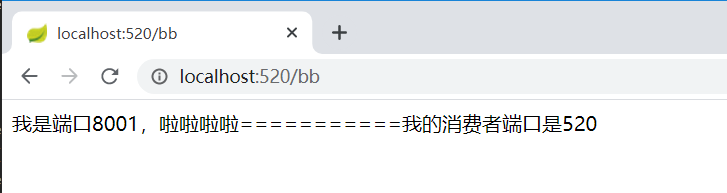
(2)使用JMeter 工具做压力测试 ,建立2000个线程,同时访问http://localhost:8001/ask ,导致服务8001端口崩了
端口520 ,浏览器输入 http://localhost:520/bb ,发现接口熔断了
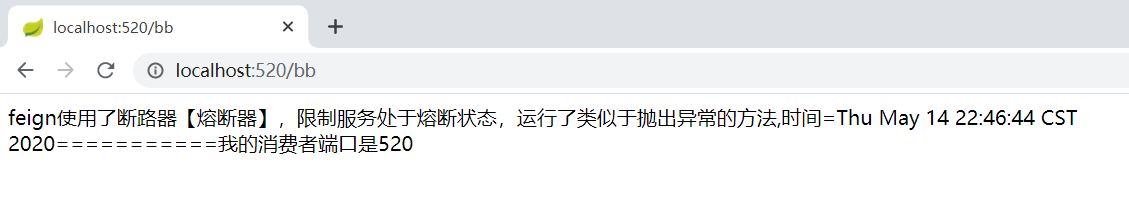
(3)关闭2000线程后,端口520 ,浏览器输入 http://localhost:520/bb,有可以调用接口了
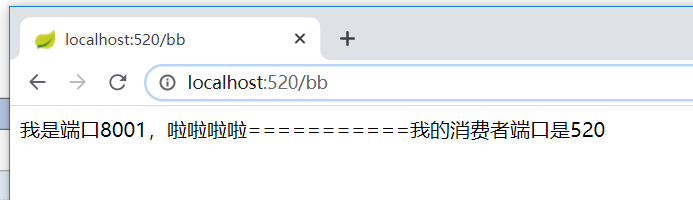
结论:feign 熔断只是对远程服务接口负责,当服务不可用或者服务响应超时,则会熔断/服务降级,消费者端口不可再调用服务
最简单的证明就是把服务提供者服务器直接关掉,服务消费者的调用接口直接熔断,无法使用,展示这里就不写了
