1、破解图

破解myeclipse但是在默认安装目录没有发现common文件夹,该怎么办?
打开myeclipse: Myclipse-->Installation Summary..., 就可以看到"Installation Root"路径,在这个路劲下就能找到你要的"Common".

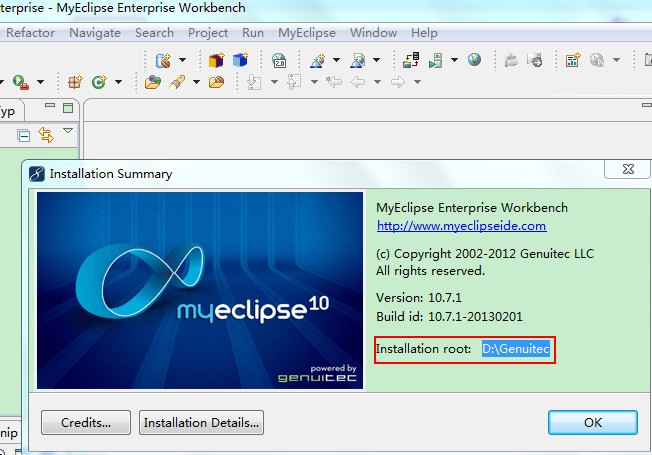
2、因为高版本myeclipse 不进行优化设置 启动和运行都比较慢
2.1常规设置
--字符设置:Courier New字体常规四号
--字符集设置UTF-8
设置JSP编码格式
Window->Preferences->MyEclipse->Files and Editors->JSP->Encoding->UTF-8
设置其他文本编码格式
Window->Preferences->General->Workspace->Text file encoding->Other->UTF-8
--修改文件样式
java:Window->Preferences-->Java-->Code Style-->Formatter
css:Window->Preferences->MyEclipse->Files and Editors-->CSS-->CSS Templates
js:Window->Preferences->MyEclipse->Files and Editors-->JavaScript-->Code Style-->Formatter
xml:Window->Preferences->MyEclipse->Files and Editors-->XML-->XML Source
--修改文件默认编辑器 打开以下文件速度会很快
html -默认编辑器改为Myeclipse HTML Editor
jsp -默认编辑器改为Myeclipse JSP Editor
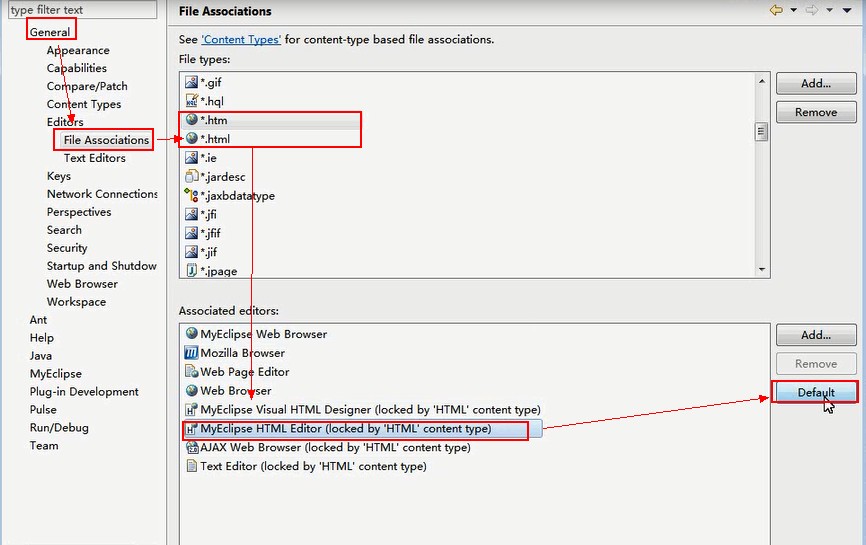
--取消自动文本验证
Window->Preferences->MyEclipse->Validation
保留manual(手动)部分,build下只留"classpath dependencyValidator",手动验证:选中文件右击MyEclipse->Run Validation

--关闭myeclipse自动更新
Window->Preferences->MyEclipse->Maven4MyEclipse
取消勾选”Download repository indexupdates on startup”

--取消Myeclipse拼写错误验证
Window->Preferences->General->Editors->Text Editors->Spelling
取消勾选"Enable spell checking"
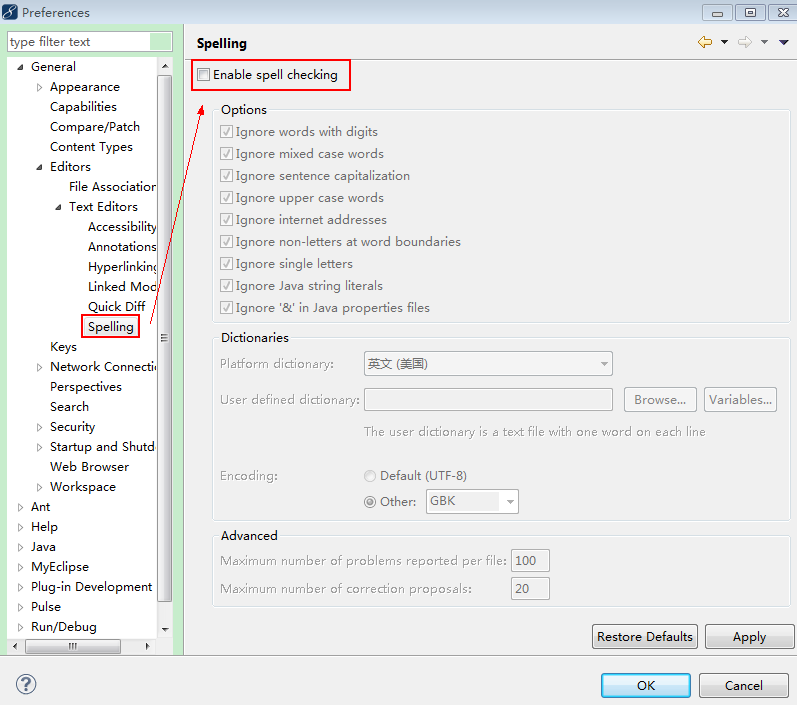
--取消保存代码时的代码自动格式化
Window->Preferences->Java->Editor->SaveActions->Format Source Code取消勾选

--优化启动项,关闭部分功能
在Myeclipse中大多数人只需要20%的系统功能,就可以完成所需要的任务操作,所以可以将不使用的功能修改为禁止加载启动。
Window->Preferences->General->Startup andy Shutdown
以MyEclipse EASIE开头的都是服务器,其中本人只保留如下:
1.Tomcat 6或者7(必备)
2.Weblogic 11
3.JSP Debug
其他功能插件看个人所需,如果不使用可以全部取消勾选。
- Automatic Updates Scheduler //自动升级调度
- MyEclipse QuickSetup //快速启动
- MyEclipse Derby //derby是一个开源数据库的名字
- MyEclipse EASIE Geronimo 1 //同色都是应用服务器的名字
- MyEclipse EASIE Geronimo 2
- MyEclipse EASIE JBOSS 2
- MyEclipse EASIE JBOSS 3
- MyEclipse EASIE JBOSS 4
- MyEclipse EASIE JBOSS 5
- MyEclipse EASIE JBOSS
- MyEclipse EASIE Jetty 4
- MyEclipse EASIE Jetty 5
- MyEclipse EASIE Jetty 6
- MyEclipse EASIE Jetty
- MyEclipse EASIE JOnAS 3
- MyEclipse EASIE JOnAS 4
- MyEclipse EASIE JOnAS
- MyEclipse EASIE JRun 4
- MyEclipse EASIE JRun
- MyEclipse EASIE Oracle 10 AS
- MyEclipse EASIE Oracle 9 AS
- MyEclipse EASIE Oracle AS
- MyEclipse EASIE Orion 1
- MyEclipse EASIE Orion 2
- MyEclipse EASIE Resin 2
- MyEclipse EASIE Resin 3
- MyEclipse EASIE Resin
- MyEclipse EASIE Sun 8 .x
- MyEclipse EASIE Sun 8
- MyEclipse EASIE Sun 9
- MyEclipse EASIE Glassfish 2
- MyEclipse EASIE Glassfish 1
- MyEclipse EASIE Sun One
- MyEclipse EASIE MyEclipse Tomcat 6 Server
- MyEclipse EASIE Tomcat 4
- MyEclipse EASIE Tomcat 5
- MyEclipse EASIE Tomcat 6
- MyEclipse EASIE Tomcat 7
- MyEclipse EASIE Tomcat
- MyEclipse EASIE WebLogic 10
- MyEclipse EASIE WebLogic 6
- MyEclipse EASIE WebLogic 7
- MyEclipse EASIE WebLogic 8
- MyEclipse EASIE WebLogic 9
- MyEclipse EASIE WebLogic
- MyEclipse EASIE WebSphere 5
- MyEclipse EASIE WebSphere 6.1
- MyEclipse EASIE WebSphere 6
- MyEclipse EASIE WebSphere 4
- MyEclipse Examples //样例
- MyEclipse Memory Monitor //内存监控
- MyEclipse Tapestry Integration //插件集成
- MyEclipse JSP Debug Tooling //jsp调试插件
- MyEclipse File Creation Wizards //文件创建程序
- ICEfaces Integration for MyEclipse //基于Ajax的JSF开发框架()
- MyEclipse Backward Compatibility //后台功能
- MyEclipse Perspective Plug-in //透视图插件
- Pluse Collaboration Control Center //Eclipse的网页管理中心
- eclipse-cs 4.x.x -> 5.0.0 Migration Plug-in //Eclipse插件兼容组件
- Mozilla Debug UI Plug-in(Incubation) //Mozilla调试插件(Mozilla是一款浏览器)
- Dynamic Languages ToolKit Core UI //对入PHP等动态语言支持的用户接口
- WTP Webservice UI Plug-in //Web 服务视图插件
- JavaServer Faces Tools - Core //jsf工具核心包
- Automatic Updates Scheduler //自动更新
- Service policy //Web提供的服务性能目标定义,自动管理
- Atfdebug Plug-in(Incubation) //动态语言的调试工具
- Auxiliary Web Module Support for MeEclipse// 辅助的Web模块支持.(可能是Struts等文件自动添加)
- JSF Editor Preview Support for MyEclipse //jsf编辑器
--工具栏上东西太多 调整一下 只留下自己常用的快捷按钮


--恢复工作空间
删掉该工作空间下的配置文件.metadata即可
