最近开发中经常碰到这样的问题:活动中需要一个弹层,弹层是一张图片,图片上有一个按钮,一般是指向一个链接地址的。在手机里,要求图片大小尺寸不限,但是要上下左右居中,并且图片上的按钮保存在图片底部一定位置。
贴代码:html代码
<div class="floatResult"> <div class="bg"></div> <div class="result"> <span class="span"></span> <span class="image"> <img src="img/gameover0.png" alt="闯关成功"> <a class="imgBtn" href="javascript:void(0);">返回</a> </span> <span class="span"></span> </div> </div>
css代码
.floatResult { /*display: none;*/ } .floatResult .bg { position: fixed; top: 0; bottom: 0; left: 0; right: 0; background: rgba(0, 0, 0, 0.6); } .floatResult .result { text-align: center; position: fixed; left: 0; top: 0; bottom: 0; right: 0; } .floatResult .result .span { display: inline-block; width: 1%; height: 100%; vertical-align: middle; } .floatResult .result .image { width: 80%; height: auto; display: inline-block; vertical-align: middle; position: relative; } .floatResult .result img { width: 100%; vertical-align: middle; } .floatResult .result .imgBtn { display: inline-block; width: 70%; position: absolute; left: 50%; bottom: 8%; margin-left: -35%; height: 44px; line-height: 42px; font-size: 18px; color: #fff; text-align: center; border-radius: 22px; background: #ff4345; text-decoration: none; }
目录结构如下:
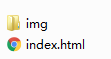
本例按钮是用css制作的。还可以,直接用图片来顶替。直接用图片的话,自适应效果会更好些。