ubuntu系统自带rsync,首先配置/etc/default/rsync,启用daemon模式

修改/etc/rsyncd.conf配置文件
cat /etc/rsyncd.conf # sample rsyncd.conf configuration file # GLOBAL OPTIONS #motd file=/etc/motd log file=/var/log/rsyncd # for pid file, do not use /var/run/rsync.pid if # you are going to run rsync out of the init.d script. # The init.d script does its own pid file handling, # so omit the "pid file" line completely in that case. pid file=/var/run/rsyncd.pid syslog facility=daemon #socket options= # MODULE OPTIONS [image_ftp] comment = public archive#comment名称自定义 path = /var/www/html#需要同步的目录 use chroot = no # max connections=10 lock file = /var/lock/rsyncd # the default for read only is yes... read only = yes list = yes uid = root gid = root # exclude = # exclude from = # include = # include from = auth users = root #该用户需和客户端拉取用户保持一致,这里以root为例 secrets file = /etc/rsyncd.secrets #用户密码文件 strict modes = yes hosts allow = 192.168.1.100 #允许拉取的客户端ip # hosts deny = ignore errors = yes ignore nonreadable = yes transfer logging = yes log format = %t: host %h (%a) %o %f (%l bytes). Total %b bytes. timeout = 600 refuse options = checksum dry-run dont compress = *.gz *.tgz *.zip *.z *.rpm *.deb *.iso *.bz2 *.tbz
创建存放用户名和密码的文件
vim /etc/rsyncd.secrets
启动rsync服务
/etc/init.d/rsync start
赋予600权限
chmod 600 /etc/rsyncd.secrets
查询服务是否启动,注意防火墙需要开放873端口
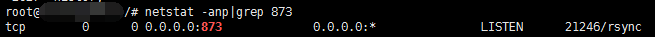
在客户端上执行拉取命令,nohup+& 让服务保持在后台运行,防止中断
nohup rsync -avuz -e 'ssh -p 2222' root@192.168.1.100:/var/www/html /data &
nohup rsync -avuz -e 'ssh -p 2222' root@192.168.1.100:/var/www/html /data ctrl + z 挂起 bg 将进程置于后台运行 jobs 查询后台运行任务