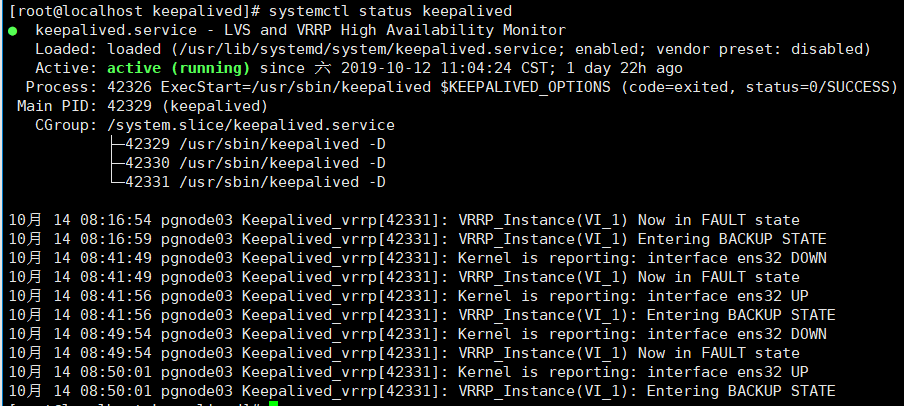环境: CentOS Linux release 7.6.1810 (Core) 内核版本:3.10.0-957.10.1.el7.x86_64
node1:192.168.216.130
node2:192.168.216.132
node3:192.168.216.134
VIP:192.168.216.138
基础环境准备
优化内核参数cat /etc/sysctl.conf
net.netfilter.nf_conntrack_tcp_be_liberal=1 vm.swappiness=1 vm.min_free_kbytes=102400 vm.dirty_expire_centisecs=1000 vm.dirty_background_bytes=67108864 vm.dirty_bytes=536870912 vm.zone_reclaim_mode=0 kernel.numa_balancing=0 kernel.sched_migration_cost_ns=5000000 kernel.sched_autogroup_enabled=0 net.ipv4.ip_nonlocal_bind=1 net.ipv4.ip_forward=1 net.ipv4.ip_local_port_range=1024 65535 net.netfilter.nf_conntrack_max=1048576
一、安装haproxy
yum install centos-release-scl -y yum install rh-haproxy18-haproxy rh-haproxy18-haproxy-syspaths -y 开机启动: systemctl enable rhhaproxy18-haproxy 启动: systemctl start rh-haproxy18-haproxy
在node1、node2、node3分别修改配置文件haproxy.cfg,并启动haproxy服务
5000读写/5001只读、5002同步模式/5003异步模式(默认异步模式)
cat /etc/haproxy/haproxy.cfg
global
maxconn 100000
log /dev/log local0
log /dev/log local1 notice
chroot /var/lib/haproxy
stats socket /run/haproxy/admin.sock mode 660 level admin expose-fd listeners
stats timeout 30s
user haproxy
group haproxy
daemon
defaults
mode tcp
log global
retries 2
timeout queue 5s
timeout connect 5s
timeout client 60m
timeout server 60m
timeout check 15s
listen stats
mode http
bind 192.168.216.130:7000
stats enable
stats uri /
listen master
bind 192.168.216.138:5000
maxconn 10000
option tcplog
option httpchk OPTIONS /master
http-check expect status 200
default-server inter 3s fastinter 1s fall 3 rise 4 on-marked-down shutdown-sessions
server pgnode01 192.168.216.130:6432 check port 8008
server pgnode02 192.168.216.132:6432 check port 8008
server pgnode03 192.168.216.134:6432 check port 8008
listen replicas
bind 192.168.216.138:5001
maxconn 10000
option tcplog
option httpchk OPTIONS /replica
balance roundrobin
http-check expect status 200
default-server inter 3s fastinter 1s fall 3 rise 2 on-marked-down shutdown-sessions
server pgnode01 192.168.216.130:6432 check port 8008
server pgnode02 192.168.216.132:6432 check port 8008
server pgnode03 192.168.216.134:6432 check port 8008
listen replicas_sync
bind 192.168.216.138:5002
maxconn 10000
option tcplog
option httpchk OPTIONS /sync
balance roundrobin
http-check expect status 200
default-server inter 3s fastinter 1s fall 3 rise 2 on-marked-down shutdown-sessions
server pgnode01 192.168.216.130:6432 check port 8008
server pgnode02 192.168.216.132:6432 check port 8008
server pgnode03 192.168.216.134:6432 check port 8008
listen replicas_async
bind 192.168.216.138:5003
maxconn 10000
option tcplog
option httpchk OPTIONS /async
balance roundrobin
http-check expect status 200
default-server inter 3s fastinter 1s fall 3 rise 2 on-marked-down shutdown-sessions
server pgnode01 192.168.216.130:6432 check port 8008
server pgnode02 192.168.216.132:6432 check port 8008
server pgnode03 192.168.216.134:6432 check port 8008
haproxy默认不开启日志记录,haproxy启用日志记录方法
参考:https://blog.csdn.net/eddie_cm/article/details/79794432
二、1、分别在node1、node2、node3节点安装keepalived
yum install -y epel-release yum install -y keepalived
2、更改node1节点上的keepalived.conf配置文件
cat /etc/keepalived/keepalived.conf
global_defs {
router_id ocp_vrrp
}
vrrp_script haproxy_check {
script "/bin/kill -0 `cat /var/run/haproxy/haproxy.pid`"
interval 2
weight 2
}
vrrp_instance VI_1 {
interface ens32
virtual_router_id 133
priority 100
advert_int 2
state BACKUP
virtual_ipaddress {
192.168.216.138
}
track_script {
haproxy_check
}
authentication {
auth_type PASS
auth_pass 1ce24b6e
}
}
这里需要注意的是:"virtual_ipaddress"也就是所谓的vip我们设置为192.168.216.138
3、更改node2节点上的keepalived.conf配置文件
[root@pgnode02 ~]# cat /etc/keepalived/keepalived.conf
global_defs {
router_id ocp_vrrp
}
vrrp_script haproxy_check {
script "/bin/kill -0 `cat /var/run/haproxy/haproxy.pid`"
interval 2
weight 2
}
vrrp_instance VI_1 {
interface ens32
virtual_router_id 133
priority 100
advert_int 2
state BACKUP
virtual_ipaddress {
192.168.216.138
}
track_script {
haproxy_check
}
authentication {
auth_type PASS
auth_pass 1ce24b6e
}
}
这里需要注意的是:"virtual_ipaddress"也就是所谓的vip我们设置为192.168.216.138
4、更改node3节点上的keepalived.conf配置文件
[root@localhost keepalived]# cat /etc/keepalived/keepalived.conf
global_defs {
router_id ocp_vrrp
}
vrrp_script haproxy_check {
script "/bin/kill -0 `cat /var/run/haproxy/haproxy.pid`"
interval 2
weight 2
}
vrrp_instance VI_1 {
interface ens32
virtual_router_id 133
priority 100
advert_int 2
state BACKUP
virtual_ipaddress {
192.168.216.138
}
track_script {
haproxy_check
}
authentication {
auth_type PASS
auth_pass 1ce24b6e
}
}
这里需要注意的是:"virtual_ipaddress"也就是所谓的vip我们设置为192.168.216.138
5、依次在node1、node2、node3上启动keepalived
systemctl start keepalived
验证node1、node2、node3上keepalived启动状态,VIP跟随master进行漂移
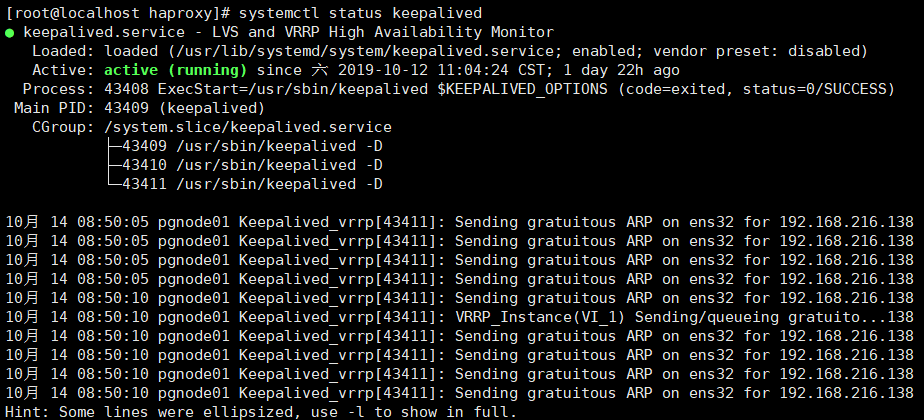
node2 :
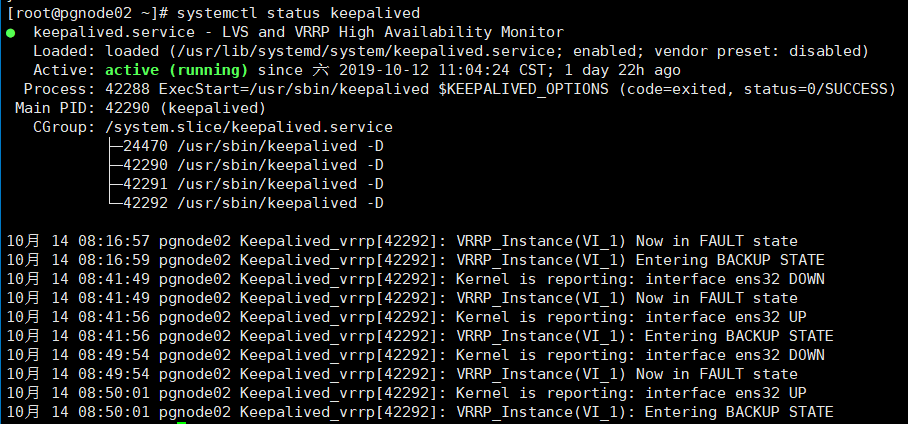
node3: