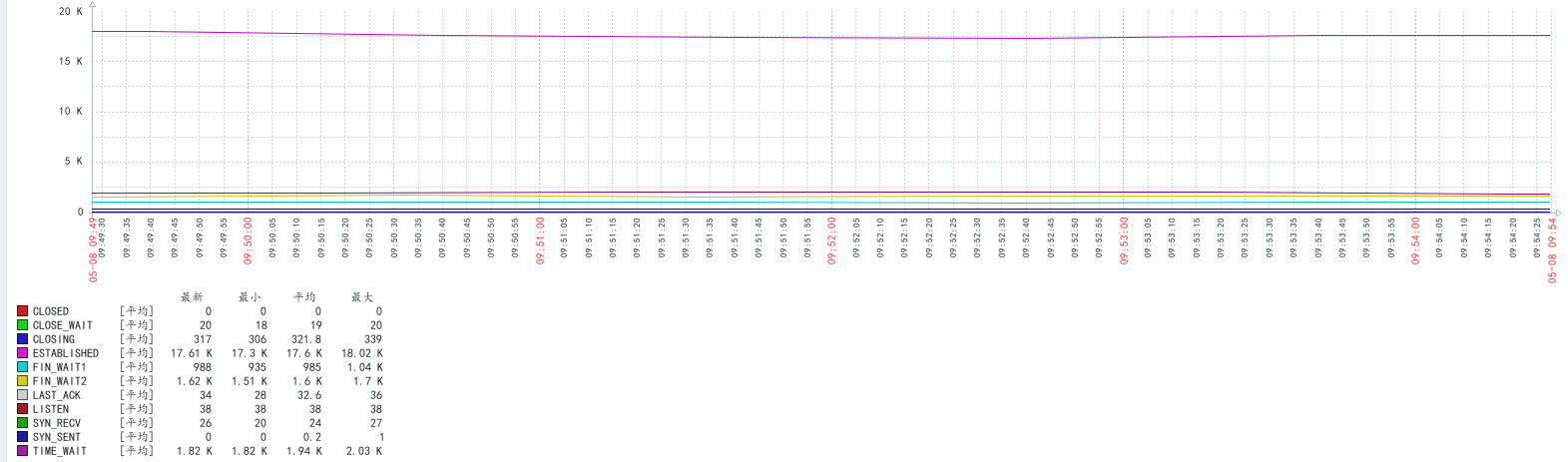本次实验环境centos7
zabbix-server版本4.4.5
在需要监控的主机上安装zabbix-agent客户端
wget https://mirrors.aliyun.com/zabbix/zabbix/4.4/rhel/7/x86_64/zabbix-agent-4.4.5-2.el7.x86_64.rpm
rpm -ivh zabbix-agent-4.4.5-2.el7.x86_64.rpm
1、将以下xml保存为zbx_export_templates.xml文件并将其导入zabbix-web端
<?xml version="1.0" encoding="UTF-8"?>
<zabbix_export>
<version>4.4</version>
<date>2020-05-08T01:24:18Z</date>
<groups>
<group>
<name>Templates</name>
</group>
</groups>
<templates>
<template>
<template>Template TCP Connection Status</template>
<name>Template TCP Connection Status</name>
<groups>
<group>
<name>Templates</name>
</group>
</groups>
<applications>
<application>
<name>TCP Status</name>
</application>
</applications>
<items>
<item>
<name>CLOSED</name>
<type>ZABBIX_ACTIVE</type>
<key>tcp.status[closed]</key>
<delay>60</delay>
<applications>
<application>
<name>TCP Status</name>
</application>
</applications>
</item>
<item>
<name>CLOSE_WAIT</name>
<type>ZABBIX_ACTIVE</type>
<key>tcp.status[closewait]</key>
<delay>60</delay>
<applications>
<application>
<name>TCP Status</name>
</application>
</applications>
</item>
<item>
<name>CLOSING</name>
<type>ZABBIX_ACTIVE</type>
<key>tcp.status[closing]</key>
<delay>60</delay>
<applications>
<application>
<name>TCP Status</name>
</application>
</applications>
</item>
<item>
<name>ESTABLISHED</name>
<type>ZABBIX_ACTIVE</type>
<key>tcp.status[established]</key>
<delay>60</delay>
<applications>
<application>
<name>TCP Status</name>
</application>
</applications>
</item>
<item>
<name>FIN_WAIT1</name>
<type>ZABBIX_ACTIVE</type>
<key>tcp.status[finwait1]</key>
<delay>60</delay>
<applications>
<application>
<name>TCP Status</name>
</application>
</applications>
</item>
<item>
<name>FIN_WAIT2</name>
<type>ZABBIX_ACTIVE</type>
<key>tcp.status[finwait2]</key>
<delay>60</delay>
<applications>
<application>
<name>TCP Status</name>
</application>
</applications>
</item>
<item>
<name>LAST_ACK</name>
<type>ZABBIX_ACTIVE</type>
<key>tcp.status[lastack]</key>
<delay>60</delay>
<applications>
<application>
<name>TCP Status</name>
</application>
</applications>
</item>
<item>
<name>LISTEN</name>
<type>ZABBIX_ACTIVE</type>
<key>tcp.status[listen]</key>
<delay>60</delay>
<applications>
<application>
<name>TCP Status</name>
</application>
</applications>
</item>
<item>
<name>SYN_RECV</name>
<type>ZABBIX_ACTIVE</type>
<key>tcp.status[synrecv]</key>
<delay>60</delay>
<applications>
<application>
<name>TCP Status</name>
</application>
</applications>
</item>
<item>
<name>SYN_SENT</name>
<type>ZABBIX_ACTIVE</type>
<key>tcp.status[synsent]</key>
<delay>60</delay>
<applications>
<application>
<name>TCP Status</name>
</application>
</applications>
</item>
<item>
<name>TIME_WAIT</name>
<type>ZABBIX_ACTIVE</type>
<key>tcp.status[timewait]</key>
<delay>60</delay>
<applications>
<application>
<name>TCP Status</name>
</application>
</applications>
<triggers>
<trigger>
<expression>{last()}>10000</expression>
<name>There are too many TCP TIME_WAIT status</name>
<priority>HIGH</priority>
</trigger>
</triggers>
</item>
</items>
</template>
</templates>
<graphs>
<graph>
<name>TCP Status</name>
<graph_items>
<graph_item>
<color>C80000</color>
<item>
<host>Template TCP Connection Status</host>
<key>tcp.status[closed]</key>
</item>
</graph_item>
<graph_item>
<sortorder>1</sortorder>
<color>00C800</color>
<item>
<host>Template TCP Connection Status</host>
<key>tcp.status[closewait]</key>
</item>
</graph_item>
<graph_item>
<sortorder>2</sortorder>
<color>0000C8</color>
<item>
<host>Template TCP Connection Status</host>
<key>tcp.status[closing]</key>
</item>
</graph_item>
<graph_item>
<sortorder>3</sortorder>
<color>C800C8</color>
<item>
<host>Template TCP Connection Status</host>
<key>tcp.status[established]</key>
</item>
</graph_item>
<graph_item>
<sortorder>4</sortorder>
<color>00C8C8</color>
<item>
<host>Template TCP Connection Status</host>
<key>tcp.status[finwait1]</key>
</item>
</graph_item>
<graph_item>
<sortorder>5</sortorder>
<color>C8C800</color>
<item>
<host>Template TCP Connection Status</host>
<key>tcp.status[finwait2]</key>
</item>
</graph_item>
<graph_item>
<sortorder>6</sortorder>
<color>C8C8C8</color>
<item>
<host>Template TCP Connection Status</host>
<key>tcp.status[lastack]</key>
</item>
</graph_item>
<graph_item>
<sortorder>7</sortorder>
<color>960000</color>
<item>
<host>Template TCP Connection Status</host>
<key>tcp.status[listen]</key>
</item>
</graph_item>
<graph_item>
<sortorder>8</sortorder>
<item>
<host>Template TCP Connection Status</host>
<key>tcp.status[synrecv]</key>
</item>
</graph_item>
<graph_item>
<sortorder>9</sortorder>
<color>000096</color>
<item>
<host>Template TCP Connection Status</host>
<key>tcp.status[synsent]</key>
</item>
</graph_item>
<graph_item>
<sortorder>10</sortorder>
<color>960096</color>
<item>
<host>Template TCP Connection Status</host>
<key>tcp.status[timewait]</key>
</item>
</graph_item>
</graph_items>
</graph>
</graphs>
</zabbix_export>
附上百度云链接: https://pan.baidu.com/s/16ah420b6N1cZa6j1rLAkfw 提取码: 89aa
2、具体操作如下
(1)在配置中点击导入选项
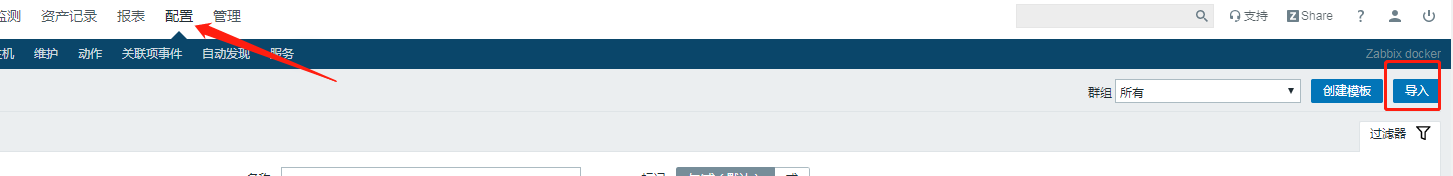
(2)选择你要导入的xml文件,点击确定即可

(2)导入后,可以在右上角选择的显示所有模板,直接搜索关键字“TCP”即可看到导入的模板
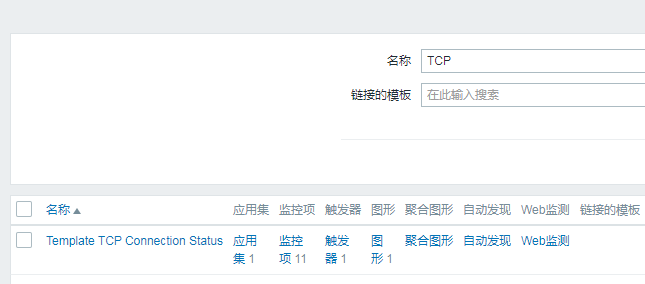
3、在安装zabbix-agent的主机上创建一个shell脚本(确保服务器上已安装了net-tools)
(1)创建shell脚本
vi /usr/local/bin/tcp_status.sh
chmod +x /usr/local/bin/tcp_status.sh
(2)如果没有安装net-tools,可以执行yum install net-tools -y安装即可,因为脚本中用到了netstat命令
yum install net-tools -y
(3)shell脚本内容如下
#!/bin/bash
#this script is used to get tcp and udp connetion status
#tcp status
metric=$1
tmp_file=/tmp/tcp_status.txt
/bin/netstat -an|awk '/^tcp/{++S[$NF]}END{for(a in S) print a,S[a]}' > $tmp_file
case $metric in
closed)
output=$(awk '/CLOSED/{print $2}' $tmp_file)
if [ "$output" == "" ];then
echo 0
else
echo $output
fi
;;
listen)
output=$(awk '/LISTEN/{print $2}' $tmp_file)
if [ "$output" == "" ];then
echo 0
else
echo $output
fi
;;
synrecv)
output=$(awk '/SYN_RECV/{print $2}' $tmp_file)
if [ "$output" == "" ];then
echo 0
else
echo $output
fi
;;
synsent)
output=$(awk '/SYN_SENT/{print $2}' $tmp_file)
if [ "$output" == "" ];then
echo 0
else
echo $output
fi
;;
established)
output=$(awk '/ESTABLISHED/{print $2}' $tmp_file)
if [ "$output" == "" ];then
echo 0
else
echo $output
fi
;;
timewait)
output=$(awk '/TIME_WAIT/{print $2}' $tmp_file)
if [ "$output" == "" ];then
echo 0
else
echo $output
fi
;;
closing)
output=$(awk '/CLOSING/{print $2}' $tmp_file)
if [ "$output" == "" ];then
echo 0
else
echo $output
fi
;;
closewait)
output=$(awk '/CLOSE_WAIT/{print $2}' $tmp_file)
if [ "$output" == "" ];then
echo 0
else
echo $output
fi
;;
lastack)
output=$(awk '/LAST_ACK/{print $2}' $tmp_file)
if [ "$output" == "" ];then
echo 0
else
echo $output
fi
;;
finwait1)
output=$(awk '/FIN_WAIT1/{print $2}' $tmp_file)
if [ "$output" == "" ];then
echo 0
else
echo $output
fi
;;
finwait2)
output=$(awk '/FIN_WAIT2/{print $2}' $tmp_file)
if [ "$output" == "" ];then
echo 0
else
echo $output
fi
;;
*)
echo -e "e[033mUsage: sh $0 [closed|closing|closewait|synrecv|synsent|finwait1|finwait2|listen|established|lastack|timewait]e[0m"
esac
3、在/etc/zabbix/zabbix_agentd.d目录下创建userparameter_tcpstats.conf配置文件
文件内容如下
UserParameter=tcp.status[*],/usr/local/bin/tcp_status.sh $1
4、由于脚本会在tmp目录下生成tcp_status.txt用于保存输出的tcp连接数
故需要确保zabbix用户对该txt文件具备读写权限
chown zabbix:zabbix /tmp/tcp_status.txt
5、重启zabbix-agent服务
systemctl restart zabbix-agent
6、在zabbix-web界面将tcp模板链接到被监控的主机上即可

7、等待1分钟,即可在zabbix-web界面看到监控数据,模板默认采集频率为1分钟,可以自行修改