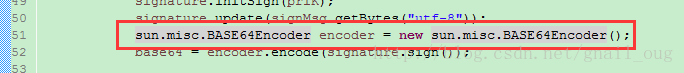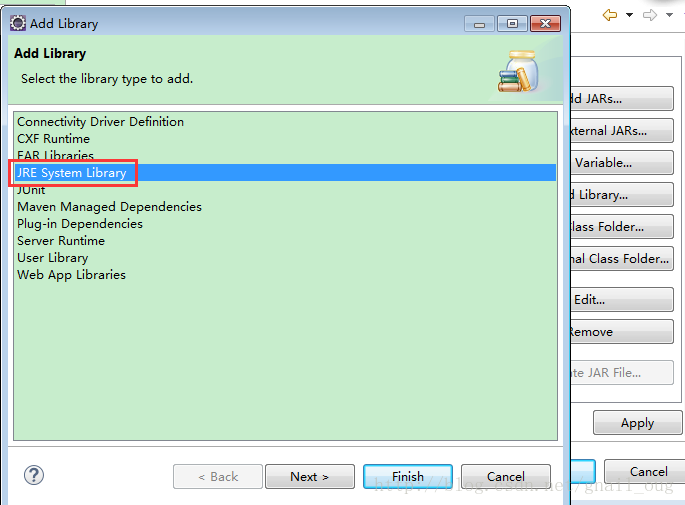今天从svn更新代码之后,由于代码中使用了BASE64Encoder
更新之后报如下错误: Access restriction: The type ‘BASE64Decoder’ is not API (restriction on required library ‘D:javajdk1.7.0_45jrelib t.jar’)
解决其实很简单,把JRE System Library移除重新添加即可。
方法:项目右键–>Properties–>Java Build Path,切换到libraries tab页,找到JRE System Library移除, 然后再点击Add Library–>JRE System Library添加即可。 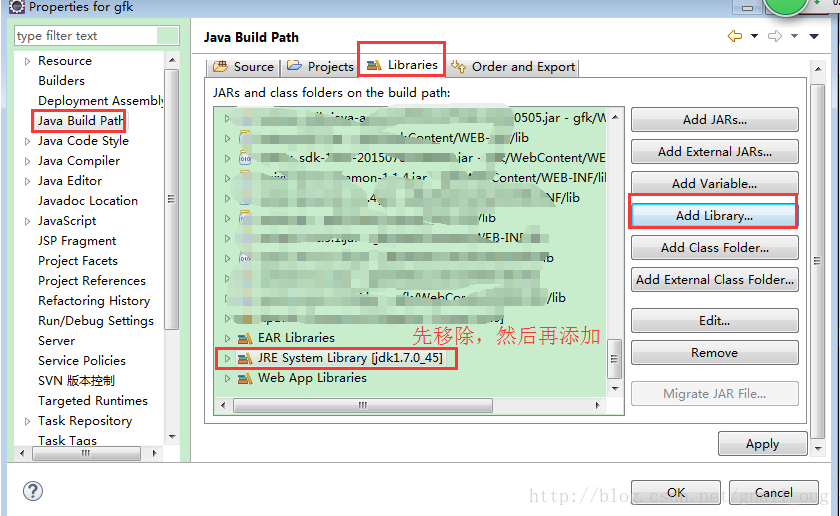
1.右键项目-》属性-》java bulid path-》jre System Library-》access rules-》resolution选择accessible,下面填上** 点击确定即可!!!
2.
在MyEclipse中编写Java代码时,用到了BASE64Decoder,import sun.misc.BASE64Decoder;
可是Eclipse提示: Access restriction: The type BASE64Decoder is not accessible due to restriction on required library C:Program filesjavajre6lib
t.jar Access restriction : The constructor BASE64Decoder() is not accessible due to restriction on required library C:Program filesjavajre6lib
t.jar
解决方案1(推荐): 只需要在project build path中先移除JRE System Library,再添加库JRE System Library,重新编译后就一切正常了。
解决方案2: Windows -> Preferences -> Java -> Compiler -> Errors/Warnings -> Deprecated and restricted API -> Forbidden reference (access rules): -> change to warning