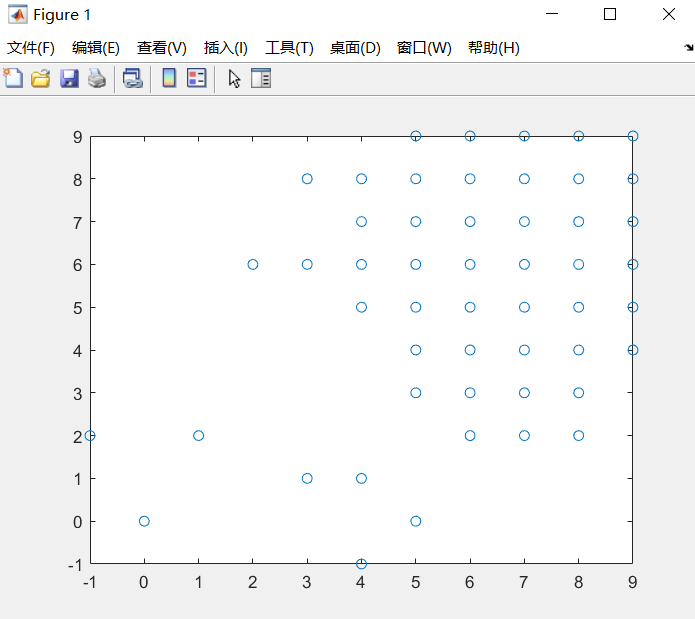1
(1). 随机游走问题。在-10到10的一维线段上,质点以1/5的概率用左运动1单位,以2/5的概率停止不动,以2/5的概率向右运动2单位,且碰到-10时向右运动3单位,碰到10时向左运动4单位。请画出它的轨迹。
我原来的代码matlab:
s=0; now=0; for i=1:400 x=unifrnd(0,1); if x<=0.2 if now-1 <= -10 now=now-1+3; else now=now-1; end elseif x>0.6 if now+1 >= 10 now =now+1-3; else now=now+1; end end s = [s now]; end s plot(s) xlabel('时间') ylabel('位置')
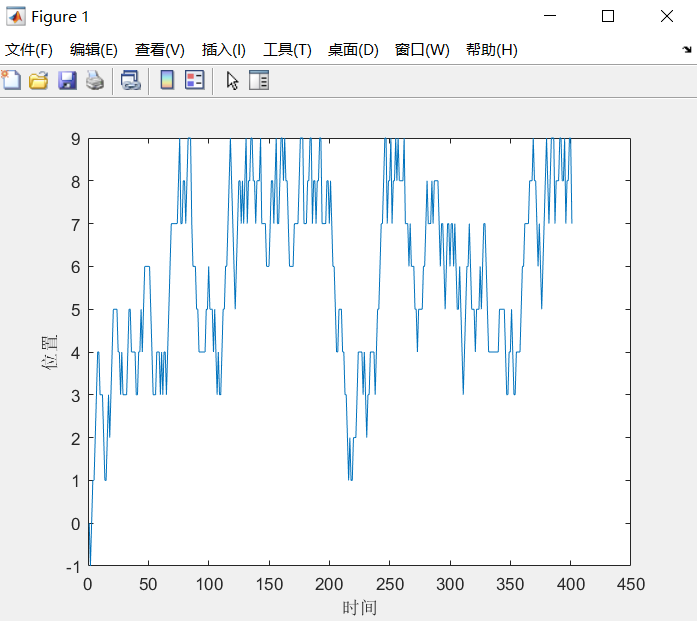
老师的代码:
Ctrl+R 注释
Ctrl+T 取消注释
…… 换行不影响代码完整性
F5运行
clear s(1)=0;t=300 for n=1:t a=rand(1); s(n+1)=(s(n)-1).*(a<1/5)+s(n).*(a<3/5&a>1/5)+...... (s(n)+2).*(a>3/5) s(n+1)=-7.*(s(n+1)<=-10)+6.*(s(n+1)>=10)+s(n+1).*(s(n+1)<10&s(n+1)>-10); end plot(s,'O')
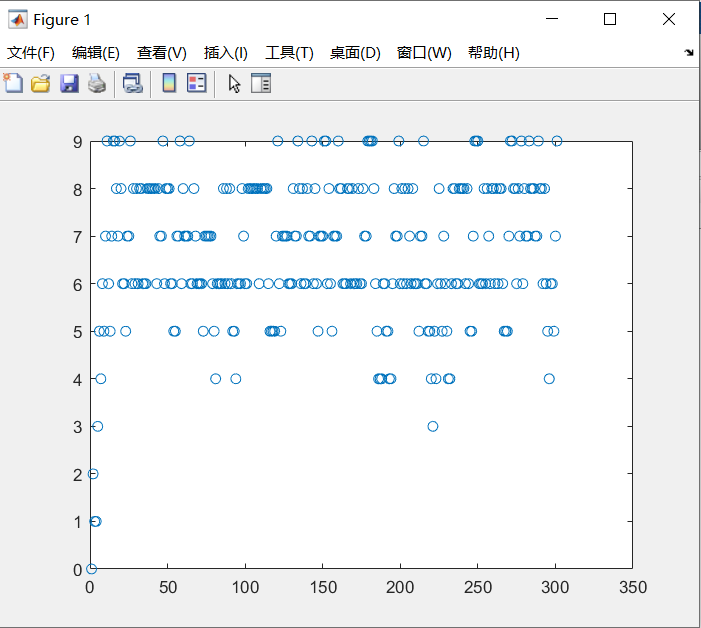
插入图例,标签,标题等
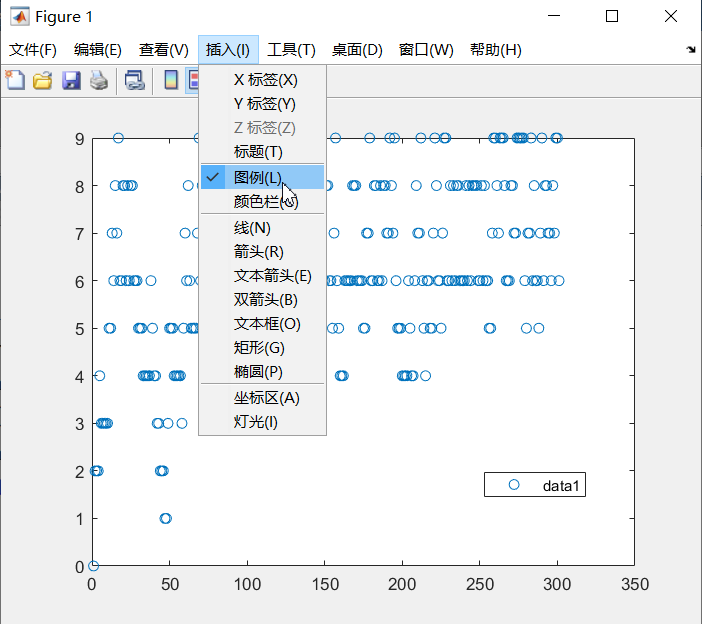
python代码:
import random import matplotlib.pyplot as plt s=[0] for i in range(400): a = random.random() s.append((s[-1]-1)*(a<1/5)+s[-1]*(a<3/5 and a>1/5)+(s[-1]+2)*(a>3/5)) s[-1]=-7*(s[-1]<=-10)+6*(s[-1]>=10)+s[-1]*(s[-1]<10 and s[-1]>-10); #plt.plot(s) fig = plt.figure() ax = fig.add_subplot(1,1,1) x = range(len(s)) #plt.scatter(y,s, marker='o') ax.scatter(x,s,color='', marker='o', edgecolors='g',label='点的位置') #颜色为空,设置为空 #解决中文显示问题 plt.rcParams['font.sans-serif']=['SimHei'] plt.rcParams['axes.unicode_minus'] = False # 设置标题 ax.set_title('随机游走问题') # 设置横坐标名称 ax.set_xlabel('时间') # 设置纵坐标名称 ax.set_ylabel('位置') # 添加图例 #ax.legend(loc="upper left") ax.legend(loc="") #自动选择一个空的位置 fig.show()
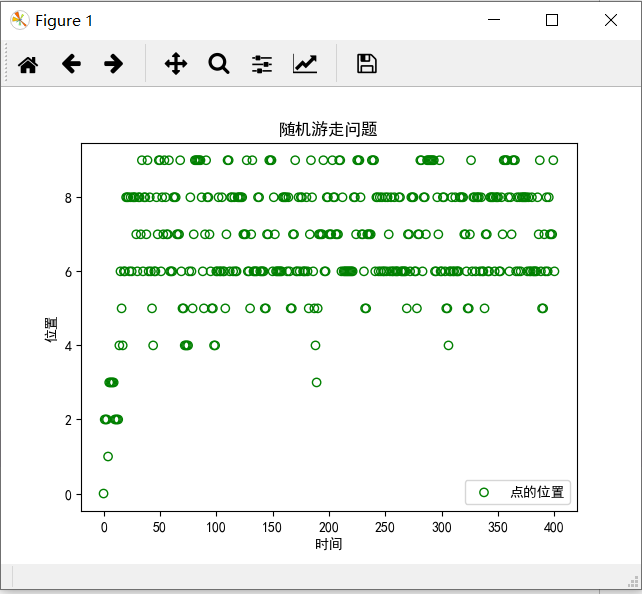
(2)考虑二维空间的布朗运动。
画图时加上横坐标和纵坐标说明,且考虑如何将图片插入到word文档中去。
考虑如何将图片中加上一横线和一纵线。
我的python代码:
import random import matplotlib.pyplot as plt from mpl_toolkits.mplot3d.axes3d import Axes3D s=[0] sy=[0] for i in range(400): x = random.random() if x<=0.2: if s[-1]-1 <= -10: s.append(s[-1]-1+3) else: s.append(s[-1]-1) elif x>0.2 and x<=0.6: s.append(s[-1]) elif x>0.6: if s[-1]+1 >= 10: s.append(s[-1]+1-3) else: s.append(s[-1]+1) x = random.random() if x<=0.2: if sy[-1]-1 <= -10: sy.append(sy[-1]-1+3) else: sy.append(sy[-1]-1) elif x>0.2 and x<=0.6: sy.append(sy[-1]) elif x>0.6: if sy[-1]+1 >= 10: sy.append(sy[-1]+1-3) else: sy.append(sy[-1]+1) fig = plt.figure() ax = fig.add_subplot(1,2,1) ax.plot(s) ax.set_ylabel('时间',color='r') ax.set_xlabel('位置',color='c') ay = fig.add_subplot(1,2,2) ay.plot(sy) ay.set_ylabel('时间',color='r') ay.set_xlabel('位置',color='c') fig.show() # 此处fig是二维 fig = plt.figure() # 将二维转化为三维 axes3d = Axes3D(fig) # axes3d.scatter3D(x,y,z) # 效果相同 z=range(401) axes3d.plot(s,sy,z)
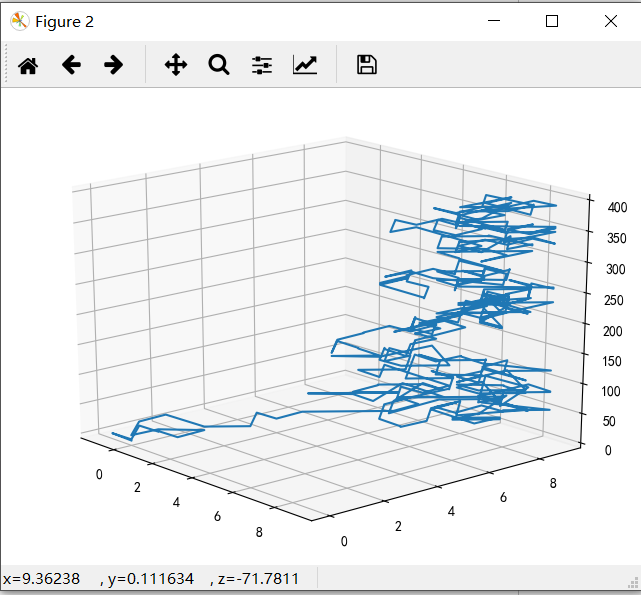
我的matlab代码:
clear s(1)=0;t=500 y(1)=0; for n=1:t a=rand(1); s(n+1)=(s(n)-1).*(a<1/5)+s(n).*(a<3/5&a>1/5)+(s(n)+2).*(a>3/5) s(n+1)=-7.*(s(n+1)<=-10)+6.*(s(n+1)>=10)+s(n+1).*(s(n+1)<10&s(n+1)>-10); a=rand(1); y(n+1)=(y(n)-1).*(a<1/5)+y(n).*(a<3/5&a>1/5)+(y(n)+2).*(a>3/5) y(n+1)=-7.*(y(n+1)<=-10)+6.*(y(n+1)>=10)+y(n+1).*(y(n+1)<10&y(n+1)>-10); end plot(s,y,'O')