一次,要实现一个公告,需要走马灯效果。
发现,文字的宽度计算是需要用一个模拟的元素来计算的,因为我们用来实现走马灯效果的元素肯定是要设置overflow:hidden;的。
即,我们不可能用走马灯效果本身需要用到的div来计算文字的总宽度。
其次,也要注意各个端的font-size,文字的宽度与此相关,是否跑马灯也是相关的
案例效果如下:
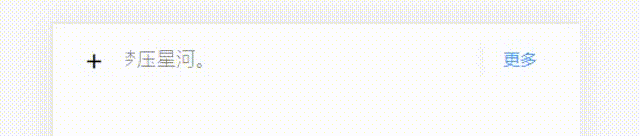
Vue实现的代码如下:
文字长度不够一行则不跑马灯。
<template>
<div class="wrap">
<div class="icon-wrap">
+
</div>
<div class="text-wrap" ref="textWrapDom">
<div class="text-content" ref="textContentDom">
{{text}}
</div>
</div>
<!-- 空的dom,不展示,仅用于计算文字的宽度 -->
<div class="virtual-dom" ref="virtualDom">
{{text}}
</div>
<div class="more">
更多
</div>
</div>
</template>
<script>
export default {
name: 'HomeNotice',
props: {
layout: {},
data: {},
},
computed: {
// 跑马灯效果的文字
text() {
return '桃李春风一杯酒,江湖夜雨十年灯。西风吹老洞庭波,一夜湘君白发多。醉后不知天在水,满船清梦压星河。'
}
},
data () {
return {
timer: null,
}
},
mounted () {
setTimeout(() => {
this.move()
}, 1000)
},
beforeDestroy() {
clearInterval(this.timer)
this.timer = null
},
methods: {
move() {
// 可视区域的宽度
let curWidth = this.$refs.textWrapDom.offsetWidth
// 所有文字的宽度
let allWidth = this.$refs.virtualDom.offsetWidth
console.log(curWidth, allWidth)
// 位移距离
let distance = 0
if (allWidth > curWidth) {
this.timer = setInterval(() => {
distance = distance - 1
// 如果位移超过文字宽度,则回到起点
if (-distance >= (allWidth - 150)) {
distance = 40
}
if (this.$refs.textContentDom) {
this.$refs.textContentDom.style.transform = 'translateX(' + distance + 'px)'
}
}, 20)
}
},
}
}
</script>
<style scoped>
* {
margin: 0;
padding: 0;
list-style: none;
}
.wrap {
margin: 5px 14px;
height: 34px;
display: flex;
}
.icon-wrap {
display: flex;
height: 34px;
align-items: center;
margin-right: 10px;
flex: 0 0 20px;
font-size: 20px;
}
.text-wrap {
flex: 1;
overflow: hidden;
}
.text-content {
display: flex;
align-items: center;
height: 34px;
font-size: 14px;
font-weight: 300;
color: rgba(0, 0, 0, 0.55);
white-space: nowrap;
}
.more {
position: relative;
padding-left: 14px;
padding-right: 8px;
display: flex;
align-items: center;
height: 34px;
font-size: 12px;
font-weight: 400;
color: #4FA3FF;
box-shadow: -7px 0px 7px -7px rgba(59, 61, 68, 0.1);
}
.virtual-dom {
position:absolute;
visibility: hidden;
white-space: nowrap;
z-index: -100;
}
</style>
complete.