目录
一、StorageClass
根据pvc的要求,去自动创建符合要求的pv。
按照pvc去创建pv
减少资源浪费
每一个存储类都包含 provisioner、parameters 和 reclaimPolicy 这三个参数域,当一个属于某个类的PersistentVolume 需要被动态提供时,将会使用上述的参数域。
1.部署
# 安装helm
[root@k8s-m-01 ~]# wget https://get.helm.sh/helm-v3.6.3-linux-amd64.tar.gz
[root@k8s-m-01 ~]# tar xf helm-v3.6.3-linux-amd64.tar.gz
[root@k8s-m-01 ~]# cd linux-amd64/
[root@k8s-m-01 linux-amd64]# ls
helm LICENSE README.md
#移动到/usr/local/bin
[root@k8s-m-01 linux-amd64]# mv helm /usr/local/bin/
# 存储卷的权限必须是777
# 创建目录
[root@m01 object]# mkdir -p $HOME/.cache/helm
[root@m01 object]# mkdir -p $HOME/.config/helm
[root@m01 object]# mkdir -p $HOME/.local/share/helm
# 测试安装
[root@m01 ~]# helm
The Kubernetes package manager
Common actions for Helm:
- helm search: search for charts
- helm pull: download a chart to your local directory to view
- helm install: upload the chart to Kubernetes
- helm list: list releases of charts
# 添加存储库
[root@k8s-m-01 ~]# helm repo add ckotzbauer https://ckotzbauer.github.io/helm-charts
[root@k8s-m-01 ~]# helm repo list #查看仓库列表
NAME URL
ckotzbauer https://ckotzbauer.github.io/helm-charts
# 安装存储类和nfs客户端
[root@m01 ~]# helm pull ckotzbauer/nfs-client-provisioner
#搜索
[root@k8s-m-01 ~]# helm search repo nfs-client
NAME CHART VERSION APP VERSION DESCRIPTION
ckotzbauer/nfs-client-provisioner 1.0.2 3.1.0 nfs-client is an automatic provisioner that use...
#下载、解压
[root@k8s-m-01 ~]# helm pull ckotzbauer/nfs-client-provisioner
[root@k8s-m-01 ~]# tar -xf nfs-client-provisioner-1.0.2.tgz
[root@k8s-m-01 ~]# cd nfs-client-provisioner
# 修改
[root@m01 nfs-client-provisioner]# vim values.yaml
accessModes: ReadWriteMany # 改成多路可读可写
reclaimPolicy: Retain # 回收策略
nfs:
server: 192.168.15.51
path: /nfs/v1
mountOptions: {}
# 编辑/etc/kubernetes/manifests/kube-apiserver.yaml
# 增加 - --feature-gates=RemoveSelfLink=false
# 重新部署
# 安装
[root@m01 nfs-client-provisioner]# helm install nfs-client ./
[root@m01 ~]# kubectl get pods
NAME READY STATUS RESTARTS AGE
bash 1/1 Running 1 12h
nfs-client-nfs-client-provisioner-86b68fcb58-8vlkd 1/1 Running 0 25s
[root@m01 ~]# kubectl get storageclasses.storage.k8s.io
NAME PROVISIONER RECLAIMPOLICY VOLUMEBINDINGMODE ALLOWVOLUMEEXPANSION AGE
nfs-client cluster.local/nfs-client-nfs-client-provisioner Delete Immediate true 80s
# 测试存储类
kind: PersistentVolumeClaim
apiVersion: v1
metadata:
name: test-sc
spec:
storageClassName: nfs-client
accessModes:
- "ReadWriteMany"
resources:
requests:
storage: "6Gi"
---
kind: Deployment
apiVersion: apps/v1
metadata:
name: test-sc
spec:
selector:
matchLabels:
app: test-sc
template:
metadata:
labels:
app: test-sc
spec:
containers:
- name: nginx
imagePullPolicy: IfNotPresent
image: nginx
volumeMounts:
- mountPath: /data/
name: test-sc-name
volumes:
- name: test-sc-name
persistentVolumeClaim:
claimName: test-sc
# 查看pv与pvc
[root@m01 ~]# kubectl get pv,pvc
NAME STATUS VOLUME CAPACITY ACCESS MODES STORAGECLASS AGE
persistentvolumeclaim/test-sc Bound pvc-6bbc1e22-8107-499b-9c18-da30e481d166 6Gi RWX
# 可以查看到自动创建的pv的大小正好是文件中自己指定的大小,不会造成资源浪费
二、k8s配置中心---ConfigMap
在生产环境中经常回遇到需要修改配置文件的情况,传统的修改方式会影响到服务的正常运行,操作繁琐,但是kubernetes从1.2版本引入了ConfigMap功能,用于将应用的配置信息与程序分离。
1.创建configmap的四种方式
# 1、 指定配置文件
[root@m01 ~]# ls
app deployment.yaml
[root@m01 ~]# kubectl create configmap file --from-file=deployment.yaml
configmap/file created
# 查看
[root@m01 ~]# kubectl create configmap file --from-file=deployment.yaml
configmap/file created
[root@m01 ~]# kubectl get configmaps
NAME DATA AGE
file 1 27s
kube-root-ca.crt 1 46h
[root@m01 ~]# kubectl describe configmaps file
Name: file
Namespace: default
Labels: <none>
Annotations: <none>
Data
====
deployment.yaml:
----
kind: PersistentVolumeClaim
apiVersion: v1
metadata:
name: test-sc
# 2、 指定配置目录
[root@m01 ~]# mkdir configmap
[root@m01 ~]# touch configmap/index.html
[root@m01 ~]# echo "index" > configmap/index.html
[root@m01 ~]# kubectl create configmap test1 --from-file=configmap/
configmap/test1 created # 把目录下的文件都写进去
# 查看
[root@m01 ~]# kubectl get configmaps
NAME DATA AGE
file 1 5m50s
kube-root-ca.crt 1 46h
test1 1 19s
[root@m01 ~]# kubectl describe configmaps test1
# 3、指定配置项
[root@m01 ~]# kubectl create configmap test2 --from-literal=key=value --from-literal=key1=value1
configmap/test2 created
[root@m01 ~]# kubectl get configmaps
NAME DATA AGE
file 1 10m
kube-root-ca.crt 1 46h
test1 1 4m37s
test2 2 8s
[root@m01 ~]# kubectl describe configmaps test2
# 4、 通过配置清单的方式创建configmap(常用)
apiVersion: v1
kind: ConfigMap
metadata:
name: nginx
data:
default.conf: |-
server {
listen 90;
server_name www.baim0.xyz;
location / {
root /daima;
autoindex on;
autoindex_localtime on;
autoindex_exact_size on;
}
}
2.环境变量的使用
kind: ConfigMap
apiVersion: v1
metadata:
name: test-mysql
data:
MYSQL_ROOT_PASSWORD: "123456"
MYSQL_DATABASE: discuz
---
kind: Deployment
apiVersion: apps/v1
metadata:
name: test-mysql
spec:
selector:
matchLabels:
app: test-mysql
template:
metadata:
labels:
app: test-mysql
spec:
containers:
- name: mysql
image: mysql:5.7
envFrom: # 引用数据中心定义的环境变量
- configMapRef:
name: test-mysql
3.使用
覆盖目录挂载
apiVersion: apps/v1
kind: Deployment
metadata:
name: nginx
spec:
selector:
matchLabels:
app: nginx
template:
metadata:
labels:
app: nginx
spec:
containers:
- name: nginx
image: nginx
volumeMounts:
- mountPath: /etc/nginx/conf.d
name: default-conf
volumes:
- name: default-conf
configMap:
name: nginx
items:
- key: default.conf
path: default.conf
# 查看
root@nginx-545c8479b7-hxc8m:/etc/nginx/conf.d# cat default.conf
server {
listen 90;
server_name www.baim0.xyz;
location / {
root /daima;
autoindex on;
autoindex_localtime on;
autoindex_exact_size on;
}
# 查看到端口是90,挂载
subPath单一挂载
之所以会产生这种挂载,是为了解决多配置文件挂载,互相覆盖的问题,这种模式只会覆盖单一的配置文件
apiVersion: v1
kind: ConfigMap
metadata:
name: nginx-conf
data:
nginx.conf: |-
user nginx;
worker_processes auto;
error_log /var/log/nginx/error.log;
pid /run/nginx.pid;
include /usr/share/nginx/modules/*.conf;
events {
worker_connections 1024;
}
http {
log_format main '$remote_addr - $remote_user [$time_local] "$request" '
'$status $body_bytes_sent "$http_referer" '
'"$http_user_agent" "$http_x_forwarded_for"';
access_log /var/log/nginx/access.log main;
sendfile on;
tcp_nopush on;
tcp_nodelay on;
keepalive_timeout 65;
types_hash_max_size 4096;
include /etc/nginx/mime.types;
default_type application/octet-stream;
include /etc/nginx/conf.d/*.conf;
}
default.conf: |-
server {
listen 90;
server_name www.baim0.xyz;
location / {
root /daima;
autoindex on;
autoindex_localtime on;
autoindex_exact_size on;
}
}
---
apiVersion: apps/v1
kind: Deployment
metadata:
name: nginx
spec:
selector:
matchLabels:
app: nginx
template:
metadata:
name: nginx
labels:
app: nginx
spec:
containers:
- name: nginx
image: nginx
volumeMounts:
- mountPath: /etc/nginx/conf.d
name: nginx-default
- mountPath: /etc/nginx/nginx.conf # 精确到文件
name: nginx-conf
subPath: nginx.conf # 精确到文件
volumes:
- name: nginx-default
configMap:
name: nginx-conf
items:
- key: default.conf
path: default.conf
- name: nginx-conf
configMap:
name: nginx-conf
items:
- key: nginx.conf
path: nginx.conf
# 进入容器查看
[root@m01 k8s]# kubectl exec -it nginx-b46f4f758-68ggn -- bash
root@nginx-b46f4f758-68ggn:/etc/nginx# ls
conf.d fastcgi_params mime.types modules nginx.conf scgi_params uwsgi_params
# 文件都存在,单独覆盖了nginx.conf
root@nginx-b46f4f758-68ggn:/etc/nginx# cd conf.d/
root@nginx-b46f4f758-68ggn:/etc/nginx/conf.d# ls
default.conf
4.热更新
在不停服的前提下,可以更新配置文件
修改好项目配置的yaml文件
# [root@m01 k8s]# kubectl apply -f test.yaml
三、Secret
Secret解决了密码、token、密钥等敏感数据的配置问题,可以以Volume或者环境变量的方式去使用,有如下三种类型。
1.Opaque Secret
编写配置清单
# opaque的数据类型是一个map类型,要求value是base64的编码格式
[root@m01 k8s]# echo "123456" | base64
MTIzNDU2Cg==
apiVersion: v1
kind: Secret
metadata:
name: mysql-password
data:
password: MTIzNDU2Cg==
创建secret资源
[root@m01 k8s]# kubectl apply -f test.yaml
secret/mysql-password created
[root@m01 k8s]# kubectl get -f test.yaml
NAME TYPE DATA AGE
mysql-password Opaque 1 9s
使用
apiVersion: v1
kind: Secret
metadata:
name: mysql-password
data:
MYSQL_ROOT_PASSWORD: MTIzNDU2Cg==
---
apiVersion: apps/v1
kind: Deployment
metadata:
name: test-secret
spec:
selector:
matchLabels:
app: mysql
template:
metadata:
name: mysql
labels:
app: mysql
spec:
containers:
- name: mysql
image: mysql:5.7
envFrom:
- secretRef:
name: mysql-password
# 验证启动
[root@m01 k8s]# kubectl get pods
NAME READY STATUS RESTARTS AGE
bash 1/1 Running 0 22h
nfs-nfs-client-provisioner-84c78864-rzjd4 1/1 Running 0 36h
test-secret-6975b89b5-mqxp6 1/1 Running 0 4s
2.kubernetes.io/dockerconfigjson
export DOCKER_REGISTRY_SERVER=10.0.0.100
export DOCKER_USER=root
export DOCKER_PASSWORD=root@123
[root@m01 k8s]# kubectl create secret docker-registry aliyun --docker-server=${DOCKER_REGISTRY_SERVER} --docker-username=${DOCKER_USER} --docker-password=${DOCKER_PASSWORD}
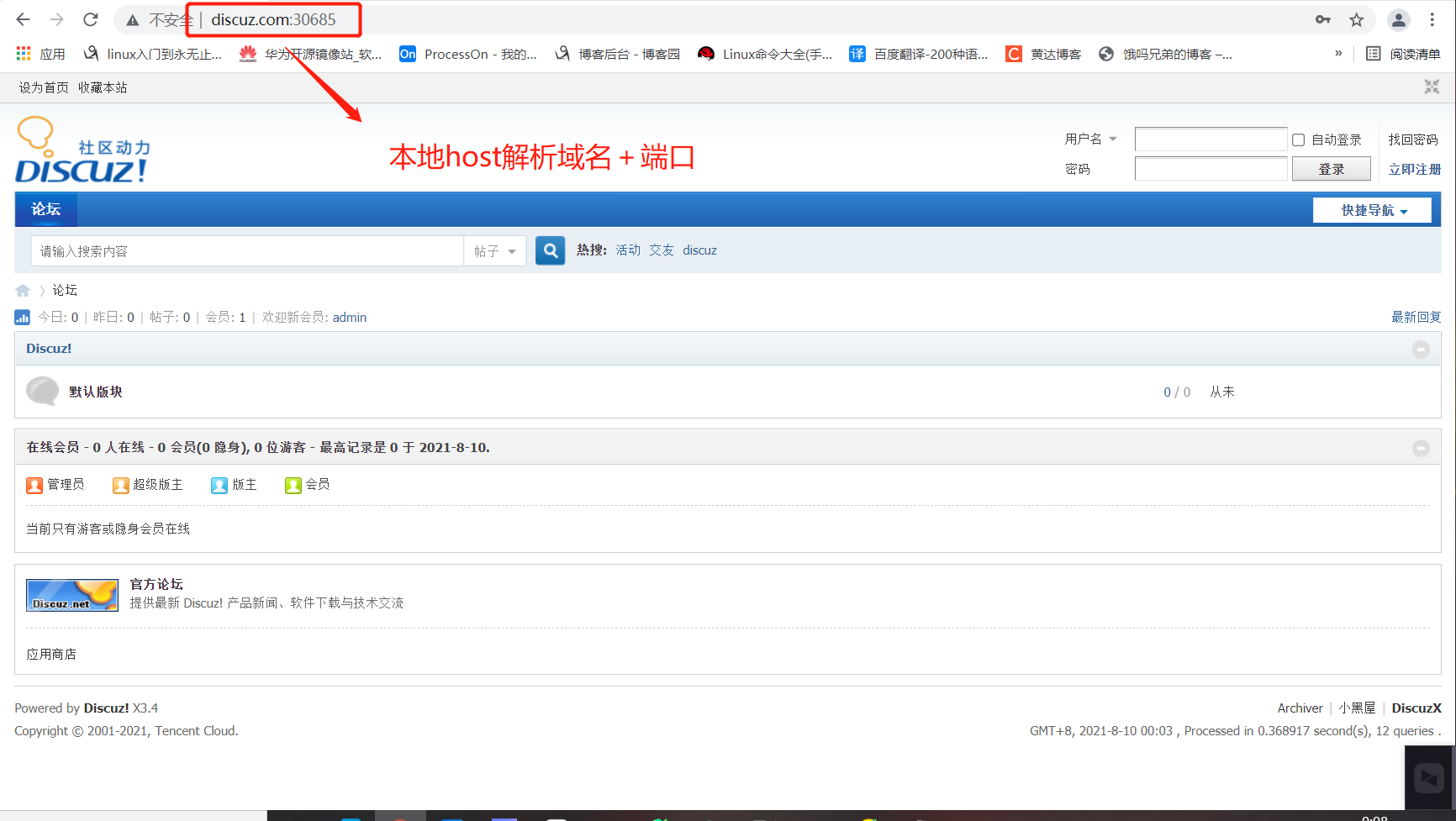
spec:
imagePullSecrets:
- name: ailiyun
containers:
- name: mysql
image: registry.cn-shanghai.aliyuncs.com/baim0/mysql:5.7
envFrom:
- secretRef:
name: mysql-password
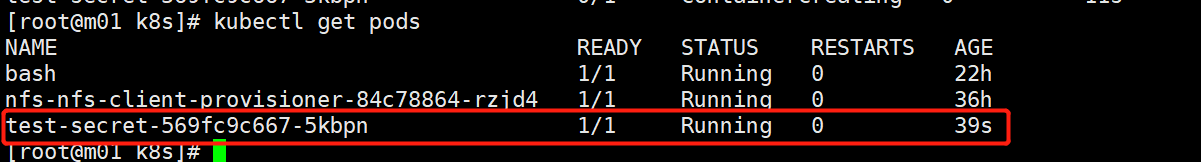
3.Service Account
Service Account 用 来 访 问 Kubernetes API , 由 Kubernetes 自 动 创 建 , 并 且 会 自 动 挂 载 到 Pod 的/run/secrets/kubernetes.io/serviceaccount 目录中。
root@test-mysql-c689b595-9r6sd:/run/secrets/kubernetes.io/serviceaccount# ls
ca.crt namespace token