1、命令行配置
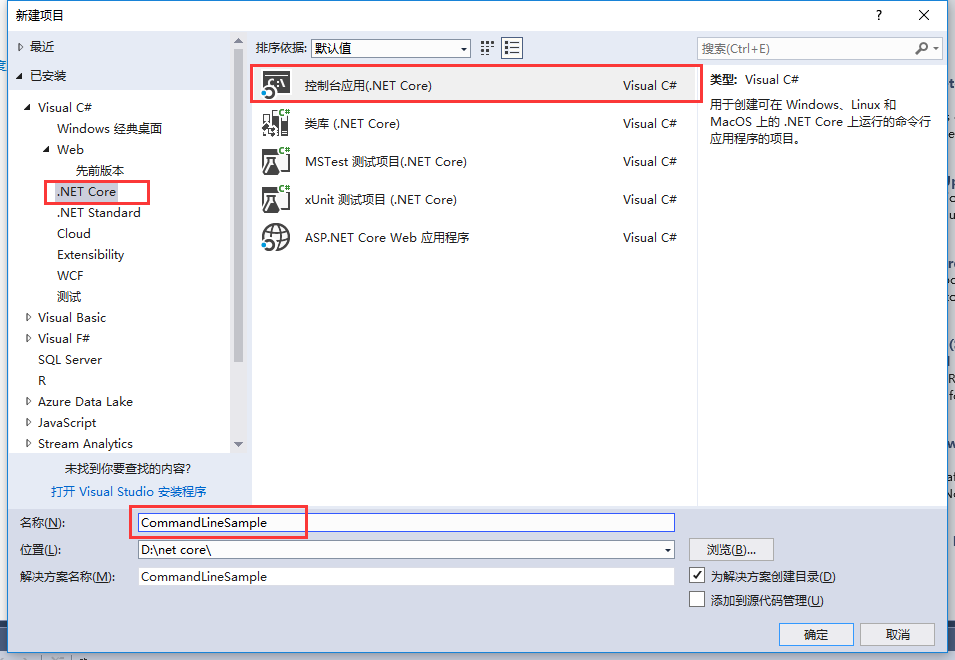
使用Configuration 需添加 Microsoft.AspNetCore.All ,安装完成后可 using Microsoft.Extensions.Configuration
Configuration以键值对的方式获取
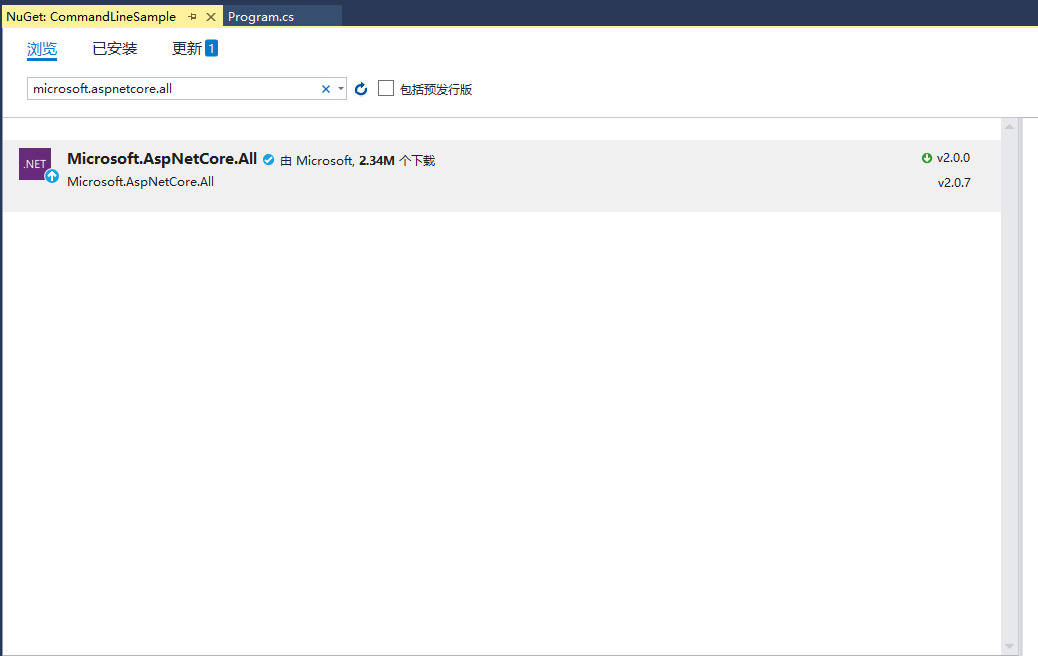
1) 通过应用程序参数设置Configration
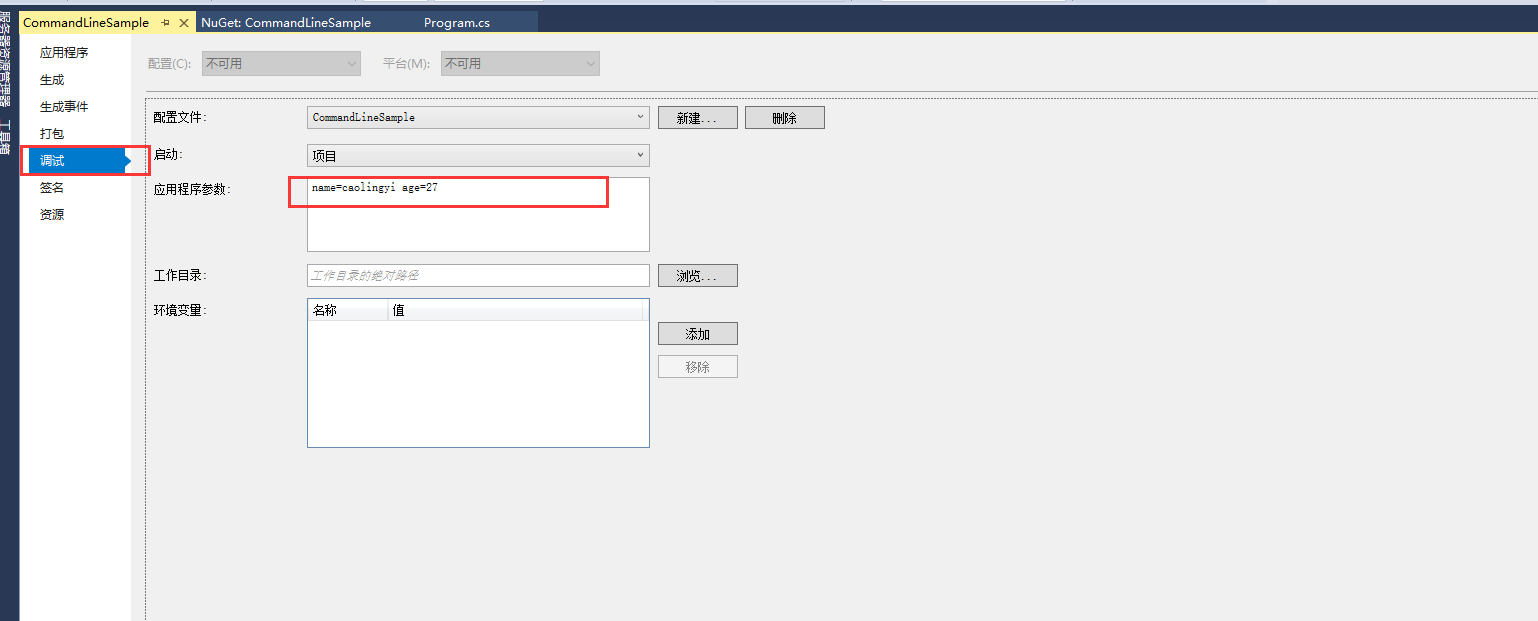
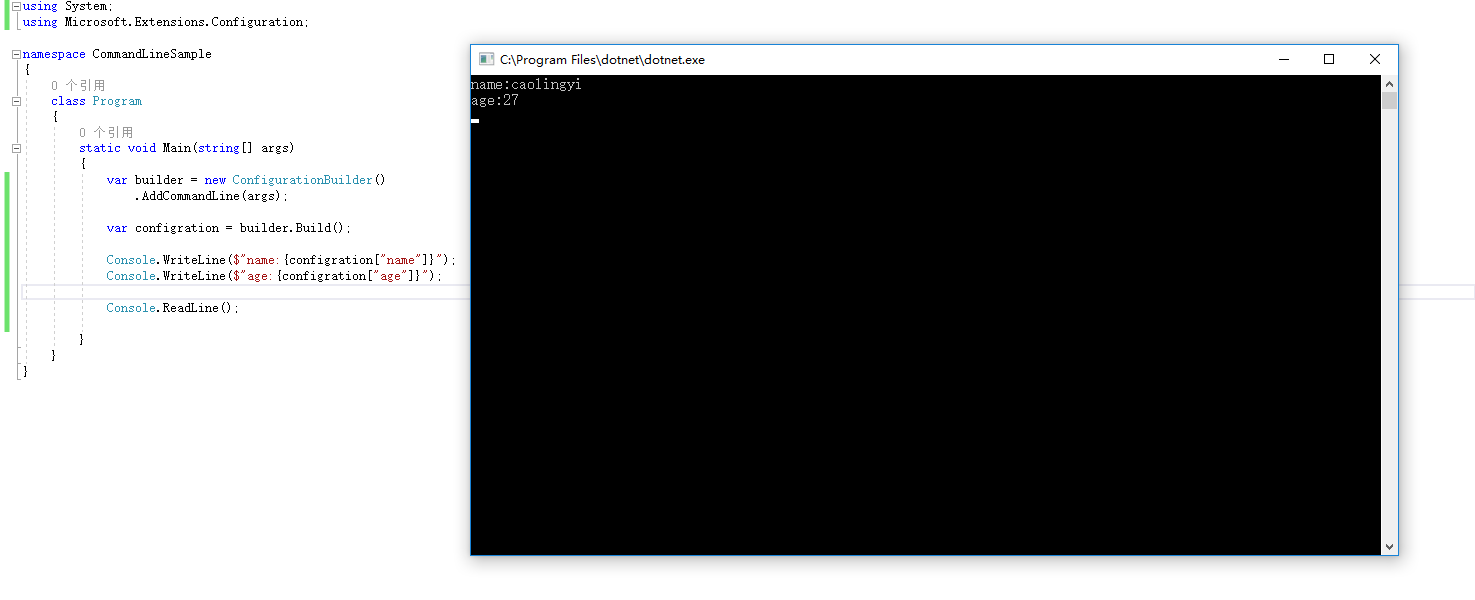
2)从内存中获取
去除原先应用程序参数设置
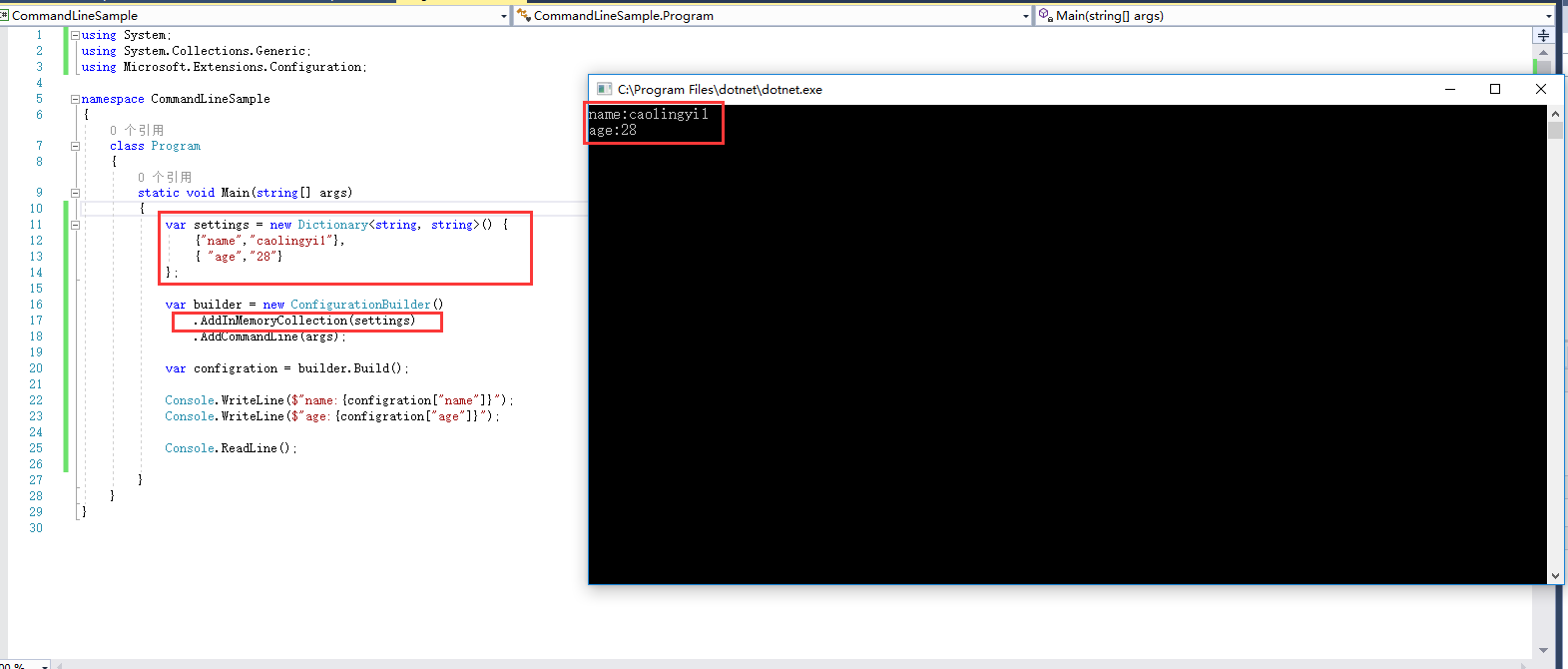
3)通过命令行设置参数,通过dotnet 命令运行程序
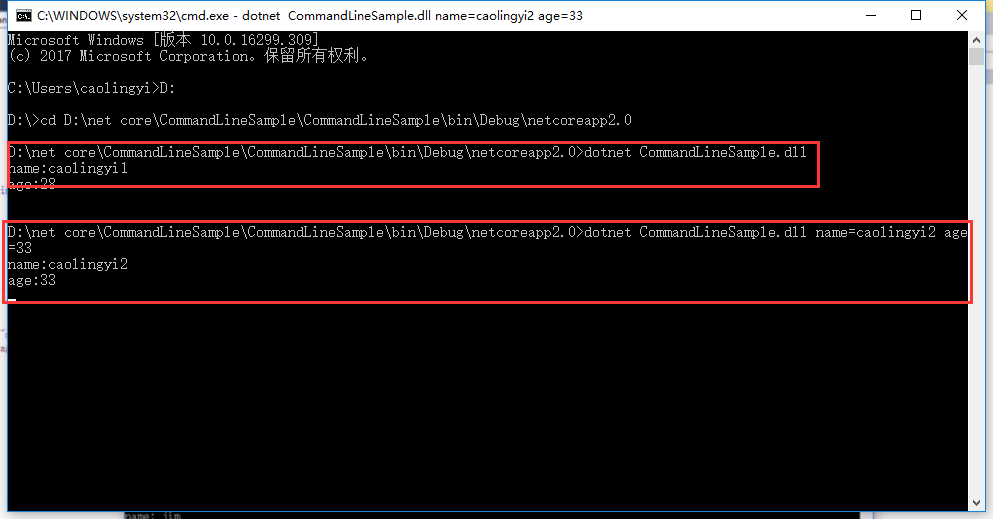
2、Json文件配置
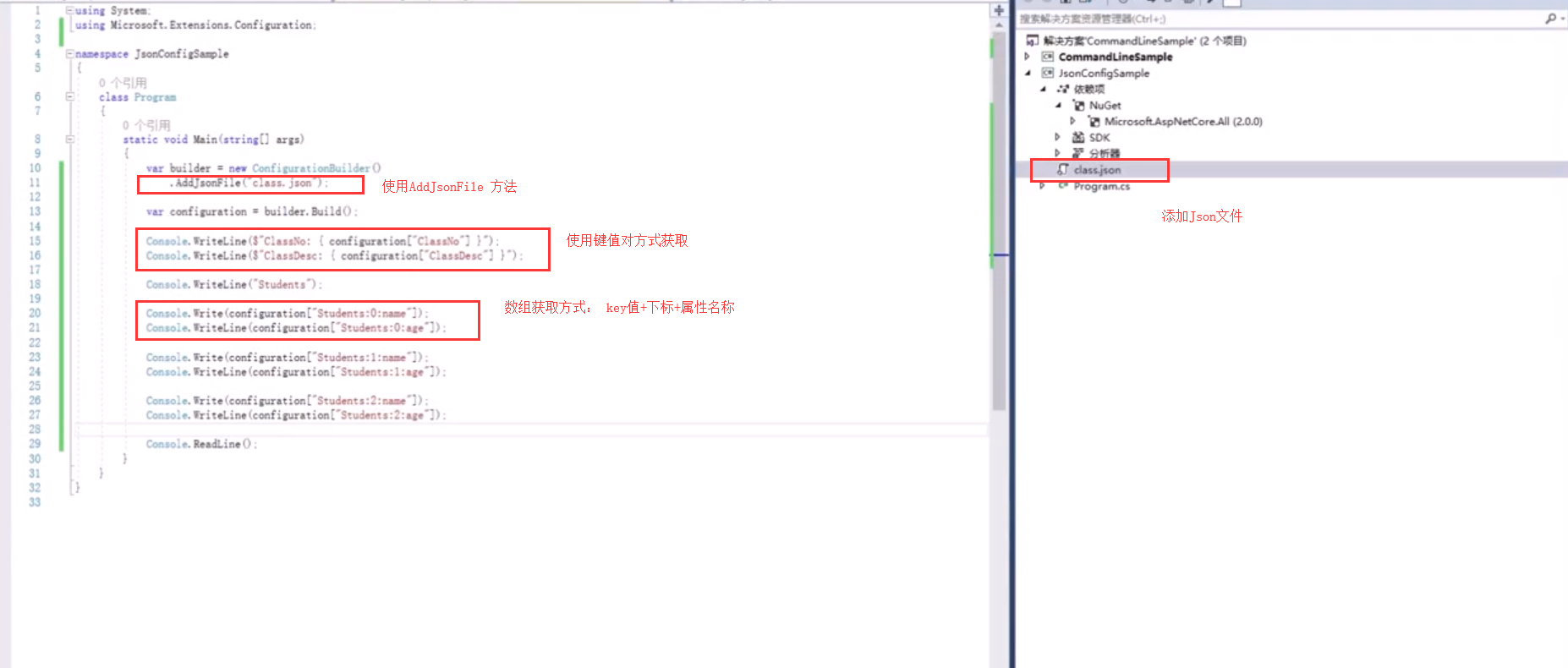
3、使用bind 读取配置 到c# 实例
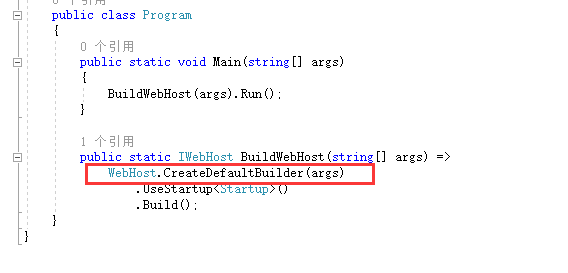
该方法默认读取appsettings.json 文件加到配置文件里。 在Startup.cs 文件中使用 依赖注入 通过 IConfigration 获取配置,再使用 Configration.Bind(c# 实例对象),将配置信息映射到 c#实例对象中
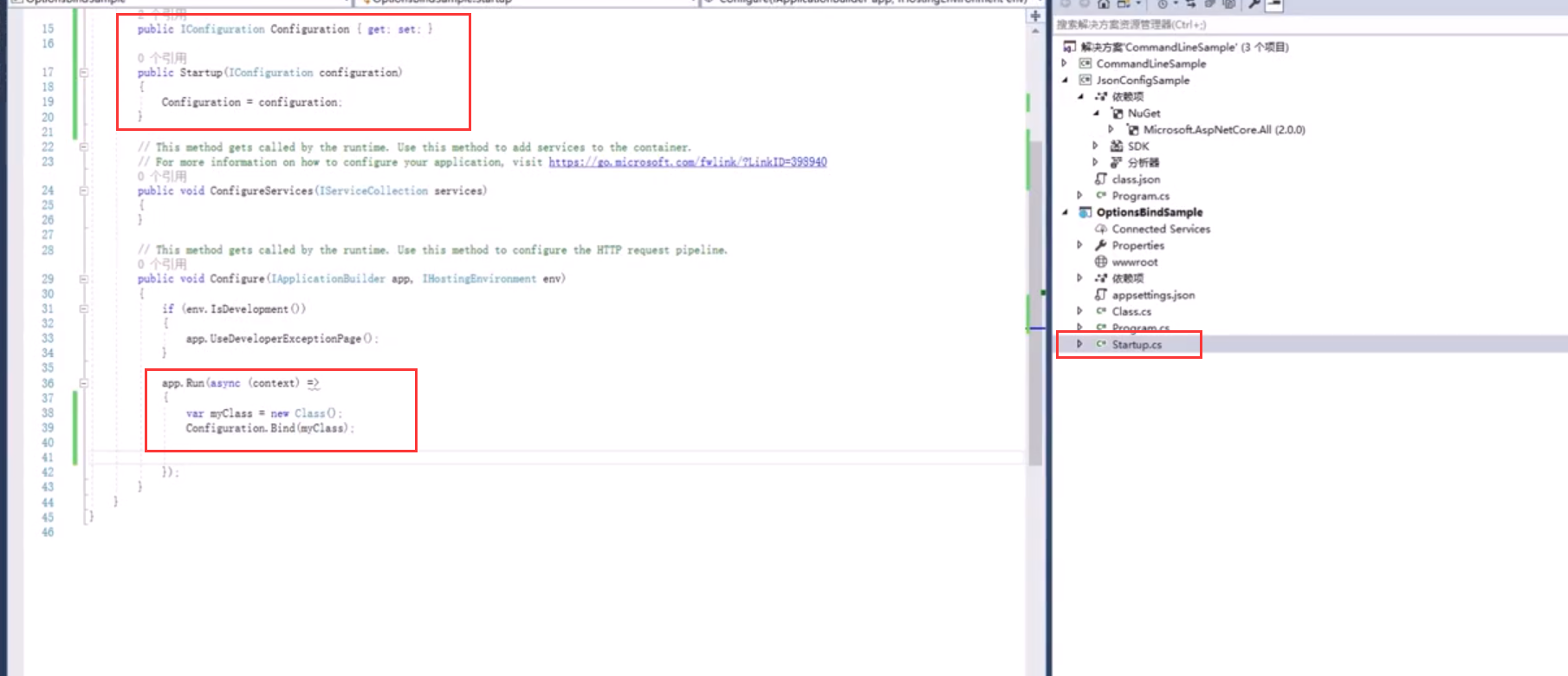
4、.net core 使用MVC Options
加入MVC 的依赖配置,Configure方法中使用默认路由 app.UseMvcWithDefaultRoute(); 将MVC 中间件添加到应用程序中
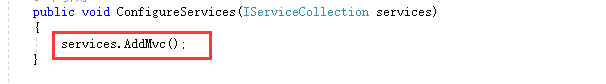
HomeController 中依旧使用依赖注入的方式 获取c# 实例,使用@model 在页面中显示数据, 而在这之前需在startup.cs中注册c# 类
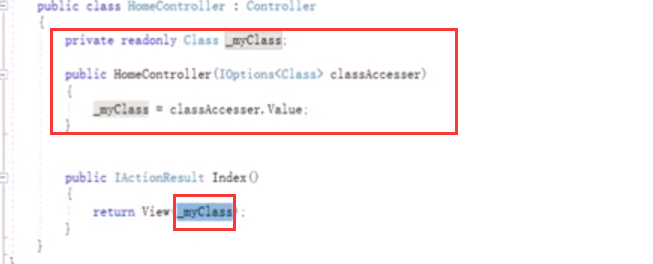
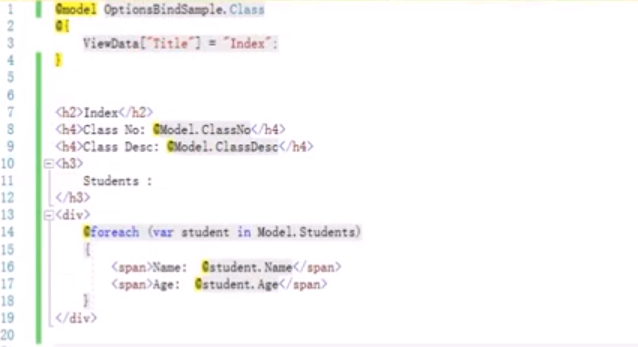
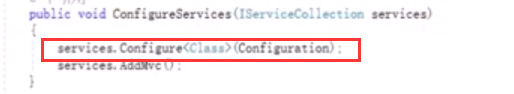
也可不在Controller中使用依赖注入 直接在 页面中使用 ,这时不需要@model
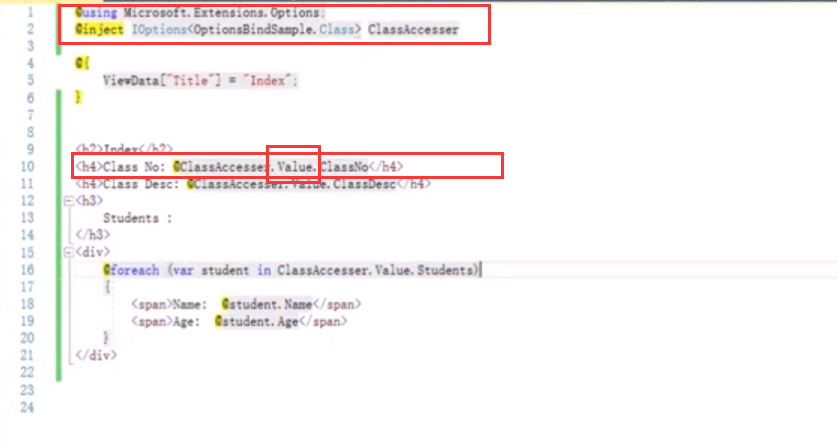
5、asp.net core MVC 支持热更新,主要实现代码是 Program.cs 文件中的WebHost.CreateDefaultBuilder(args) 方法。(结合IOptionsSnapshot 使用)
源代码在https://github.com/aspnet/MetaPackages中 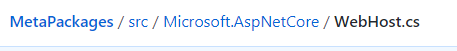
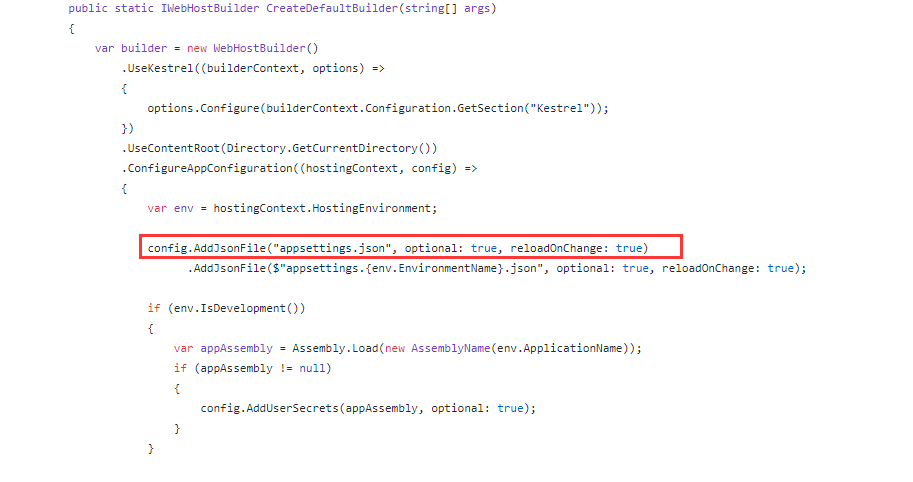
该静态方法默认热更新(第三个参数),该方法也可自行覆盖。
6、配置框架简析
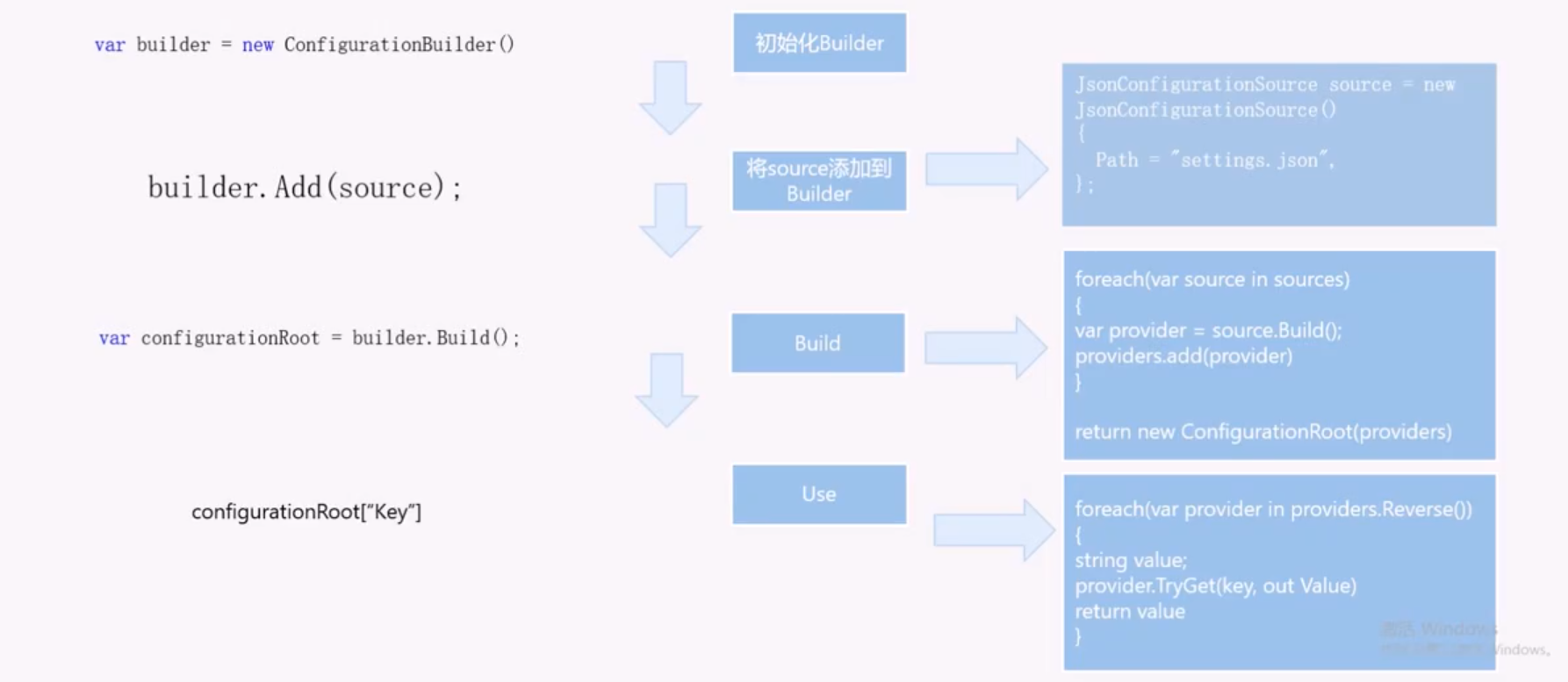
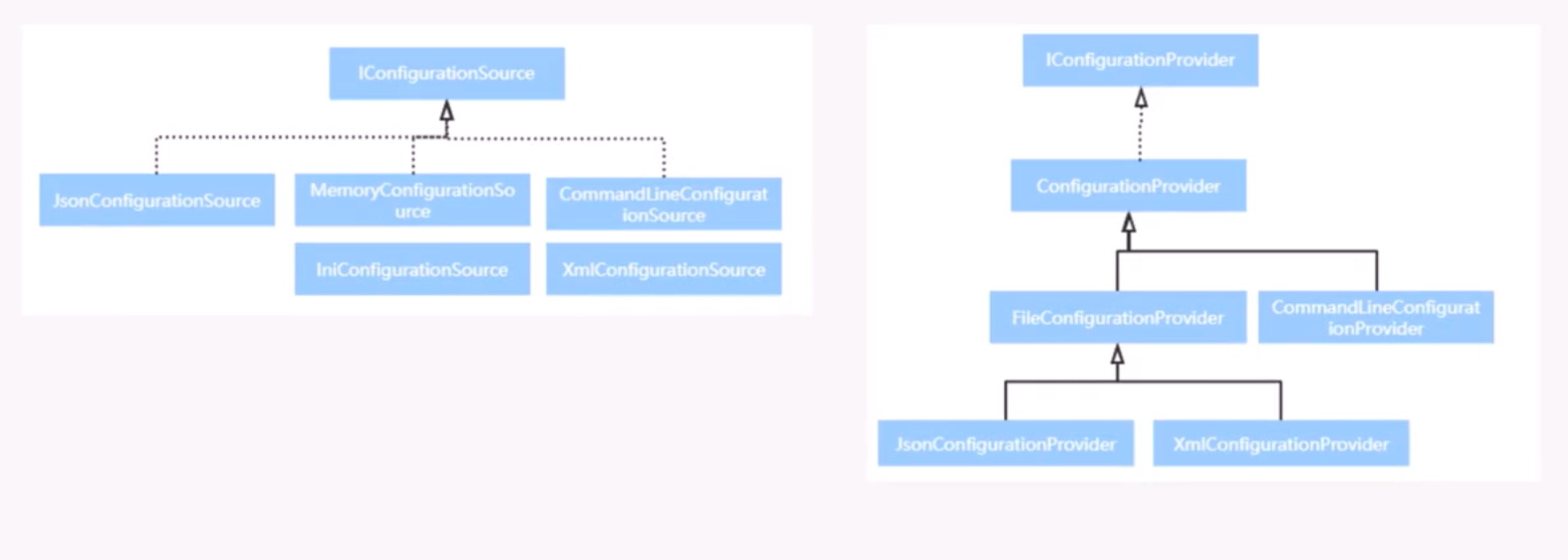
自定义provider :https://www.cnblogs.com/kklldog/p/configruation_source.html